The challenges in local SEO are diverse, and above all, the way you present your business on the internet is crucial to your success. An important platform for this has long been Google My Business. However, since the end of 2021, it has appeared under a new name: Google Business Profile. In this update, I want to introduce you to the innovations that will help you make your business even more visible on Google and Google Maps.
Key Insights
- Google My Business is now called Google Business Profile.
- Enhanced features for editing business profiles directly from Google Search and Maps.
- The Google My Business app will be discontinued in 2022 and replaced with an improved user experience.
Step-by-Step Guide
1. What is the Google Business Profile?
With the renaming of Google My Business to Google Business Profile, it's not just the name that has changed. It's much more about focusing on the interests of local businesses and providing you with more opportunities to interact with your customers. To learn more about your new Business Profile and how you can customize it, visit the official page directly.
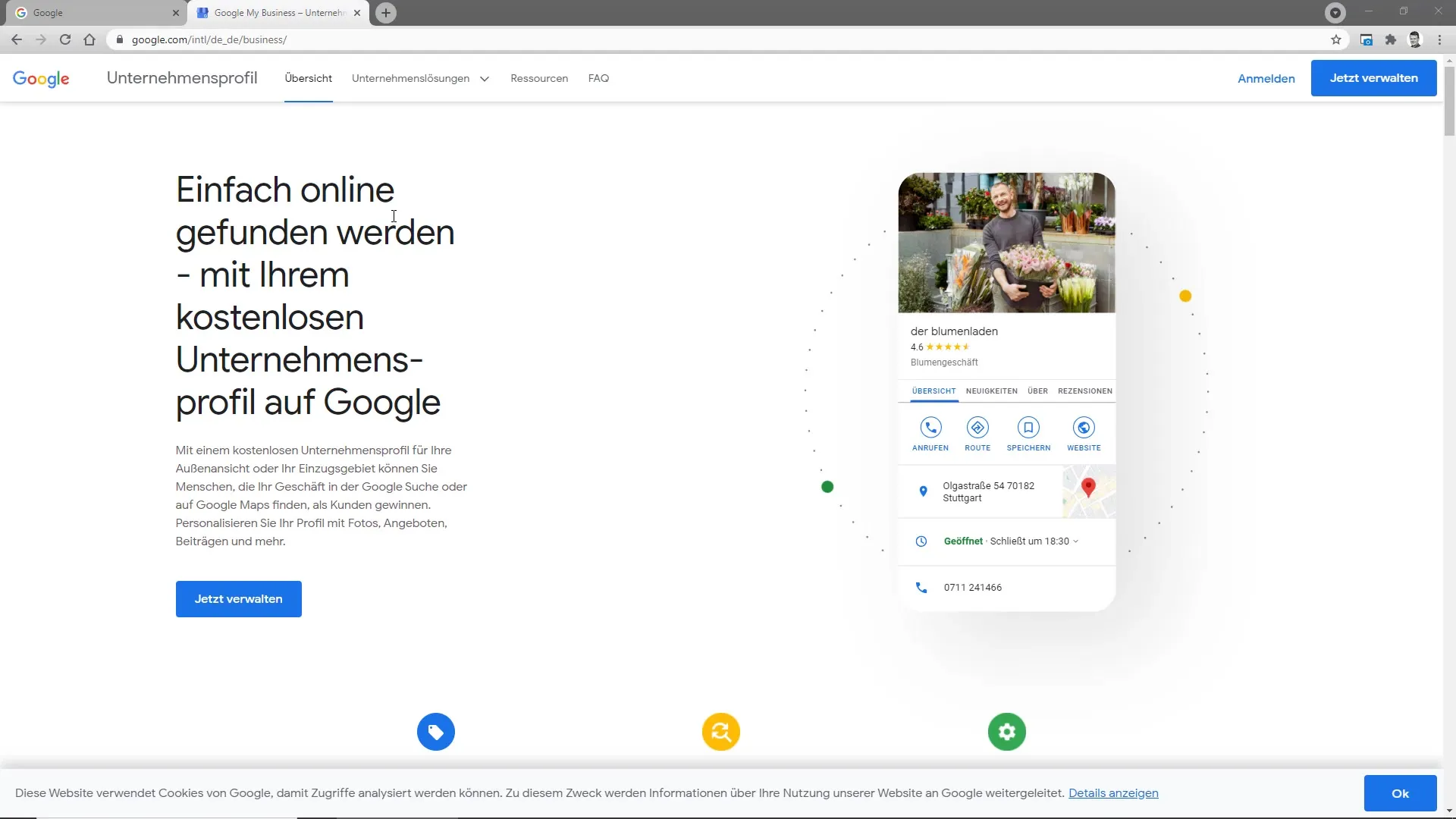
2. Accessing Your Google Business Profile
To efficiently manage your business profile, simply open Google Search or Google Maps and enter the name of your business. Here you should see options to maintain your business profile. This is especially useful for small businesses that may not regularly use the app or website.
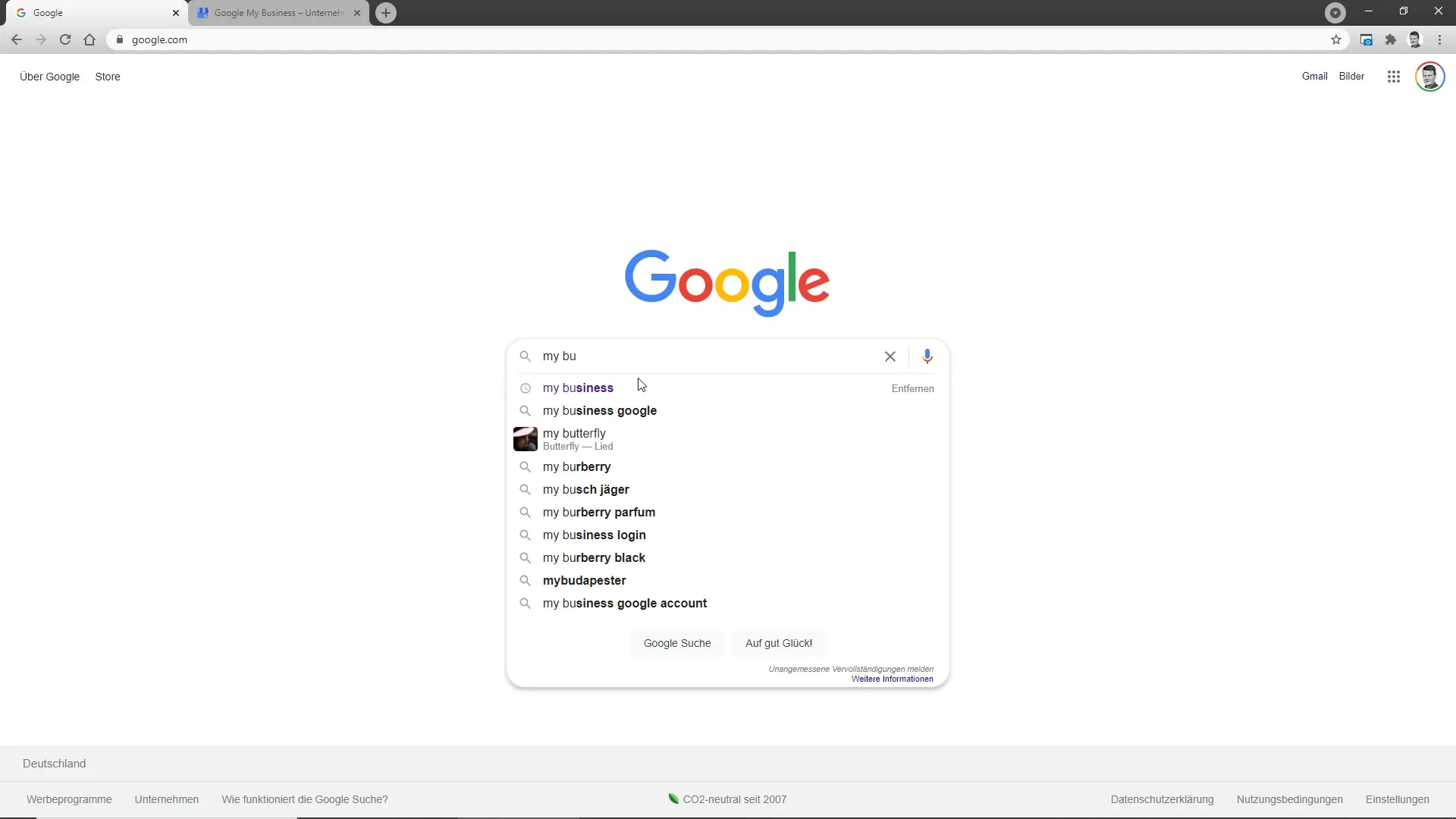
3. Managing Reviews
One of the new features is the ability to get a direct link option for reviews. This way, you can easily ask customers for reviews, which has a significant impact on your ranking and visibility. This feature appears in your profile and allows you to quickly copy and share the link.
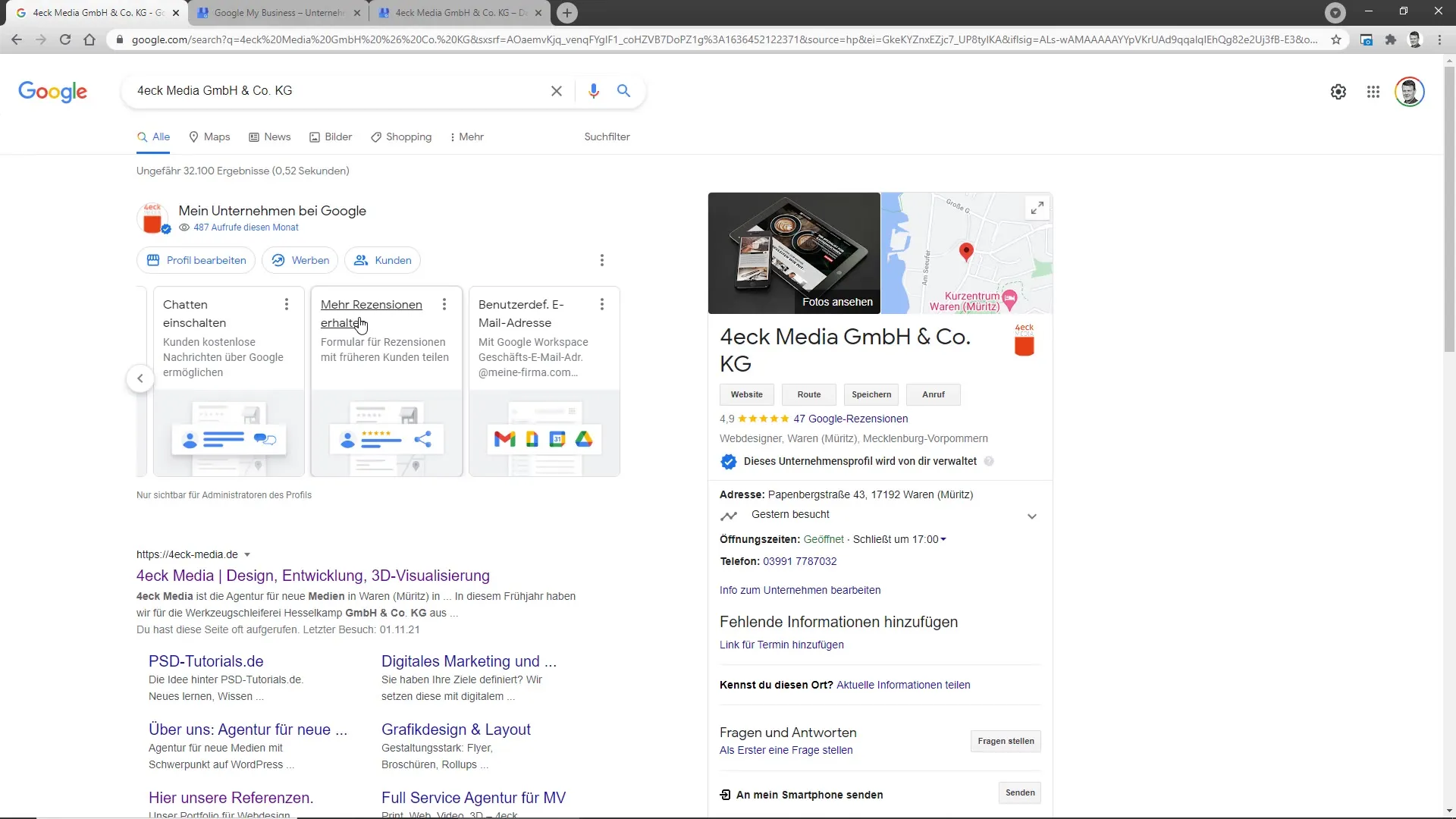
4. Chat Directly with Customers
Another exciting new feature is the ability to enable chat in the business profile. This allows customers or prospects to contact you directly from Google Search results or Maps to ask questions. This not only provides an immediate connection but also increases trust in your business.
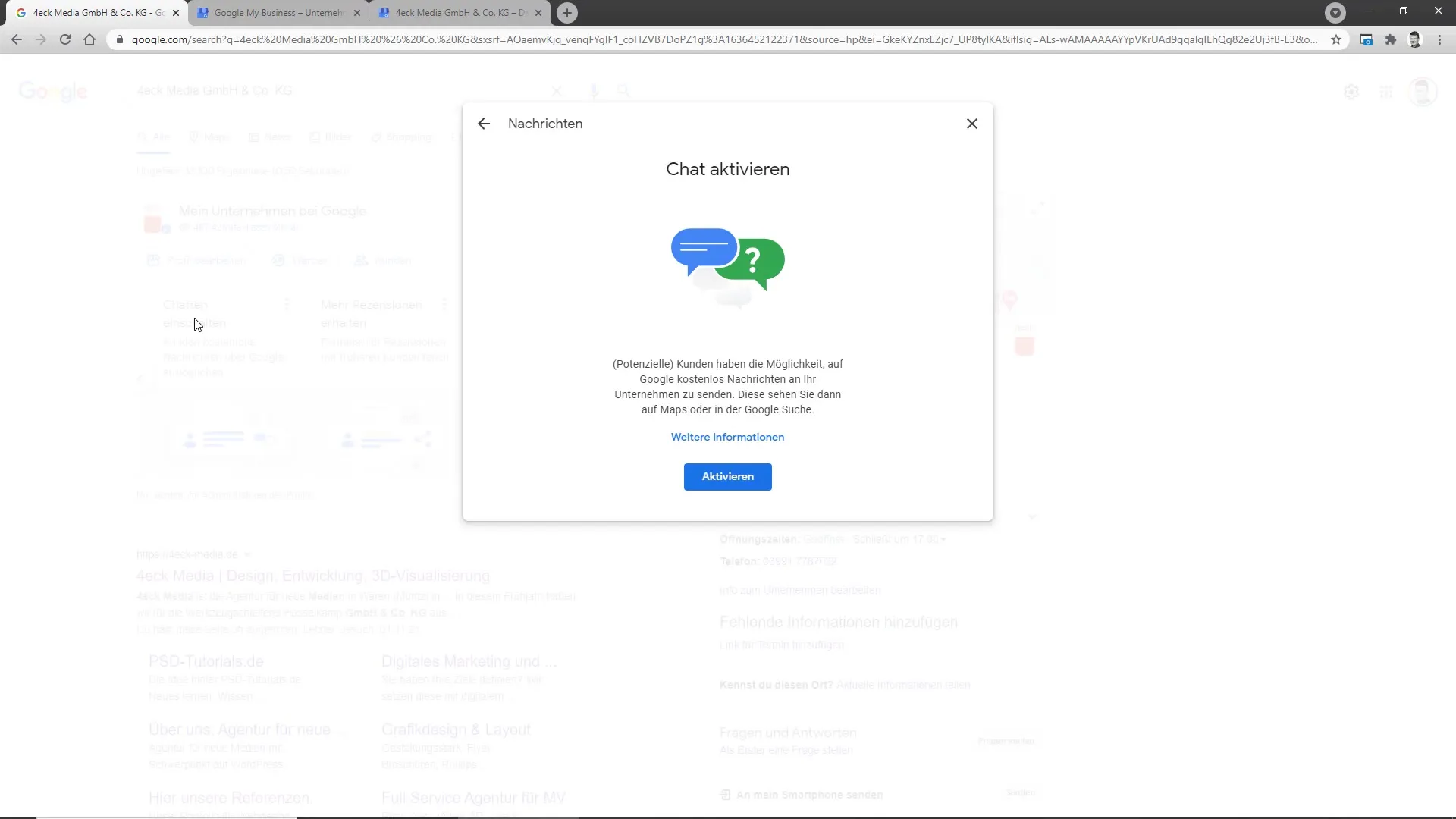
5. Respond to Reviews in Maps
With the new features, you can now also respond to reviews directly through Google Maps. This allows you not only to handle reviews faster but also gives you the opportunity to stay in direct contact with your customers and address any questions.
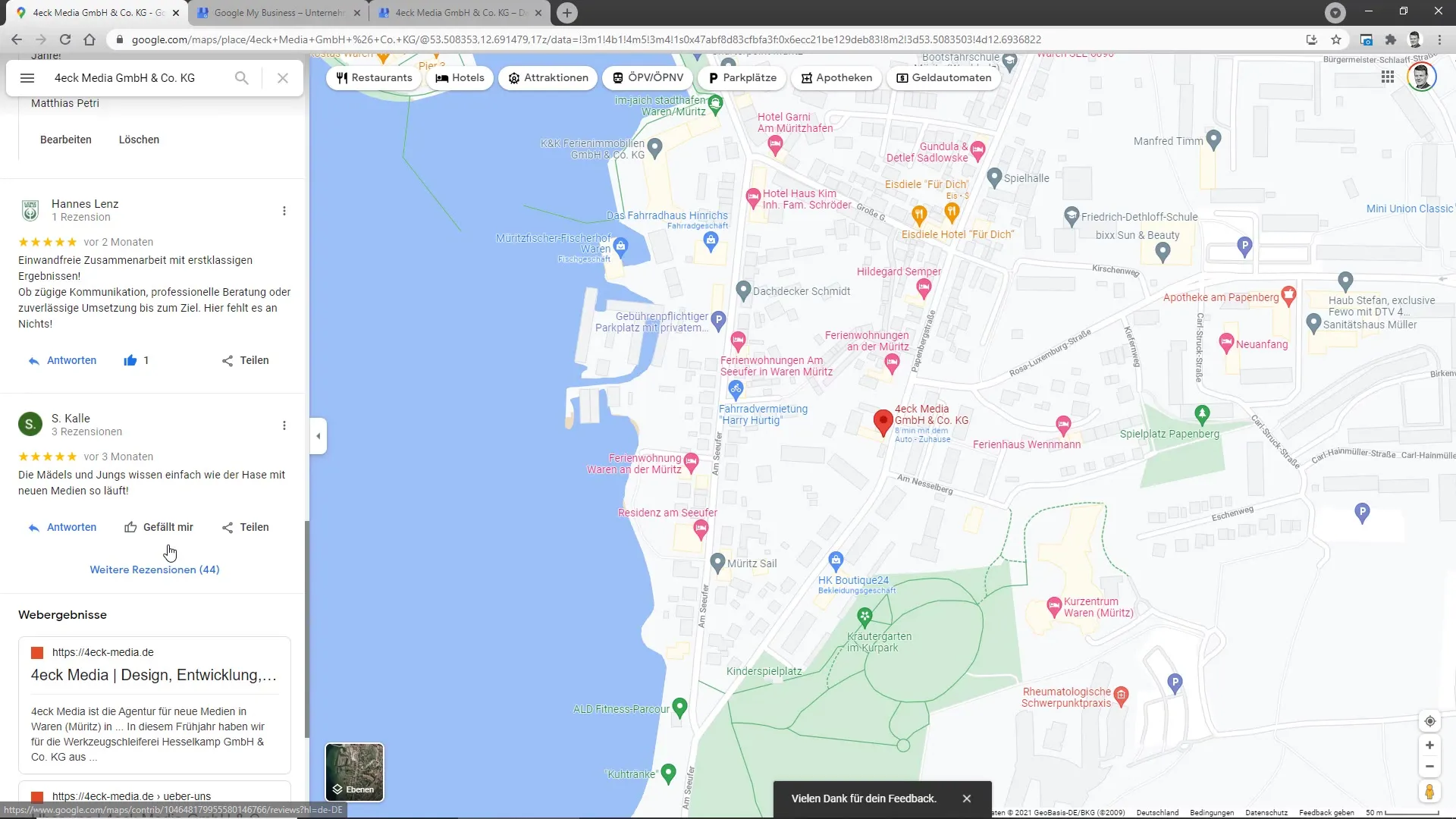
6. Adjustments for the Future
If you have been using the Google My Business app, be aware that it will be discontinued in 2022. So you will need to adjust your user behavior to use the new features via Google Maps or Search. Many of the daily tasks can now be done directly there, making the management of your business profile more efficient.
7. Benefits for Local Businesses
An important aspect of the new name change and associated features is that Google Business Profile offers a simpler handling for local businesses. The opportunity to be visible specifically through Google Search or Maps improves your chances of staying ahead in the competition.
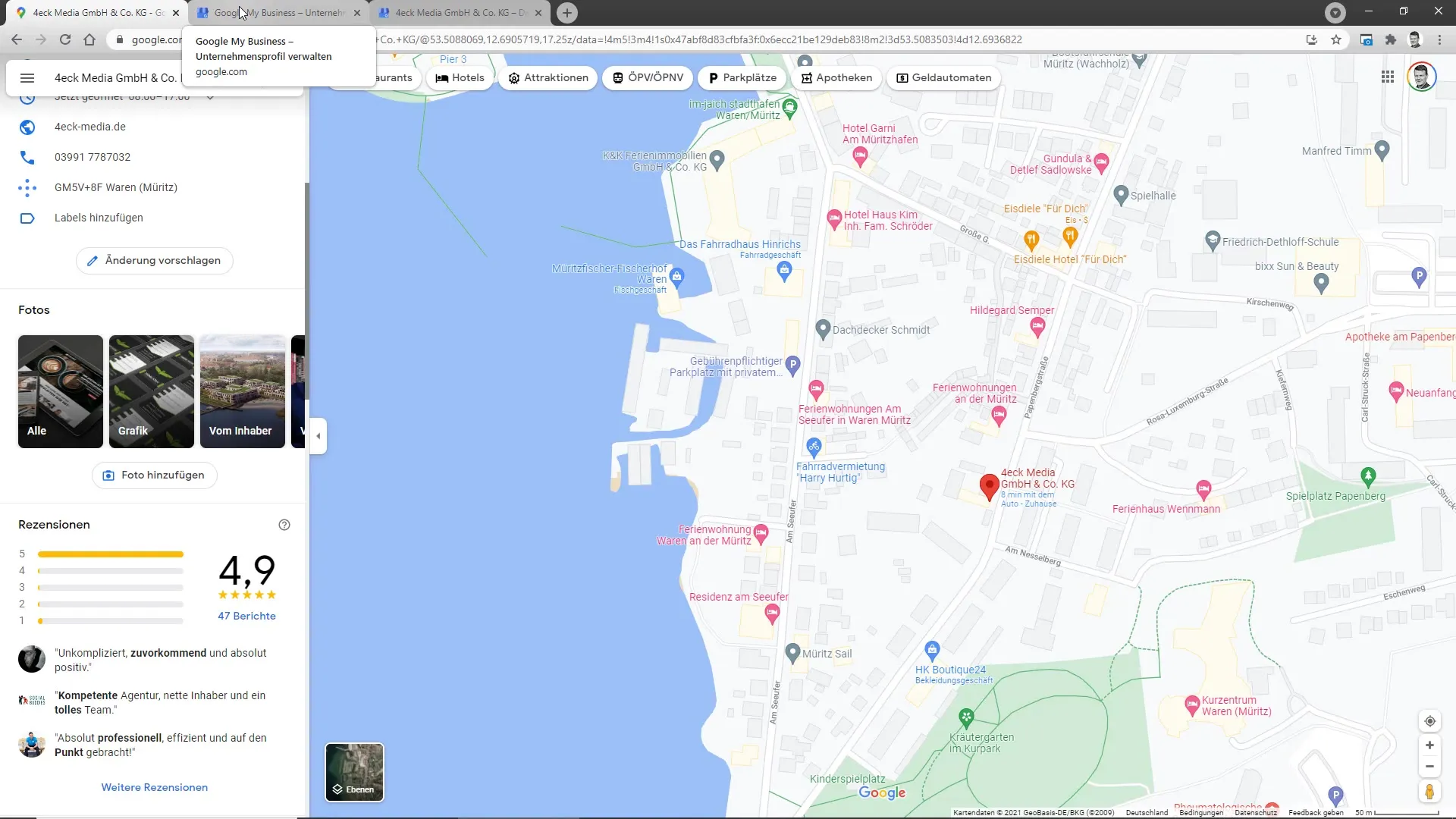
Summary
The renaming to Google Business Profile comes with significant changes. You can now communicate more easily with customers, manage reviews faster, and customize your profile directly through Google Search or Maps. Use these new features effectively to increase your local visibility and provide better service to your customers.

