Optimization is the key to the success of your YouTube videos. In this guide, you will learn when and how to optimize your videos to achieve the best results. Let's go through the main steps together.
Key Insights
- Videos should always be optimized: before, during, and after uploading.
- Optimization depends on various factors such as title, description, keywords, and thumbnail.
- After uploading, it is crucial how effectively you promote your video and the comments you receive.
Step-by-Step Guide
Before the Video: Basics of Topic Selection
Before recording a video, think about the topic you want to cover. Is the topic in demand? Does it have the potential to attract viewers? A useful tool for this can be a keyword research platform that shows you what users are searching for. You can also search for similar topics on YouTube to analyze the competition and see how well similar videos are already performing.

Thumbnail Design and Its Significance
The thumbnail is often the first impression viewers get of your video. If your thumbnail is not appealing or descriptive, no one will click on your video, no matter how good the content is. So, think about what style and colors are best suited for your thumbnail to grab the attention of your target audience.
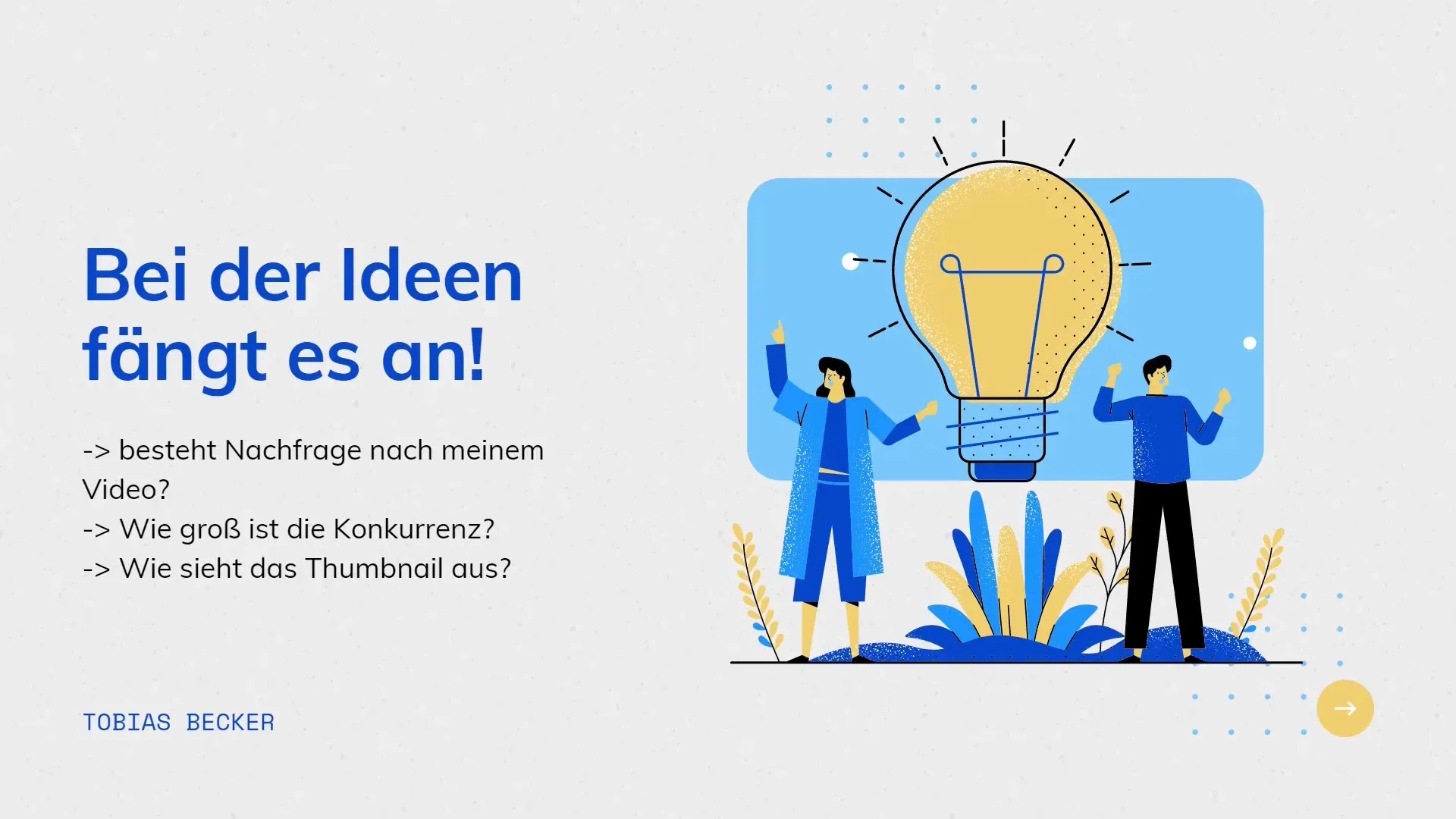
During upload: Optimizing Title, Description, and Keywords
Once you are ready to upload your video, pay attention to the following points: The title should be concise and appealing. There are some best practices you can use to formulate the perfect title that entices viewers to click on your video.
The description is your tool to provide more context to your video. Here, you should include all relevant information and also cleverly integrate keywords that are relevant to your topic. These help to better position your video in search results.
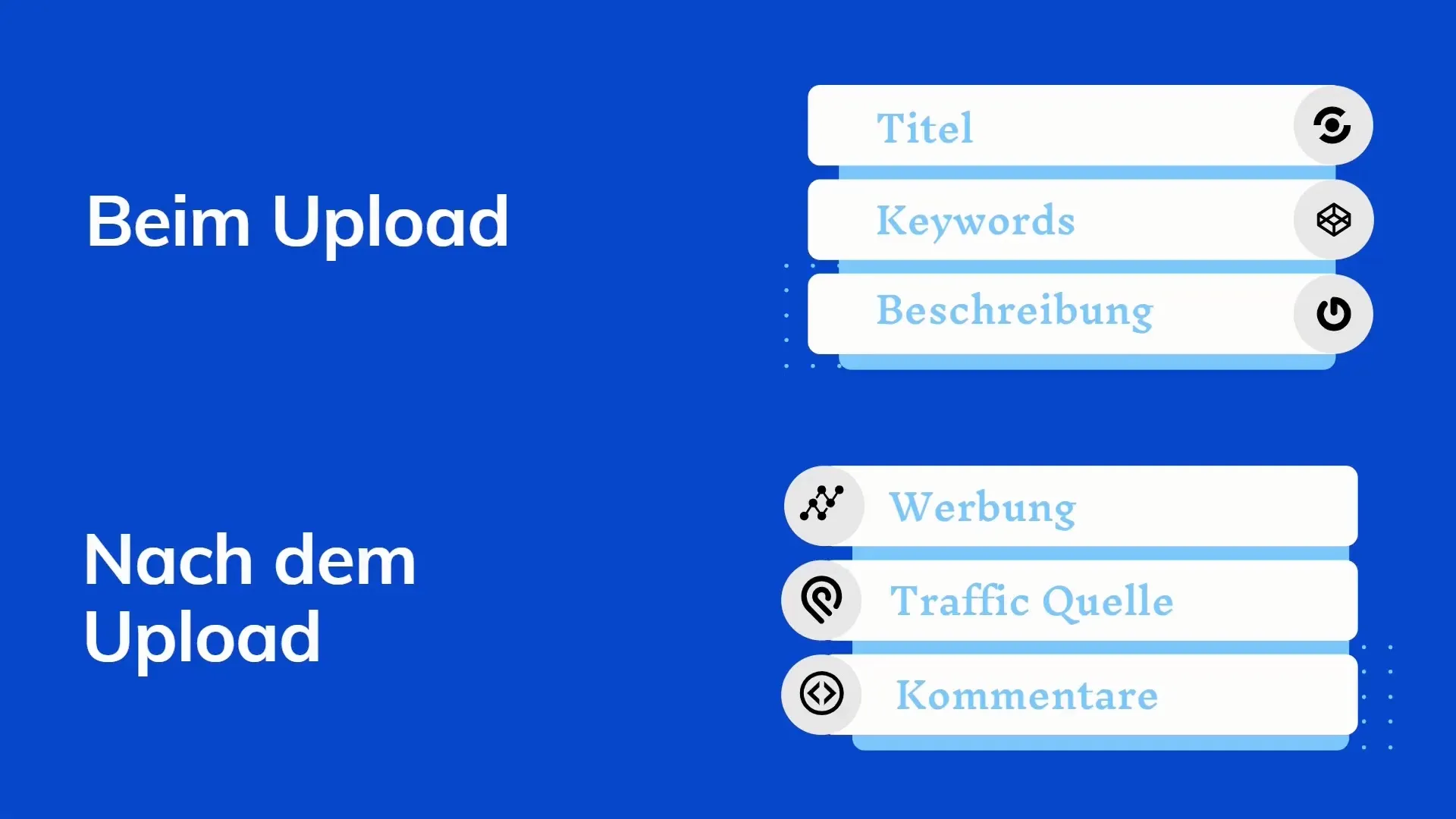
Identifying and Utilizing Keywords
Keywords are crucial for the visibility of your videos. Choose them carefully and make sure they are included in the title, description, and tags. You can create a list of frequently searched keywords and strategically incorporate them to increase your reach.
After uploading: Promotion and Interaction with the Community
Once your video is online, you need to be active in boosting its reach. Use social networks like Instagram or Facebook to promote your video. Link it in your profiles and share it in groups related to the topic.
Also, keep an eye on the comments under your video. Viewer comments can be a good way to foster engagement. However, they can also pose challenges, for example, when many users leave spam-like replies. Try to avoid such comments as much as possible to maintain the quality of your community.
Summary
By following the right approach to optimizing your videos, both before, during, and after uploading, you will not only improve visibility but also enhance interaction and engagement with your viewers. Implement the steps, use the provided tools and techniques, and observe how your reach grows.
Frequently Asked Questions
When should I optimize my video?Your videos must always be optimized: before uploading, during uploading, and after uploading
What is the most important component in the thumbnail?The thumbnail should be appealing and concise to generate clicks.
How do I find the right keywords for my video?Use keyword research tools and analyze competition on YouTube.
How can I increase reach after uploading?Actively promote your video on social media and interact with viewers through comments.
How important is the description of my video?The description provides additional context and should include relevant keywords to increase visibility.


