Finding the right keywords is crucial for the success of your YouTube videos. Often overlooked, the process is central to increasing the visibility of your content. Here you will learn how to find effective keywords for your videos using simple methods and without special tools, by utilizing the YouTube search function yourself.
Key Insights
- Use Google's Incognito mode to avoid personalized search results.
- Search for relevant niche terms and combine them into specific keywords.
- Long keywords consisting of several words can significantly increase visibility.
- Make sure to integrate keywords in the title and description of your video.
- Analyze which videos in your niche are already ranking well and adjust your strategy accordingly.
Step-by-step Guide
Step 1: Activate Incognito Mode
To get unbiased YouTube search results, you should open an Incognito tab in Google Chrome. Right-click and select "New Incognito Window." This will prevent your search history from influencing the results.
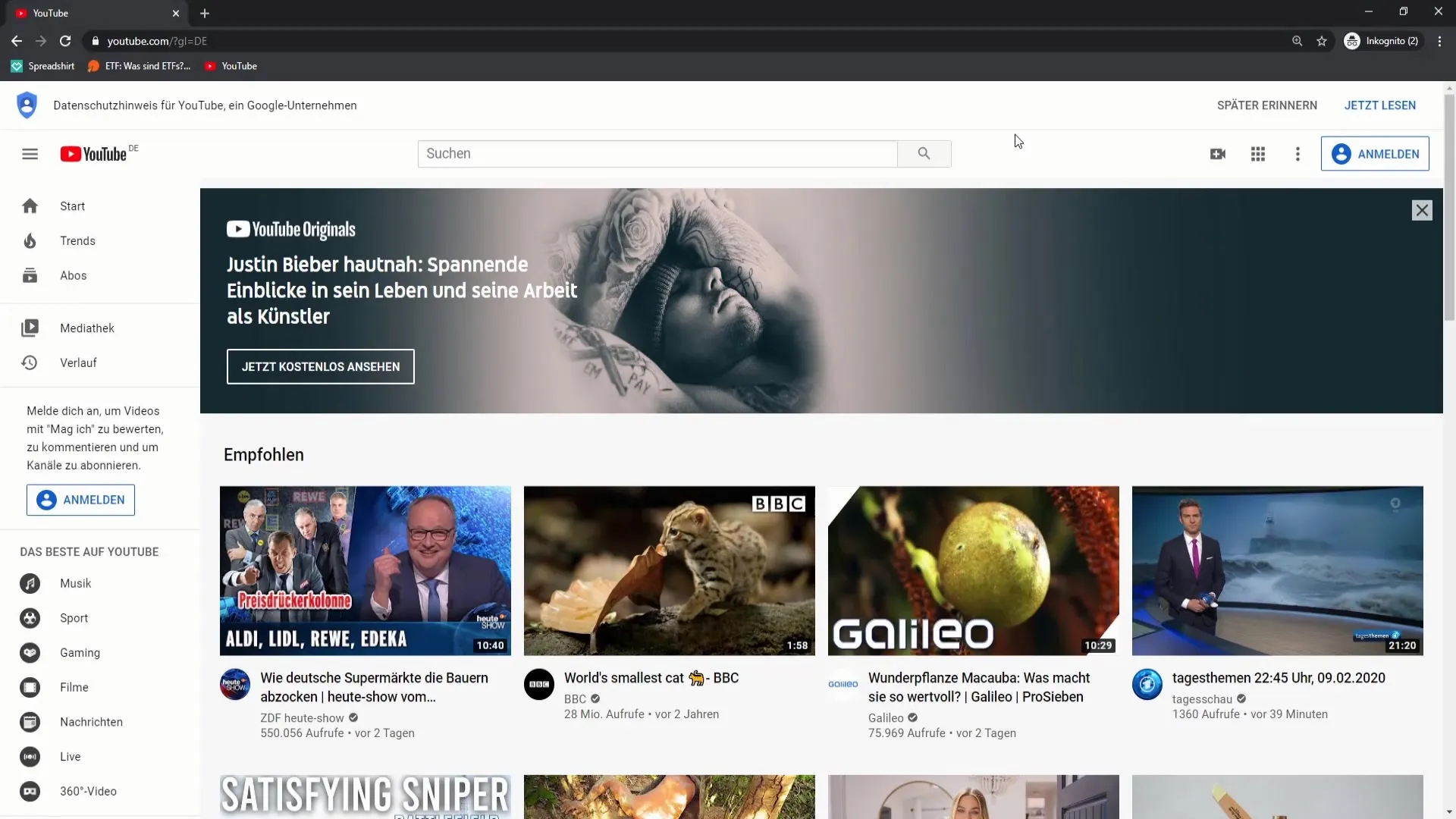
Step 2: Enter the Niche
Go to the YouTube website and type a term related to your niche in the search bar. For example, if you are in the reselling niche, search for "Reselling." You will notice that YouTube immediately suggests keywords containing popular topics.
Step 3: Combine Keywords
To refine your search, you can also try combinations with additional terms. For example, enter "Reselling Deutsch." By adding another keyword, you will get more specific results. This helps you better understand the search queries potential viewers use.
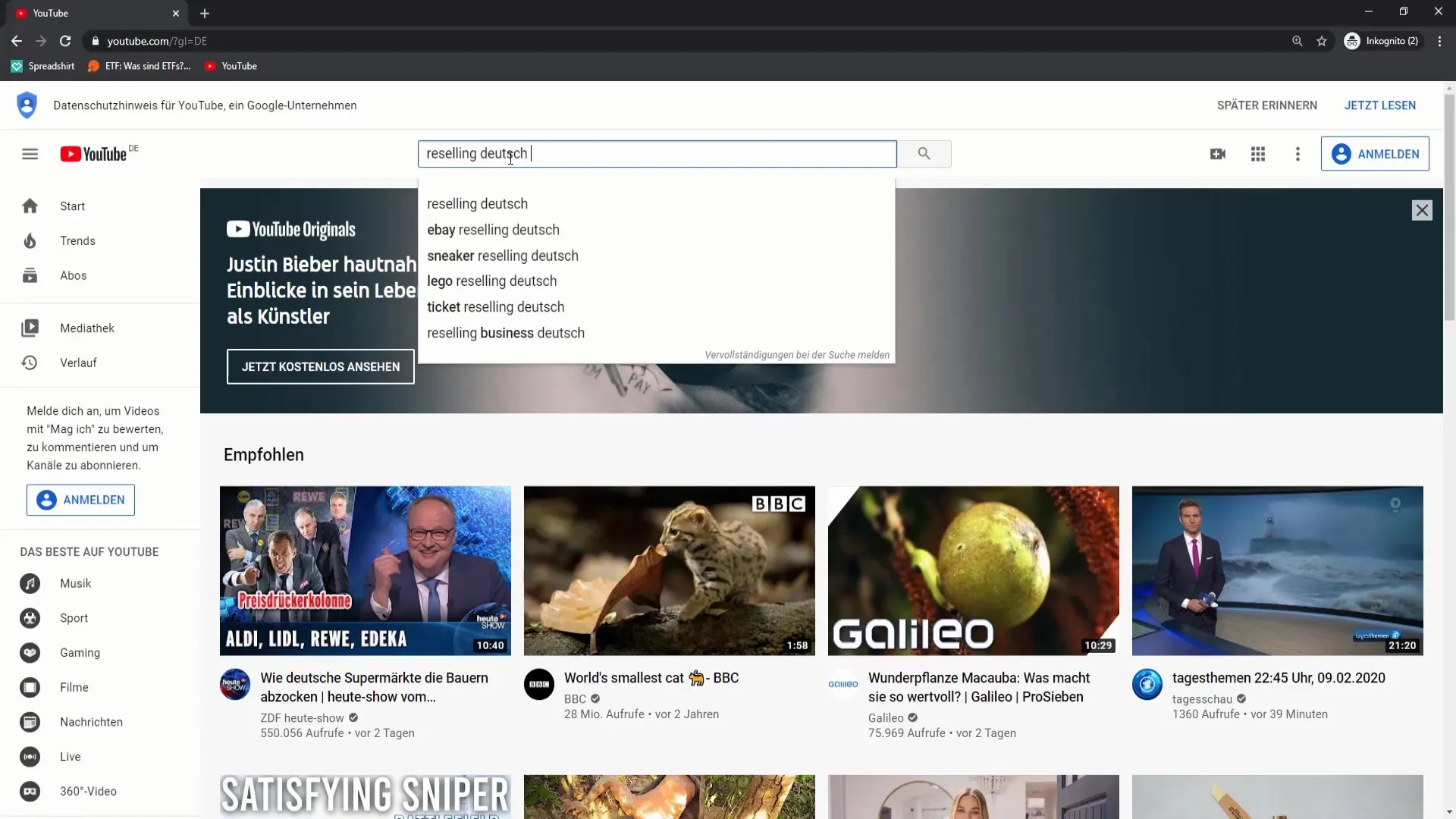
Step 4: Use Long Keywords
Don't just use single-word keywords, but look for long keyword phrases consisting of two or more words. These help you perform better in rankings. You can also use relevant combinations like "Reselling Tips" or "Register Reselling Business."
Step 5: Analyze Competition
As you go through the search results, pay attention to which videos are ranking high for the keywords you entered. Also, analyze the titles and descriptions of these videos. Understanding what works well for other channels in your niche allows you to adjust your own strategy.
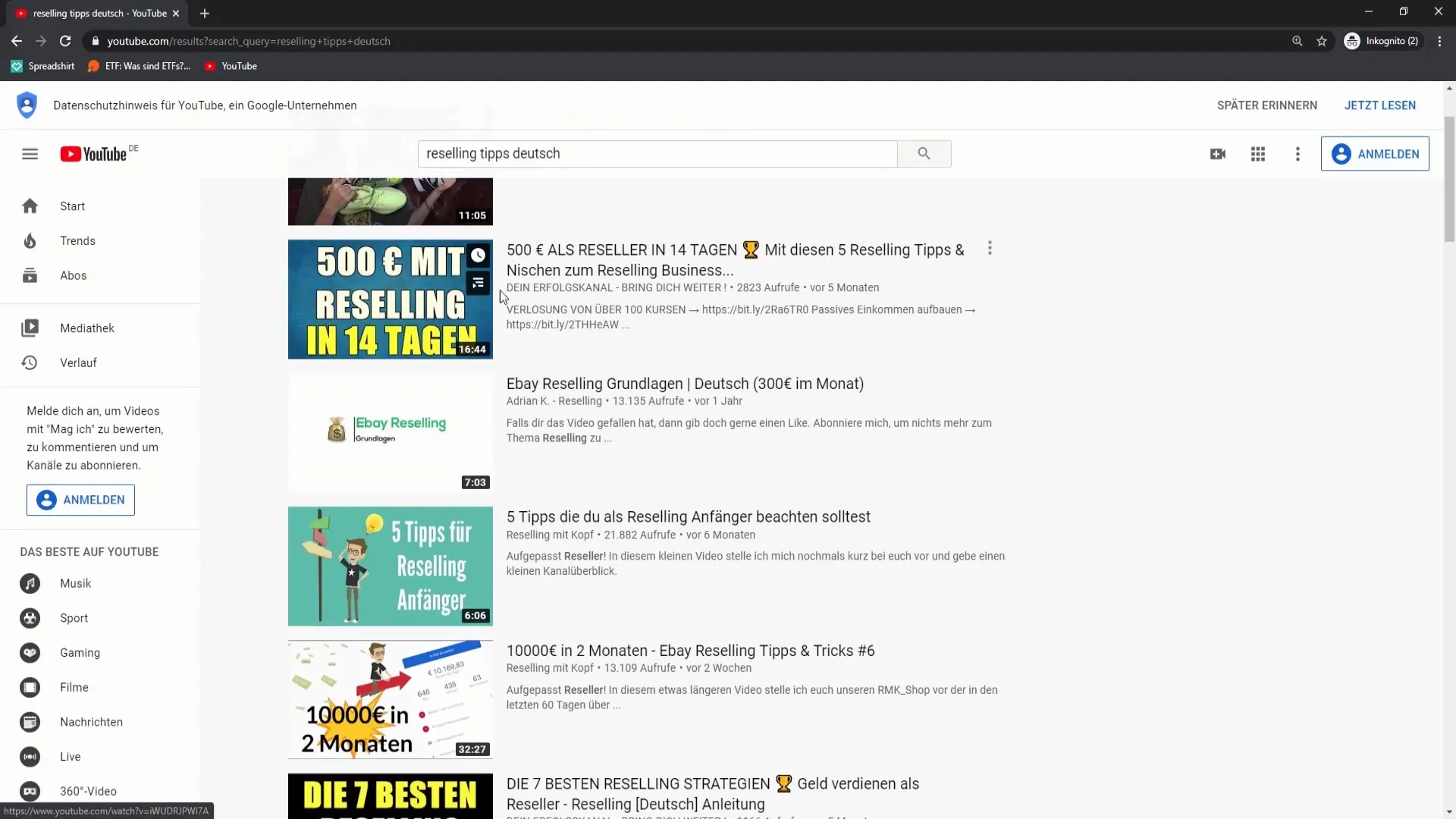
Step 6: Integrate Keywords in Videos
The keywords you've found should be strategically incorporated into your video title, description, and even tags. For example, you can use the phrase "Buy Instagram Followers" to make your videos more visible.
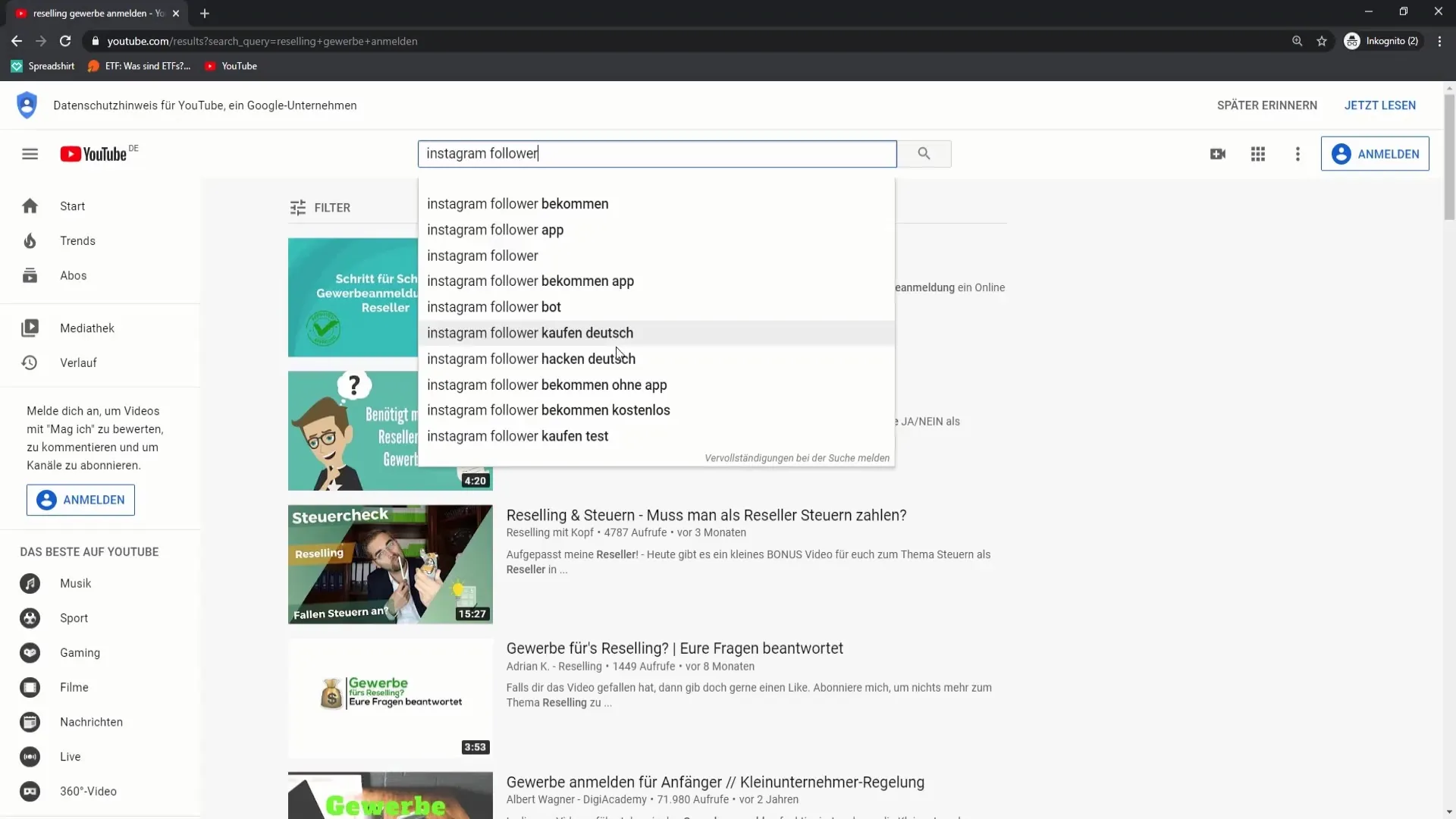
Step 7: Localization of Keywords
Make sure your keywords match the language of your audience. If your video is in German, try using terms like "Instagram Deutsch" to optimize search results for German-speaking viewers.
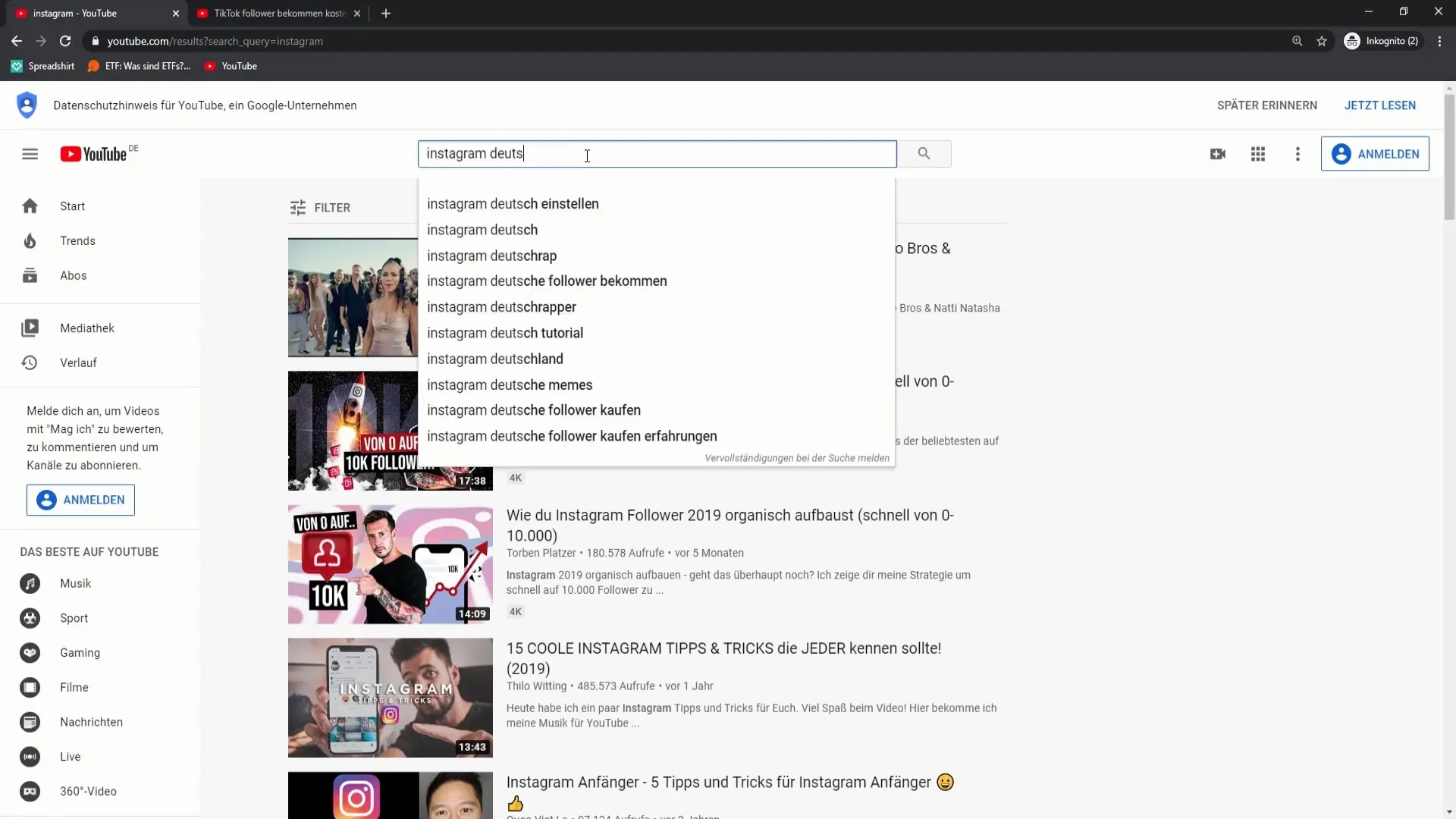
Step 8: Utilize Additional Tools
If you want to expand your search, you can use tools like Google Trends or keywordtool.io. These platforms offer comprehensive analyses and help you discover trends relevant to your niche.
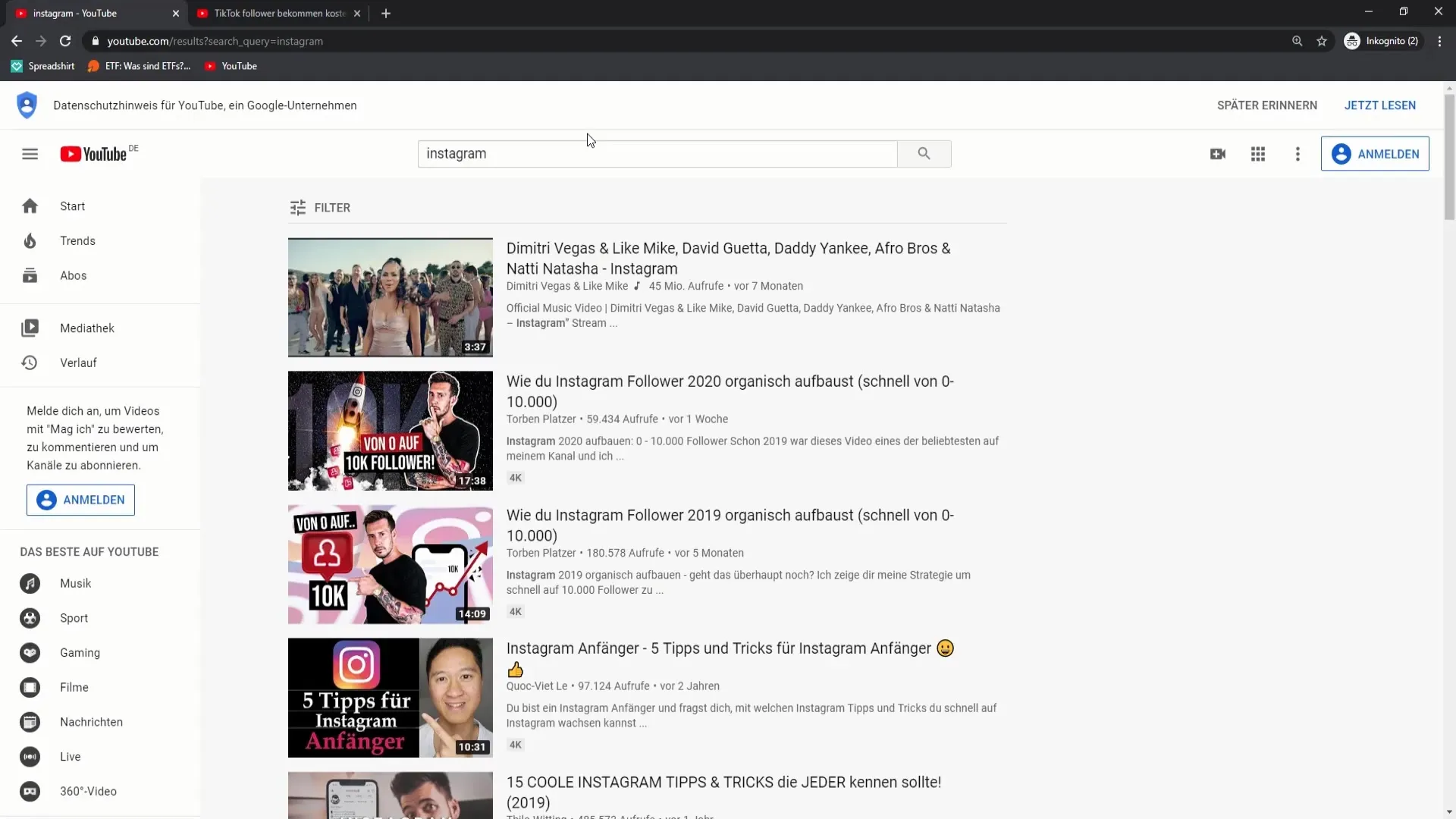
Summary
Optimizing your YouTube videos for search requires a thorough keyword analysis. By using Chrome's Incognito mode and applying relevant long-term keywords, you can significantly increase the visibility of your videos. Make sure to incorporate keywords in the title and description to enhance your chances of high rankings.
Frequently Asked Questions
What is the advantage of using Incognito mode for keyword search?Incognito mode prevents your search history from influencing suggestions and results.
How many words should my keywords typically have?Ideally, aim for combinations of two to three words to cater to specific search queries.
Why are long keywords important?Long keywords allow you to rank in less competitive niches, giving you higher visibility.
How can I find relevant keywords for my videos?Use the YouTube search bar to find suggestions and combinations related to your topic.
What can I do if my videos are not ranking well?Analyze the titles and descriptions of successful videos in your niche and adjust your strategy accordingly.


