Searching for the right keywords is crucial for the success of your YouTube channel. Google Trends provides you with an efficient way to discover which terms are currently popular and how you can use them to your advantage. In this guide, I will explain how to best utilize Google Trends for your keyword research.
Key Insights
- Google Trends allows analysis of search terms and their popularity over time.
- You can compare different terms to identify the strongest niche.
- Seasonal trends can help determine the best times to publish your videos.
Step 1: Accessing Google Trends
To utilize Google Trends, simply enter "Google Trends" in the search bar and open the website. The user interface is intuitively designed to help you get started.
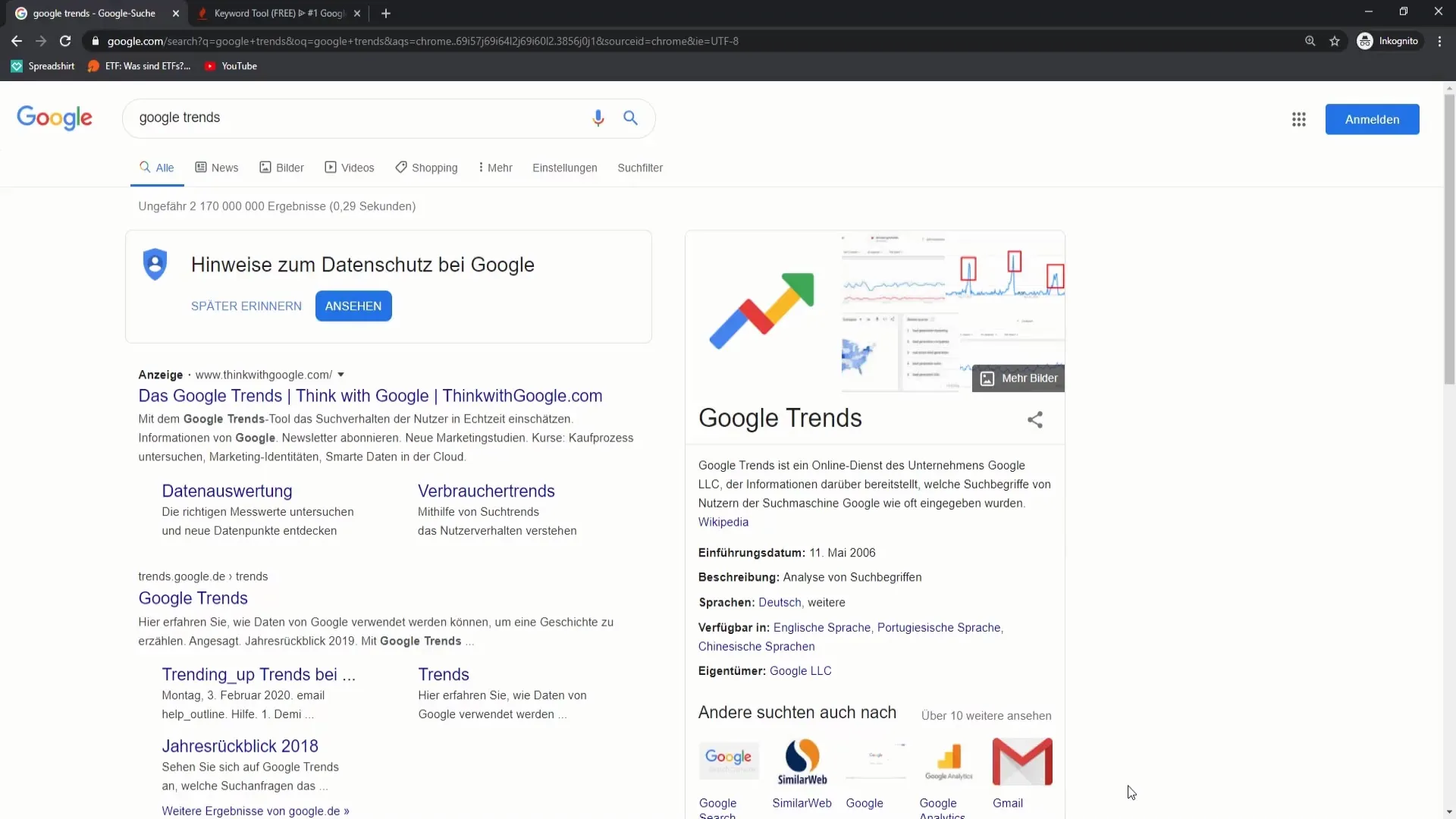
Step 2: Entering a Search Term
Now, enter your desired search term in the search bar. For example, "YouTube" could be a suitable starting point. After entering, you will immediately receive visual data on search queries in the last 12 months.
Step 3: Analyzing Search Queries
Once you have entered your search term, you will see a graphical representation of the term's popularity over time. Values between 0 and 100 indicate how often the term was searched. 100 represents the highest search volume. Check how often "YouTube" is searched compared to other terms.
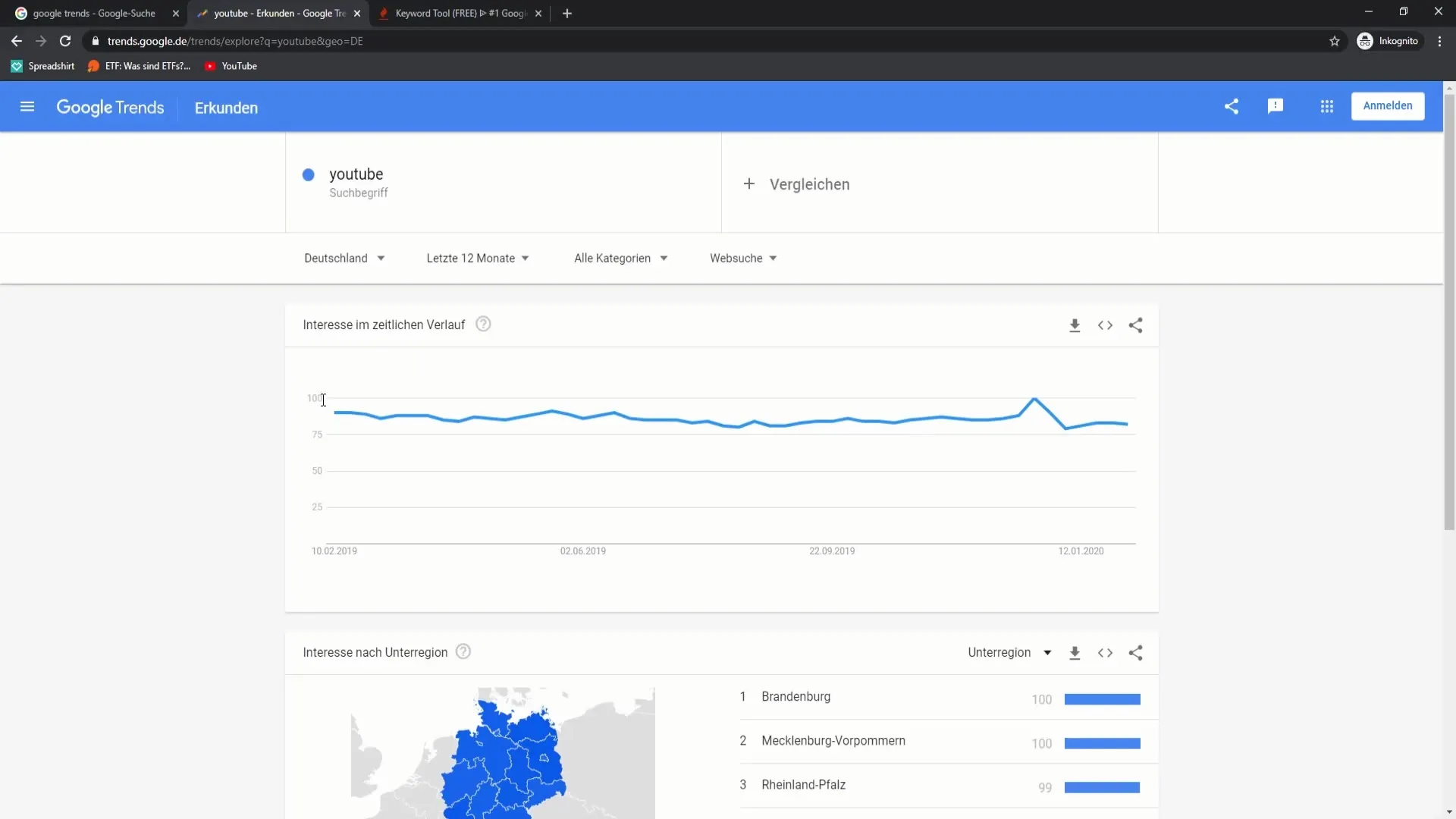
Step 4: Comparing with Other Terms
Compare the search term you originally entered with other relevant keywords or terms. This could help you gain a better understanding of the competition and relevance. An example would be comparing "YouTube" with "Google".
Step 5: Narrowing Down to Specific Niches
To better understand your niche, you can enter more specific terms, such as "Reselling" or "Freelancing". This will provide you with data on their search queries and help you determine which term is more pronounced.
Step 6: Considering Seasonality
Also, look at seasonal trends to determine when the demand for certain terms is highest. For example, analyzing "Reselling" over the years shows that there are significantly more search queries at the beginning of the year.
Step 7: Planning Strategic Releases
Based on the data collected, you can decide when to publish videos. For example, it is advisable to post during peak demand periods, such as from October to February when interest in Reselling is high.
Step 8: Tracking News and Trends
Keep an eye out for new articles or trends in your niche to see if current events could affect search queries. You can access the latest news related to your research area through Google Trends.
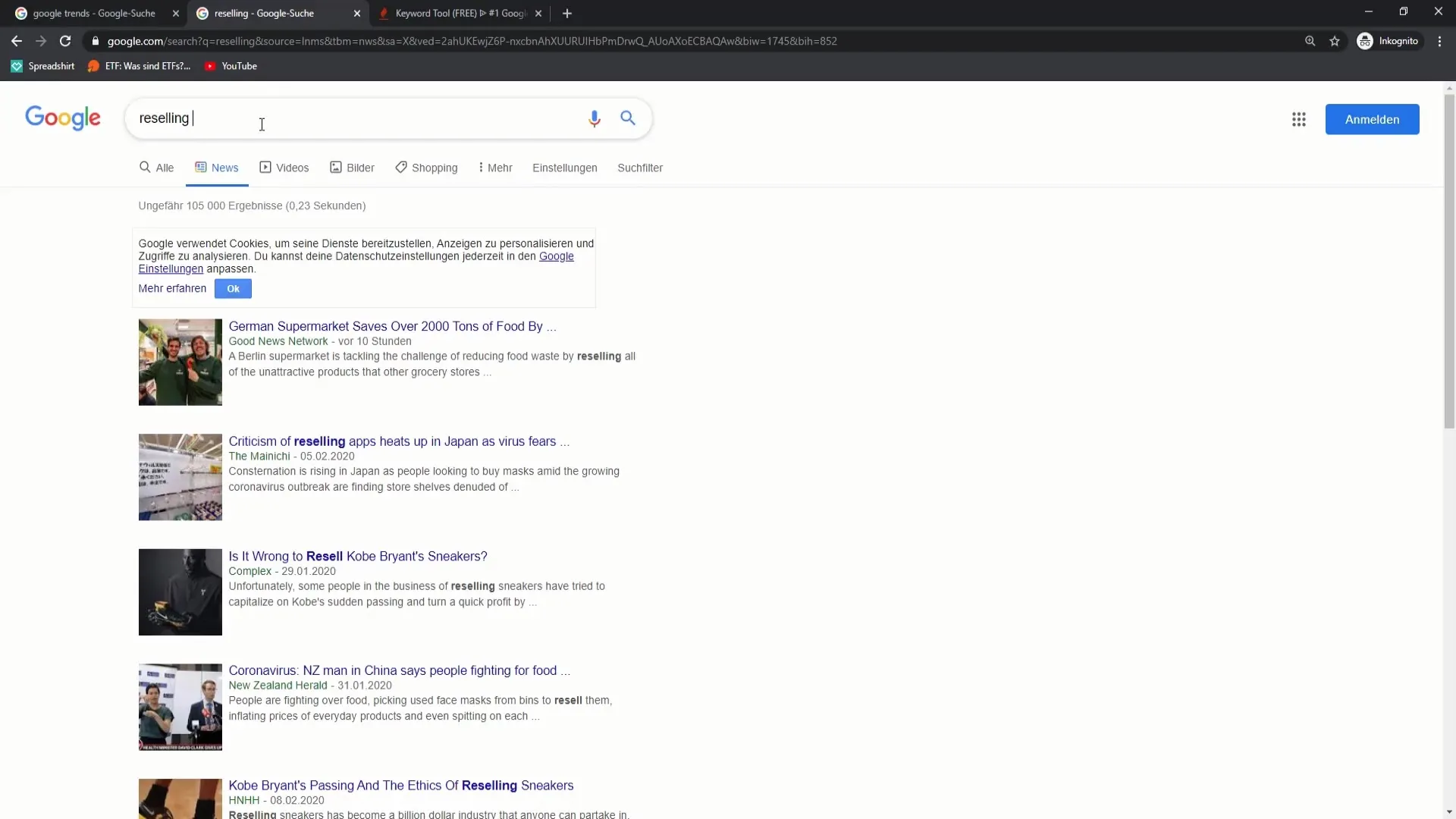
Step 9: Competitor Analysis
Also, analyze how well other videos in your niche are performing. Compare the most popular videos to gather inspiration for your own content.
Step 10: Utilizing Additional Tools
Consider using additional tools like keywordtool.io to help you find more keywords. Such tools can provide you with additional insights and data that you can use for video optimization.
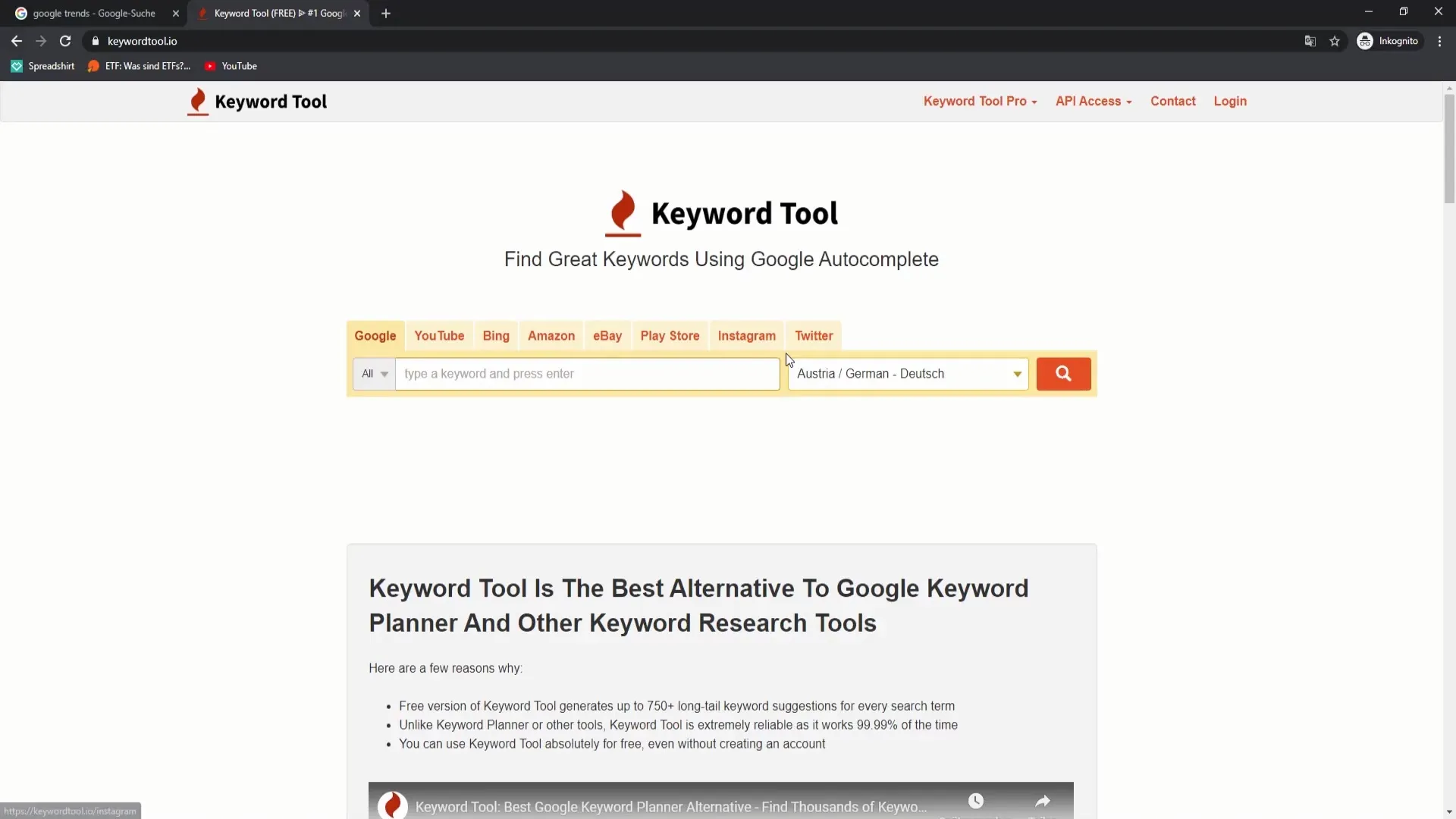
Summary
Utilizing Google Trends is an excellent way to find suitable keywords for your YouTube channel. By conducting strategic analyses and studying search queries and seasonal trends, you can align your content with the interests of your target audience. This increases the visibility of your videos and attracts more viewers.
Frequently Asked Questions
What is Google Trends?Google Trends is a tool by Google that analyzes search queries and shows their popularity over time.
How can I use Google Trends for my niche?Enter relevant search terms and analyze their popularity as well as seasonal trends to plan suitable content.
What role do seasonal trends play in keyword research?Seasonal trends help you understand when the demand for certain topics is highest, aiding in publication planning.
How do I compare different keywords?Use the comparison feature in Google Trends to analyze the popularity of multiple terms together.
What other tools can I use?In addition to Google Trends, tools like keywordtool.io are useful for finding appropriate keywords on various platforms.


