Every successful YouTube channel knows the importance of competitive analysis. If you want to find out how well your videos are performing compared to others, there is an exciting tool at hand that can provide you with valuable insights. In this guide, we show you how with vidIQ you can uncover the strengths and weaknesses of your competition to optimize your own strategy.
Main insights
- vidIQ is a free tool that helps you analyze the performance of videos.
- The extension for Google Chrome provides valuable data on keywords, rank, and engagement.
- With the right insights, you can strategically increase your video optimization.
Step-by-step guide on using vidIQ
1. Download and register vidIQ
To start analyzing your competition, you first need to install the vidIQ extension for Google Chrome. Simply go to the vidIQ website and click "Install for Chrome." After installation, you need to register for free. This will give you access to the tool's features, even though you will occasionally receive advertising messages.
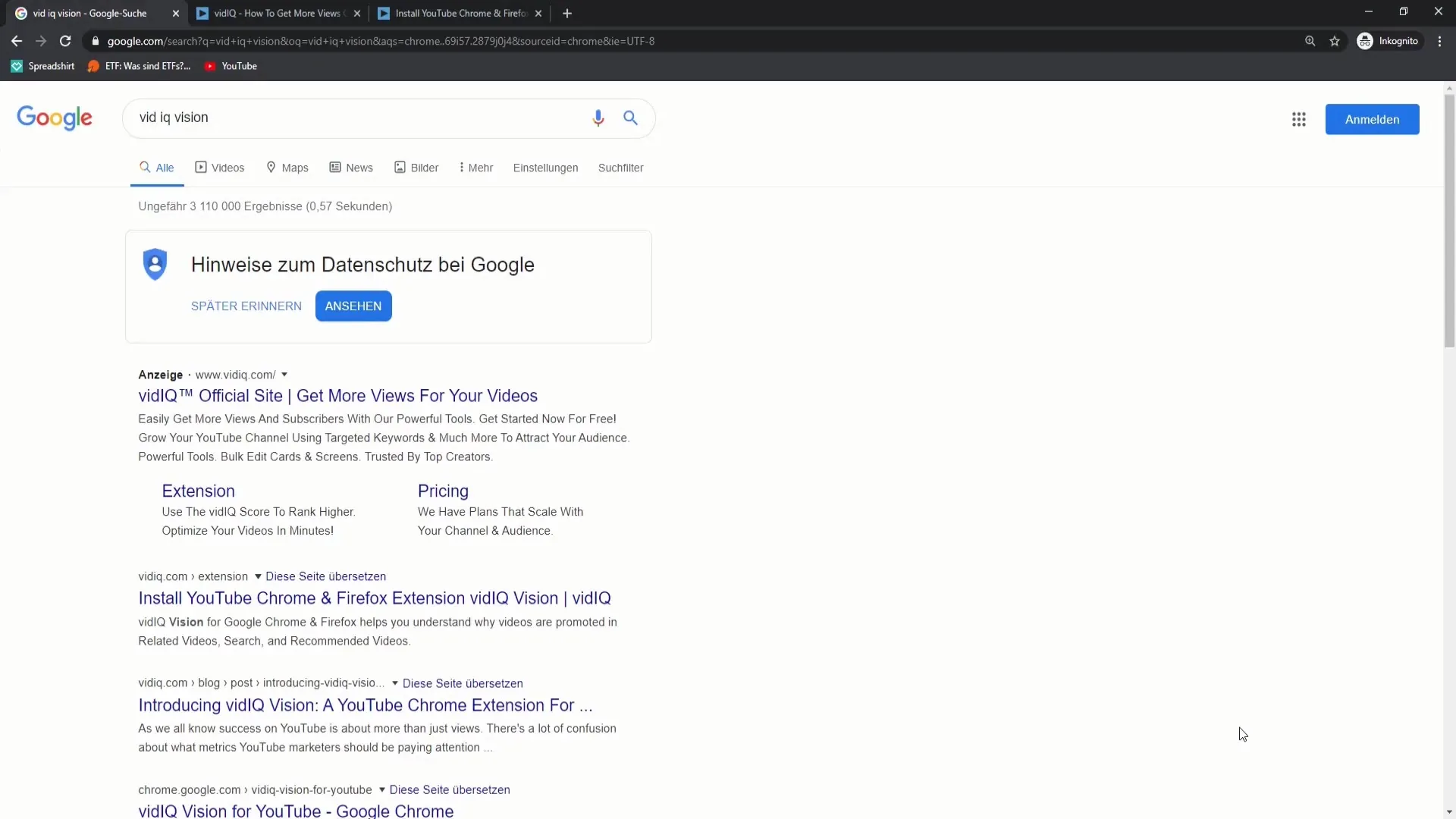
2. Competitor analysis
Once you have successfully installed vidIQ, you can now start the analysis. Enter the topic or keyword that interests you into the Google search. Choose the first result, and you will access the video data.
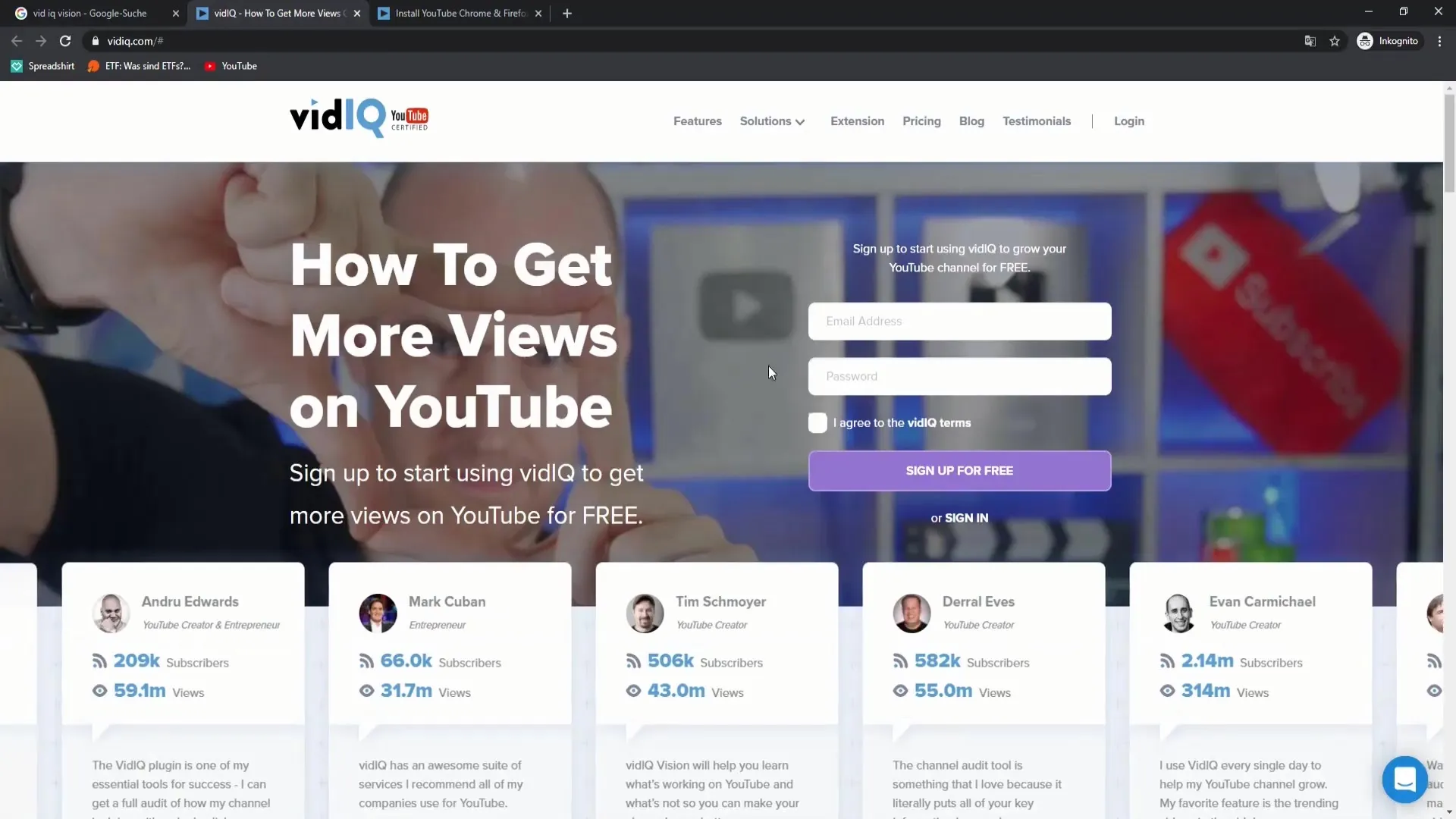
3. Discover important performance metrics
Once you are on a video page, you can see a variety of performance metrics. These include the rank of the videos, optimization, and the vidIQ score. This score shows you how well a video is optimized. A score of 100 means excellent performance.
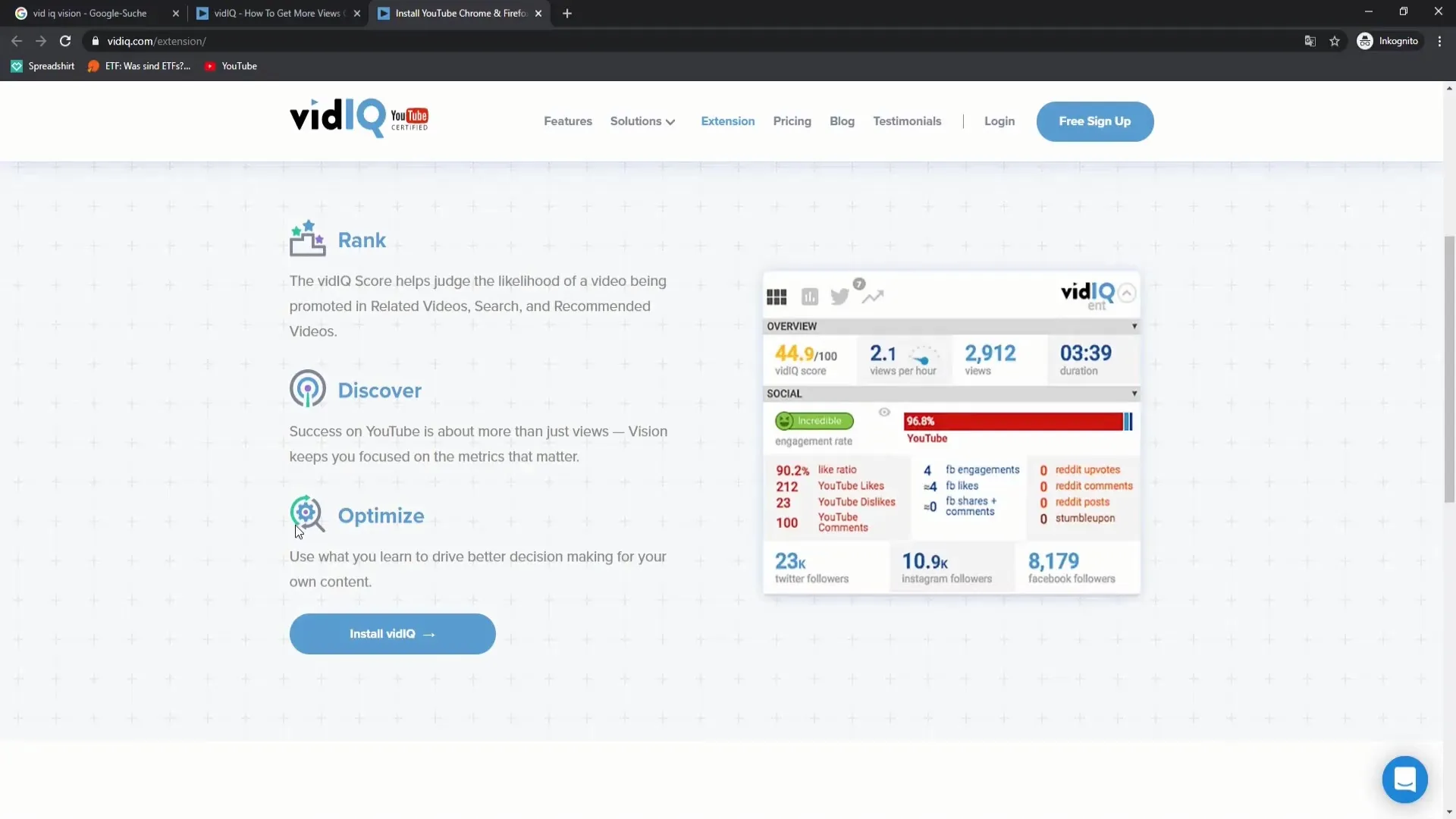
4. Understand engagement data
Another exciting area is engagement. Here, you will see the number of likes, dislikes, and comments. This data gives you an insight into how well the video is received by viewers. A high like rate, such as 90% or more, indicates a positive response.
5. Find the best keywords
An essential step to improve your own videos is to analyze the keywords of the competition. You will see which keywords are used most frequently. Make sure to integrate relevant keywords such as "Sneaker reselling" or similar terms into your own strategy.
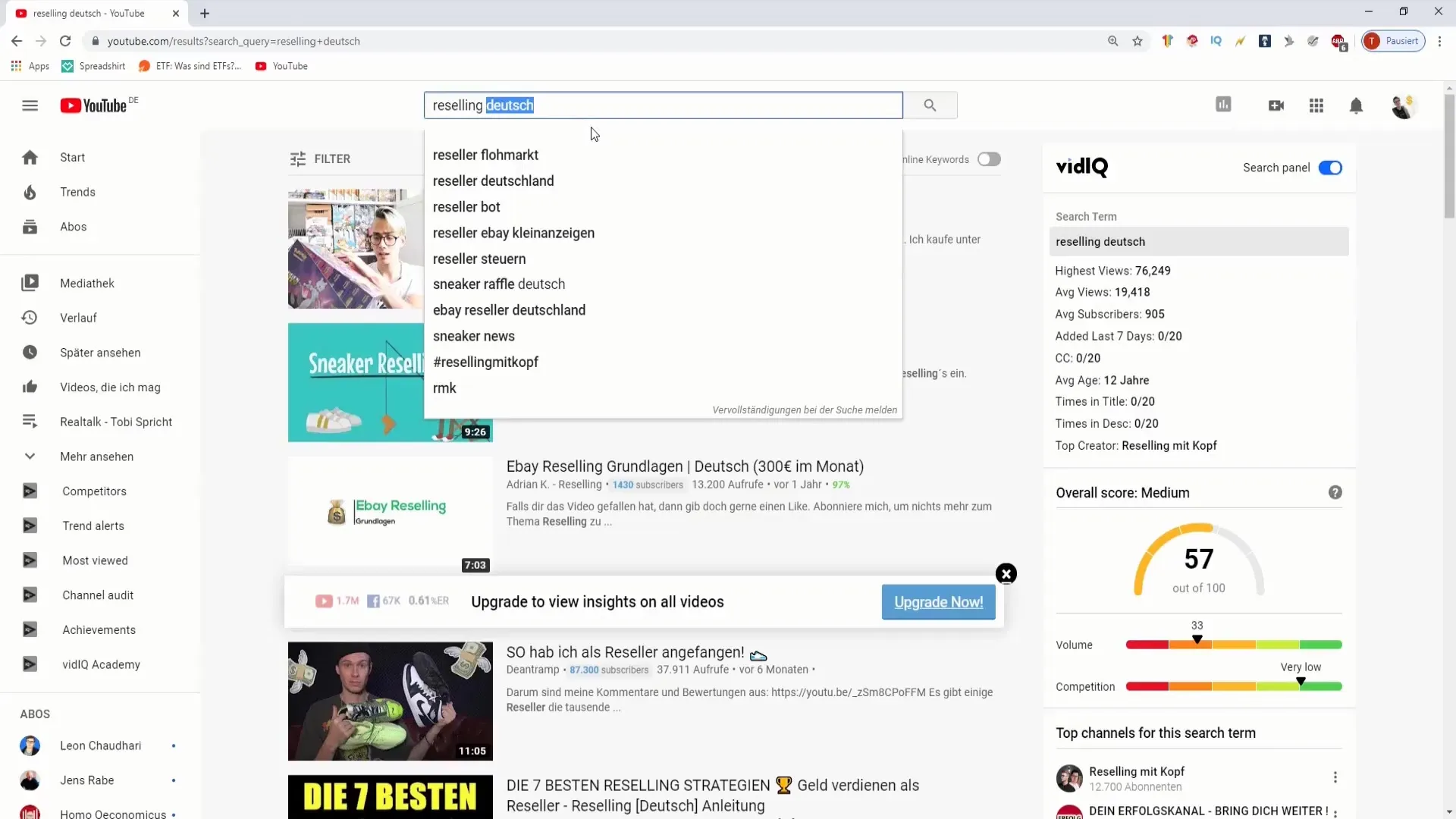
6. Utilize Google Trends
To further refine the best keywords for your content, you can also use Google Trends. This tool shows you the current trends and search queries in your desired area. Make sure to incorporate this information into your video strategy.
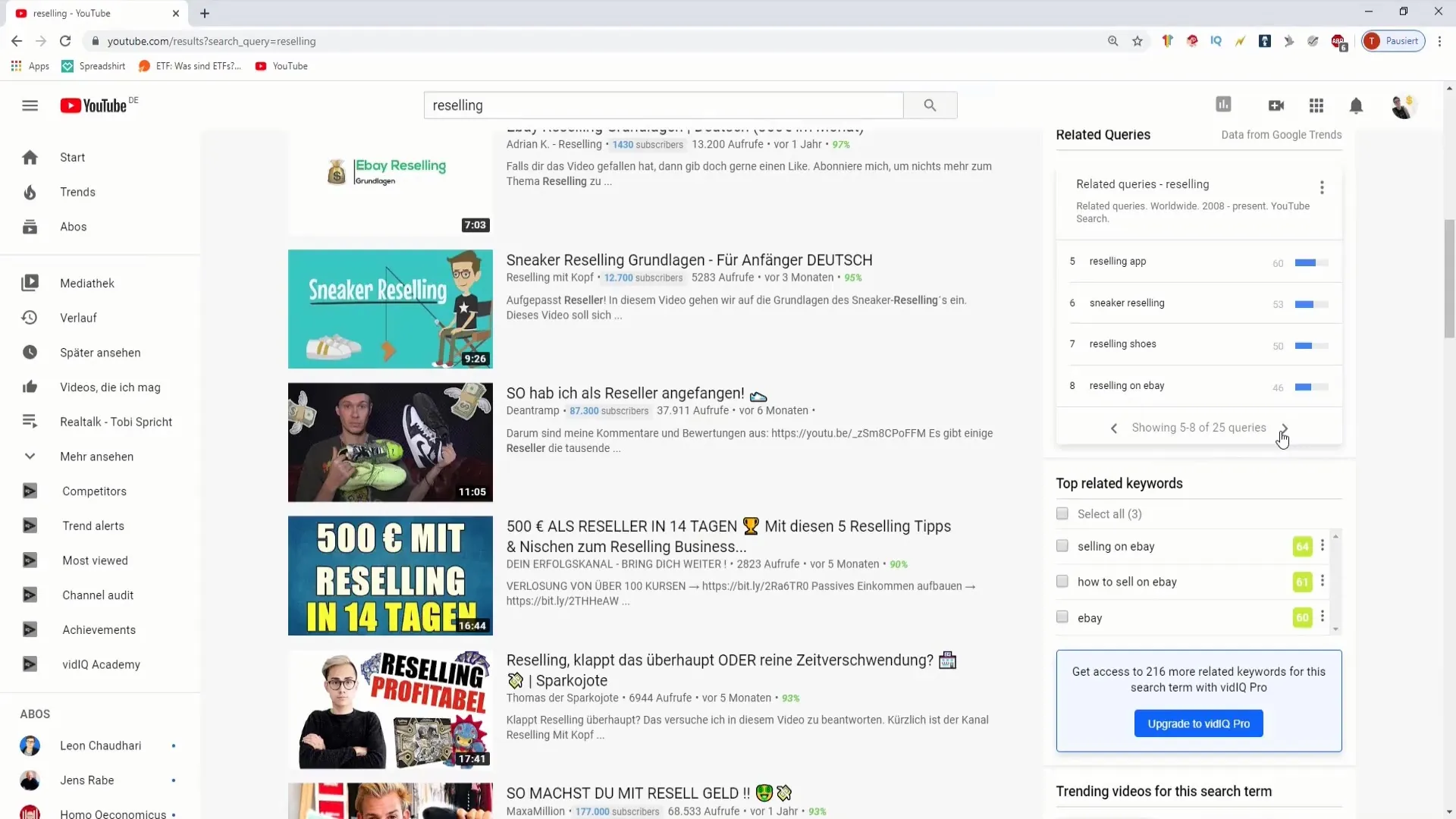
7. Compare the competition
Also, check out the top YouTube channels in your niche. With vidIQ, you can access their statistics and performance data to better understand how they engage with their audience. Learn from their strengths and weaknesses.
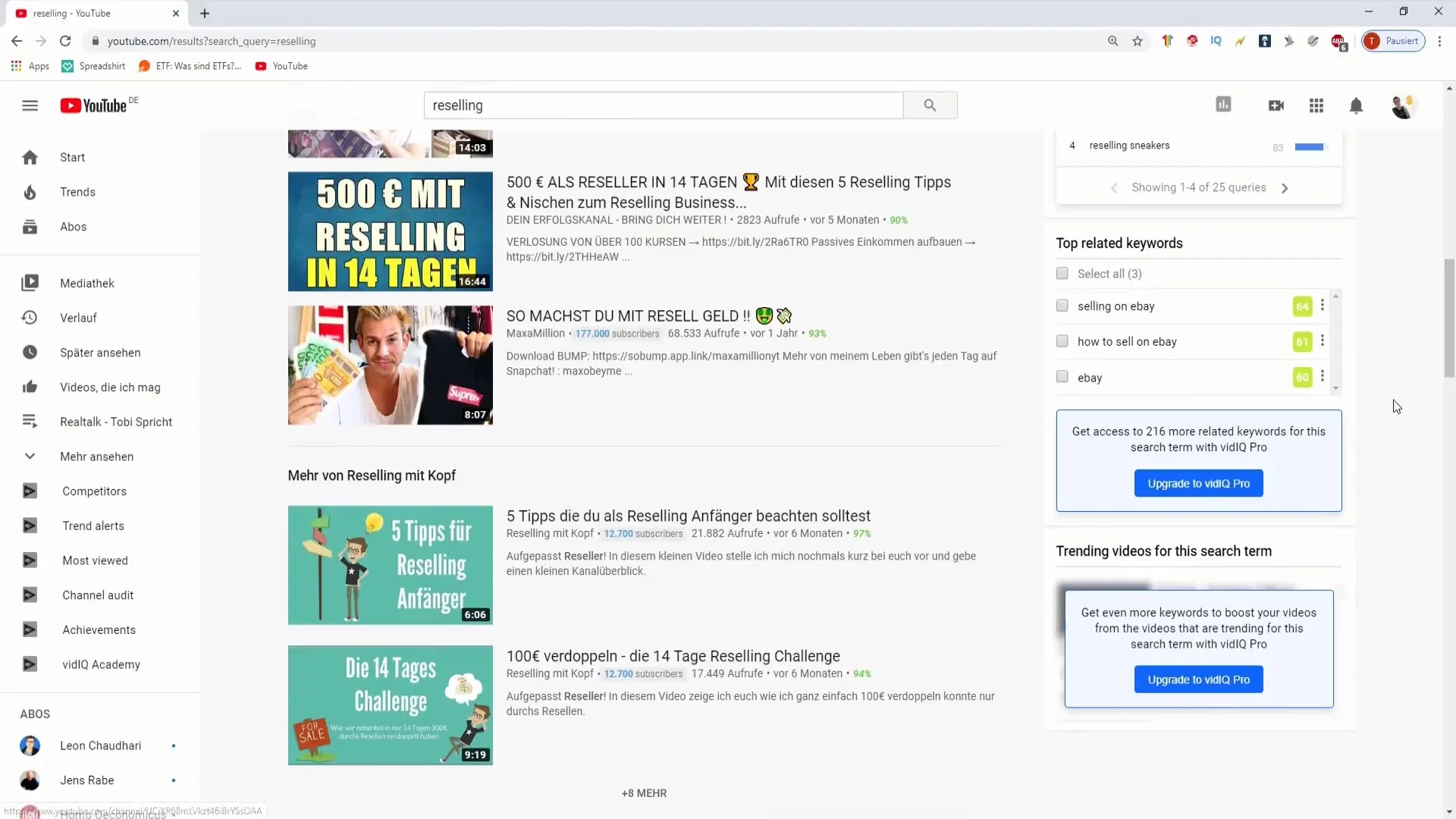
8. Optimize your own channel
Use the data collected from the competitive analysis to optimize your own YouTube channel. Consider which elements you can adopt and where you want to differentiate yourself from the competition. This includes designing thumbnails, titles, and descriptions.
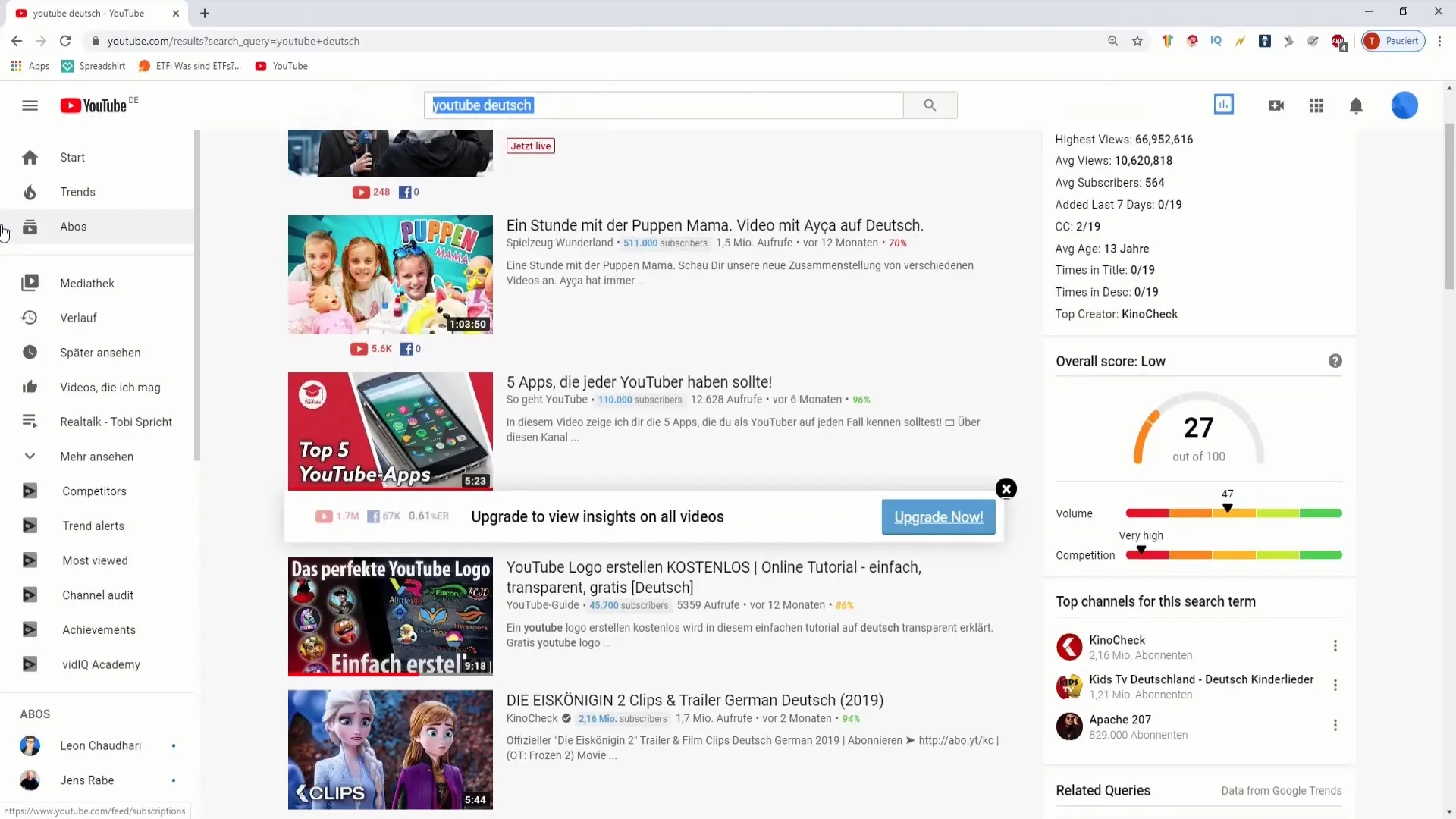
9. Monitor performance data
VidIQ also enables you to monitor your own video statistics. Analyze which of your videos are performing well and which are not. Make sure to regularly review this data so you can make adjustments at any time.
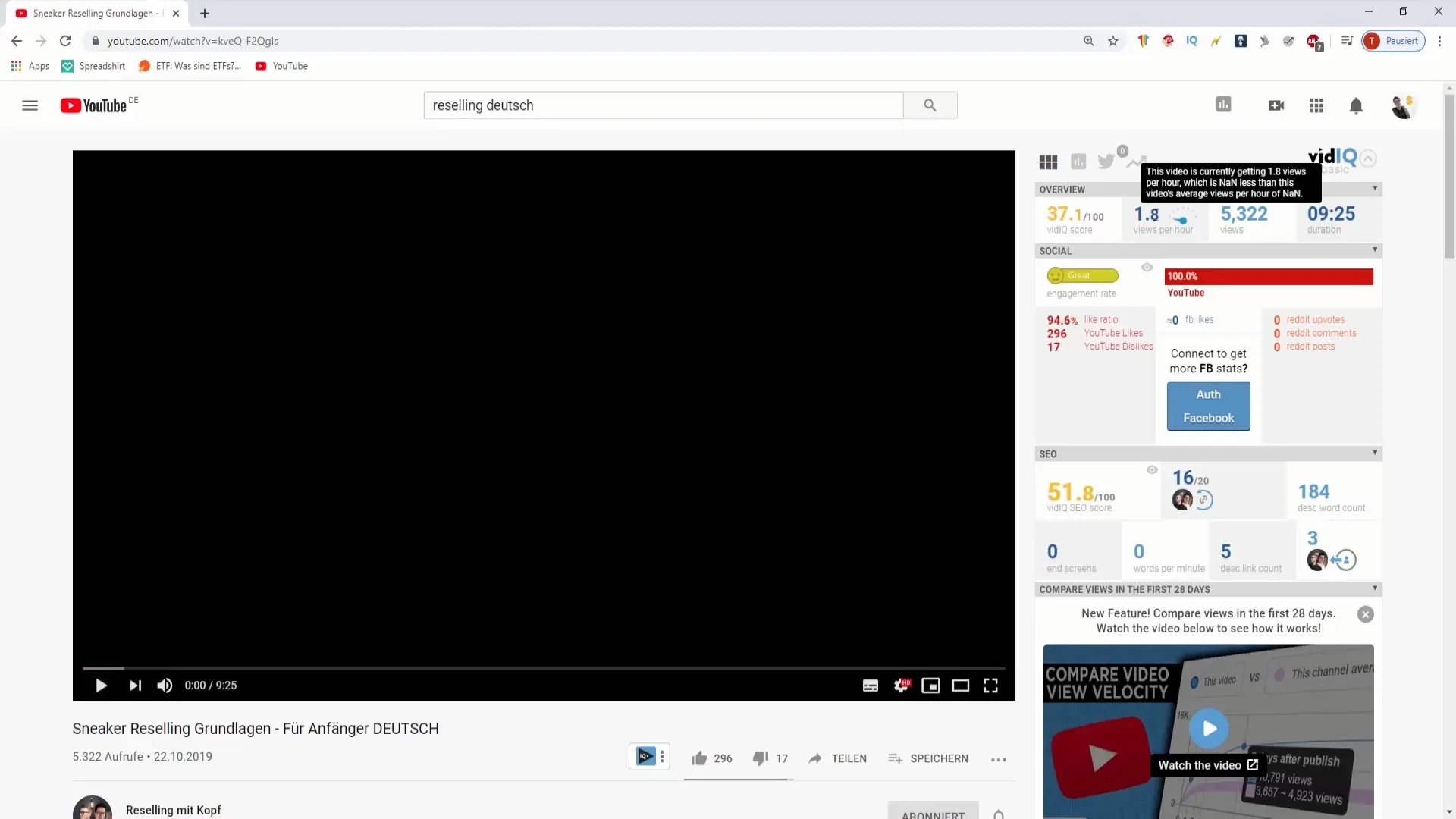
10. Conclusion and Future Steps
After you have collected the most important data from your competitive analysis, you should develop a plan for future steps. Which videos do you want to create in the near future? Are there trends you want to capitalize on? Set clear goals for yourself and stay flexible.
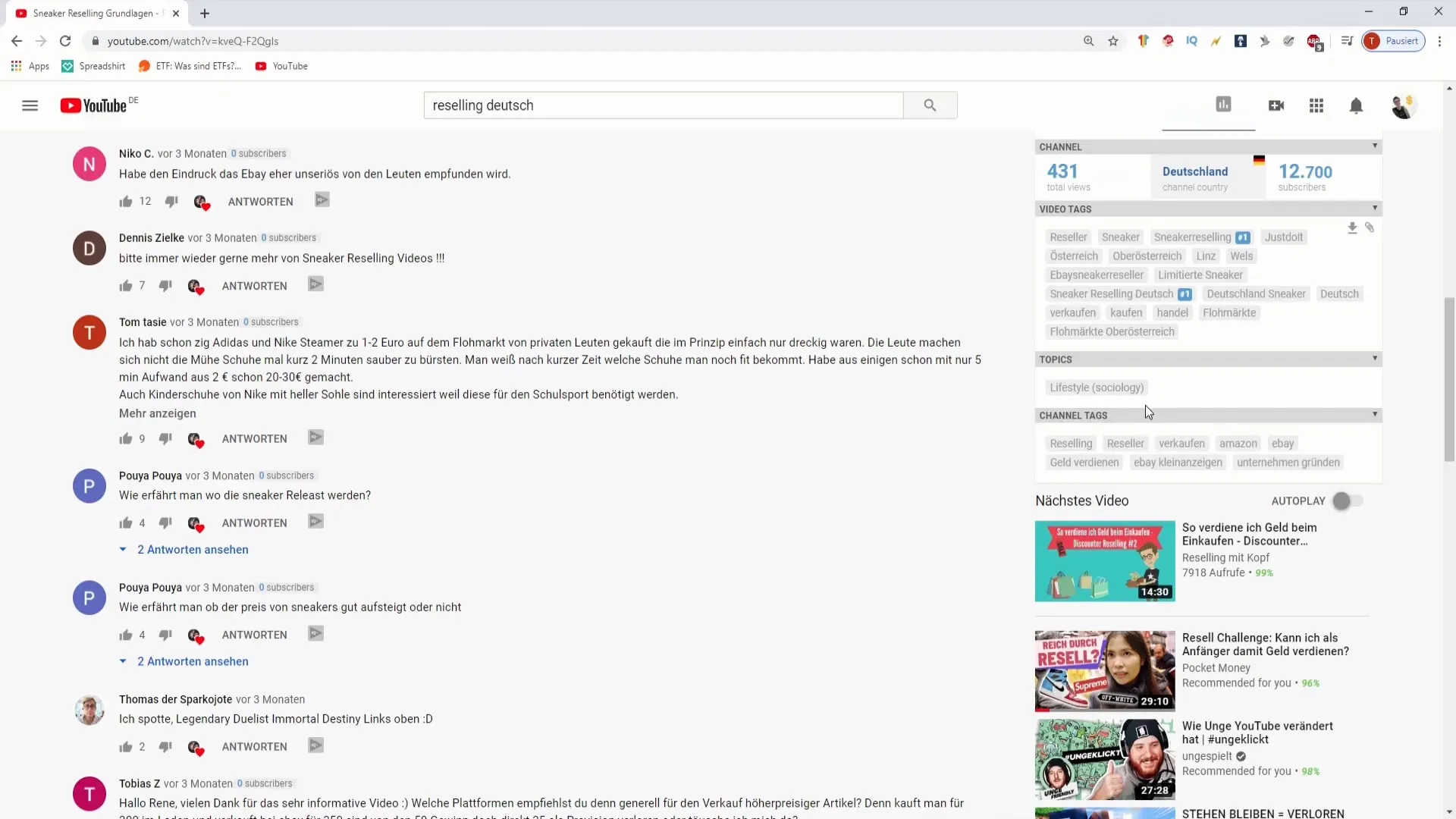
Summary
Using vidIQ to analyze your competition is a valuable step towards a successful YouTube channel. With the right tools and insights, you can optimize your content strategically and improve performance. Utilize the mentioned features not only to identify the strengths of your competitors, but also to significantly enhance your own strategy.
Frequently Asked Questions
How do you install the vidIQ extension?You can download the vidIQ extension directly from the website and install it in Google Chrome with a single click.
What should the ideal vidIQ score be?A score of at least 50 is recommended to be among well-optimized videos.
What should you do with the keywords you find?You should integrate the relevant keywords into your video description, title, and tags to increase visibility.
How often should I review my performance data?It is advisable to analyze your performance data regularly, for example, weekly, and adjust your strategy accordingly.
What to do if the competition is very strong?Focus on niche keywords with less competition and develop unique content that provides added value to your audience.


