Keywords are crucial when it comes to becoming visible on YouTube. When used correctly, they help you reach your audience and better position your videos in search results. Here you will learn how to optimize your keywords strategically so that your content receives the attention it deserves.
Key Insights
- The selection and placement of the right keywords is crucial for the ranking of your videos.
- Use tools like vid IQ to find the best keywords.
- Make sure to integrate the most relevant keywords optimally in the description.
- Create a keyword list in the settings of your YouTube channel to work more efficiently.
Step-by-Step Guide to Keyword Optimization
1. Keyword Research
Before optimizing your keywords, research comes first. If you have already learned how to find keywords in an earlier part of the course, you can optimize this step. Use Google Trends, Keyword Tool i, or YouTube itself to find relevant terms.
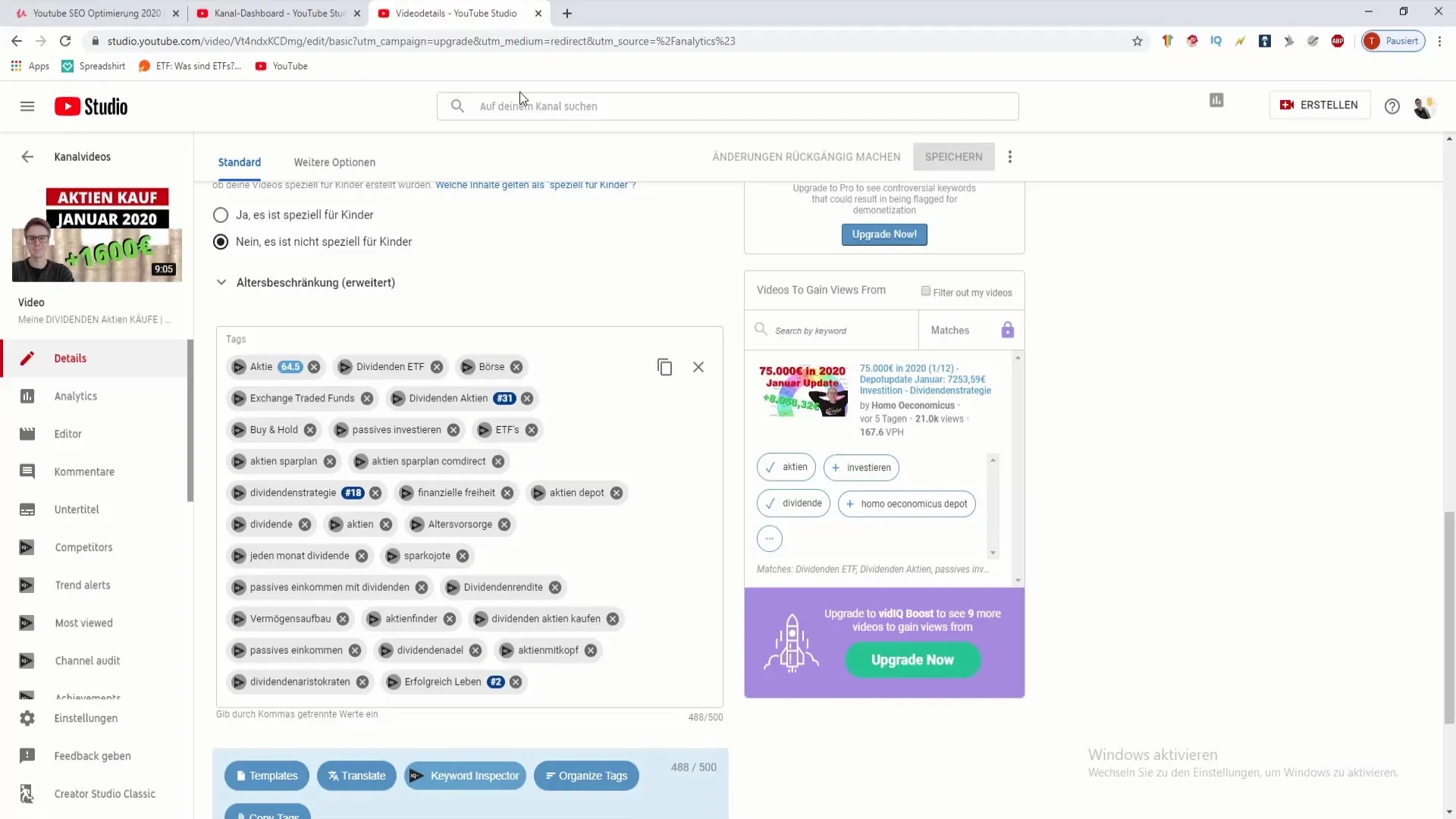
2. Finding Suitable Keywords for Your Videos
After you have researched your keywords, it is important to check which ones fit your specific content. I have selected a range of keywords here focusing on stocks, dividends, and investments since that's my area of expertise. Maintaining consistency in themes is crucial.
3. Using vid IQ for Keyword Optimization
A useful tool is vid IQ, which provides keyword suggestions based on your title and description. It shows you the best keywords that can help you appear among similar videos. For example, by looking at the most popular video related to your keywords, you can draw valuable insights.
4. Inserting Keywords into the Description
You should insert the filtered keywords into the description of your video. You only have 500 characters available. Focus on the top five keywords to maximize visibility. The example video with 21,000 views demonstrates how crucial this optimization is. The more relevant your keywords, the greater the chance of your video appearing in search results.
5. Setting Up Channel Keywords Once
To save time, you can also add your keywords in the settings of your YouTube channel. Go to YouTube Beta Studio and select "Settings." There you will find the "Channel" section where you only need to enter your keywords once. Click "Save," and they will be applied to all future videos.
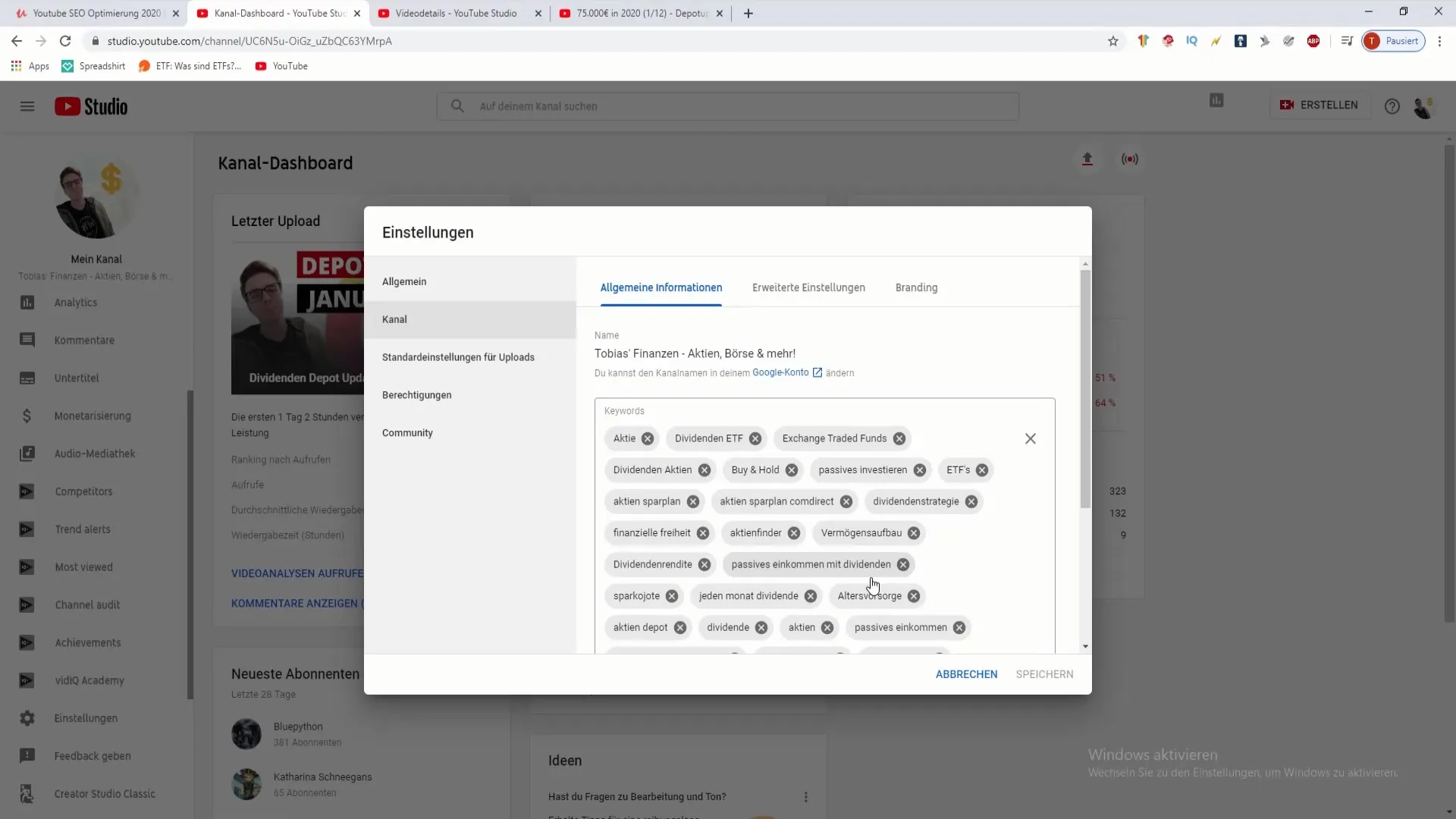
6. Consideration of Branding Elements
Also, make sure to incorporate branding through a watermark in your videos. This can encourage viewers to subscribe to your channel. Choose a suitable image in 150 x 150 format to be displayed as a watermark. It will appear in the bottom right corner of your videos, giving your channel a more professional look.
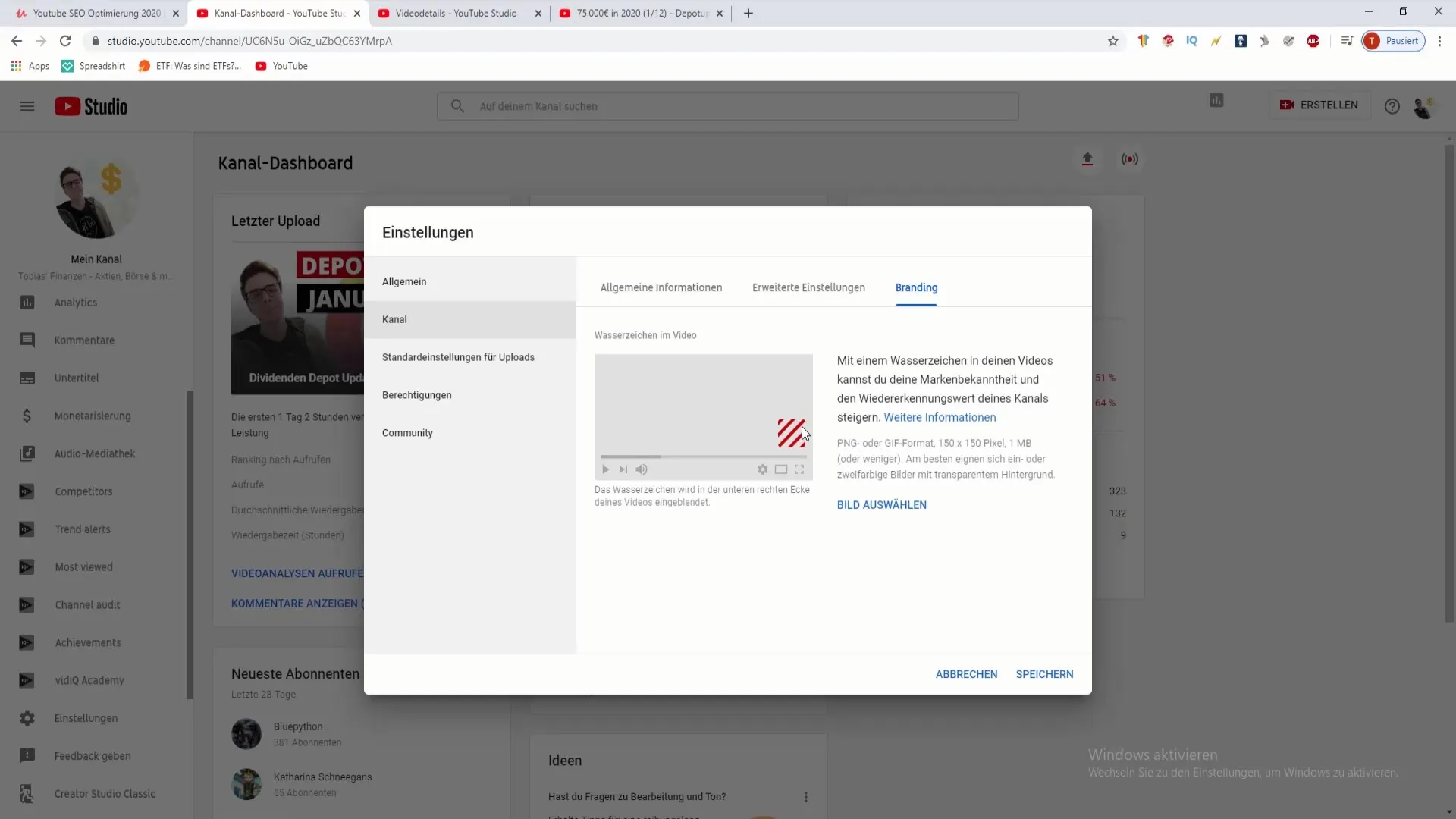
7. Continuous Analysis and Adjustment
After optimizing your keywords, regularly monitor how your videos are ranking and if the keywords used are still relevant. Keep an eye on all keywords that perform well and observe new trends.
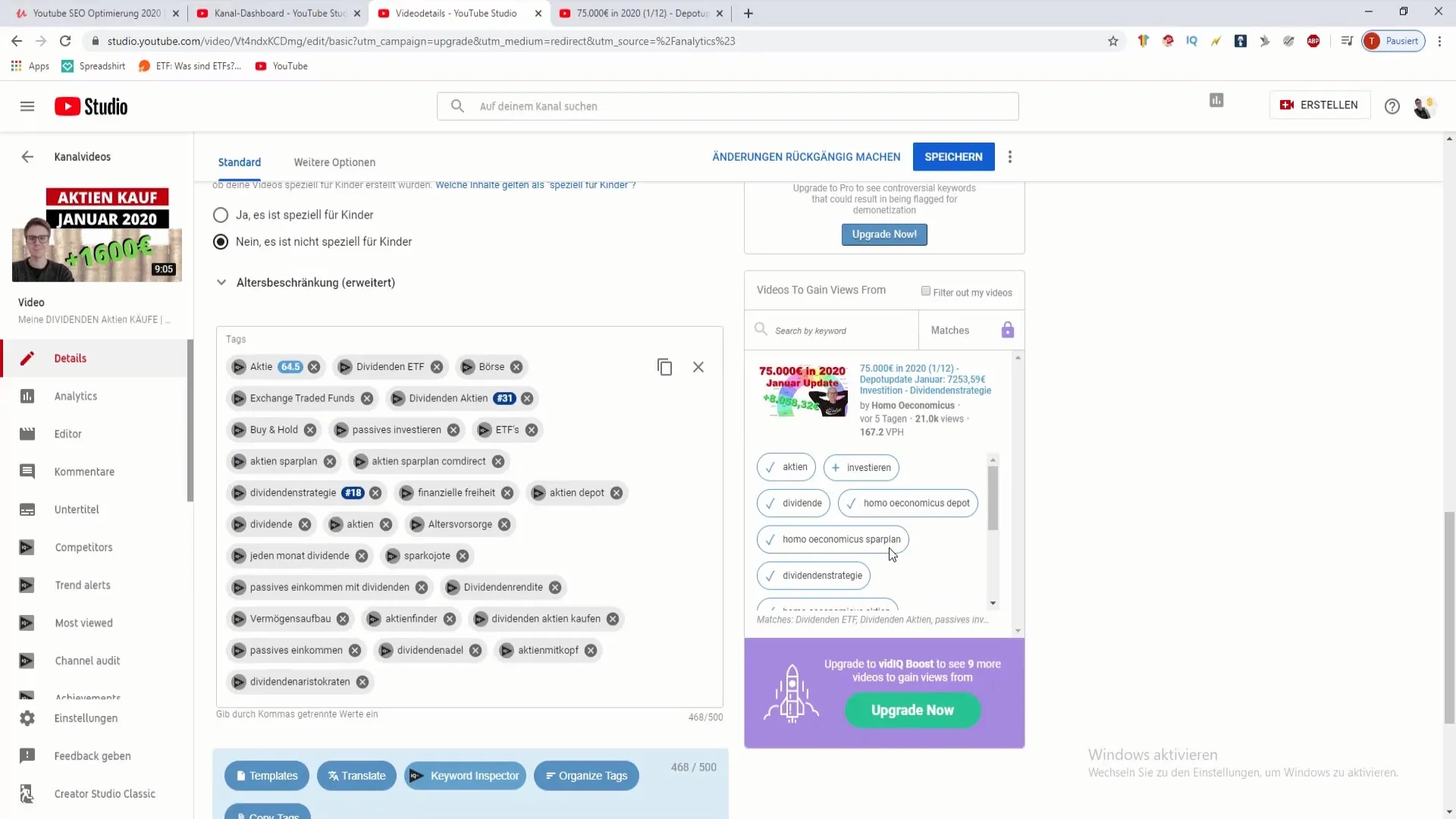
Summary
Keywords are crucial for increasing the visibility of your YouTube videos. Through research, the use of suitable tools like vid IQ, and strategic placement in your descriptions and channel settings, you can significantly improve the reach of your videos. Keep your target audience in mind and continuously adjust your strategy.
Frequently Asked Questions
How do I find the best keywords for my YouTube video?Use tools like Google Trends or vid IQ to research relevant keywords.
How many keywords should I include in the description?Focus on the top five keywords and make sure not to exceed 500 characters.
Why are channel keywords important?They allow you to save keywords once and apply them to all future videos.
What is vid IQ and what can I use it for?vid IQ is a tool that helps you with keyword research and optimization of your YouTube videos by providing valuable suggestions.
How can I improve my branding?Integrate a watermark in your videos to encourage viewers to subscribe to your channel.


