Commenting on other YouTube videos can be an effective method to increase your own reach and draw attention to your channel. However, many users do not know how to structure their comments to make them stand out and reach the right audience. In this tutorial, I'll show you how to successfully and strategically comment on other videos to boost your own channel.
Key Insights
- The right timing and formatting of your comments are crucial.
- Utilize effective comment formatting such as bold, italics, and strikethrough text.
- Emojis can help highlight your comments.
- Ensure not to leave spam comments to avoid channel blocking.
Step-by-Step Guide
Step 1: Select and Watch Video
Before leaving a comment, choose a suitable video. It should be current videos from larger channels that attract many viewers. Make sure to watch the entire video, as this not only improves your rating but also ensures that you write relevant comments.
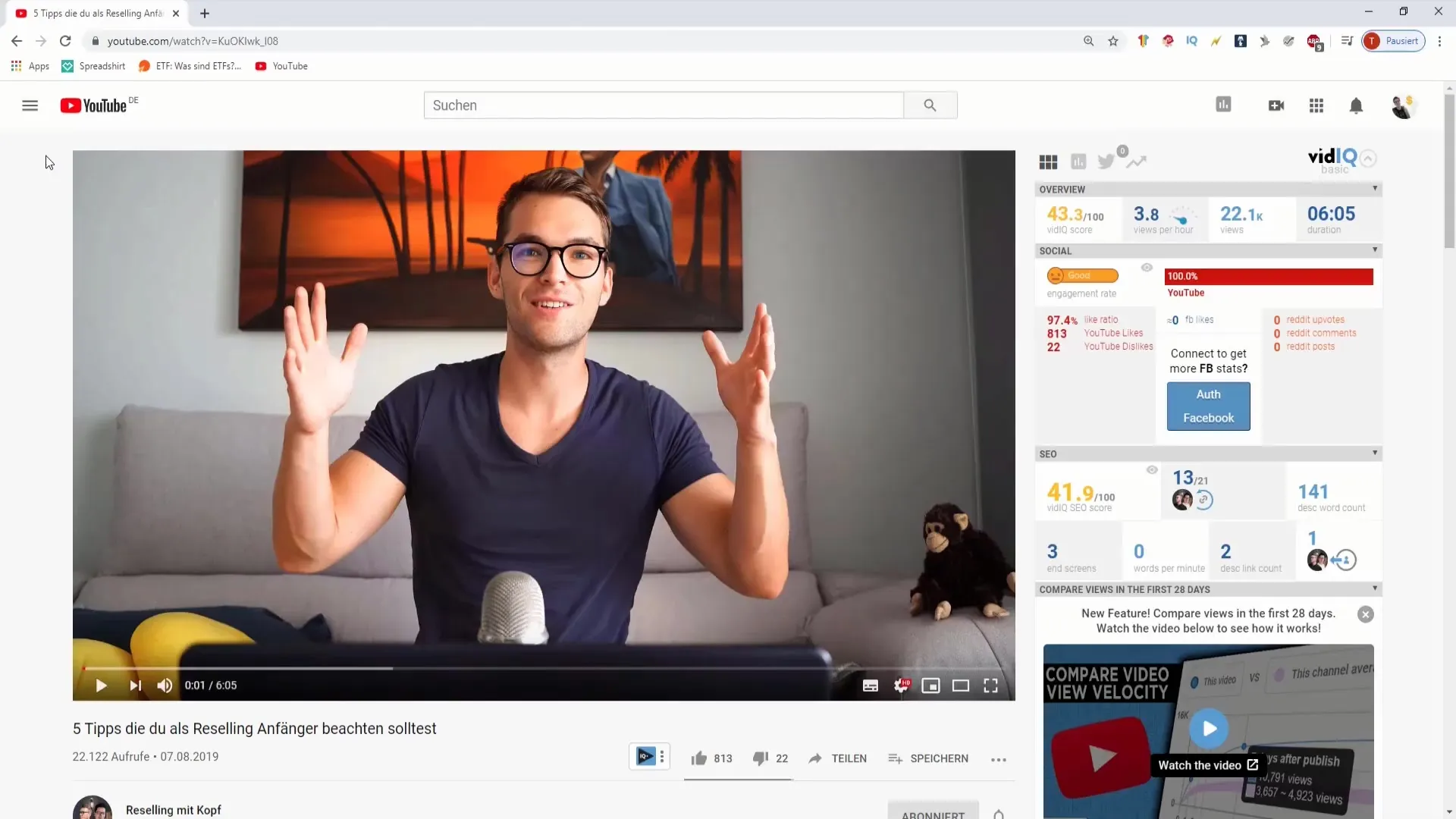
Step 2: Adjust Playback Speed
To avoid damaging the video's watch time, you can increase the playback speed to 1.5x or 2x. This usually allows you to watch the video quickly and comment quickly without drawing attention to it.
Step 3: Prepare Comment
Use a document to draft your comments. This gives you the freedom to edit the text multiple times and try out different styles before actually posting it.
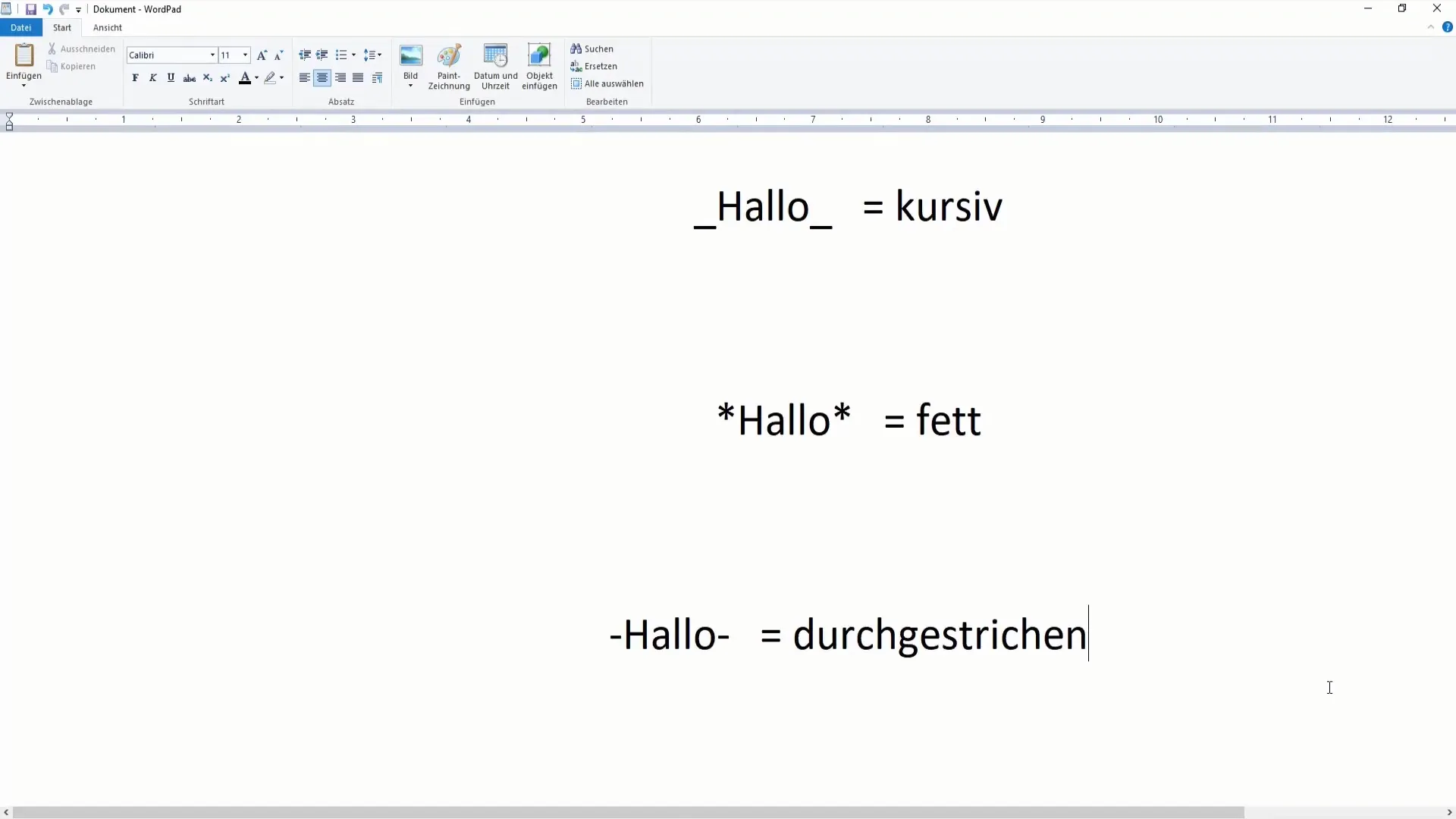
Step 4: Format Text
Here comes the creative part! Use formatting such as bold, italics, and strikethrough text to make your comments more noticeable. You can, for example, format like this:
- Bold by using your text.
- Italicize with _your text_.
- Strikethrough with ~~your text~~.
Step 5: Add Emojis
Emojis are a great way to make your comment more appealing and to attract attention. Think about which emoji supports the message of your comment. Use your phone or an emoji app to easily insert them.
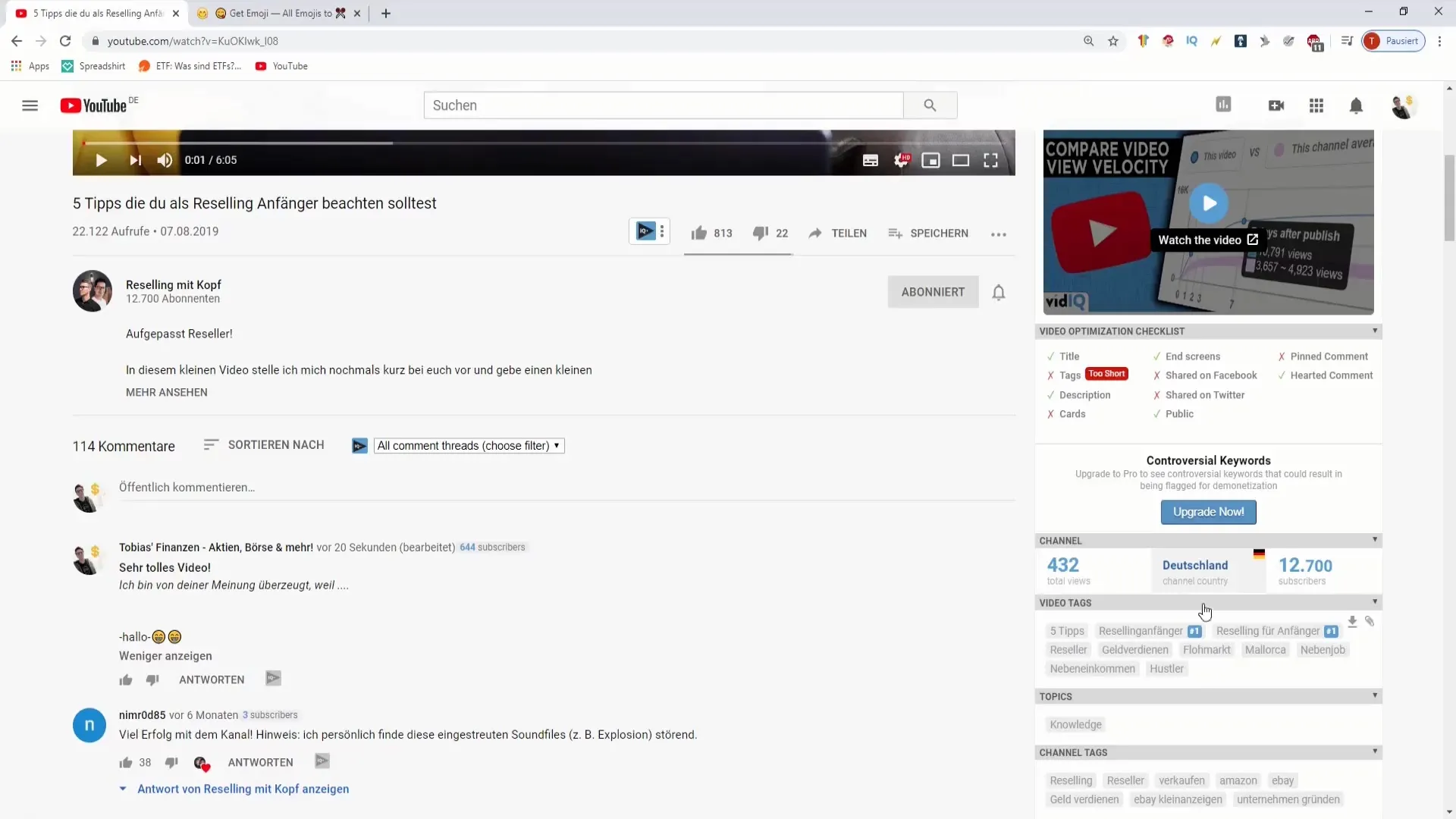
Step 6: Post Comment
Once your comment is finalized, click on "Comment". Make sure to potentially add your name or a personal greeting to make it more personalized.
Step 7: Ensure Relevance
To ensure that your comment is not considered spam, make sure it is relevant to the video and does not contain prefabricated text. Personal, creative comments that relate to the video content are better received and attract more attention to your channel.
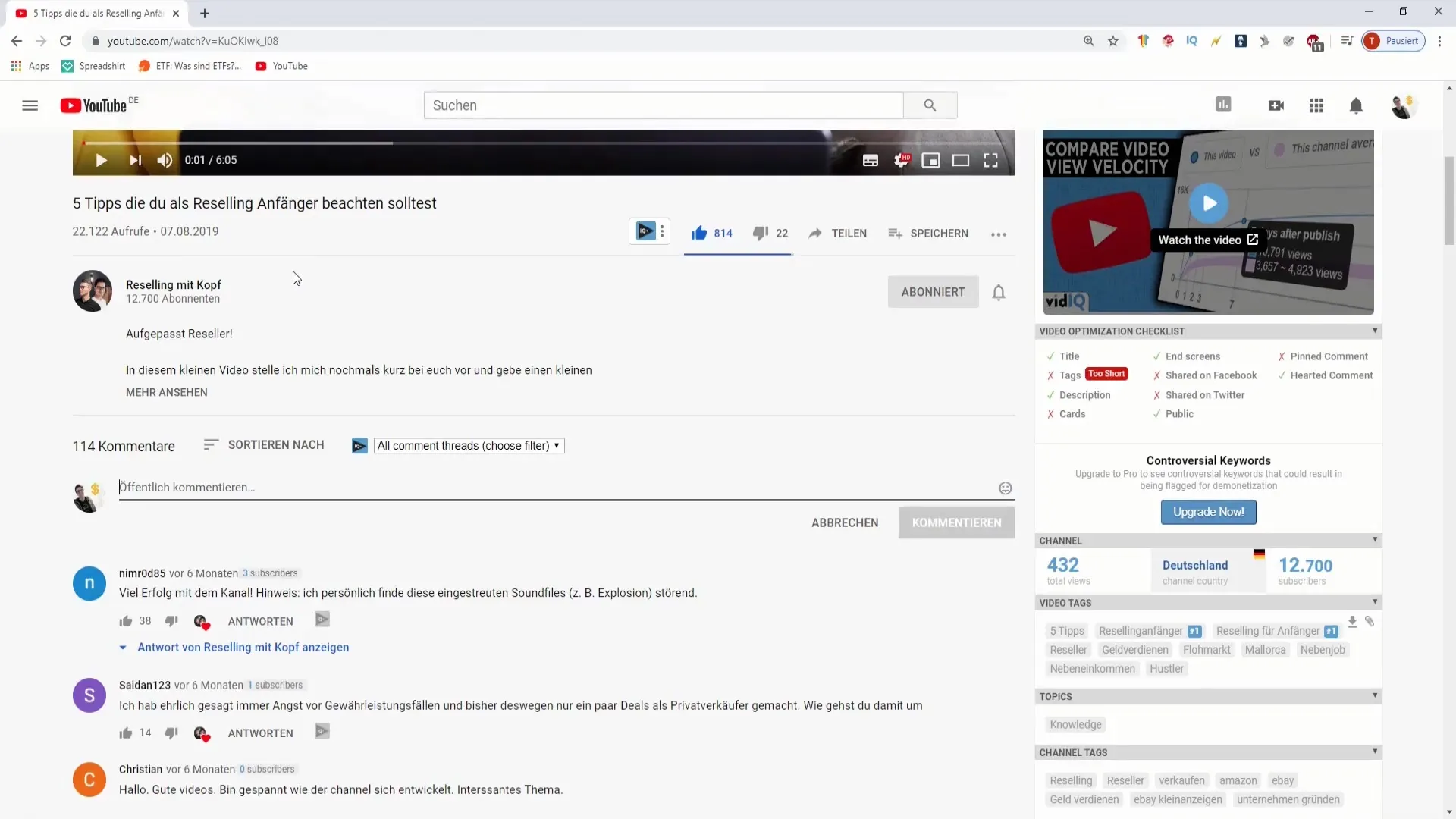
Summary
Commenting on YouTube videos can help increase your visibility and gain new subscribers. By following the steps for proper video selection, formatting text, and using emojis intelligently, you ensure that your comments stand out without being classified as spam. Try out the techniques described immediately to achieve the best results.
Frequently Asked Questions
How do I find the best videos to comment on?Look for trendy videos or content from larger channels with high engagement.
How can I avoid being classified as spam?Comment relevantly to the video, do not use prefabricated texts, and personalize your comments.
Are emojis really helpful?Yes, emojis can help make your comments more noticeable and attract viewers' attention.
How important is the timing of commenting?Quickly commenting after a video is published can offer significant benefits, as many viewers are active then.
Can I use the same comment template multiple times?Avoid posting the same comments on different videos to prevent being blocked by YouTube.


