Instagram has established itself as one of the most powerful platforms to promote your YouTube channel. Many creators underestimate the potential behind Instagram to attract new viewers to their videos. In this guide, I will show you how to take effective steps to use Instagram as a booster for your YouTube channel.
Key Takeaways
Instagram can serve as a marketplace for your YouTube channel. Using tools like Linktree allows you to bundle multiple links in one place. A well-managed Instagram page with high-quality content can significantly increase your reach and help you gain new subscribers and viewers for your videos. To achieve the best results, you should regularly post content on your Instagram page and strategically design your links.
Step-by-Step Guide to Using Instagram
1. Create an Instagram profile for your YouTube channel
To effectively use Instagram for your YouTube channel, the first step is to create an appealing profile. Make sure your profile picture is your logo or a suitable image that is instantly recognizable.
2. Use Linktree for your profile link
Since Instagram only allows one link in the bio, it is advisable to use Linktree. Linktree allows you to create a main link that directs users to multiple sublinks. By setting up a Linktree, you can add links to your YouTube channel, blog, podcast, or other important content.
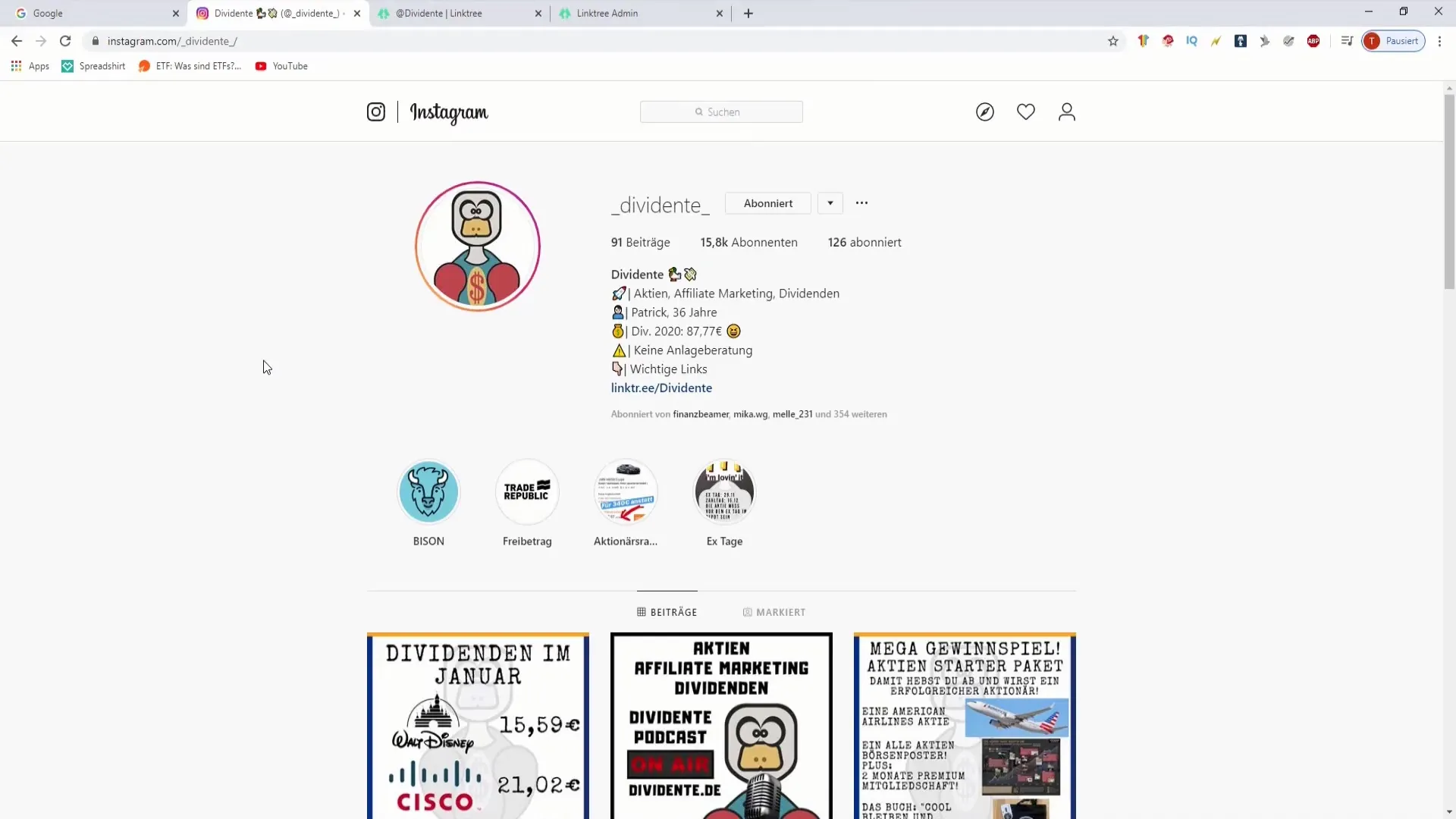
3. Add relevant links to your Linktree
Log in to Linktree and add various links that you want to promote. For example, you can insert your YouTube channel, affiliate links, newsletter sign-ups, eBooks, or your blog. This ensures that visitors to your Instagram profile have quick access to all your content.
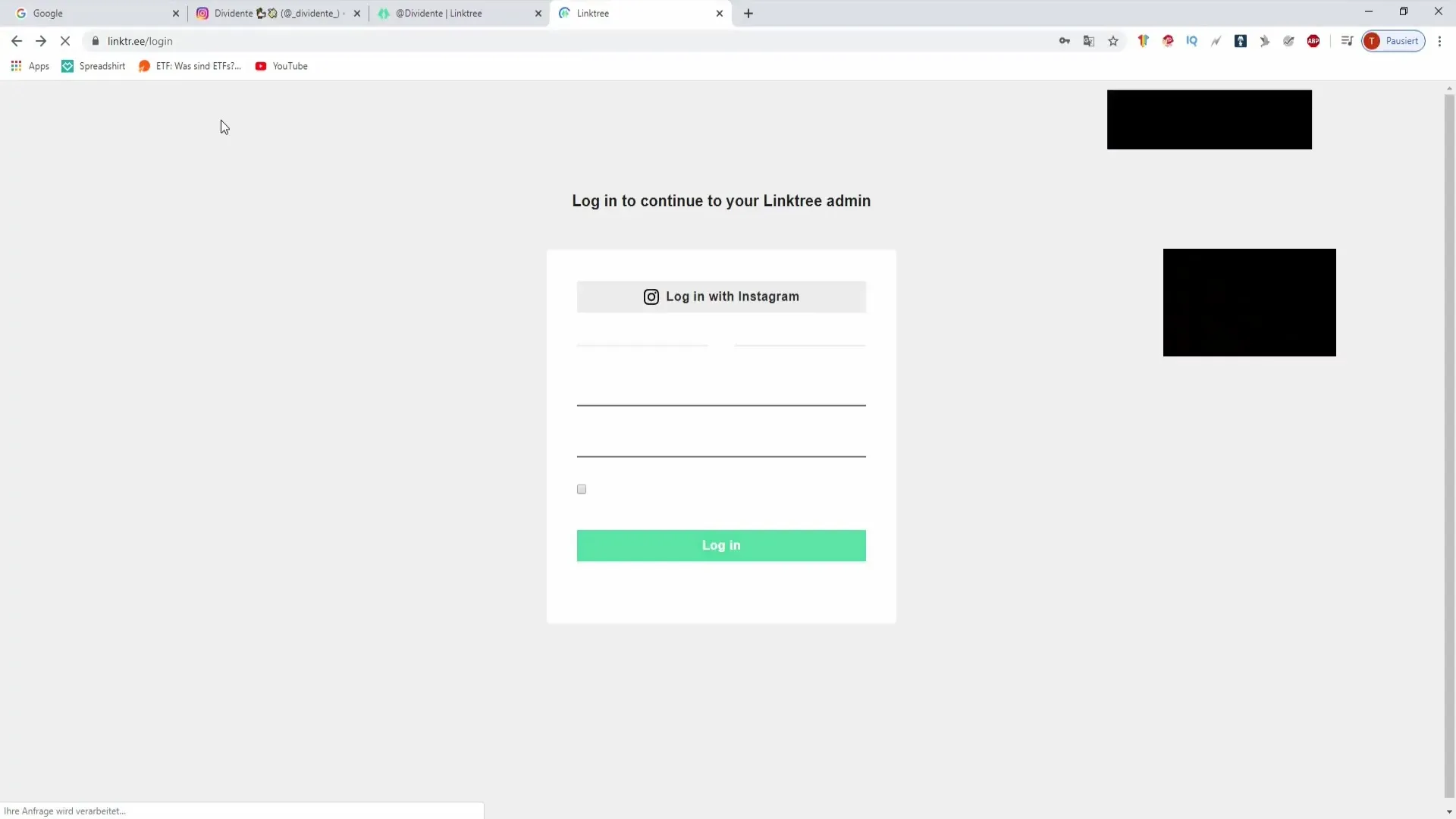
4. Produce high-quality content on Instagram
To be successful on Instagram, you need to regularly produce high-quality content. Images, videos, and stories should be engaging and thematically relevant. For example, if you share content related to finance, you could post informative graphics or brief tutorials that refer to your YouTube videos.
5. Use strategic hashtags and interactions
Use targeted hashtags popular in your niche to make your posts more visible. Interact with your followers by responding to their comments or liking their content. This helps create a community and increases the likelihood of users subscribing to your channel.
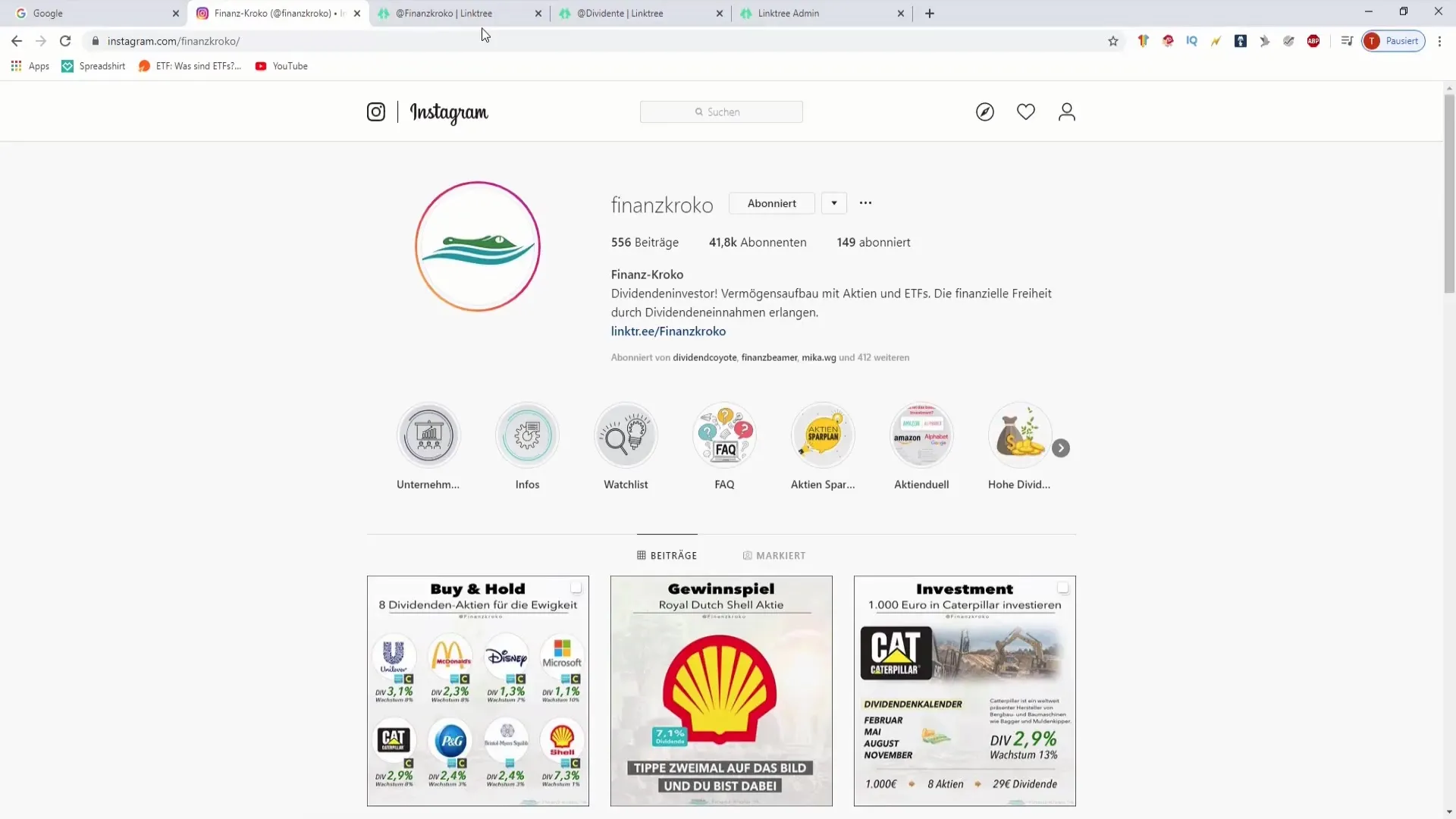
6. Link your YouTube channel in every post
It is important to refer to your YouTube channel in your Instagram posts and stories. Create stories highlighting the highlights of your latest videos and invite your followers to watch the full videos on your channel. This generates more traffic and potential subscribers.
Summary
You now have a clear step-by-step guide on how to use Instagram as a booster for your YouTube channel. By creating an effective profile, using Linktree, producing high-quality content, and strategically interacting, you can significantly increase the reach of your channel. Instagram offers immense opportunities that you should not underestimate for your growth.
Frequently Asked Questions
How do I create a Linktree?Sign up for Linktree and add the links you want to promote.
How often should I post on Instagram?It is ideal to post multiple times a week to stay active and foster engagement.
What types of content are suitable for Instagram?Images, videos, infographics, and stories are ideal for drawing attention to your YouTube videos.
How can I find suitable hashtags for my content?Research popular hashtags in your niche and use tools like hashtag generators.
How can I increase interaction with my followers?Ask questions, respond to comments, and show appreciation for engagement.


