The right channel description can make a difference in whether your YouTube channel is visible or gets lost in the crowd. Creators often underestimate the importance of a well-thought-out channel description. It not only serves to show viewers what your channel is about, but also to rank better in search results. In this guide, you will learn how to create an effective and engaging channel description that contains both informative and appealing elements.
Key Insights
- Three different approaches for channel descriptions based on successful channels.
- The importance of keywords and information in your channel description.
- Ways to integrate hashtags for better visibility.
Step-by-Step Guide
1. Watch Channel Examples
Before you start writing your own description, you should look at examples to get a sense of different approaches. For example, Justin on his channel doesn't emphasize much in his description. The few legal details offer little value to viewers.
2. Insert Relevant Information
Check out the example of the channel "Savvy Saver." Here, much more effort is put into the channel description. In addition to the channel name, there is a brief personal introduction of the channel owner and an explanation of what the channel is about. A well-structured description can maximize potential.
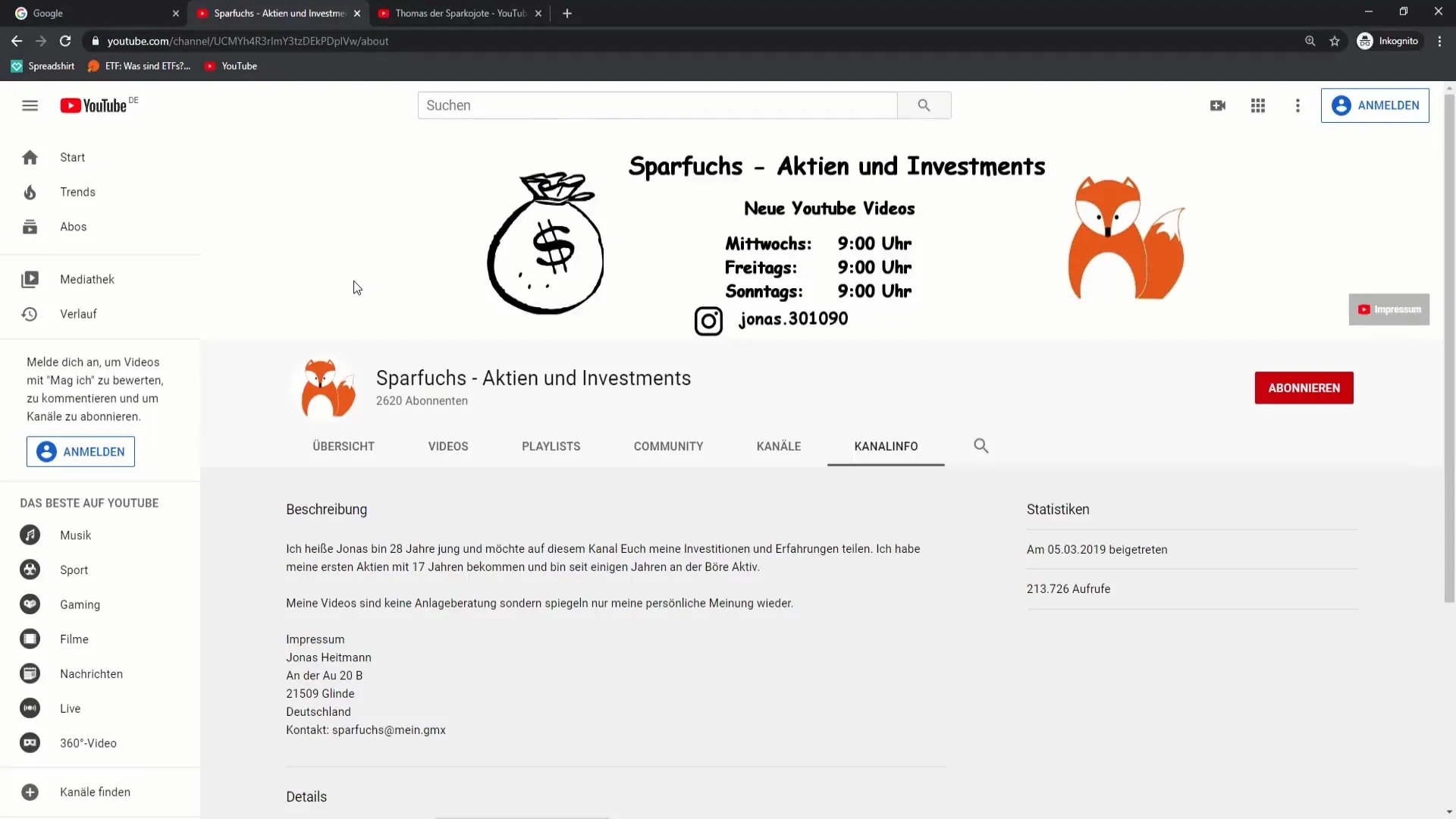
3. Strategically Place Keywords
Consider the importance of keywords in the description. These should be naturally integrated into your text to improve your ranking on YouTube. "Savingscoyotes" shows that deeper information is required for a target group-specific approach. Even smaller channels can benefit from this.
4. Use Emojis and Formatting
An appealing design is important! Use emojis and clear formatting to increase readability. For example, the description of "Savvy Saver" contains symbols that give a personal touch to the text and make it more appealing. Think about how you could integrate such elements into your description.
5. Add Links to Additional Content
Decide which links you want to include in your description. These could be links to your blog, merchandise, or social media. For example, "Savvy Saver" has several links that enable a broader reach.
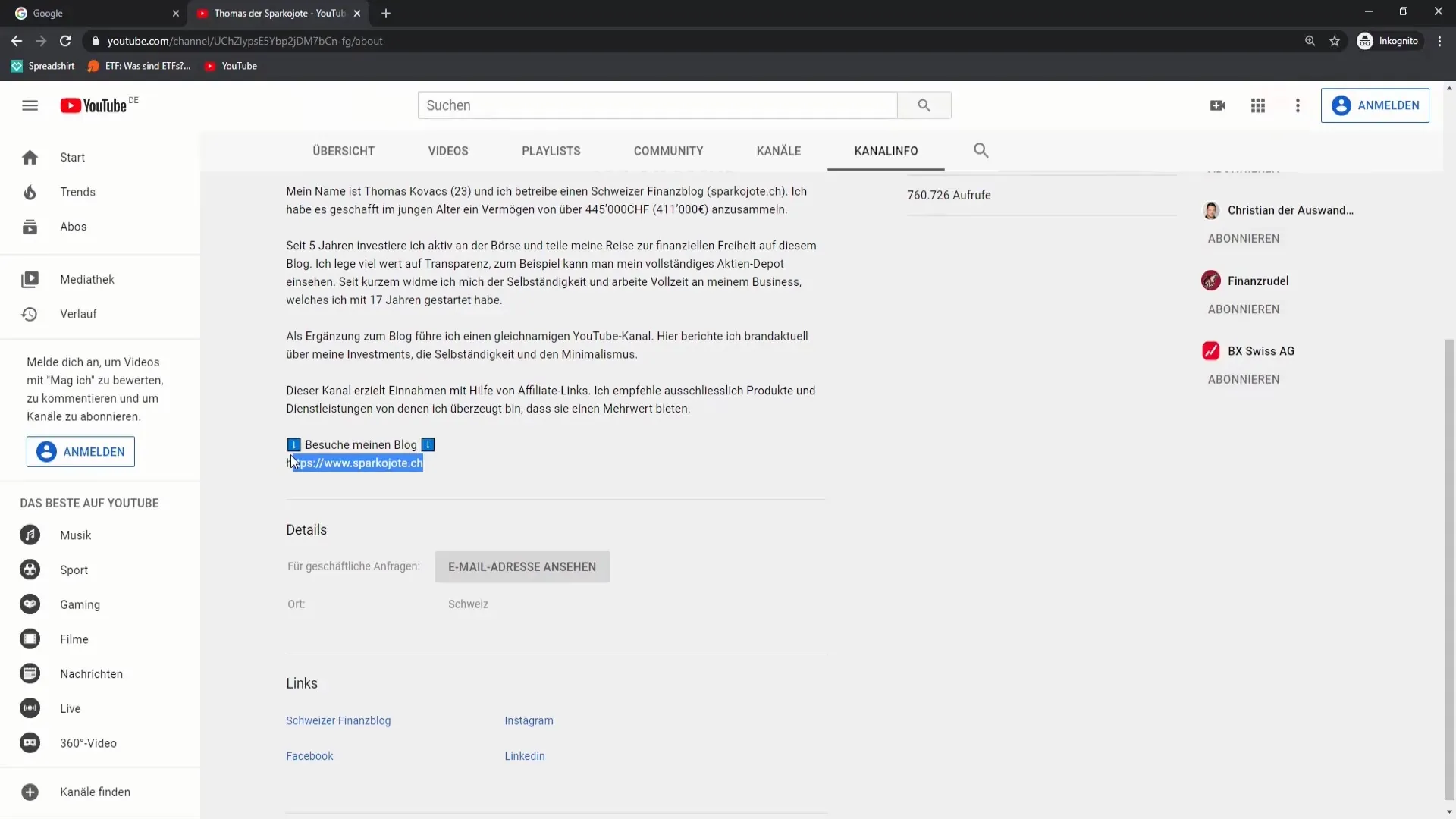
6. Include Hashtags
Hashtags are another significant aspect of visibility. You can include relevant hashtags in your channel description to be more easily found. Consider some keywords that are relevant to your channel and integrate them at the end of your description.
7. Optimize Channel Profile
Remember that you can also set additional hashtags in your channel settings under "My Channel." These are permanently saved and help you remain consistently visible in search queries. Use tools like TubeBuddy or VidIQ to find the best hashtags in your niche.
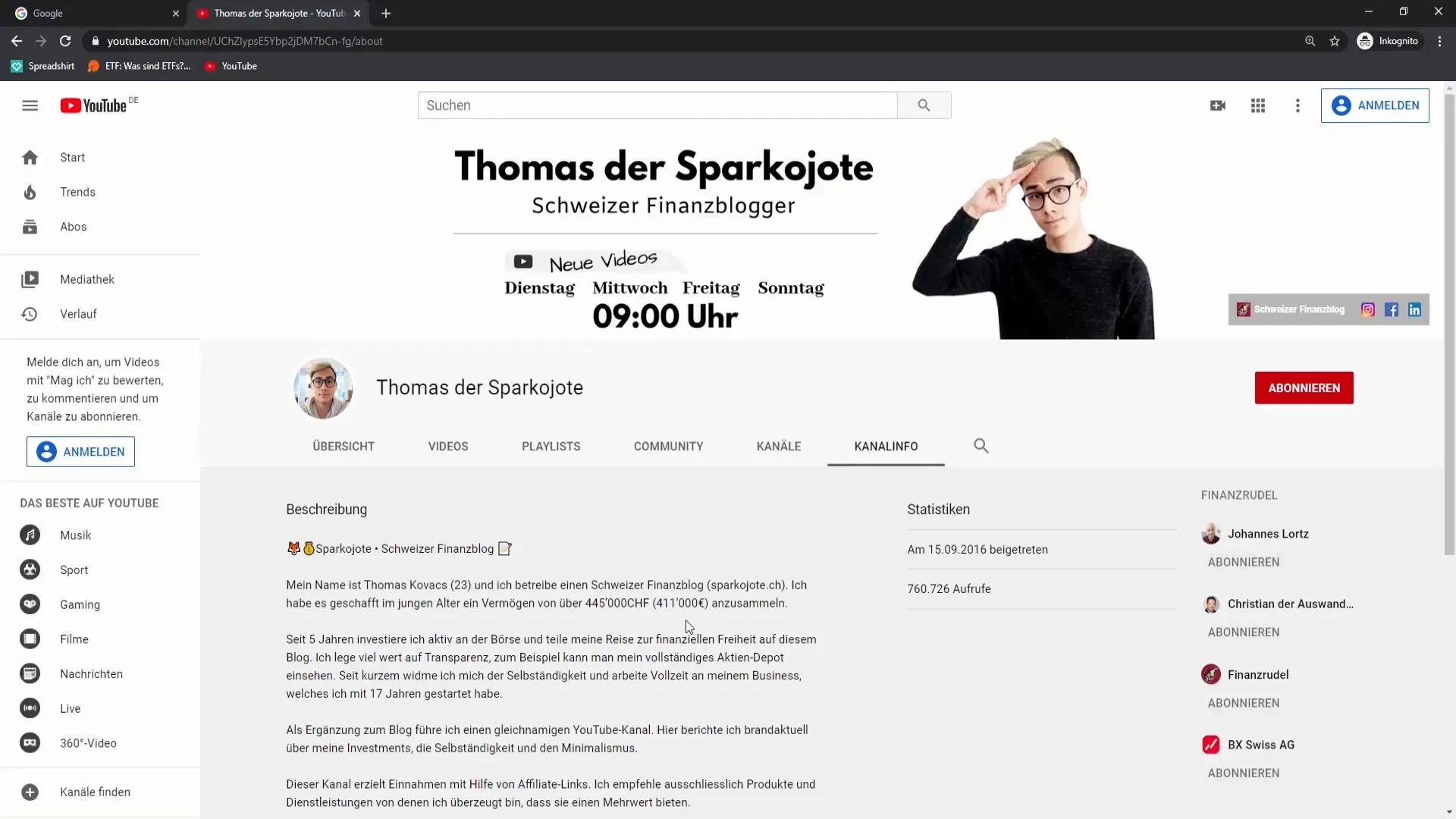
Summary
To create a professional and appealing channel description, it is crucial to follow the best practices of successful YouTubers. Pay attention to clear structure, use relevant keywords, and add engaging design elements. Remember that a well-formulated channel description not only contains legal information but also engages viewers and motivates them to subscribe.
Frequently Asked Questions
What should be included in a good channel description?A good channel description includes your name, information about your channel, personal insights, and relevant links.
How important are hashtags in the channel description?Hashtags help make your channel more visible in search results and attract more viewers.
Should I update my description regularly?It is recommended to update your description to ensure it contains current and relevant information.
Can I use emojis in my channel description?Yes, emojis can improve readability and add a personal touch as long as they do not compromise professionalism.
How can I find the right keywords for my description?Use tools like TubeBuddy or VidIQ to identify relevant keywords and the most searched hashtags in your niche.


