In the digital space, the first impression is crucial. When you leave a comment on a video, your profile picture is often the first thing other users perceive. The small but significant detail of your YouTube profile picture can significantly influence whether users click on your profile or not. Therefore, let's find out together how you can optimize your profile picture.
Key Insights
- Having an appealing profile picture increases the click-through rate to your profile.
- Your profile picture should be visually appealing and thematically aligned with your channel.
- Consistency in colors and styles between the profile picture and banner promotes a professional appearance.
- Ensure that your profile picture and banner complement each other to create a positive user experience.
Step 1: Choose a Suitable Image
The first thing you should consider is the selection of your profile picture. Ideally, it should feature a high-quality representation of yourself or your branding. Ensure that the image is clear and sharp. Use crisp lines and avoid blurry images.
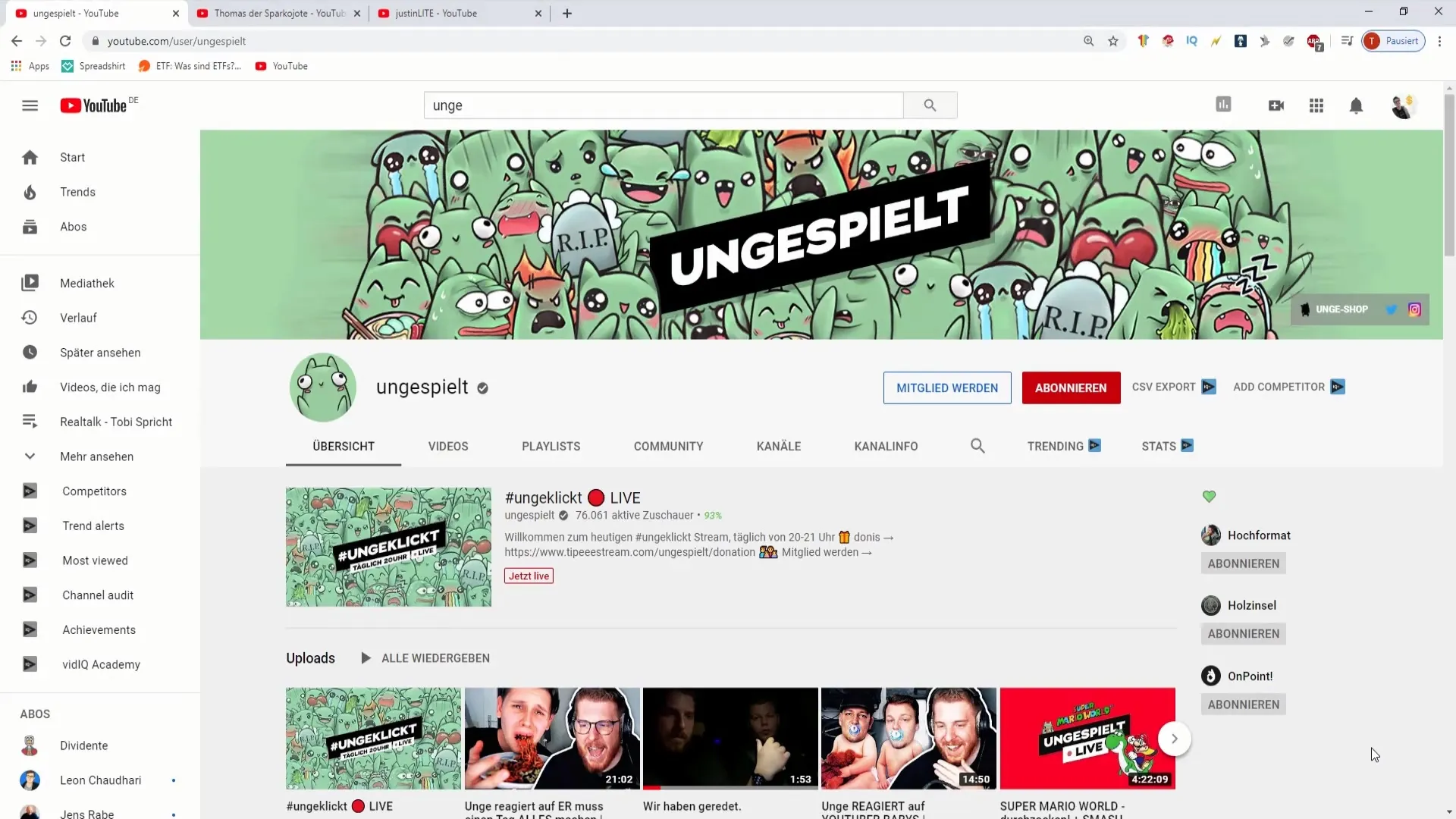
Step 2: Consider Color Contrasts
Color contrasts play a crucial role. You want your profile picture to stand out and not blend into the background. Consider how the colors of your profile picture interact with your banner. A consistent color scheme contributes to a more professional look for your channel.
Step 3: Pay Attention to Size and Resolution
YouTube displays profile pictures in a small size. Therefore, use an image that looks appealing even in small formats. An image with a resolution of 800x800 pixels is recommended to ensure it looks good in all sizes.
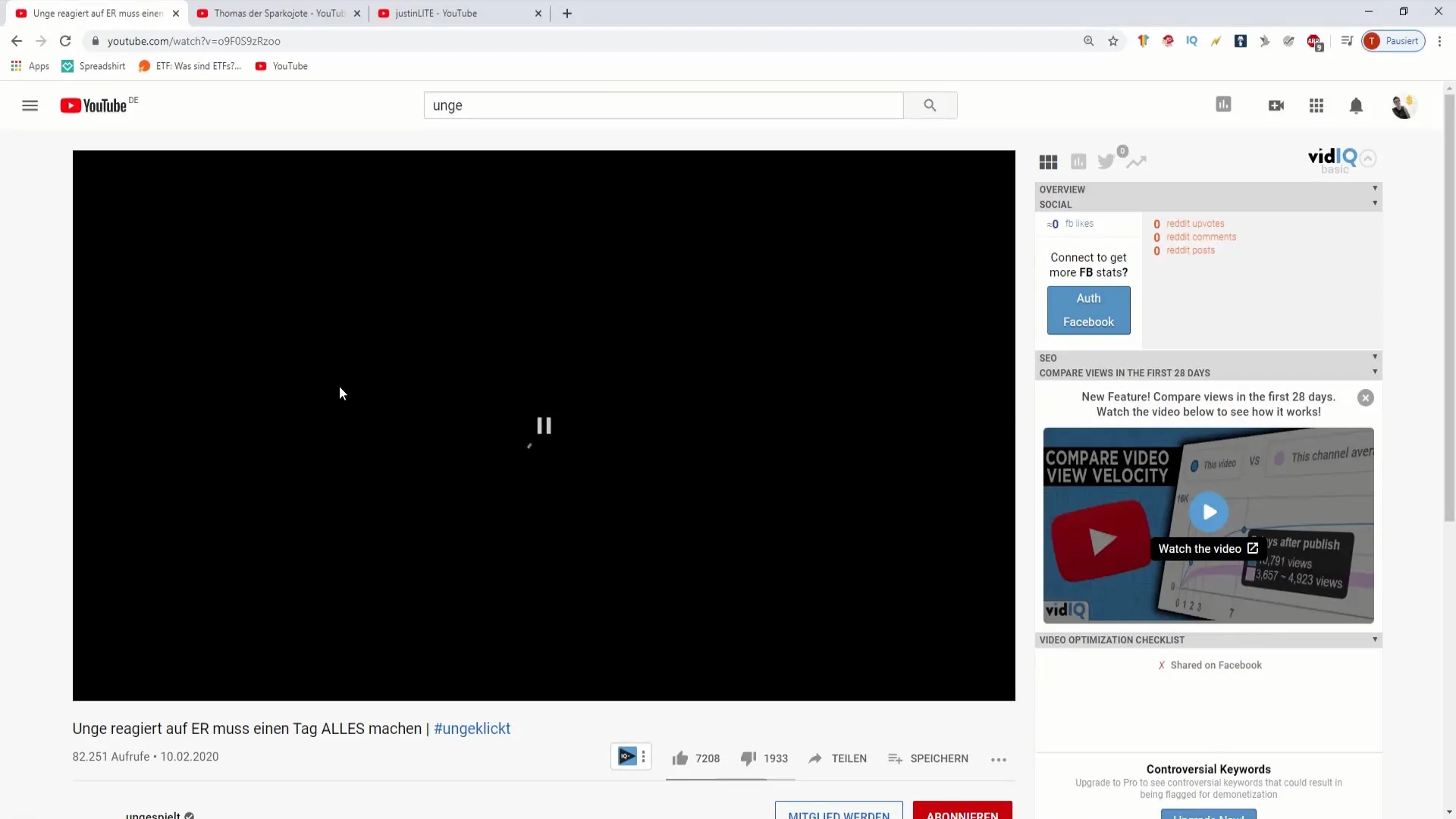
Step 4: Create Consistent Content
If you use a logo or graphic for your profile picture, make sure it aligns with your content. For example, if your channel is about gaming, an avatar or character from a game could be ideal. Consider how you want to present yourself on your channel.
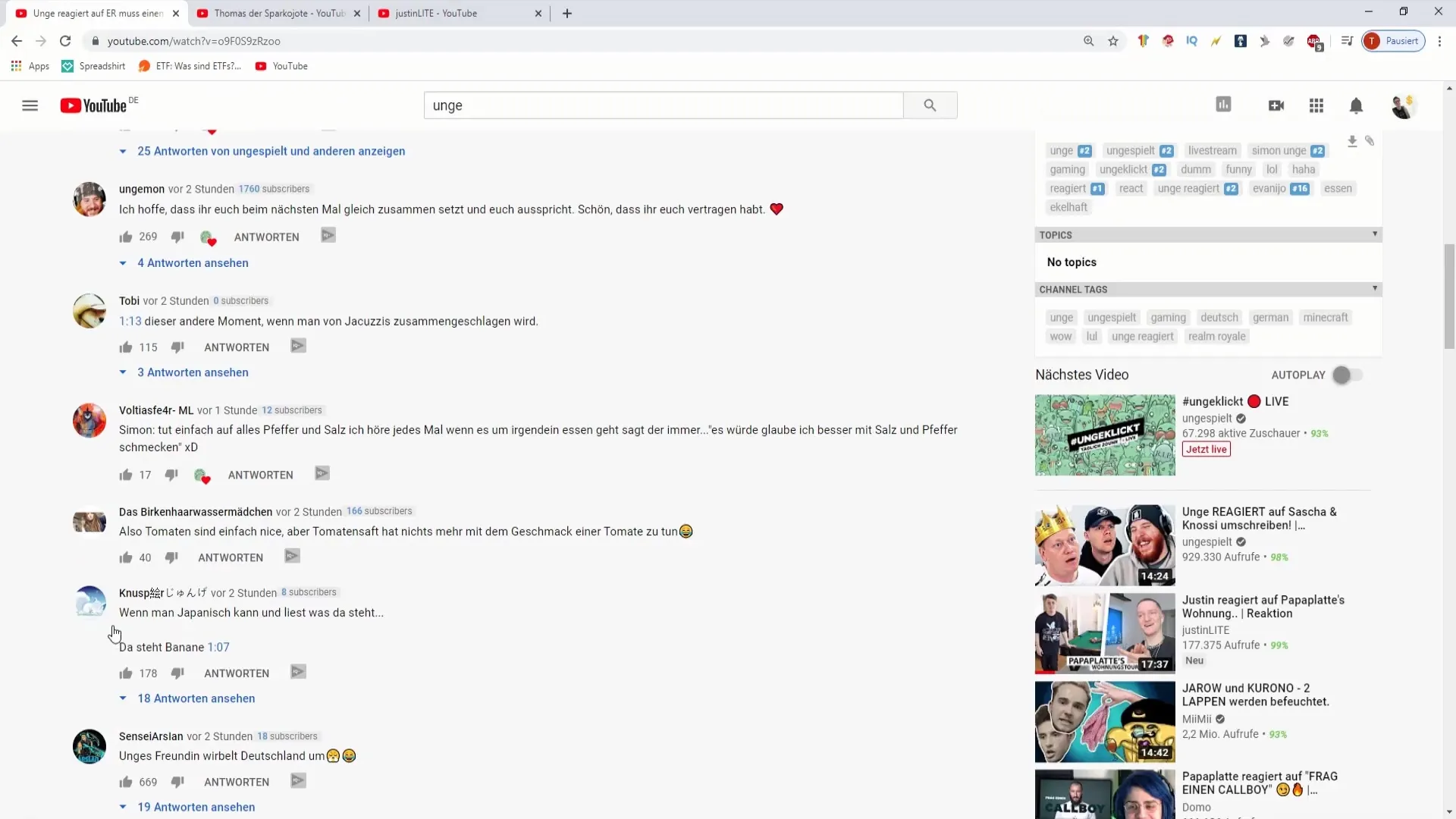
Step 5: Integrate Branding
If you represent a company or brand, it is important that your profile picture is clear and recognizable. Subtly incorporate your brand into your profile picture, but make sure it does not appear overwhelming. A good example is to subtly include your brand name or logo without drawing all the attention to it.
Step 6: Testing Phase
Before finalizing your new profile picture, test out different variations. Show your friends or target audience different options and gather feedback. Sometimes an outside opinion can provide valuable insights to help you make the right decision.
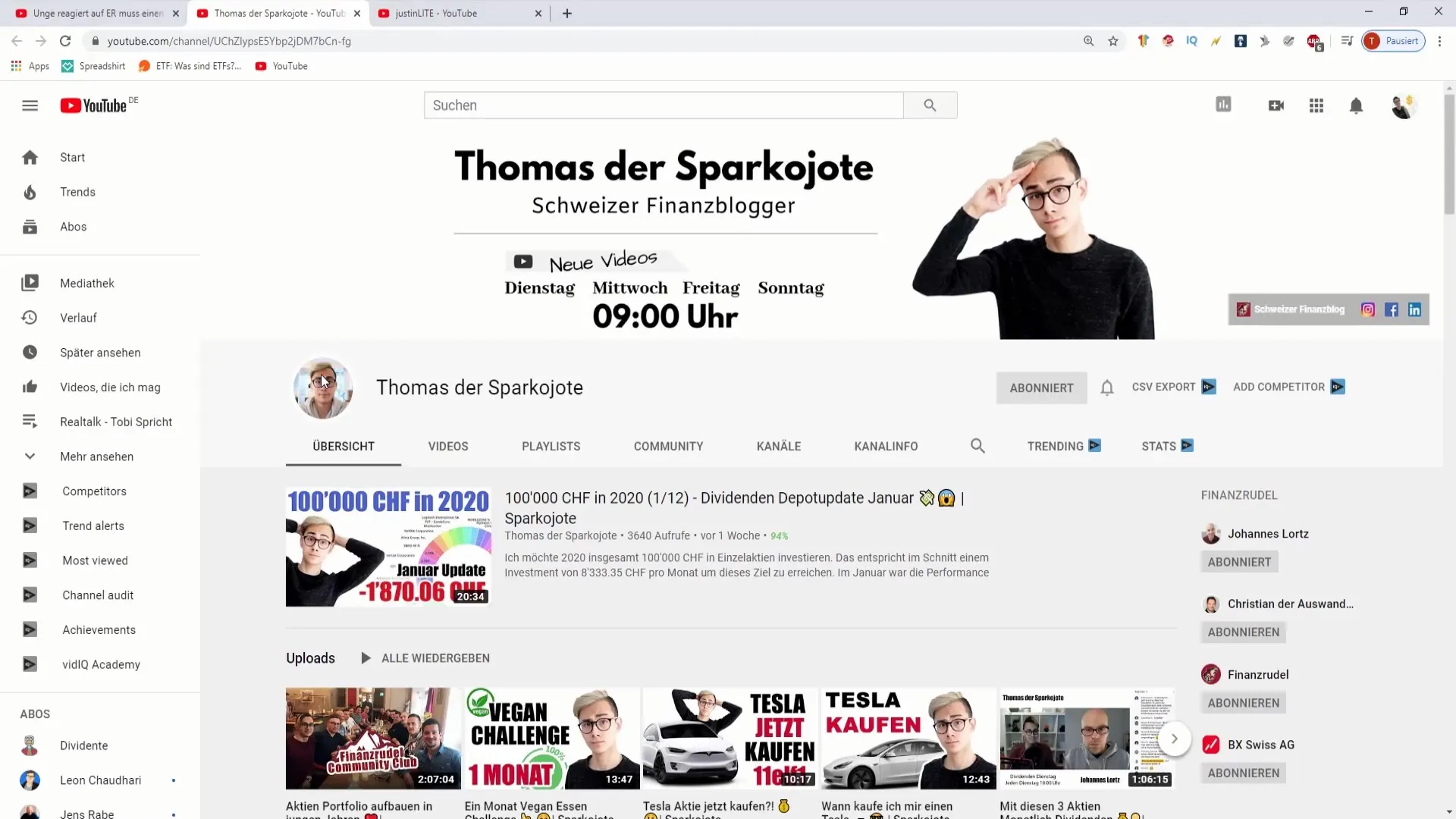
Step 7: Maintain Uniformity
The key to a successful YouTube channel lies in uniformity. Your profile picture should visually and thematically align with your banner and the rest of your channel content. If your banner, for example, follows a certain style or color, your profile picture should reflect that.
Summary
An optimized profile picture is more than just an image; it is the key to increased visibility and reach on YouTube. When choosing your profile picture, focus on quality, color contrasts, branding, and consistency. Thoughtful design will ensure that users feel engaged and are more likely to click on your profile.
Frequently Asked Questions
What is the ideal size for a YouTube profile picture?The ideal size for a YouTube profile picture is 800x800 pixels.
How important is color choice for my profile picture?Colors should harmonize well and provide a clear contrast with the background to stand out.
What should I incorporate into my profile picture?Ideally, your profile picture should include your face, a logo, or a thematically fitting image.
How often should I update my profile picture?It is recommended to review and potentially update your profile picture every few months to appear fresh and current.
Are specific fonts recommended for the text in my profile picture?Yes, clear and easily readable fonts are preferred to ensure that the text is legible even in small views.

