Exporting wedding pictures is not just a simple process, but an important phase in photography to hand over your work in an appealing way to the bridal couple. There are various ways you can utilize to present the memories of the special day impressively. In this tutorial, you will learn about the different export options that Lightroom offers to provide the images adequately.
Key Insights
- You can export images as a slideshow, photobook, or online gallery.
- Each method has its own advantages and customization options.
- Color labels help you keep track of the editing status of your images.
Creating a Slideshow
One of the most appealing ways to present wedding pictures is by creating a slideshow. With this feature in Lightroom, you have the ability to design images attractively and perfectly complement them with music.
To create a slideshow, select the desired images and go to the slideshow module.
Here you will find numerous options to customize the slideshow. You can add music, select transitions, and make many other adjustments to make your slideshow lively.
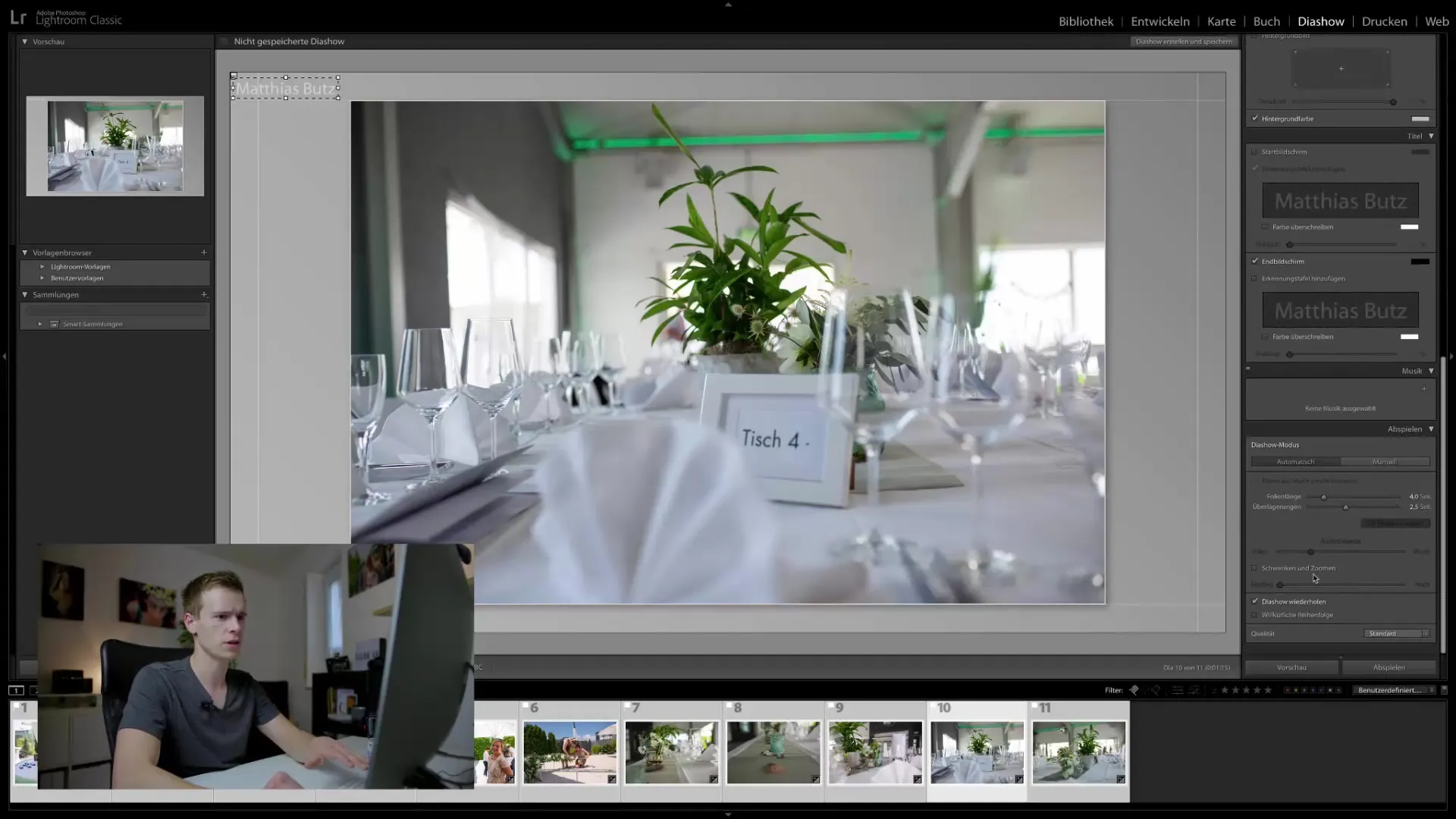
The export of this slideshow can be done in two possible formats: You can export it as a PDF file or as a video. While the PDF version is a simple approach, the video option is generally perceived as more exciting and lively.
To do this, simply select "Export" and then choose the desired format. It's important to note that you can adjust the video quality to Full HD beforehand. It may take a moment, but the result is a high-quality video that you can conveniently send to the bridal couple.
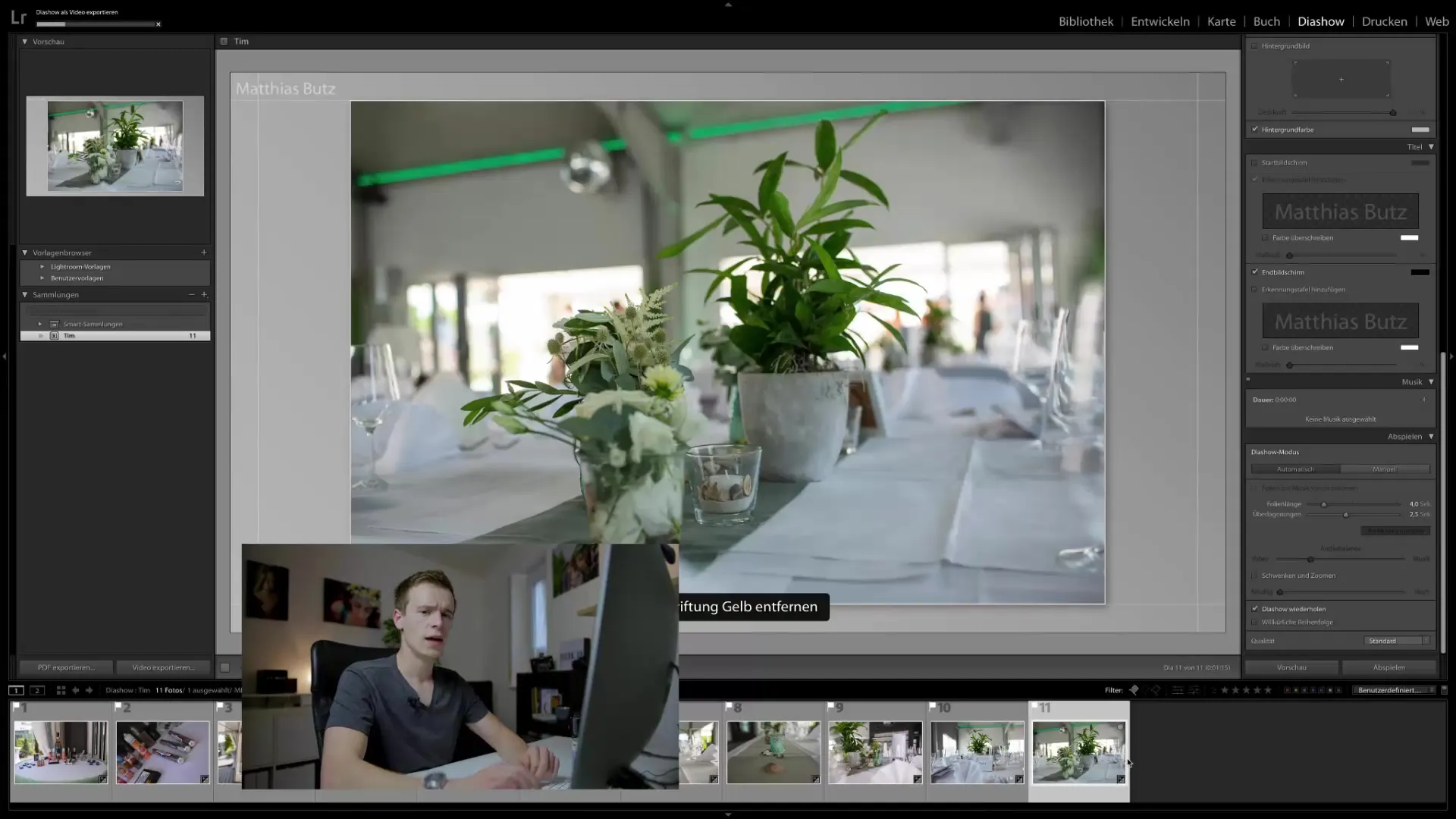
Designing a Photobook
Another recommended way to present the wedding photos is by designing a photobook. The book module in Lightroom offers excellent features to print directly from the software, especially if you want to use the printing service provider Blurb.
To start the design, select the images that you want in the photobook and then go to the book module.

Here you can customize the book style and layout. The auto-layout mode is particularly convenient as it arranges the photos automatically. The layout can be set to generate one photo per page, two photos per page, or combinations with text.
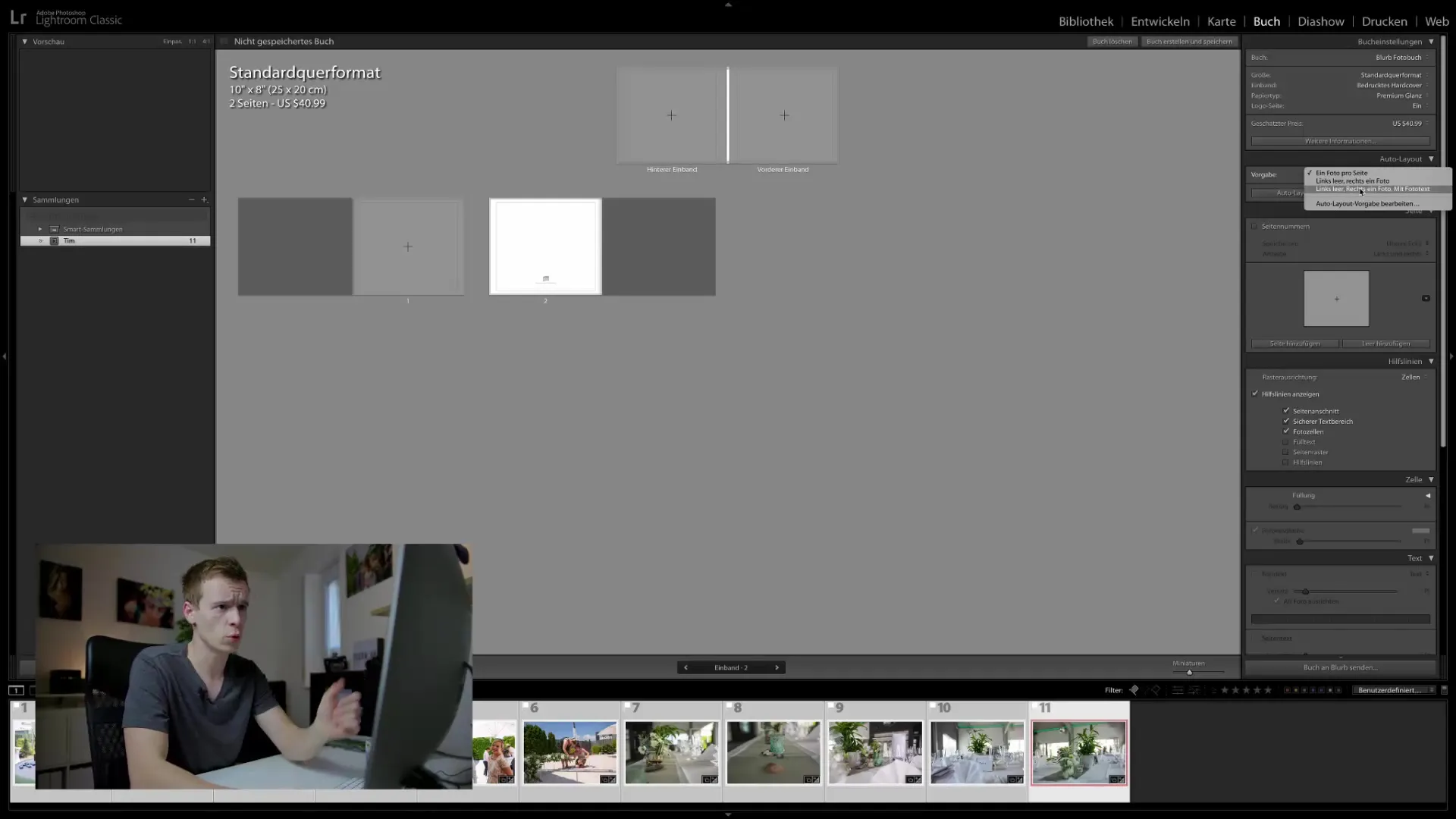
Proceed with the adjustments, choose your preferred format, and click "Send Book to Blurb." In a few seconds, you will have the pages ready for printing.
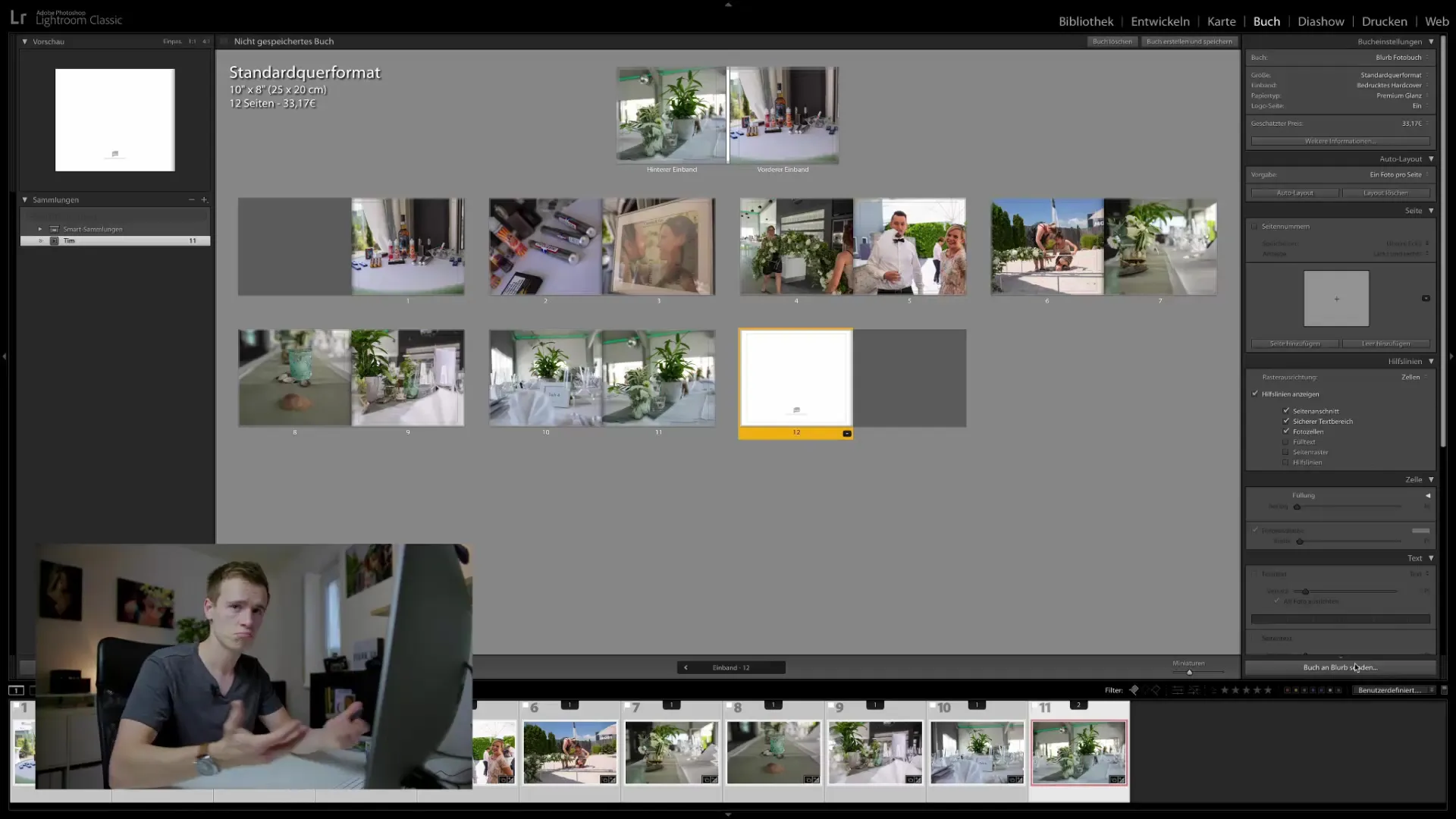
Creating an Online Gallery
If you do not have your own website yet, creating an online gallery is a great option. This gallery allows you to provide the images without having to use external platforms.
Select the images you want to upload and go to the web module.
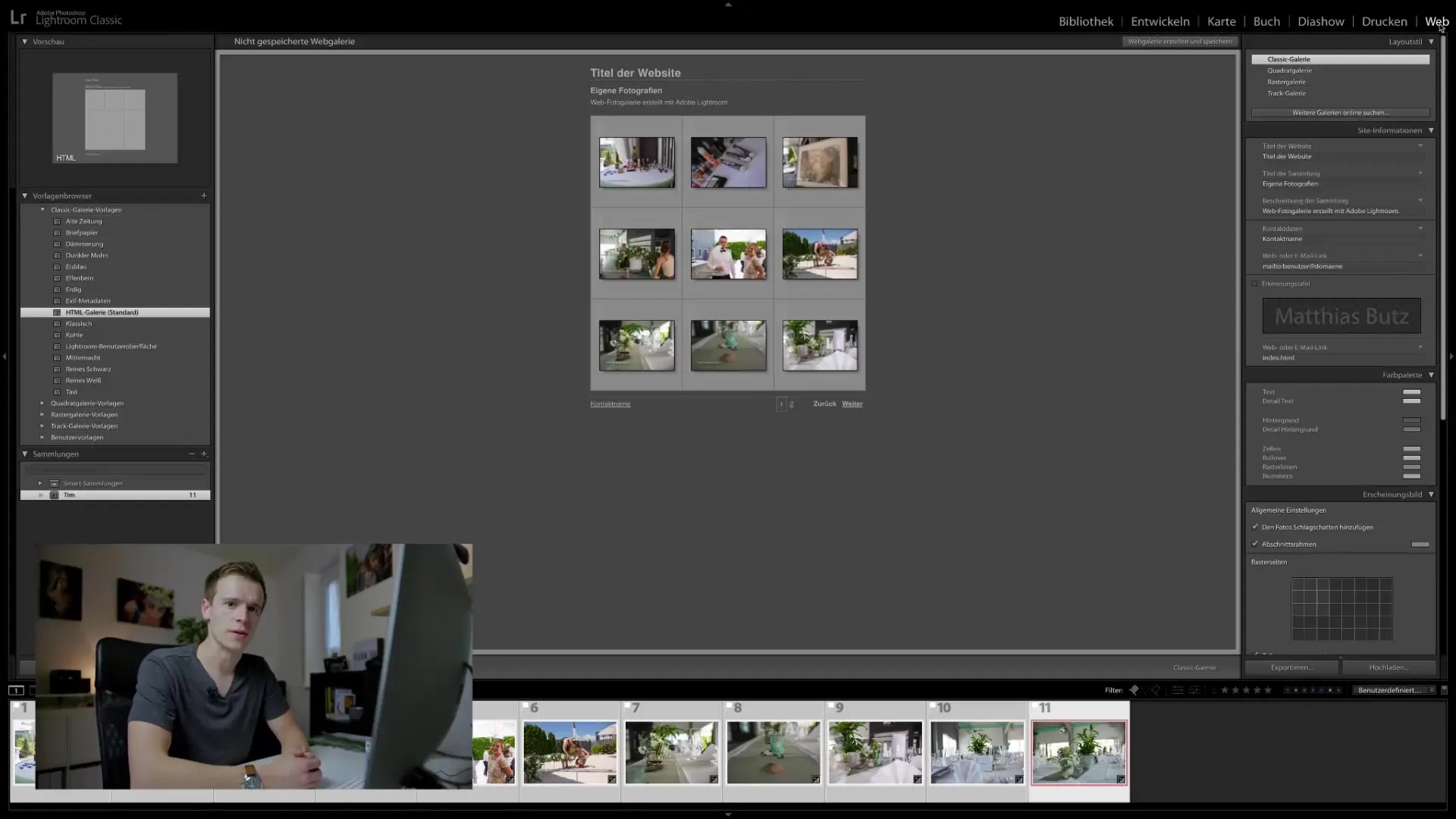
Here you can adjust the layout and quality of the images, as well as decide if you want to add a watermark. Use the preview function to ensure everything looks as you desire before clicking "Export."
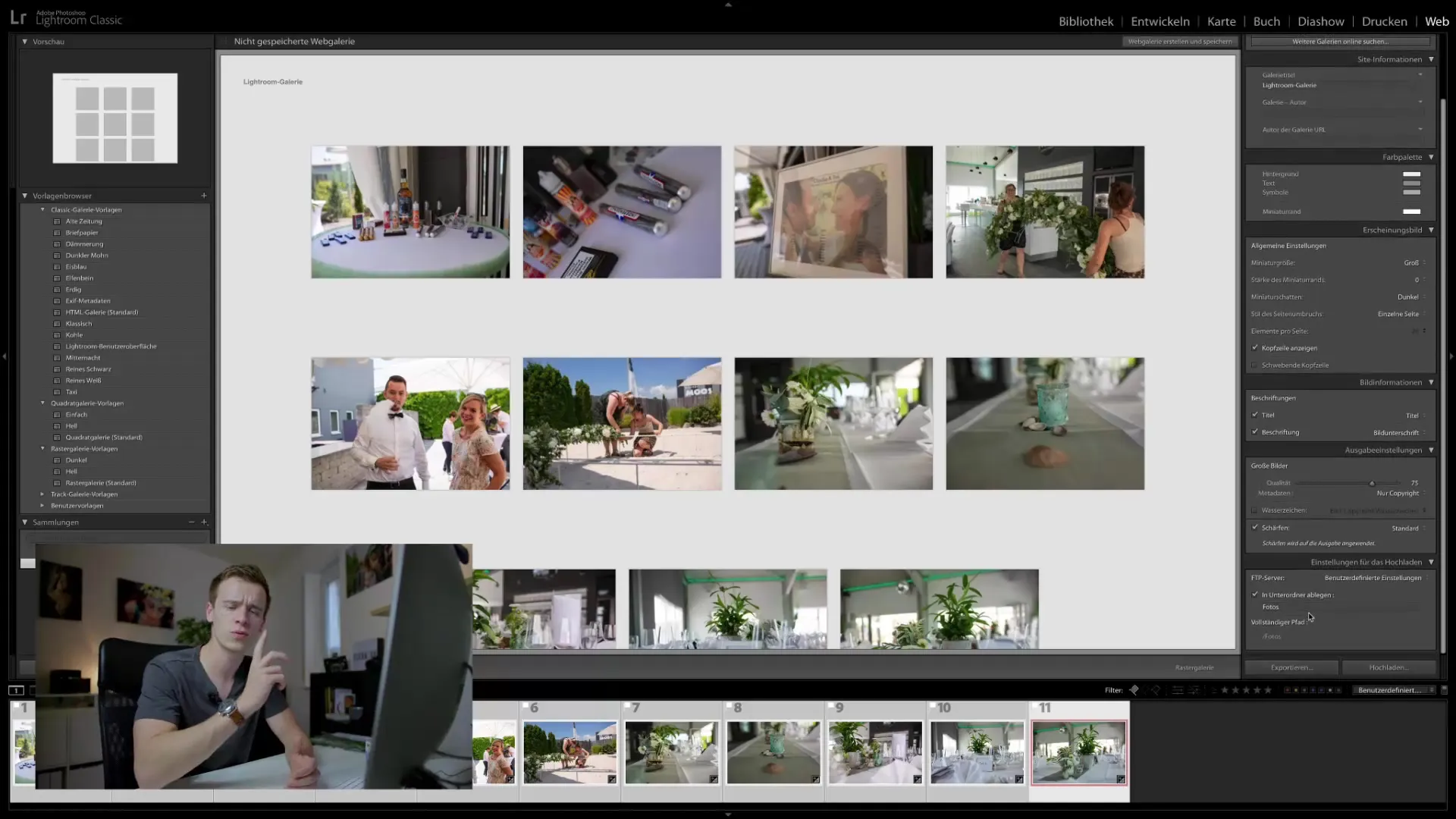
The upload is done directly to your web server, saving you time. Alternatively, you can also synchronize the gallery via Lightroom Mobile and later send the bridal couple a link to the online gallery.
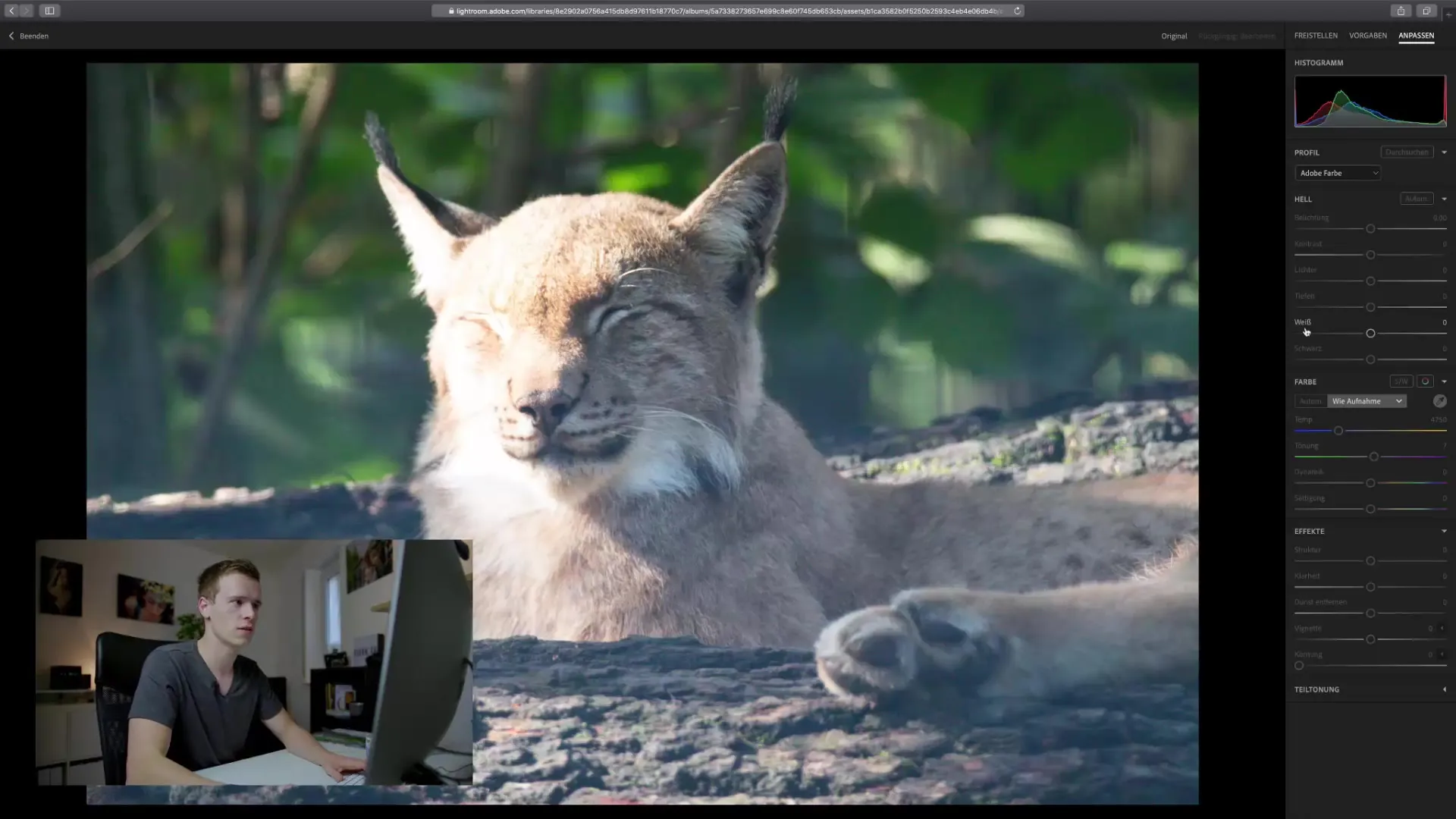
Utilize Color Labels
To keep track of the status of your edited images, it is useful to use color labels. You can assign a specific color to each photo: yellow for unfinished, blue for ready for portfolio use, and red for images that belong to the slideshow.

This way you can quickly identify which images still need editing and which are already prepared for export. This provides you with an additional organizational structure in your workflow.
Summary
In this tutorial, you have learned the various ways to effectively export and present wedding images. From slideshows to photo books to creating online galleries - there are numerous ways to help you capture and effortlessly convey the memories of the bride and groom impressively.
Frequently Asked Questions
How do I export my slideshow as a video?In the slideshow module, you can use the "Export" function and set the format to video.
What options do I have when creating a photo book?The book module allows you to choose from a variety of layouts, automatically or custom-fit formats.
How do I upload images to an online gallery?Select the desired images in the web module, customize the layout, and click on "Export" to upload them directly.
Why should I use color labels?Color labels help you keep track of the editing status of your images.
Is printing through Blurb directly from Lightroom possible?Yes, you can send your photo book pages directly to Blurb through the book module and easily have them printed.


