As a wedding photographer, you often face the challenge of editing a variety of images in a short amount of time. One way to speed up this process is with presets. But how do you handle them? In this guide, I will show you how you can use presets effectively and why it may be better to create your own. You will learn how to optimize your image editing to make your photos even more impressive.
Key Insights
- Presets can be helpful but should be used selectively.
- Creating your own presets allows for a personalized editing style.
- A thoughtful workflow saves you time and enhances the quality of your images.
Step-by-Step Guide
1. Understanding Presets and Developing Basic Skills
First, it is important to develop a basic understanding of the function of presets. Many photographers use presets to quickly create a specific style. However, you should not be under the illusion that a preset solves all problems. Editing images remains a creative task.
2. Creating Your Own Presets
The first step to personalized image editing is to create your own presets. Think about which styles and adjustments you particularly like. Experiment with the settings in your image editing program until you find a look that suits your photographic style.
3. Presets for Different Lighting Conditions
Each lighting situation requires different editing. Especially at weddings, you often encounter situations with varying lighting conditions - from bright sunlight to dark shadows. Create specific presets for such circumstances.
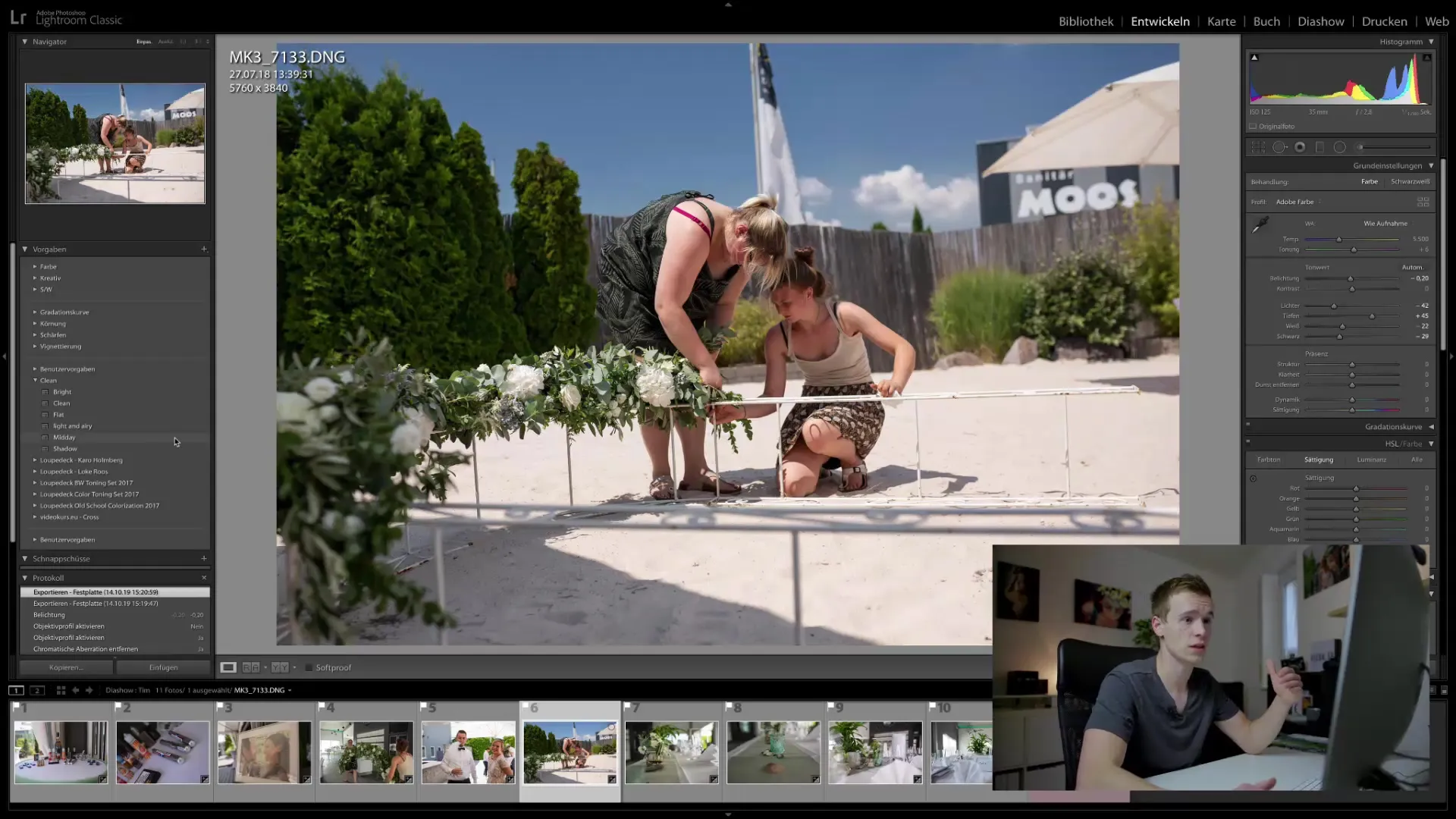
4. Popular Presets in Detail
A selection of presets that I like to use are:
- Preset "Clean": Particularly effective for weddings to make backgrounds less dominant and focus on individuals.
- Preset "Flat": Creates a flat look without much contrast, ideal for minimalist aesthetics.
- Preset "Midday": For shots in midday sun, reduces red tones in skin and brightens the image.
- Preset "Shadow": Specifically for photos in the shade, adjusts targeted yellow tones for a natural skin representation.
You could use each of these presets as a foundation and customize them to create your own filter.
5. Manipulate with Caution
Avoid the "one-click" solution of simply applying a preset to every image. Each image is unique and requires individual adjustments. It may be tempting to edit all images with a single preset, but the result will quickly appear unprofessional.
6. Automation vs. Individual Editing
Although using automatic exposure correction may be tempting, it is only a temporary solution. To give your images the unique look they deserve, it is important to invest time in individual editing. A good workflow will save you time, but still requires careful planning.
7. Optimize Workflow
An efficient workflow is essential to minimize editing time. Set regular time limits for image editing and stick to them. With practice, you will develop your own strategy to edit your images quickly and effectively.
8. Document Progress
To improve your efficiency, introduce a feedback system. Note which presets you used for which images and what adjustments you might make. This will help you make the right decisions more quickly in the future.
Summary
By strategically using and creating your own presets, you can significantly enhance your wedding photography. You will find that avoiding a "one-click" solution and focusing on individual adjustments lead to more impressive and unique images. Invest time in your development as a photographer, and soon your workflow will not only be efficient but also artistically appealing.
Frequently Asked Questions
How do I create my own presets?Experiment with editing settings in your image editing program and save your favorites as presets.
Are presets useful for wedding photography?Yes, they can help speed up your editing process but should be customized individually.
What is the disadvantage of automatic exposure correction?It offers no creative control over image editing and can often produce unattractive results.
How can I optimize my workflow?Set time limits for editing, develop a consistent style, and document your progress.
Should I apply presets to all images?No, each image is unique and requires individual adjustments for the best result.


