If you are interested in image management and editing, Capture One Pro 12 by Phase One is an excellent choice. In this video training, you focus on the essential aspects of the software, starting with the user interface. Here you will not only learn how to customize the software to your needs, but also how to organize and edit your photos. This guide is divided into several steps to help you make the most of Capture One Pro 12.
Key Takeaways
You will learn how to:
- Efficiently use and customize the user interface.
- Create image catalogs and import photos.
- Read and edit metadata.
- Organize and rate photos effectively.
- Make effective use of various tools and filters.
Step-by-Step Guide
Getting to Know the User Interface
The first thing you should do is familiarize yourself with the user interface of Capture One Pro 12. Here you will see different areas, each assigned specific functions. It is helpful to explore these areas deliberately to understand where buttons and tools are located.
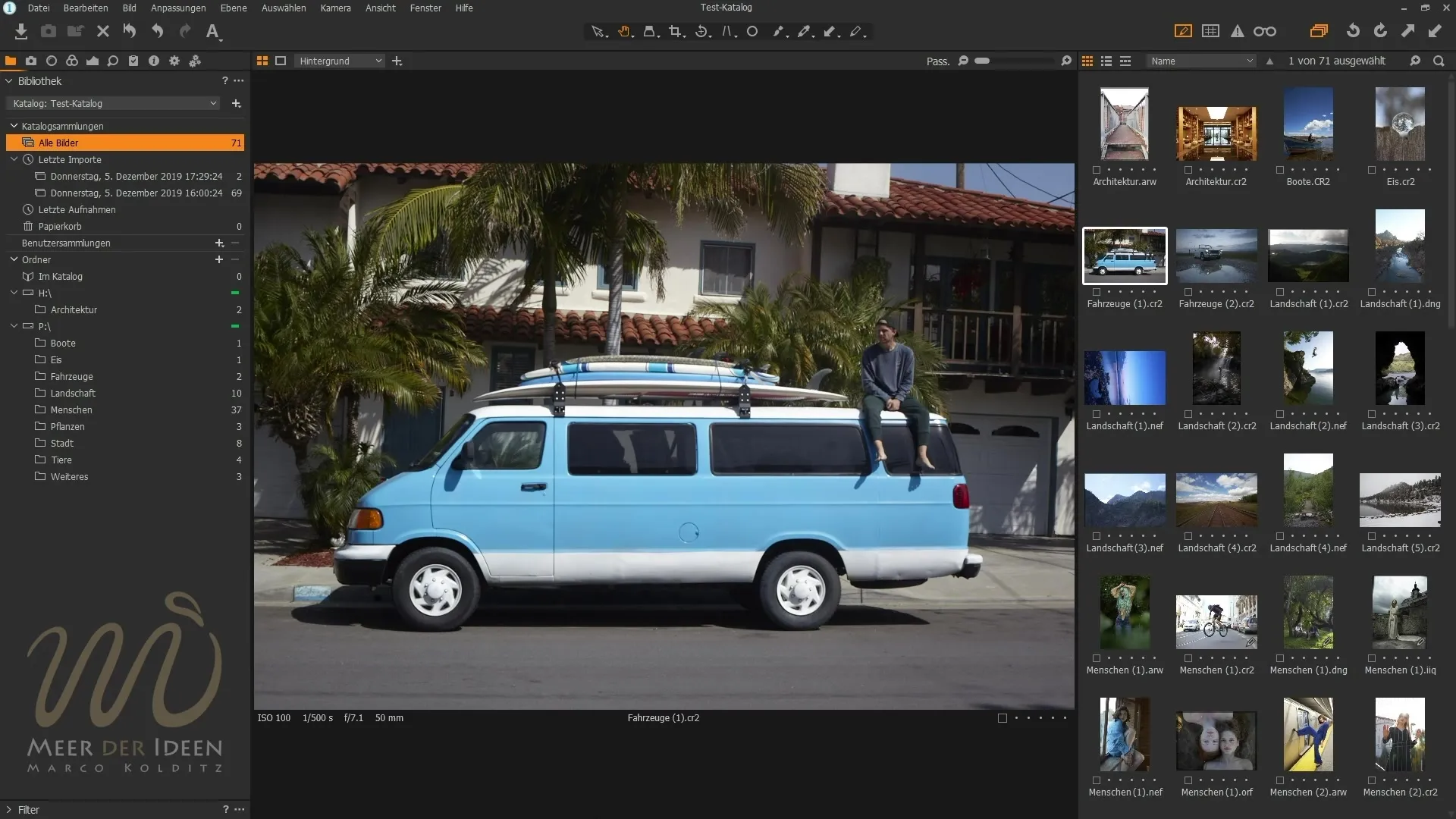
Customizing the User Interface
One of the strengths of Capture One Pro 12 is the ability to customize the user interface to your individual needs. You can arrange different tools and windows, choose color schemes, and even adjust which functions are displayed in the quick access toolbar. This allows you to optimize your workflow and increase efficiency.
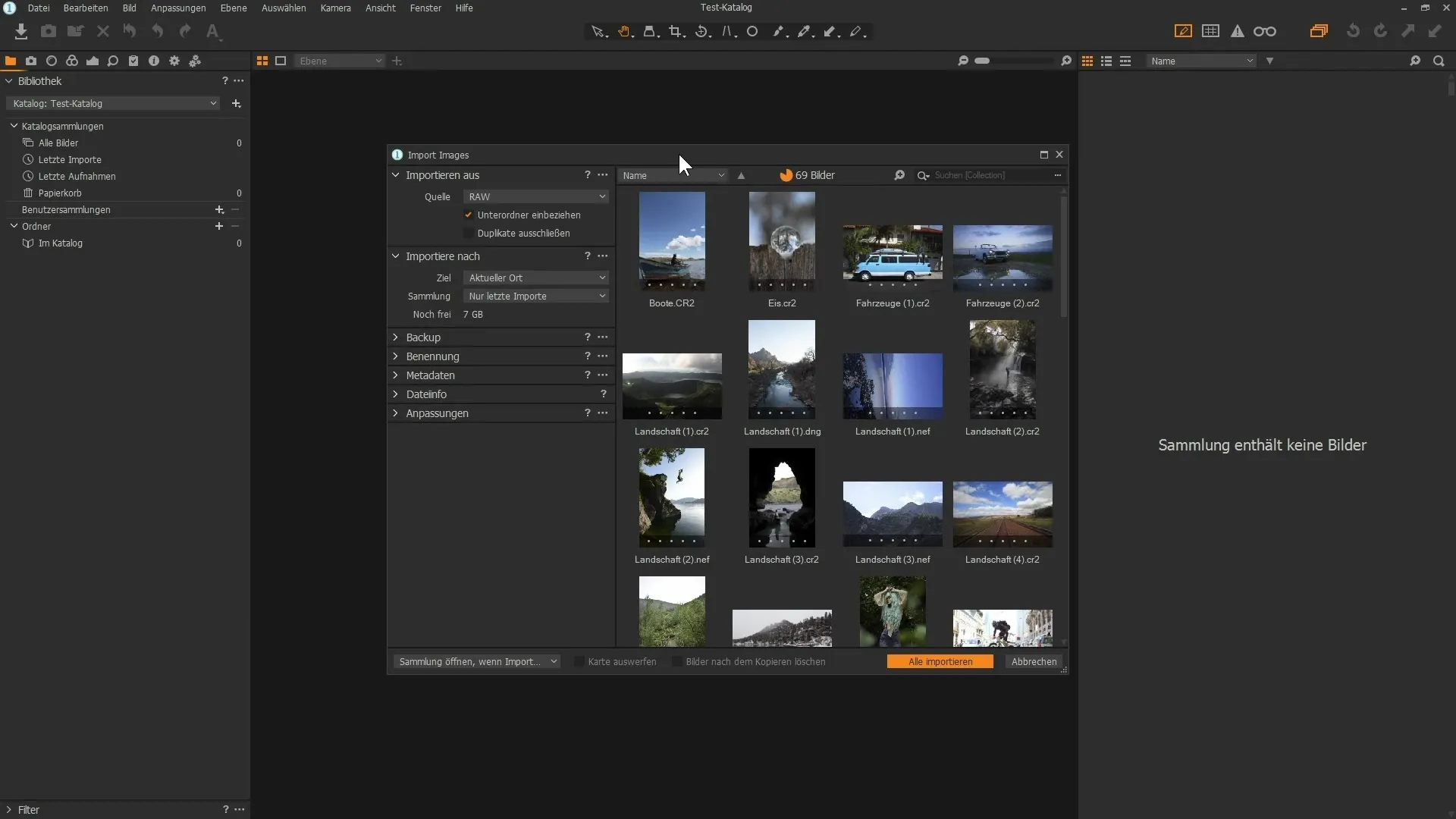
Creating Catalogs
To enable structured workflows, it is important to create catalogs. Catalogs are a great way to organize your photos. You can create new catalogs that will automatically be populated with the images you import, providing seamless access to your key projects.
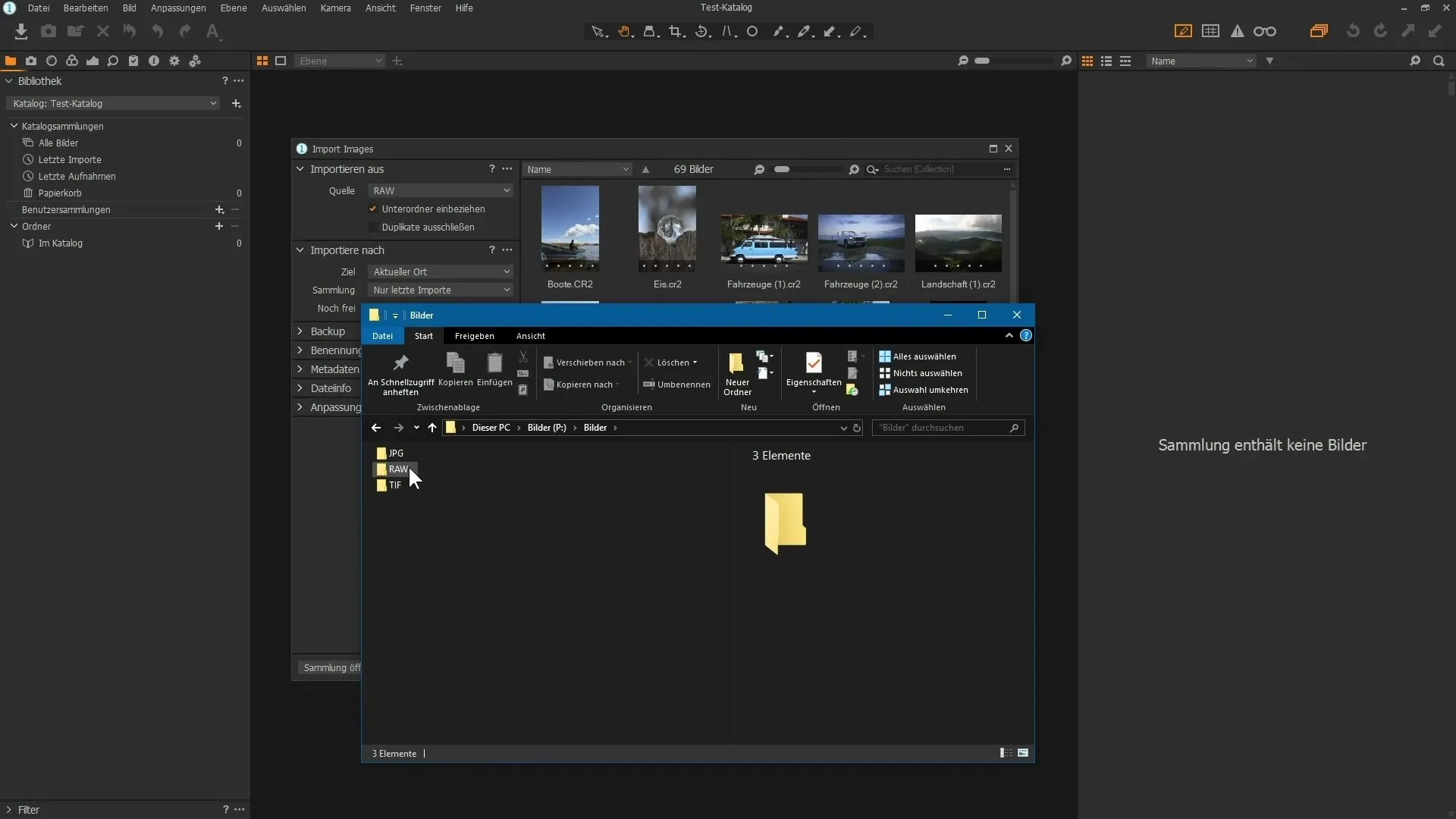
Importing Photos
Importing photos from various sources is a simple process in Capture One Pro 12. You can import images from your hard drive or external storage devices. Be sure to select the correct settings during import to organize your images accordingly.
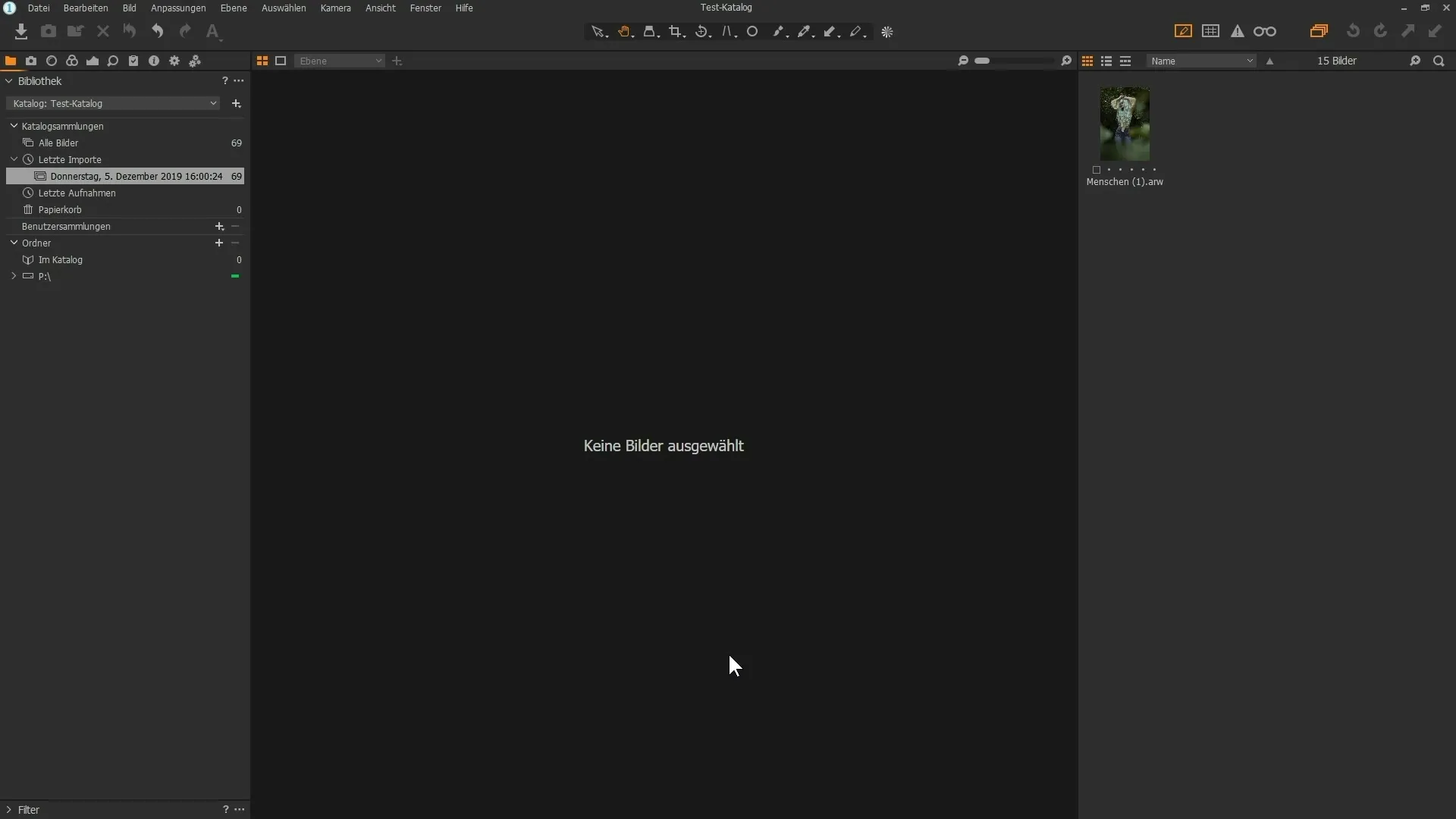
Reading and Editing Metadata
Next, you should learn how to read and edit metadata of your images. Metadata is crucial for organizing your image files and finding them later on. With Capture One Pro 12, you can capture and modify information such as copyright, capture information, and much more.
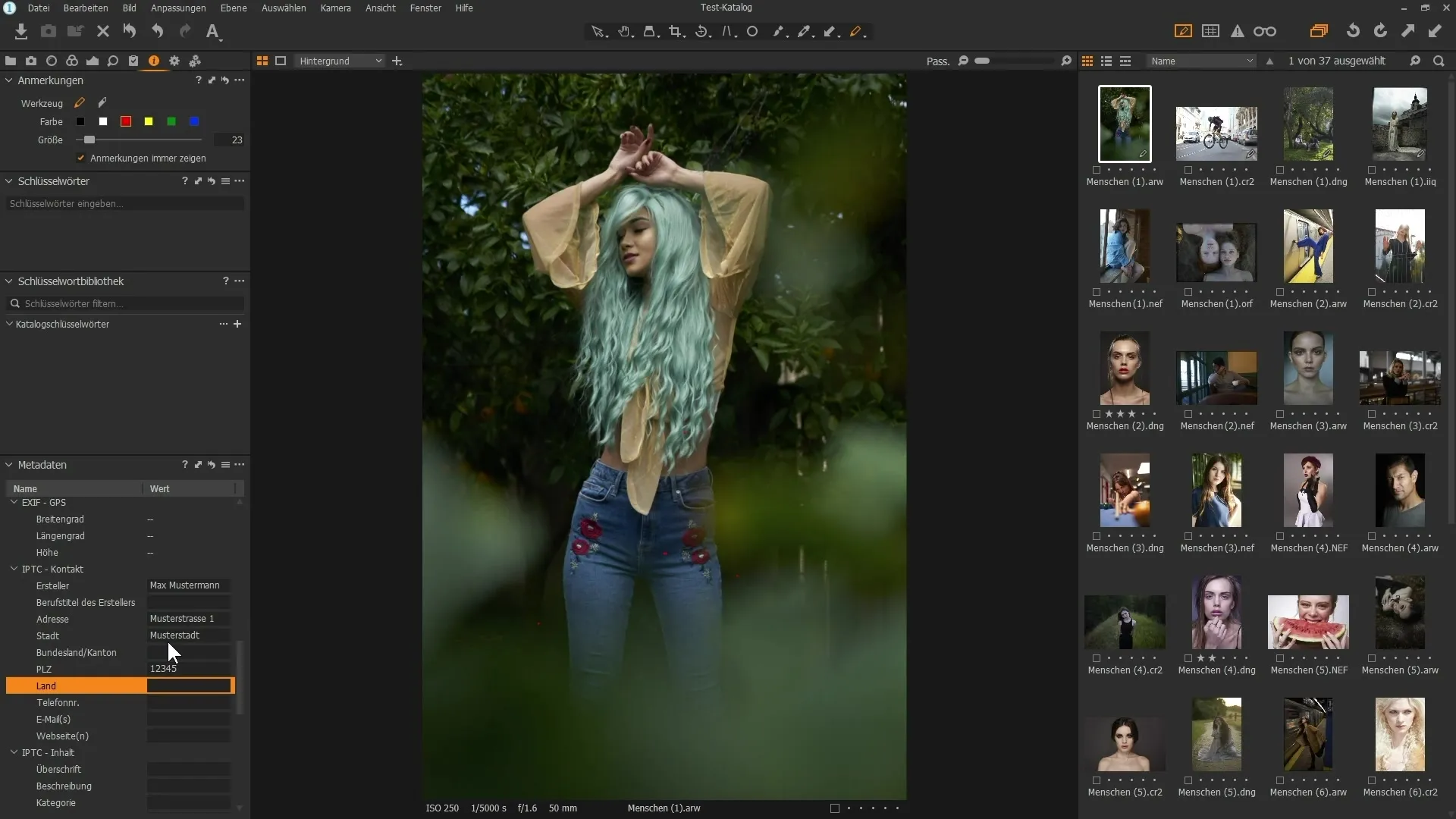
Organizing Photos
Effective organization of your photos is essential. Capture One Pro 12 offers various options, including the use of ratings, keywords, color labels, and other criteria. Each of these tools can help you maintain a clear overview of your image collection and quickly find what you are looking for.
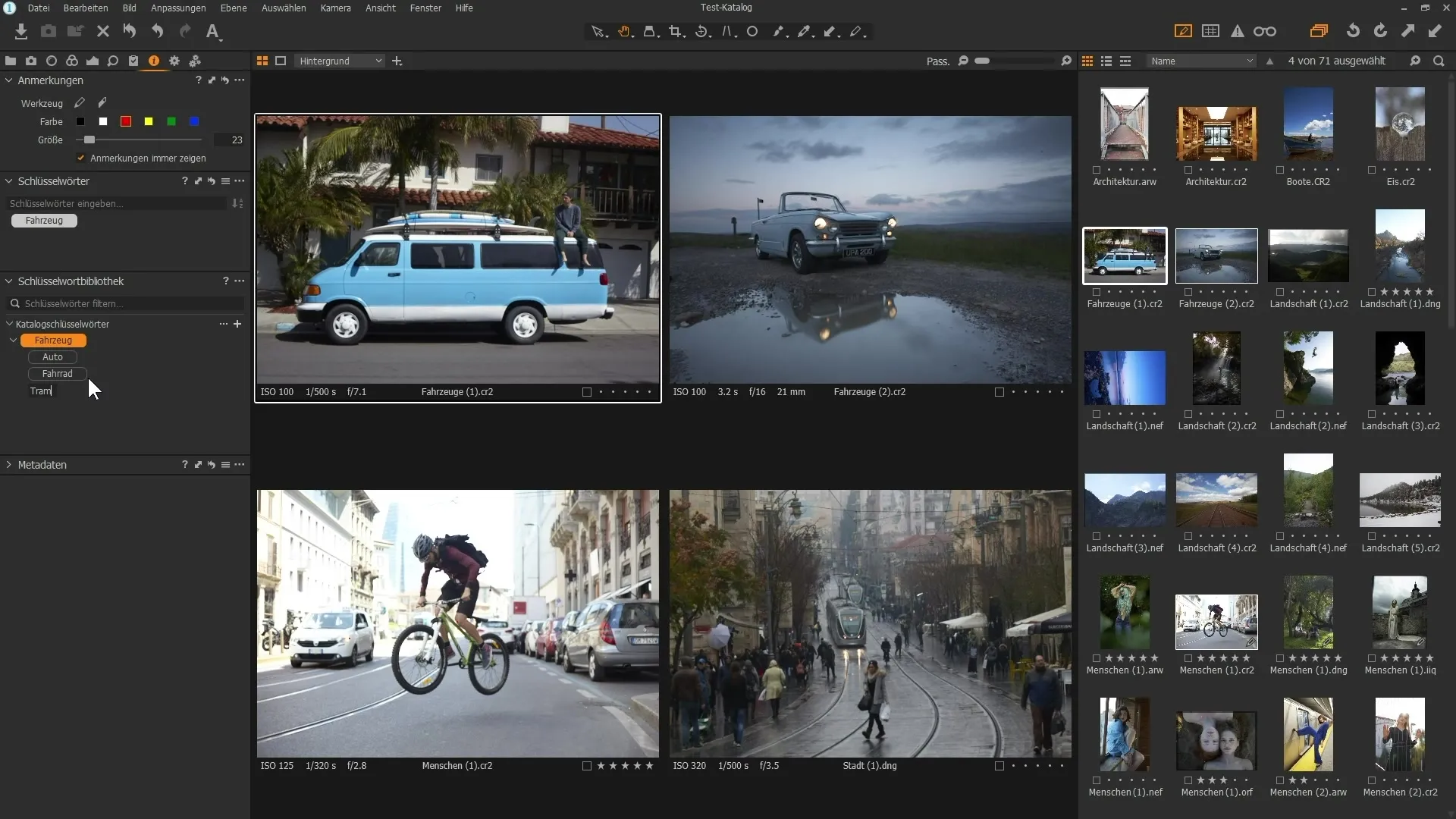
Getting to Know Tools and Filters
The software includes a variety of tools and filters to help you improve the quality of your images. You should explore different filters for lens corrections, targeted color adjustments, and exposure adjustments. These tools allow you to make fine adjustments and highlight details.
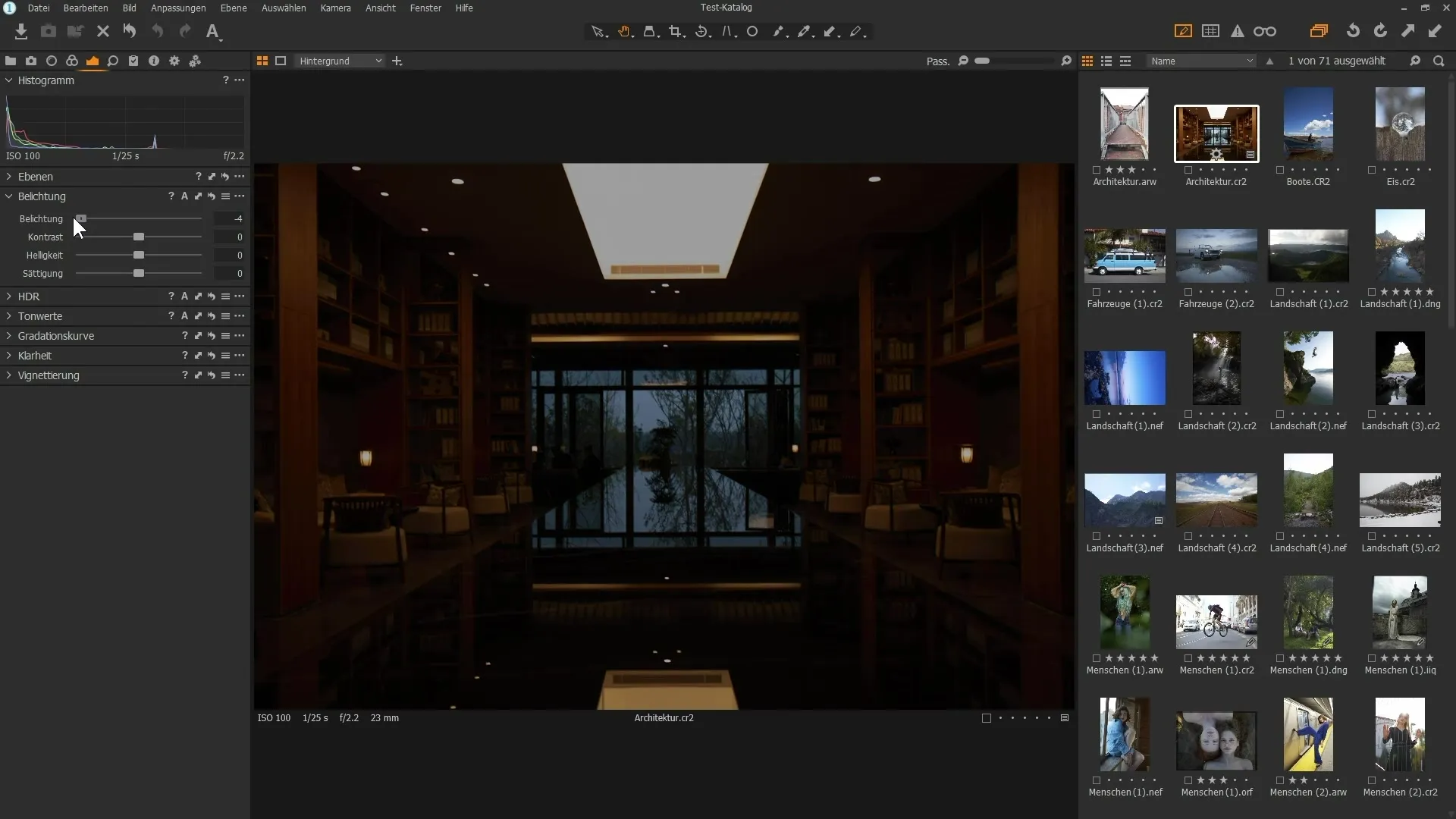
Repair Tools and Layers
A large part of image correction in Capture One Pro 12 happens through the use of repair tools and layers. These features allow you to selectively remove unwanted elements from your images and make detailed adjustments within the image. Working with layers gives you additional control and flexibility in image editing.

Summary
Mastering the basics of Capture One Pro 12 will make your work with the software significantly easier and more efficient. Adjusting the user interface, creating catalogs, importing photos, reading and editing metadata, and using tools are essential skills you should acquire. With this knowledge, you are well-equipped for the upcoming challenges in image management and editing.
Frequently Asked Questions
What is Capture One Pro 12?Capture One Pro 12 is software for image management and editing developed by Phase One.
How can I customize the user interface?You can customize the user interface by arranging the different windows and tools according to your preferences.
How can I efficiently store my images?By creating catalogs and using ratings and keywords, you can efficiently organize your images.
What tools are available for image editing?Capture One Pro 12 includes tools for lens corrections, color and exposure adjustments, as well as repair tools.
How can I edit metadata?Metadata can be viewed in the software and easily adjusted by selecting the desired options.

