Since July 2019, the Mobile First Index has been the standard for Google's search results ranking for new domains.
Google announced at the beginning of 2020 that the "Mobile First Index" would also apply to all websites by the beginning of 2021 at the latest. This means that only websites that are optimized for mobile use will appear at the top of the search results list. Responsive design is therefore a strong ranking factor. No matter how good the content of your website is, if it is not designed in responsive design or as a mobile site, it will suffer from the fact that the entire traffic potential will not be leveraged, regardless of whether your users are primarily desktop users.
In recent years, Google has increasingly made factors such as page speed, mobile optimization and trustworthiness ranking factors for listing in Google search results. In May 2020, Google already stated that in 2021, Pages Experience will combine seven different factors and become a holistic picture of the quality of a website experience.
The seven six primary factors for the User & Pages Experience
- Loading speed
- Interactivity (until February 2024), Responsiveness (from March 2024)
- Visual stability (cumulative layout changes)
- Mobile optimization
- Safe browsing: no malware, no faking of brands, ... (deactivated as a ranking factor again since 2021)
- HTTPS: encryption via SSL certificate
- No intrusive interstitials (full-surface banners)
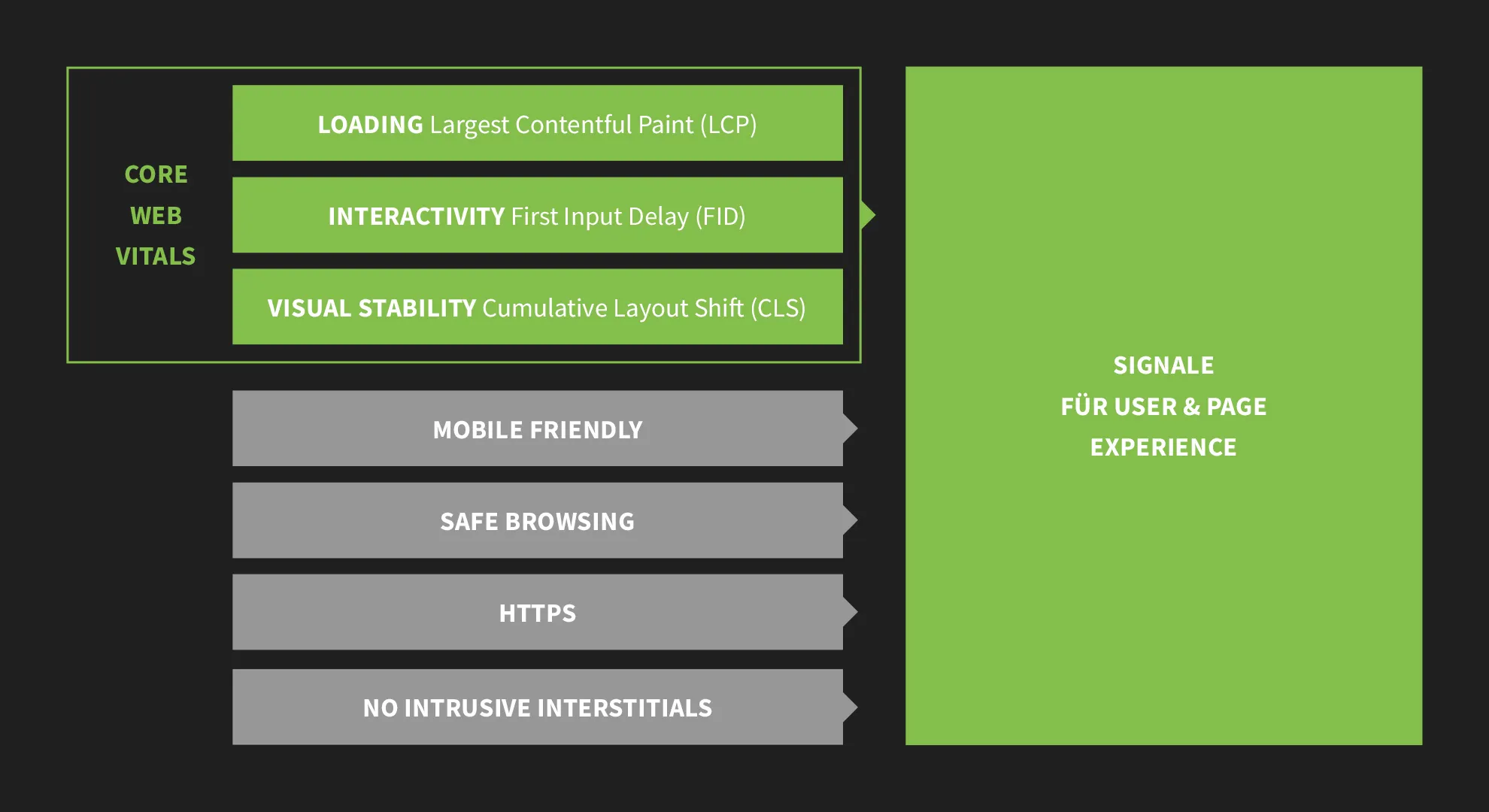
Loading refers to the website speed, how quickly the main content is displayed for your user. Google specifies times of up to 2.5 seconds as a good value that website operators should aim for for their users.
Interactivity in the sense of the first input delay means when a page actually reacts when a user wants to interact with it ... for example by scrolling or clicking on a button. It is therefore the reaction speed of the website to user interactions. This period should be kept as short as possible and a good value for Google is up to 100 ms. However, FID will be replaced by "Interaction to Next Paint" (INP) from March 2024. Similar to FID, INP is about the responsiveness of websites. The faster a website responds after a user interaction, the better. INP measures the latency of websites over the entire visit period. All user interactions are taken into account.
You may be familiar with this if you work with very long documents online. If your script in the online application Google Docs has many hundreds of pages of content, there may be delays or shaking. As a marketing lecturer, I created a script of over 500 pages. When writing in my browser, I noticed micro-jerks as it was obviously struggling to load the resource-hungry pages, including the many image files, smoothly. Although this didn't necessarily hinder my work, it was a reactive disruption to my usage. Another example is when very image-heavy websites show delays when scrolling (example here: 4eck-media.de). This is exactly what the interactivity of websites is all about: a positive user experience.
Cumulative layout changes (CLS) happen when your website loads asynchronously and a user reads a section further down, for example, while an image or an advertisement with a large file size loads at the top and the final placement causes the layout to jump down. This can happen, for example, if an image is embedded in the upper area that has not been optimized and is perhaps 10 MB in size. It builds up slowly with a slow internet connection and the user has already scrolled down over it.
You can also get a hint that the performance is too poor from the distribution of response times in SEO software such as Seobility. If these are not good enough, you should work on performance and use additional tools such as GTMetrix and Google PageSpeed.
PageSpeed can be tested here - two tools are recommended:
https://gtmetrix.com/ (adjust server location to London!)
https://pagespeed.web.dev/ (especially recommended due to the split information for mobile and desktop)
Here is an excerpt from TutKit.com's mobile evaluation for PageSpeed and whether the Core Web Vitals have been passed or not:
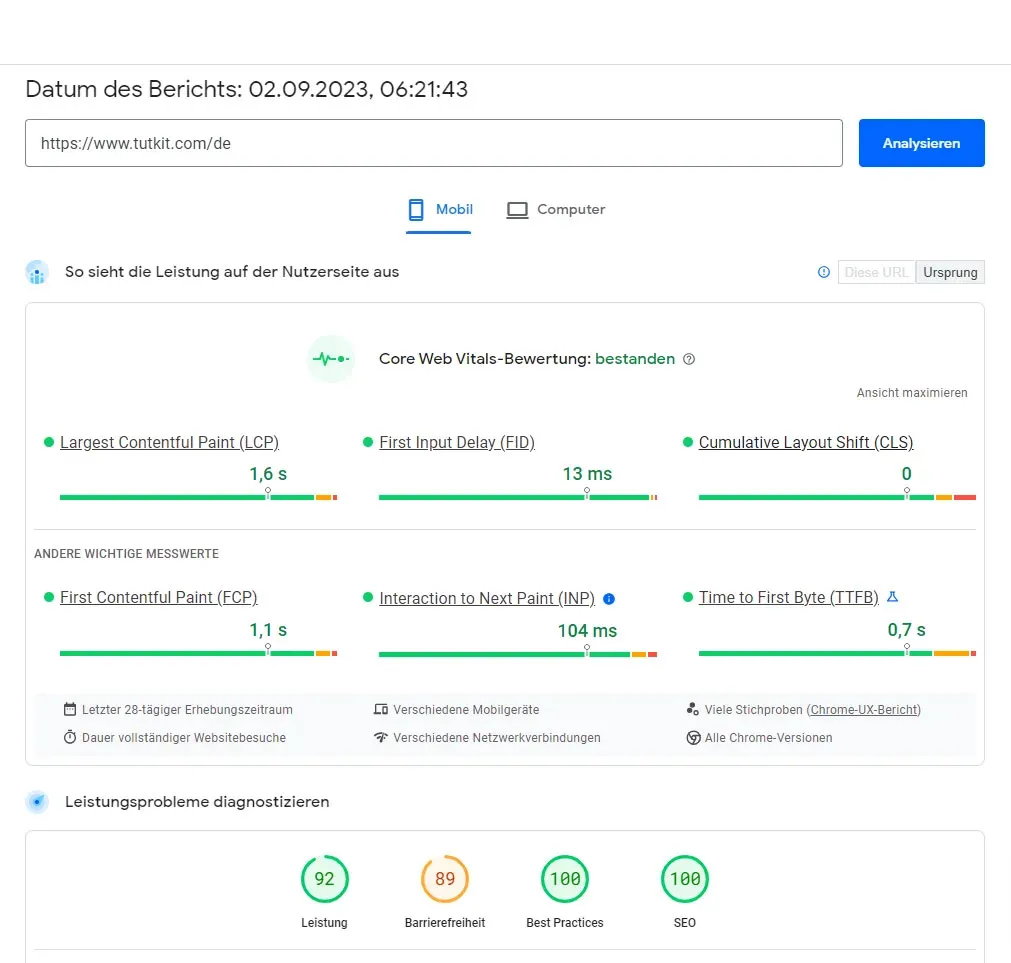
Website speed and responsiveness depends on many factors such as server performance, code quality, image file sizes, icons as SVG instead of PNG, etc. It therefore makes sense to stick to the recommendations of GTMetrix and PageSpeed Insight for the time being in order to achieve global improvements if the values are not yet good.
For images in modern web formats (WEBP/AVIF), you can use a tool such as https://squoosh.app/. This is particularly useful if you only want to convert a few images manually. Otherwise, you can also have your JPG or PNG files converted by a server or cms. When we customized TutKit.com with modern image formats, over 14,000 existing JPG files were output for AVIF and WEBP in one go. AFIV is displayed in the browser by default, as it has even better compression values with good quality. If an older browser does not support AVIF, WEBP is displayed as fall-back. We have also implemented the same for our agency website 4eck-media.de
As a result, Google also gives you the summarized value for the new Core Web Vitals for the Page Experience. In the Google Search Console, you also have the option to get an assignment to the individual pages of your website. This helps you to identify and fix a problem on your pages during the analysis.

The mobile friendliness of a website can be tested with a tool such as Lambda Test.
For developers in particular, it is sometimes important to be able to understand how a layout reacts to a specific end device, for example if a customer reports a problem with an older model of iPhone. Under Chrome = F12, different devices can then be activated directly, which then display the resolution.
Mobile optimization also means that users can comfortably view the content on a smartphone without having to zoom in!
Safe browsing means that your website does not deliver malware and that you also adhere to the rules, such as not using brand logos that you are not allowed to use or pretending to use branded products that you do not have in your portfolio. This also means, for example, that a play button for playing a video should actually play a video and not download anything for the user. The malware point in particular is the biggest risk for many websites in safe browsing, which can only be limited by constantly updating the CMS and plugins used. If your website does not necessarily need a contact form, it is worth considering doing without it, as the form fields offer hackers or automated hacks a gateway for SQL injects, cross-site scripting, hexadecimal codes, etc. In August 2021, Google then rowed back again and stated that safe browsing would no longer be taken into account as a ranking factor after all, as many website owners are not responsible for hacking. In PageSpeed Insights and Lighthoouse, you can see a recommendation for safe browsing in the evaluation, so it can be assumed that the topic is not yet completely off the table for SEO:
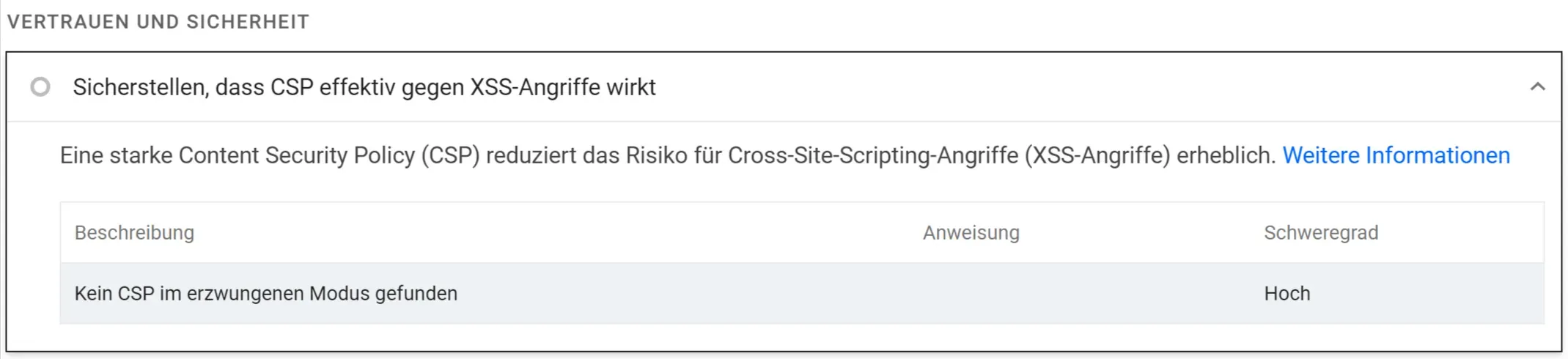
HTTPS is now standard. Every site should have an SSL certificate. There is also a risk of warnings for site operators who do not have one: https://t3n.de/news/dsgvo-abmahnung-ssl-fehlt-1091180/
Forwarding from http to https should therefore be considered, especially when changing or relaunching a server. Good to know, there is even a test tool for this: https://www.seobility.net/de/redirectcheck/
In this context, it is particularly important to ensure that the images that were placed before the assignment of an SSL certificate are also adapted in the code from http to https. Otherwise the browser will indicate that the page is not secure. This is (or was in the past) the case with WordPress sites - the most widely used CMS of all.
Just do a Google search to check whether http pages are still indexed. You can do this by entering the following into the search field: site:domain inurl:http
Replace domain with your domain. Enter.
- site: Filters results that are only contained on the specified domain.
- -inurl: Filters the results of pages whose URL contains http.
The last point in the chart is to avoid intrusive interstitials , i.e. full-surface banners that rarely make your users' hearts beat faster. They only encourage frustration and thus ensure negative emotions and quick abandonment.
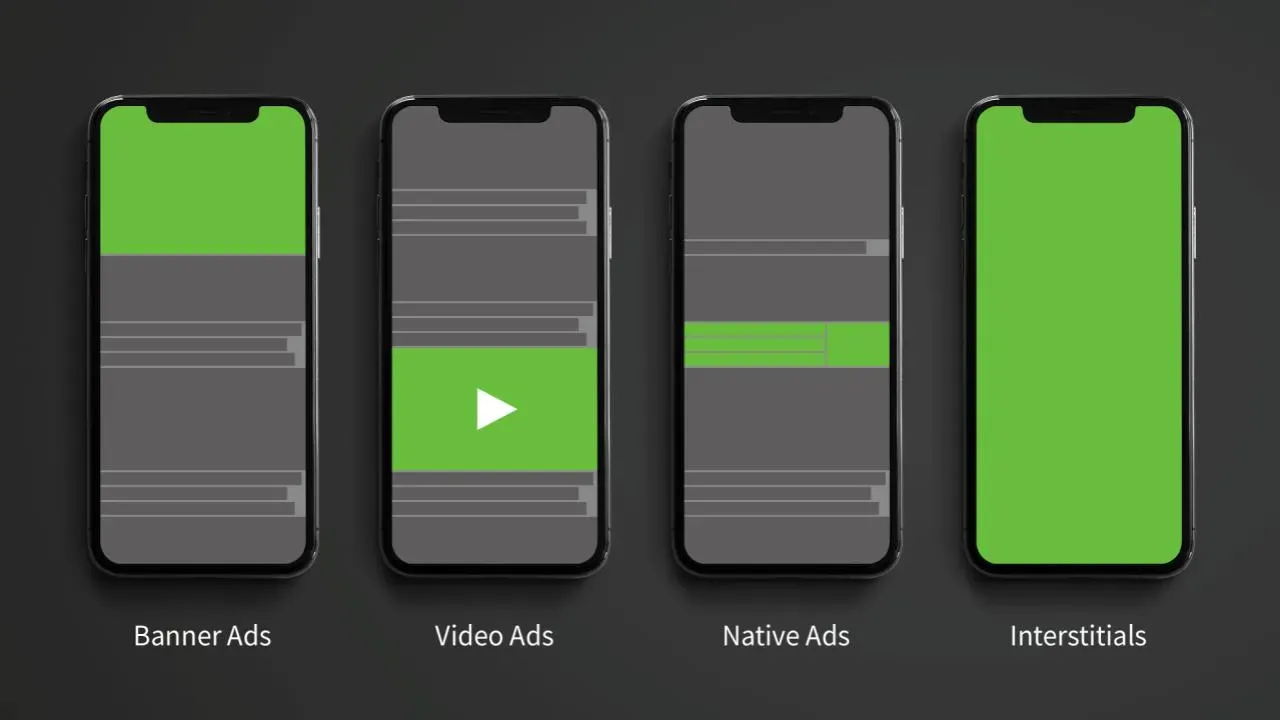
The Pages experience is especially important to avoid frustrating users with slow loading times, mobile unfriendliness or other factors. In other words, they contribute to the conversion to the desired behavior. This does not necessarily mean that you will be the ranking winner with an excellent Page Experience, as the content of a website and other user signals also play a role in the ranking. However, if Pages are equally well positioned in terms of content, the better Page Experience can become a "tie-breaker" and place the website with the better values higher in the Core Web Vitals.
The Google factors for mobile friendliness and a high user & Pages experience can largely only be solved by your developers or your supporting agency. It is important for you as a marketing employee to know which metrics are used to measure the Pages Experience and which tools you can use for this. If your agency is commissioned with the optimization, ensure directly in the contract that the work requires very good measurement results for the acceptance of the service.


