With the keyword check tool from Seobility, you can measure the success of your keyword optimization after processing. Here using the example of "assisted living":
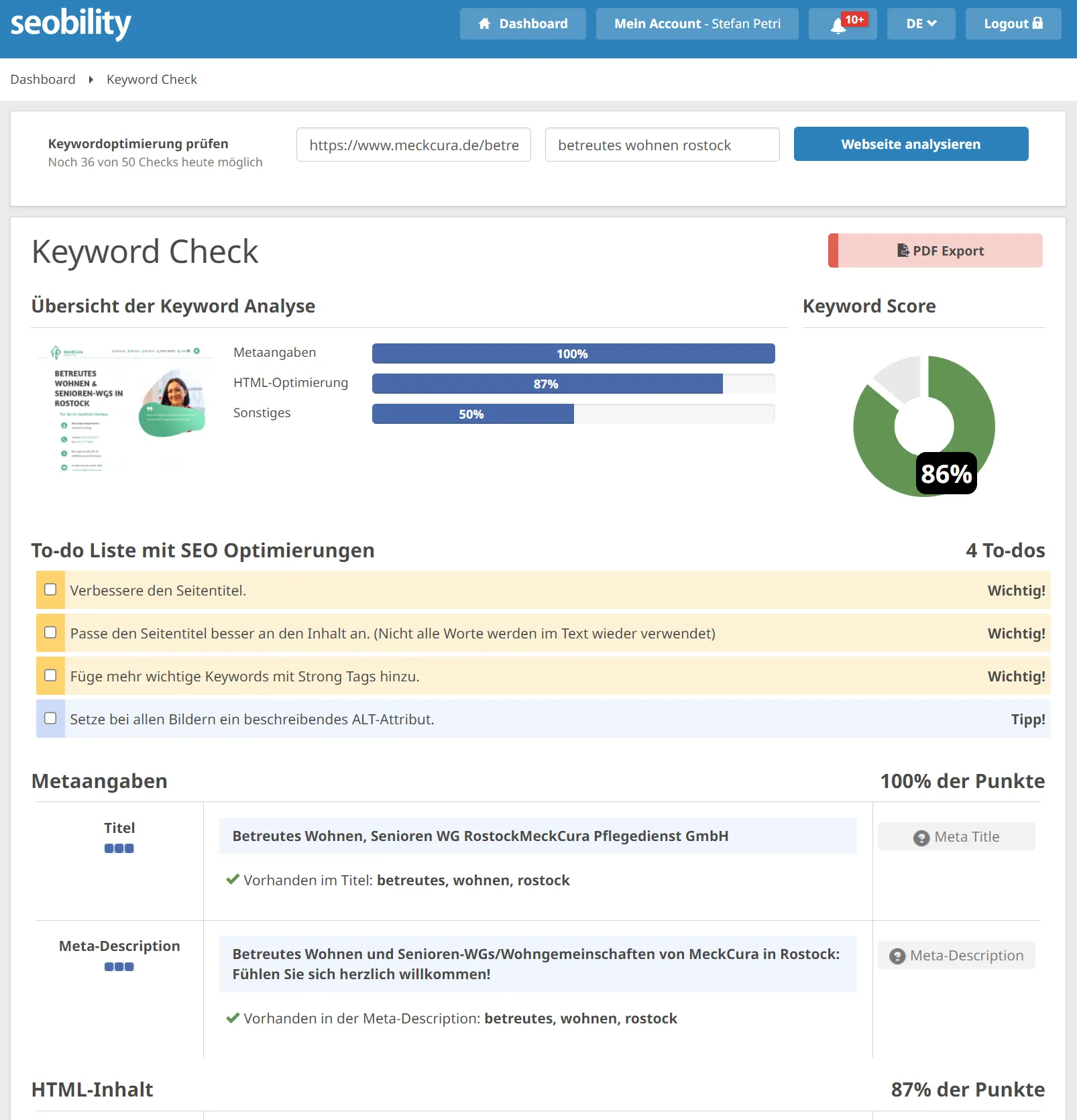
Here with the keyword check , it is therefore checked and displayed how well the keyword is used in the entire product page of the store. As with the other tools from Seobility, a summarized percentage helps here before moving on to the individual stations. Green is always good ;-)
Below the percentage value, the details of the analysis are displayed, providing both indications of errors and advice. Seobility looks at whether the keyword has been used appropriately and repeatedly in the metadata and throughout the HTML content of a page . It also looks at the domain and the URL and indicates whether the keyword is a known stop word (e.g. with or and).
In principle, you "only" have to do one thing after setting up a text or an existing website: have Seobility checked and follow the instructions given until the degree of optimization is in the green zone. "Only" is in quotation marks, as the process can be more or less extensive depending on the page and keyword(s). There were pages that were optimized in 20 minutes and others that took a good 60 minutes. A few examples:
The keyword naturally belongs in the page title , i.e. in the title tag. The title tag is the one-line heading text that Google generally uses to display search results in its list (blue font). If you optimize a page not just for one keyword, but several, the question always arises: Which of these is the most important? Because it should be as far forward as possible in the title tag. If it is further back, Seobility will give you one or two percent less.
Well-coordinated title tags (blue heading) and meta description (black description text) in a website lead to this output with the Google search engine:
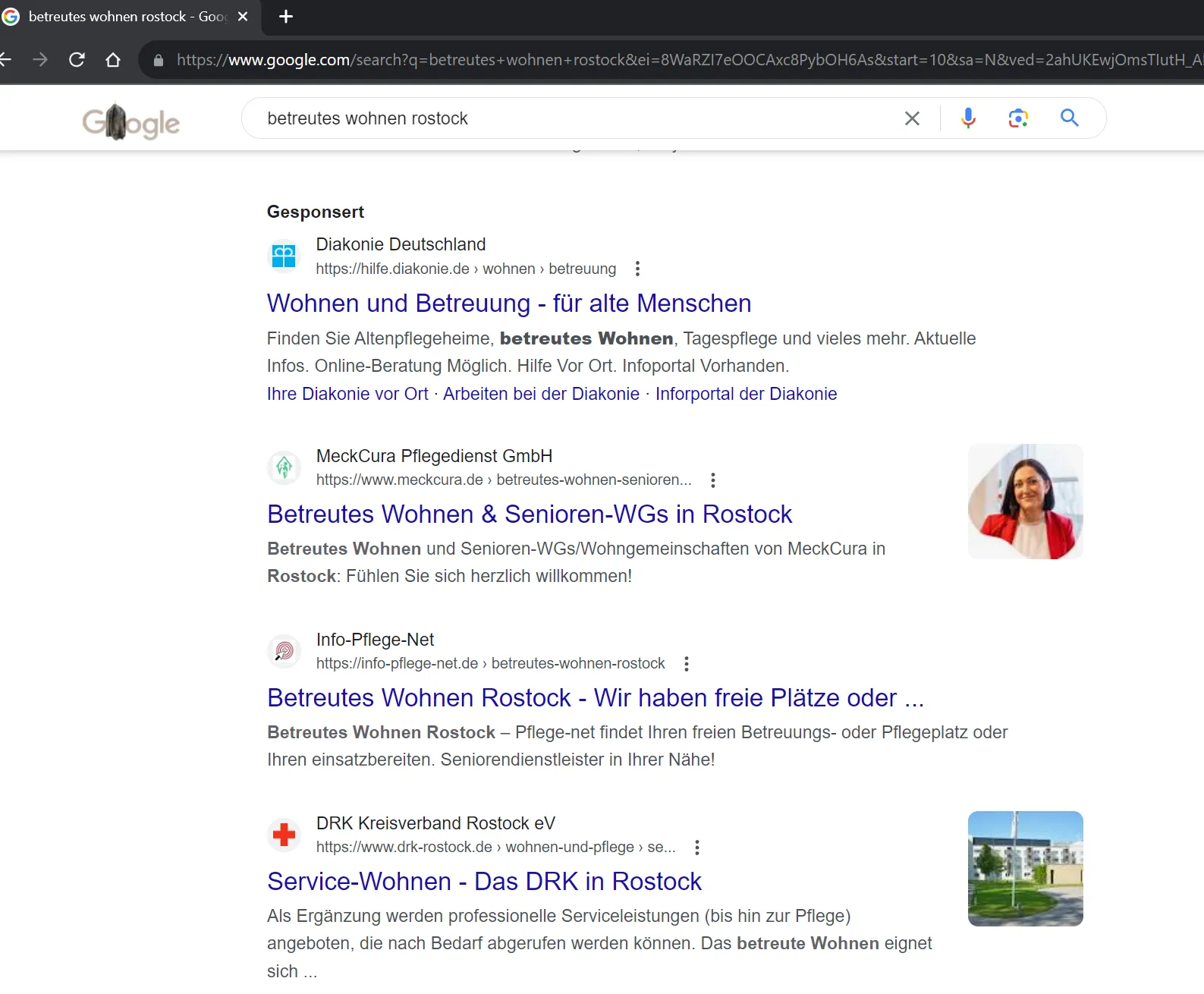
And finally, also check via Google Search Console where this subpage is ranked and also enter these keywords into Google yourself to get a feel for how the search results are structured between Sponsored, Local and Organic results.
Of course, the keyword must also be included in the meta description. The meta description is the text that Google spits out under the headline as a kind of link or content description (black font). Google experiments with the maximum length of the description from time to time. When we started our SEO work in the past, for example, a maximum of 221 characters was possible. As a result, we diligently wrote meta descriptions with such a length - after all, you can make use of the available space. Google later rowed back again. Currently, the length is probably somewhere around 145 characters.
Google also uses its own algorithms to decide whether the description text displayed in the search snippet is used by the meta description or whether Google considers another text module to be more target-oriented for the searcher. With the meta description, you are in a way making Google an offer for the description text. Whether Google then uses it or not is unfortunately not within our sphere of influence, but is also partly determined by the search term. The following meta description was created in the customer project https://charteryacht-mueritz.de/
<meta name="description" content="Linssen yacht charter for your boating vacation: ✓ rent ✓ even without a license ✓ Müritz, Brandenburg, Mecklenburg Lake District, Havel">
For the search term "yachtcharter müritz" we receive the description that is also stored as a meta description:
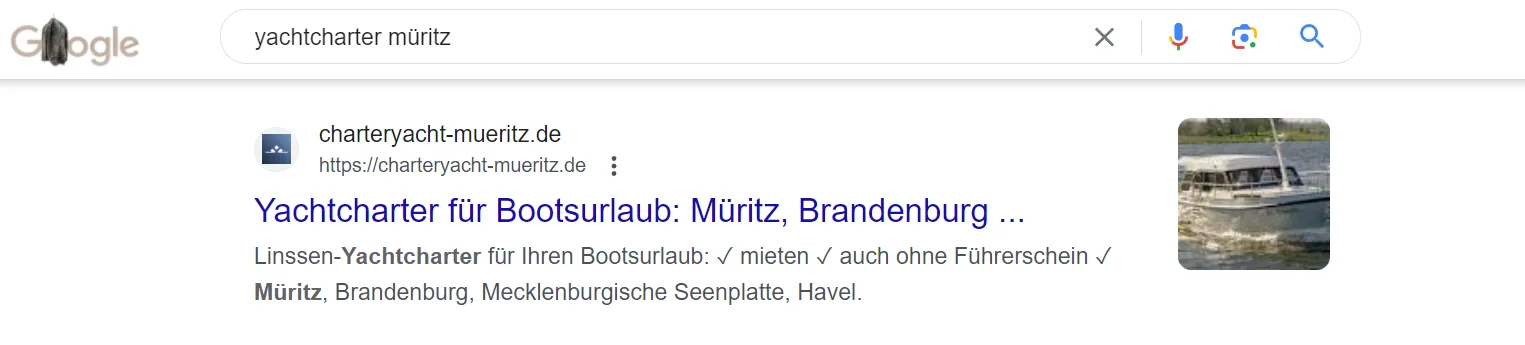
For the search term "charter yacht müritz", the following search result comes up. Google picks out an area of the website where the keyword is contained and shows it in the snippet.
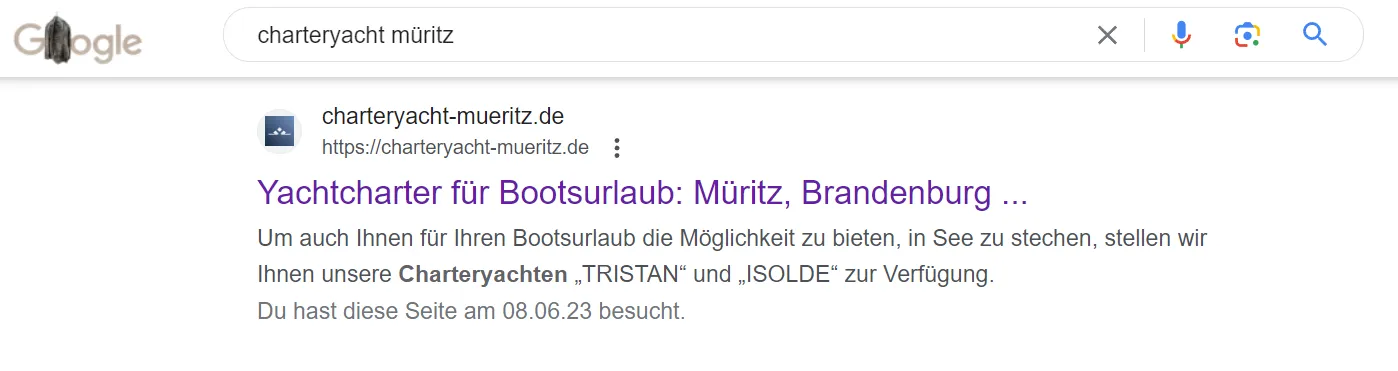
You can also add emojis to your meta description to use a visual amplifier, as with the checkmarks at Charteryacht-Müritz.de.
As far as the HTML content is concerned, Seobility checks whether the keyword is present in the H1 heading and in the headings in general, how often it appears in the text and whether it has been highlighted in bold here and there. It is also important that the images are not only used in good quality with a small file size, but that they also contain the keywords in the file name.
Has the keyword been placed in the "right" places in the HTML content of the page? - Seobility also provides information here.
In any case, videos are an important feature to make pages more attractive to Google - provided they are hosted on the company's own video platform YouTube (the second largest search engine in the world, by the way). On the one hand, Google recognizes that a video makes the type of information even more interesting for users and, in our experience, it also increases the length of stay on the product page, which is an important user signal for Google .
The use of the keyword in the alt tags and descriptions of the images is not directly visible. If a user watches a video on a product page, they will stay longer on this page. Google interprets a longer stay as an important user signal and draws the conclusion that the content of this page is relevant ... and ranks it a little higher again for corresponding search queries in the search engine.
Once the keyword has been integrated, it is worth taking a look at the results of the SEO check . Here, the meta data is examined in more detail and questions such as whether the page title and meta description are the right length or whether there are problems accessing the page are answered. The page quality and here, for example, the text is also analyzed in more detail with a view to the number of words, the proportion of filler words or the sentence length. As always, if something doesn't fit, Seobility points it out and you can make improvements.
With the previous explanations on the search engine optimization of our store, you know roughly what we spend a good part of the day on - currently, the focus is particularly on the keyword optimization just described and new learning effects are constantly being added in the course of processing.
To summarize, where does the keyword have to go?
- Meta title (as far forward as possible)
- Meta description (is then displayed in bold in Google searches when a user searches for it)
- Images (image name, title and alt)
- H1, here too as far forward as possible
- in other headings (H2, H3 etc.)
- in the first paragraph of the body text
- Every now and then in the body text, sometimes highlighted in bold
There is no defined number of times a keyword must appear. This also depends on the competition. It is better to use them discreetly at the beginning so that Google does not penalize your own efforts due to keyword stuffing.
Following these aspects, we define the appropriate keywords for online stores for the category and product pages or corporate websites for all subpages, for which the content should be optimized. To do this, we often use a Google Sheets as a working document in which our research results are entered. Here is an example for the category game meat for an online store on the topic:
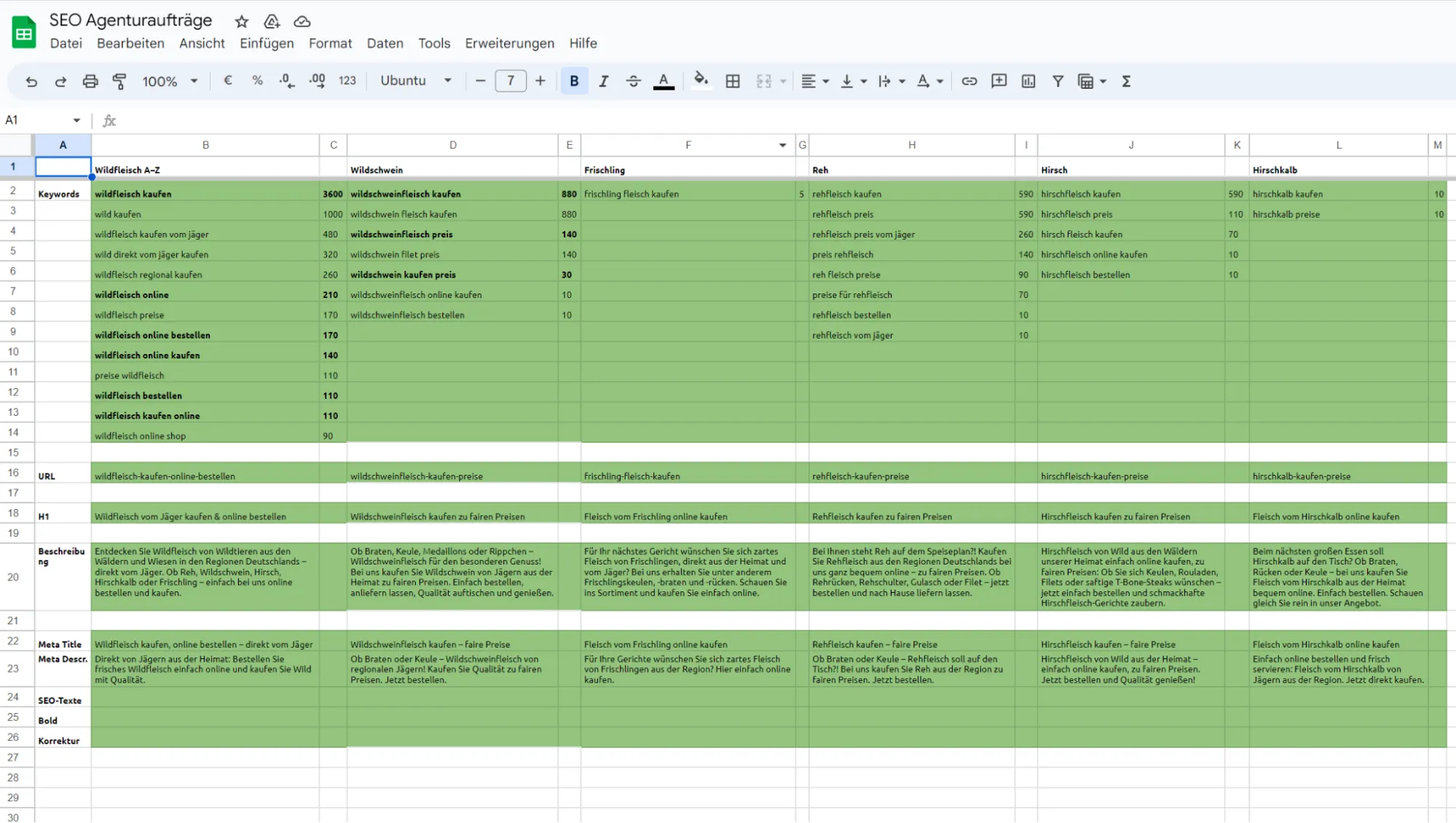
In general, you must always analyze, evaluate and optimize sustainably:
- the competition never sleeps
- SEO conditions can change (e.g. shorter meta titles)
- check the search queries for which a subpage is currently still being found (if there is a high click behaviour on this subpage, it may be worthwhile to stop working on it or even optimize it even more for the other keyword)
- Sometimes the search queries also change
To summarize: Seobility's keyword research tool helps you
- understand which search queries for your content are actually being made by your target group
- in optimally determining the keywords for which you can optimize a page.
After the big clean-up of websites or online stores, you are now in the middle of keyword optimization. Roughly speaking, this means For each page, one to three keywords are selected for which the content should rank well in the search engines.
Important: Always have Seobility crawl the individual page with the seo check and the keyword check to ensure that all aspects of on-page quality and keyword optimization are in line.
Once you have carried out the keyword research and also ensured the on-page quality, you will have websites that are not only optimized for certain search terms, but can also be captured perfectly by Google & Co.
Important to know: Throughout the entire optimization process, we repeatedly discover that a certain procedure for a product page or subpage is not necessarily transferable one-to-one to other pages. Sometimes something works wonderfully, sometimes not at all. Of course, the chosen keyword and its competition also have a decisive influence on the success of the optimization. And your work relates primarily to on-page optimization. Off-page optimization is another lever that is particularly necessary for highly competitive search terms. But that's a different topic now. More on that later.
You can monitor the search engine rankings for your keyword via the Google Search Console or via the Seobility keyword monitor and ranking check .


