
Pixologic ZBrush

Med ZBrush-tutorials ind i den tredje dimension
Udforsk nye kreative rum: med vores ZBrush-tutorials. ZBrush fra Pixologic er ideel til at skabe organiske 3D-figurer og -objekter. I praksisnære ZBrush-tutorials viser vi dig, hvordan du let modellerer, texturerer og renderer med den komplekse software. I begyndertræningen gør vi dig fortrolig med brugerflader, værktøjer og børster. Du lærer trin for trin at anvende softwaren. Har du allerede styr på den? Så opdaterer vi dig med de opdateringer, der er tilgængelige. Tænd for din 3D-kreativitet og erobr den tredje dimension!
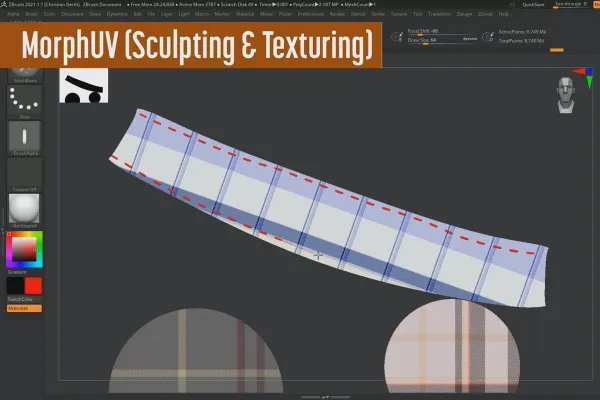
ZBrush 2020 og 2021: Videotræning om opdateringerne.
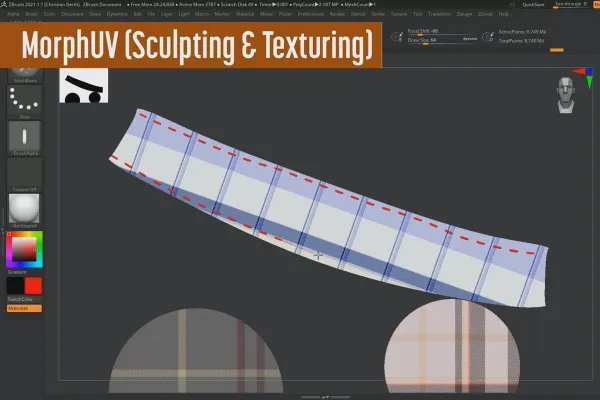
ZBrush 2020 og 2021: Videotræning om opdateringerne.
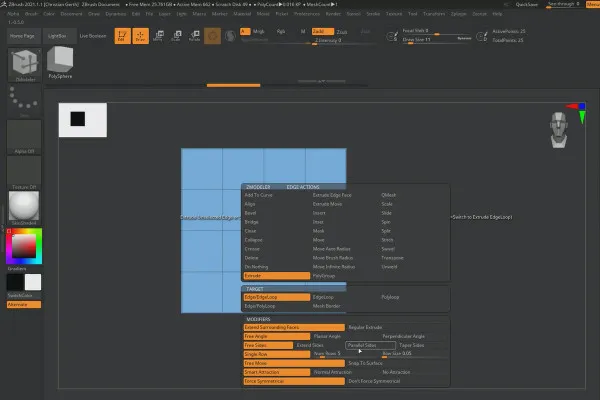
ZBrush 2020 og 2021: Videotræning om opdateringerne.
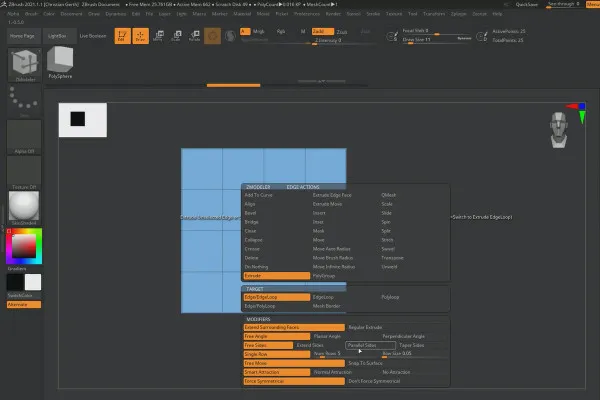
ZBrush 2020 og 2021: Videotræning om opdateringerne.

ZBrush 2020 og 2021: Videotræning om opdateringerne.

ZBrush 2020 og 2021: Videotræning om opdateringerne.

ZBrush 2019 - Video-træning til opdatering.

ZBrush 2019 - Video-træning til opdatering.
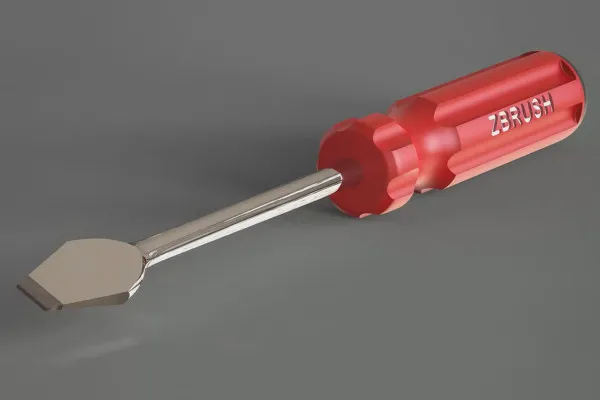
ZBrush 2018 og 4R8: Video-træning om opdateringerne.

ZBrush tutorial for begyndere

ZBrush tutorial for begyndere
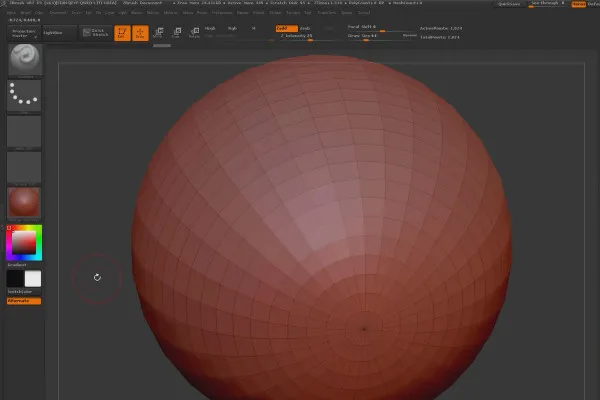
ZBrush tutorial for begyndere
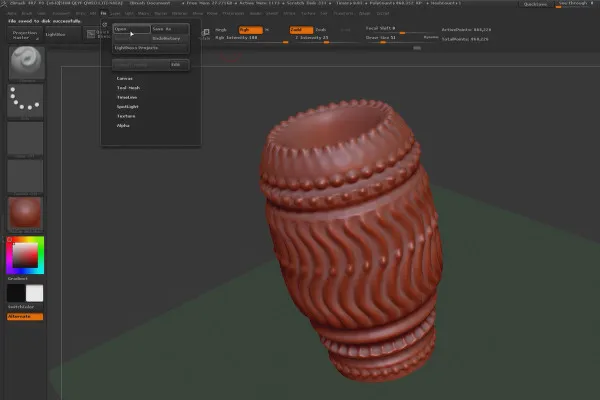
ZBrush tutorial for begyndere
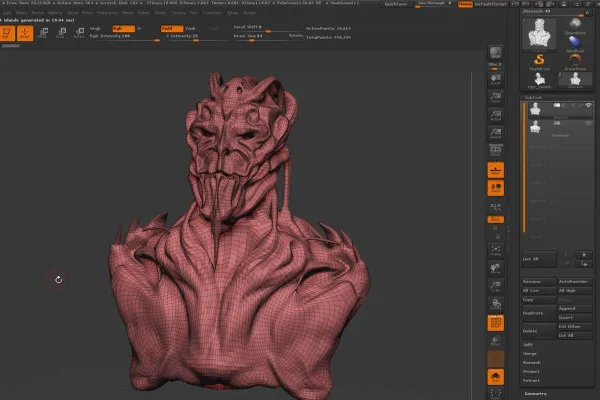
ZBrush tutorial for begyndere
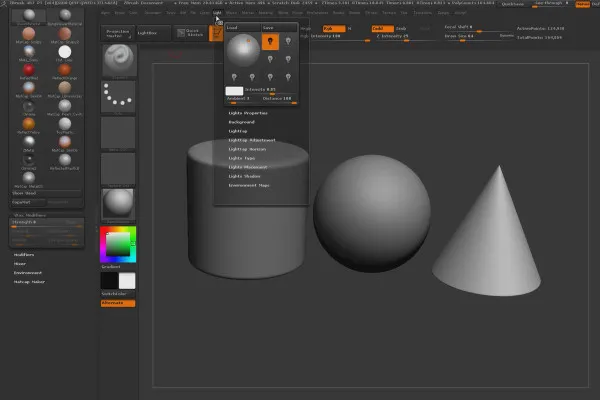
ZBrush tutorial for begyndere

ZBrush tutorial for begyndere
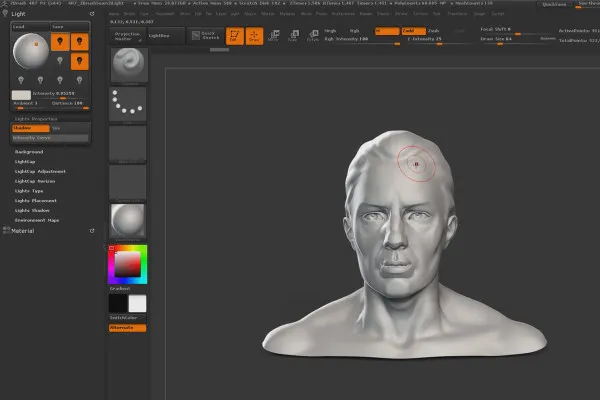
ZBrush tutorial for begyndere
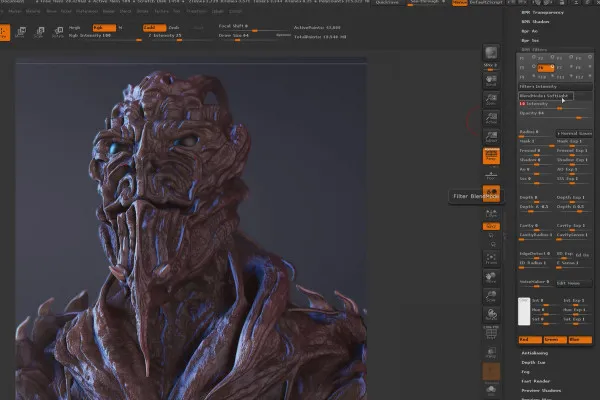
ZBrush tutorial for begyndere
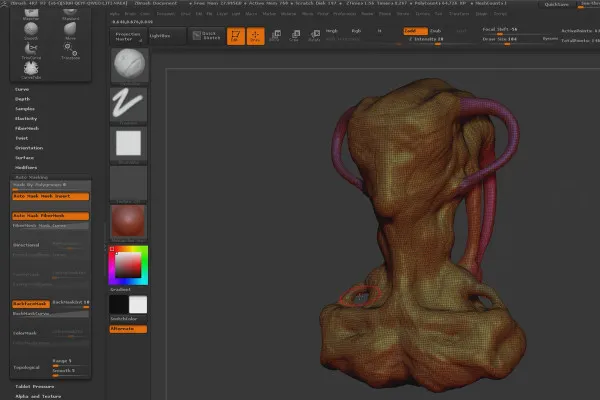
ZBrush tutorial for begyndere
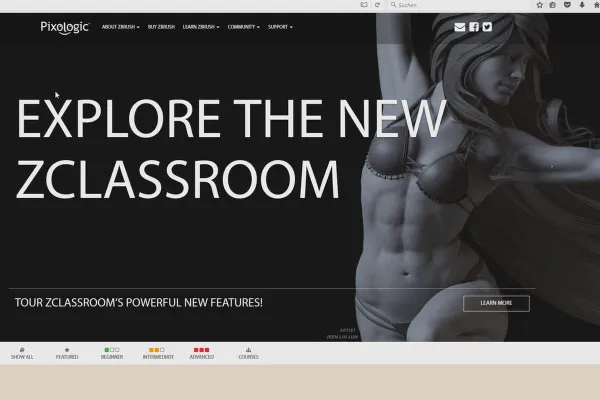
ZBrush tutorial for begyndere

ZBrush tutorial for begyndere

ZBrush tutorial for begyndere
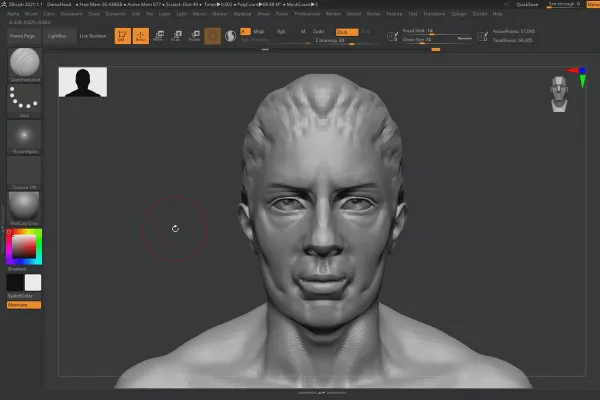
ZBrush 2020 og 2021: Videotræning om opdateringerne.
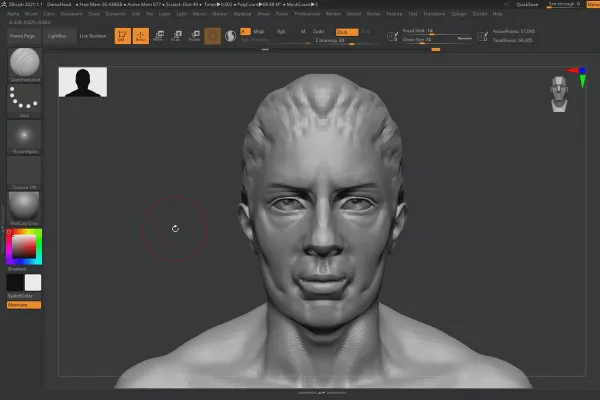
ZBrush 2020 og 2021: Videotræning om opdateringerne.
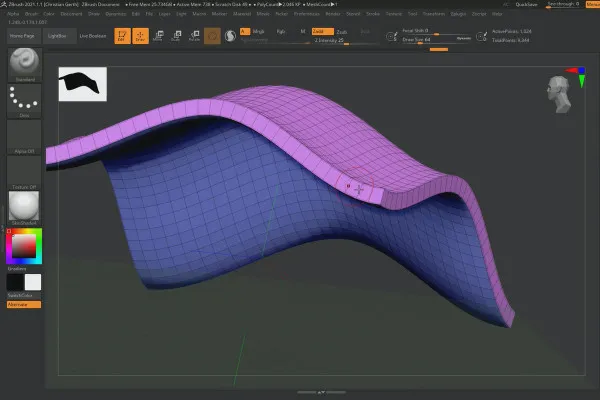
ZBrush 2020 og 2021: Videotræning om opdateringerne.
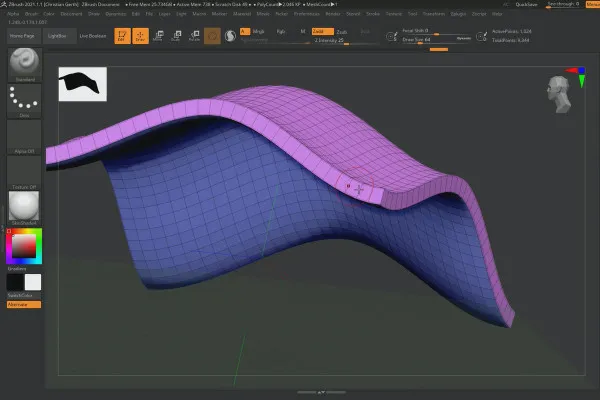
ZBrush 2020 og 2021: Videotræning om opdateringerne.

ZBrush 2019 - Video-træning til opdatering.

ZBrush 2019 - Video-træning til opdatering.
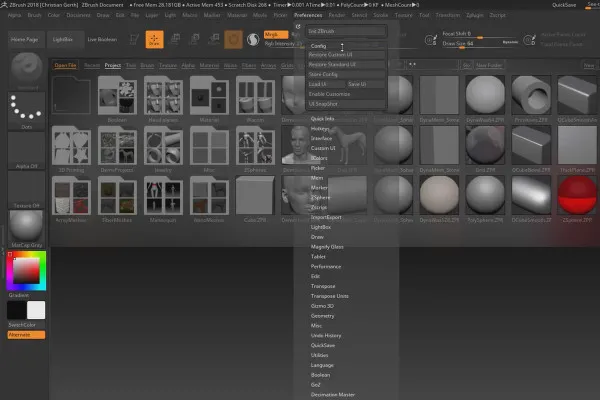
ZBrush 2018 og 4R8: Video-træning om opdateringerne.
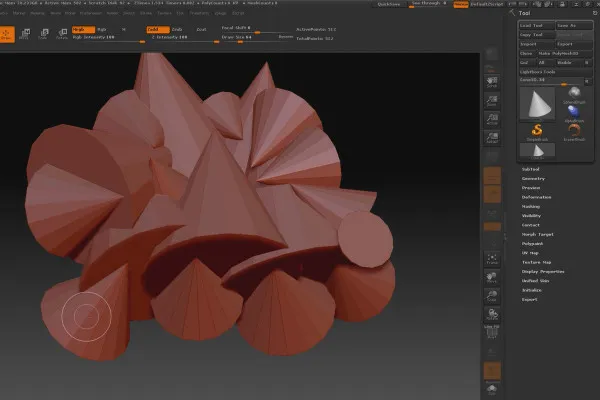
ZBrush tutorial for begyndere

ZBrush tutorial for begyndere

ZBrush tutorial for begyndere
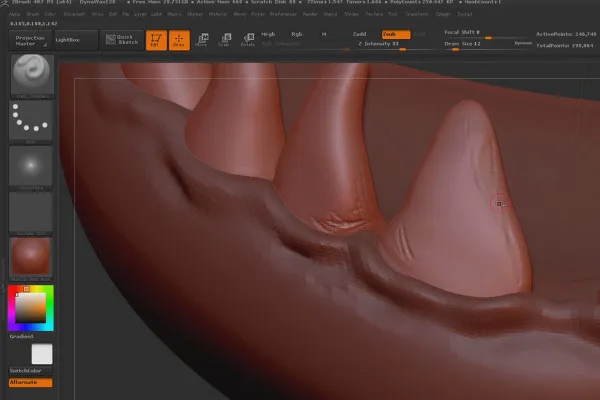
ZBrush tutorial for begyndere
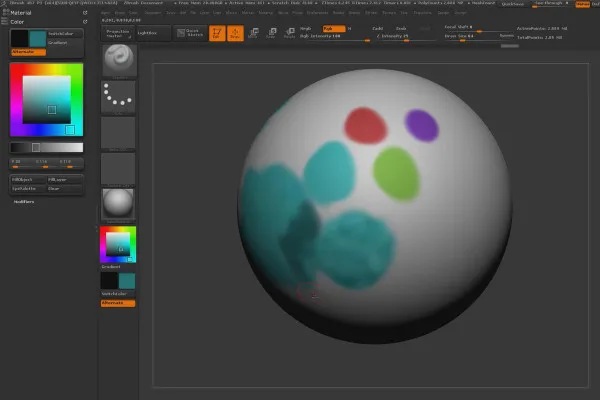
ZBrush tutorial for begyndere
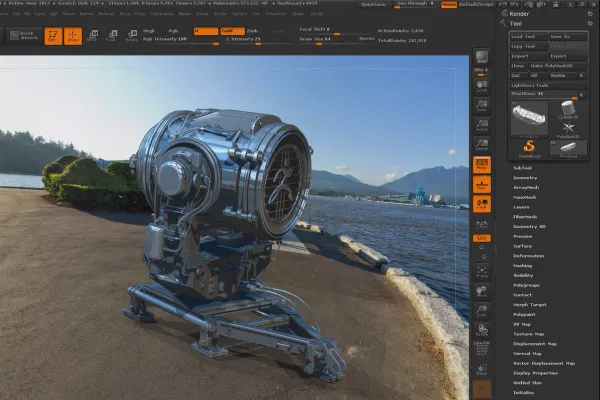
ZBrush tutorial for begyndere
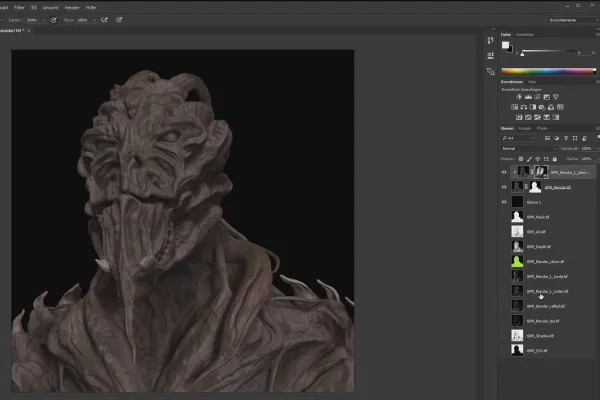
ZBrush tutorial for begyndere

ZBrush tutorial for begyndere
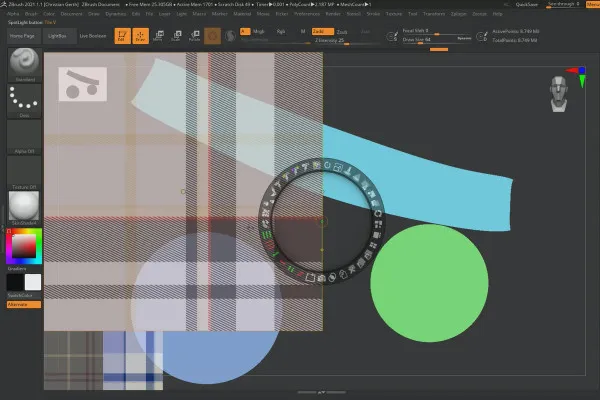
ZBrush 2020 og 2021: Videotræning om opdateringerne.
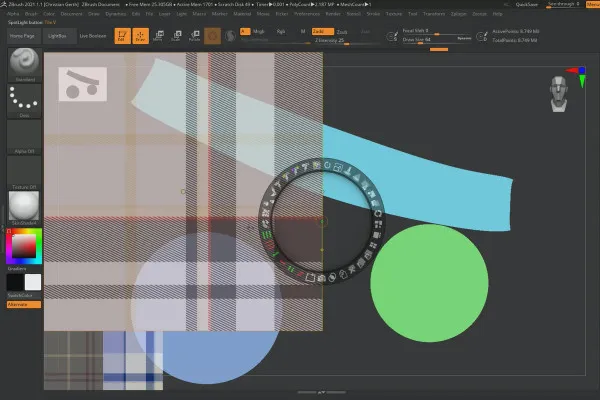
ZBrush 2020 og 2021: Videotræning om opdateringerne.
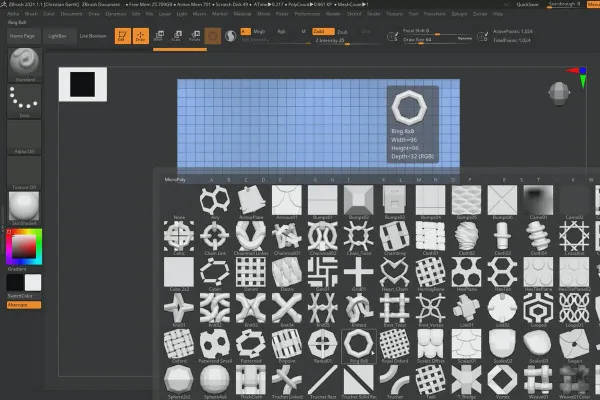
ZBrush 2020 og 2021: Videotræning om opdateringerne.
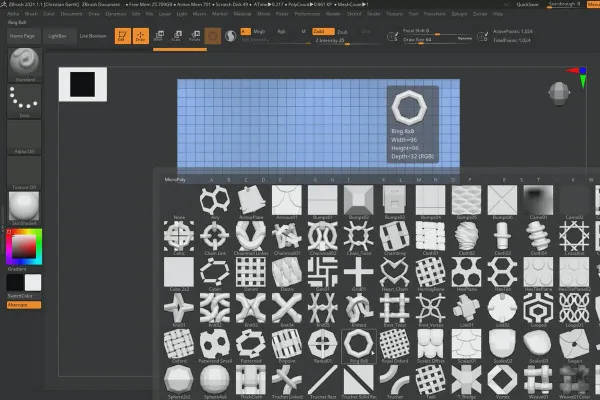
ZBrush 2020 og 2021: Videotræning om opdateringerne.
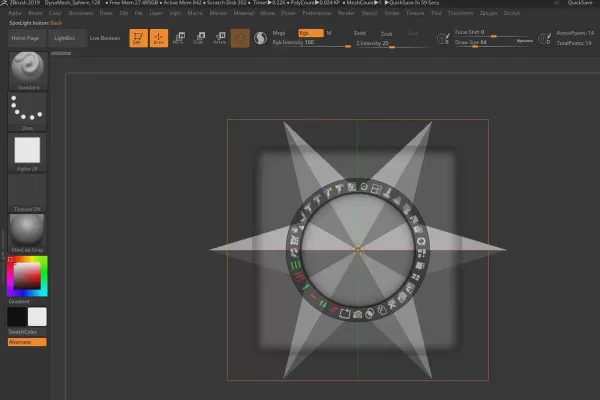
ZBrush 2019 - Video-træning til opdatering.
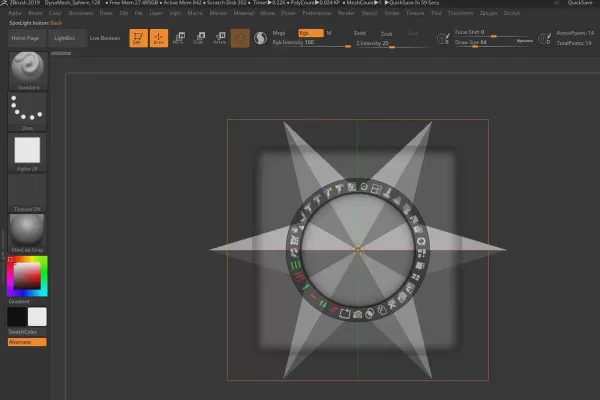
ZBrush 2019 - Video-træning til opdatering.
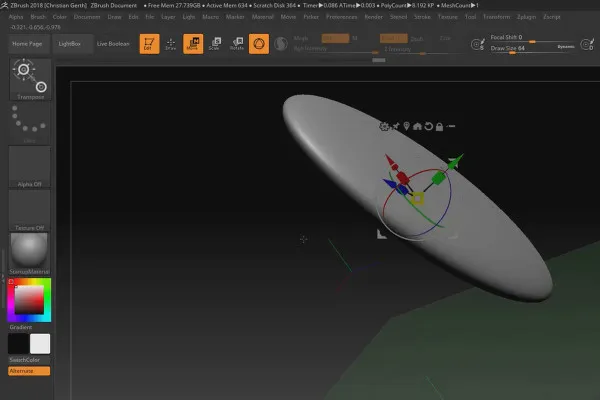
ZBrush 2018 og 4R8: Video-træning om opdateringerne.
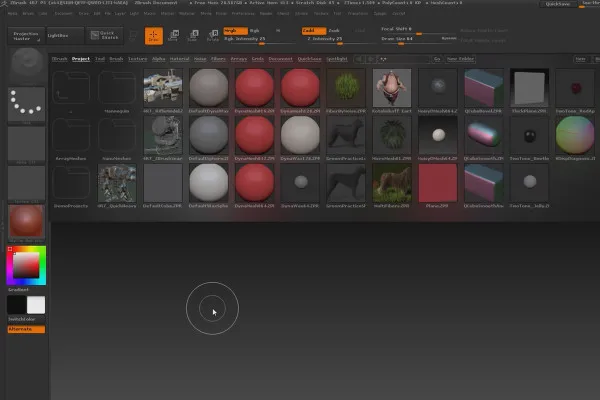
ZBrush tutorial for begyndere
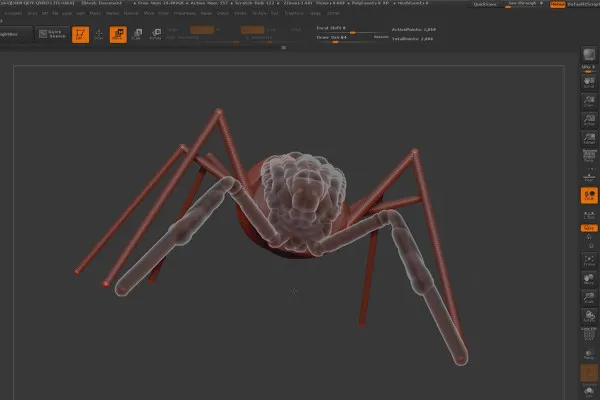
ZBrush tutorial for begyndere
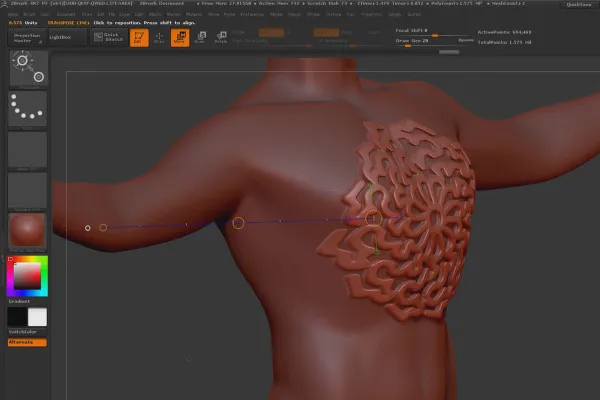
ZBrush tutorial for begyndere
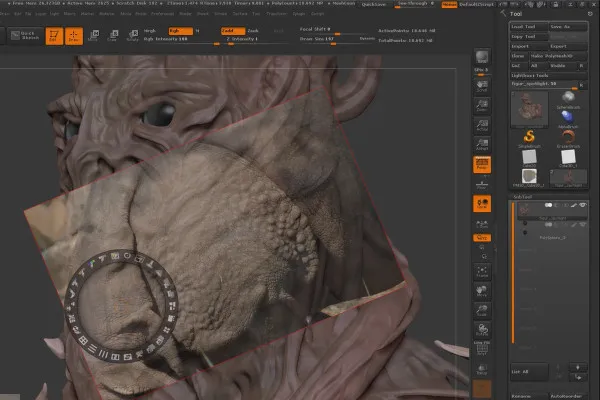
ZBrush tutorial for begyndere

ZBrush tutorial for begyndere
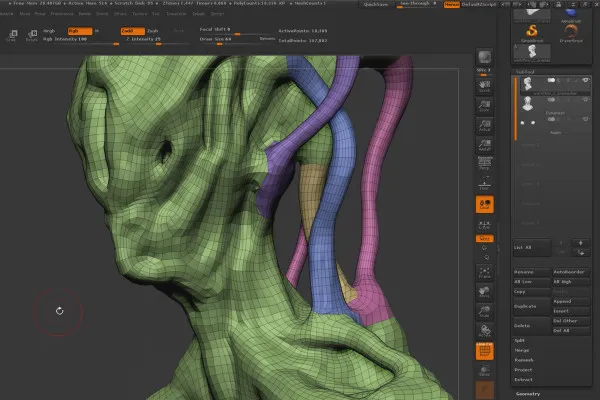
ZBrush tutorial for begyndere
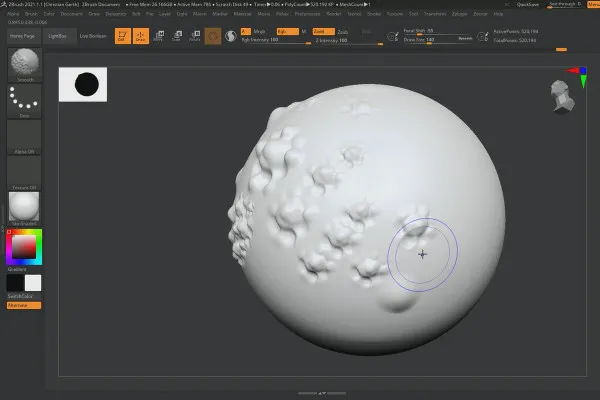
ZBrush 2020 og 2021: Videotræning om opdateringerne.
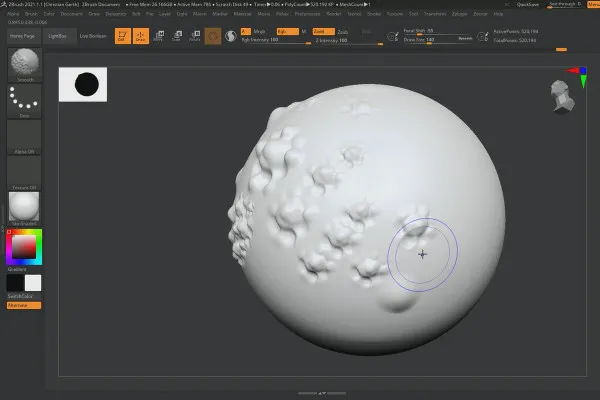
ZBrush 2020 og 2021: Videotræning om opdateringerne.
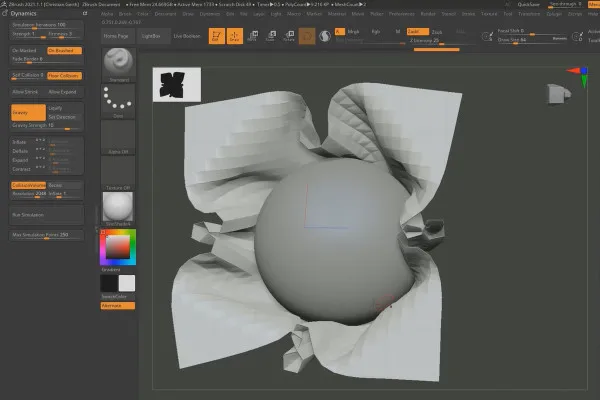
ZBrush 2020 og 2021: Videotræning om opdateringerne.
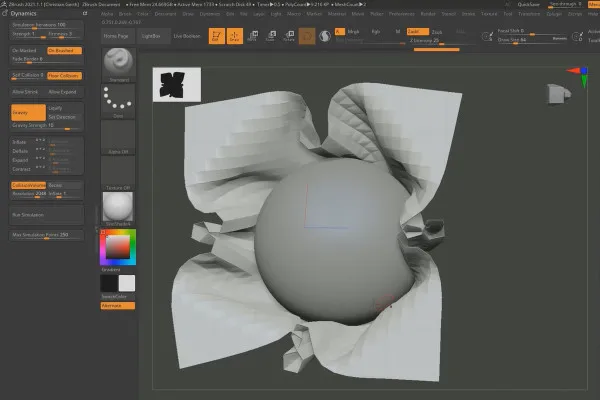
ZBrush 2020 og 2021: Videotræning om opdateringerne.
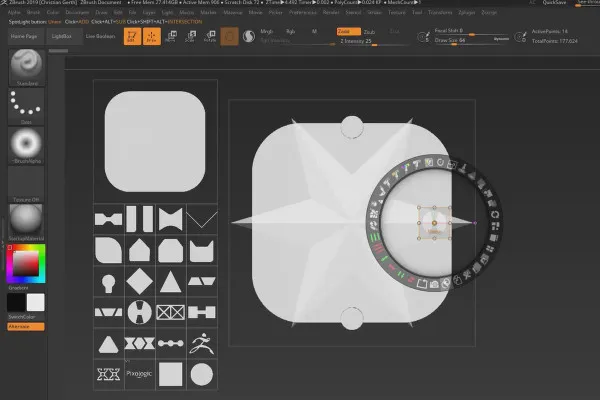
ZBrush 2019 - Video-træning til opdatering.
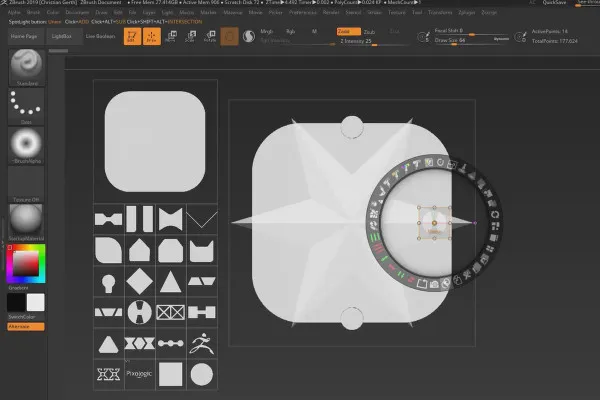
ZBrush 2019 - Video-træning til opdatering.
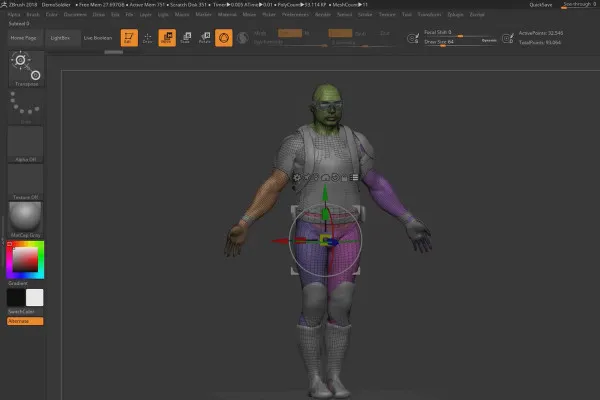
ZBrush 2018 og 4R8: Video-træning om opdateringerne.
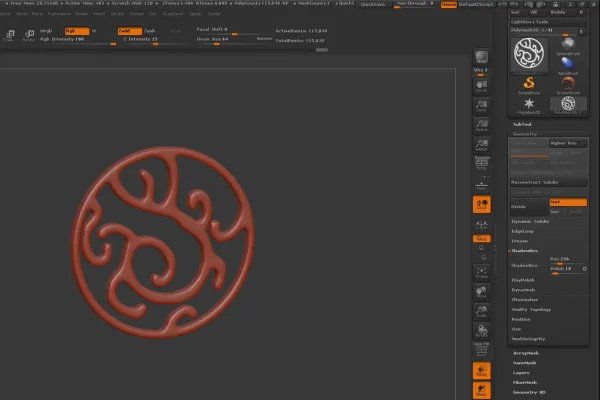
ZBrush tutorial for begyndere
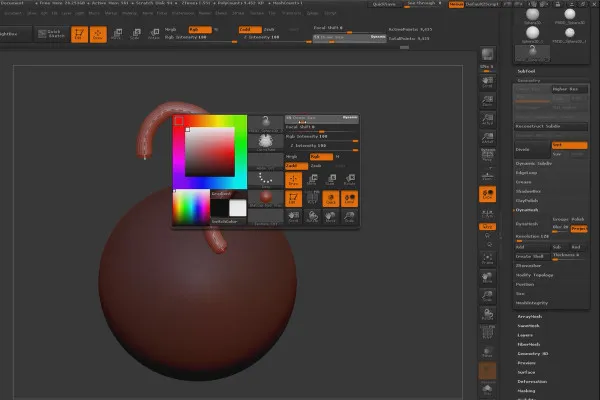
ZBrush tutorial for begyndere

ZBrush tutorial for begyndere
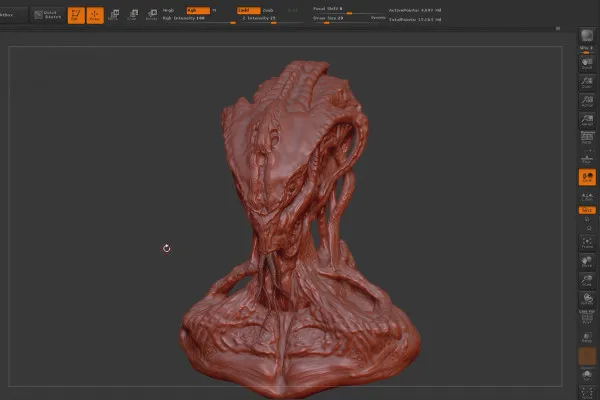
ZBrush tutorial for begyndere

ZBrush 2020 og 2021: Videotræning om opdateringerne.

ZBrush 2020 og 2021: Videotræning om opdateringerne.
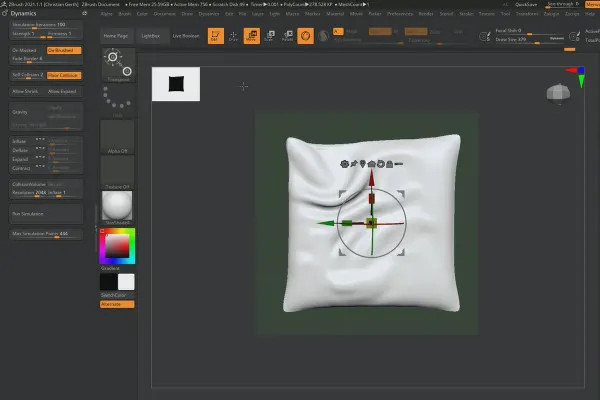
ZBrush 2020 og 2021: Videotræning om opdateringerne.
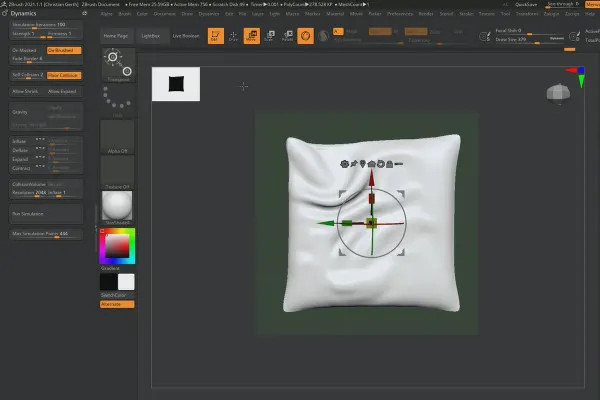
ZBrush 2020 og 2021: Videotræning om opdateringerne.
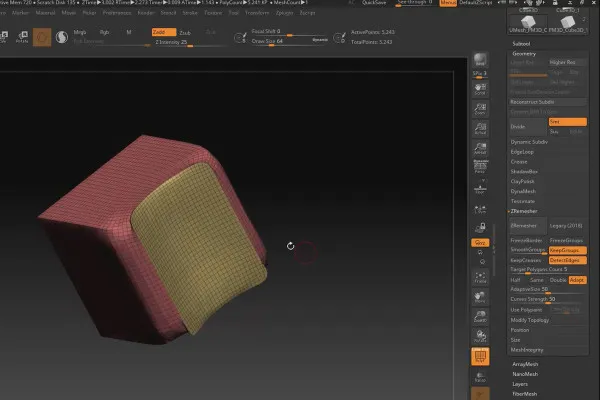
ZBrush 2019 - Video-træning til opdatering.
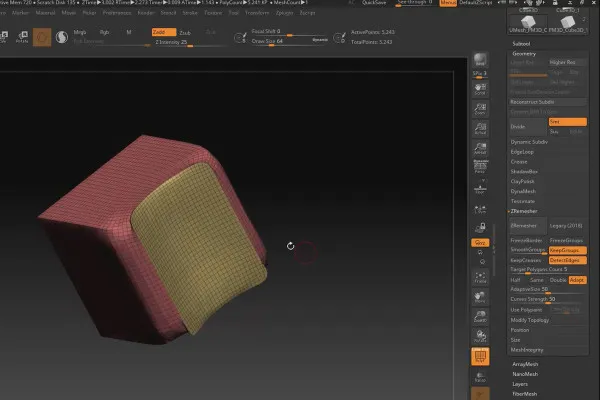
ZBrush 2019 - Video-træning til opdatering.
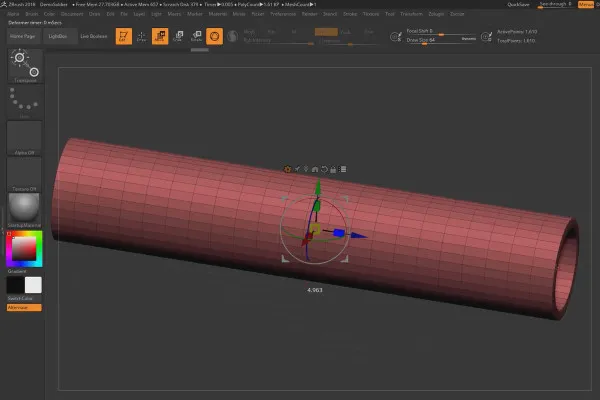
ZBrush 2018 og 4R8: Video-træning om opdateringerne.
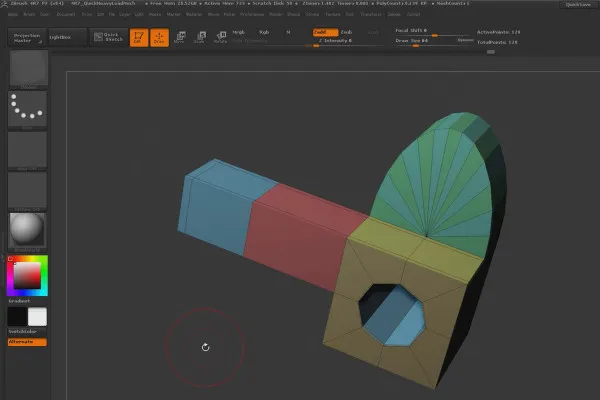
ZBrush tutorial for begyndere
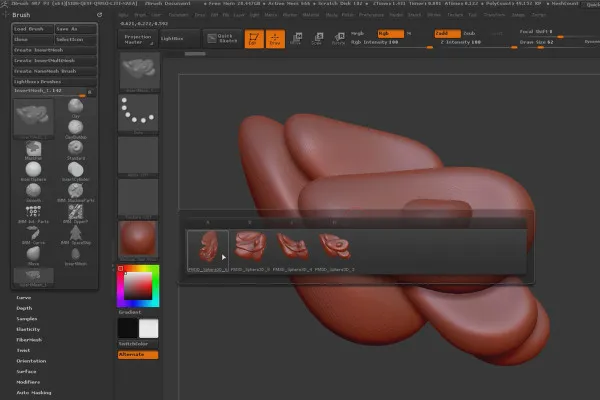
ZBrush tutorial for begyndere
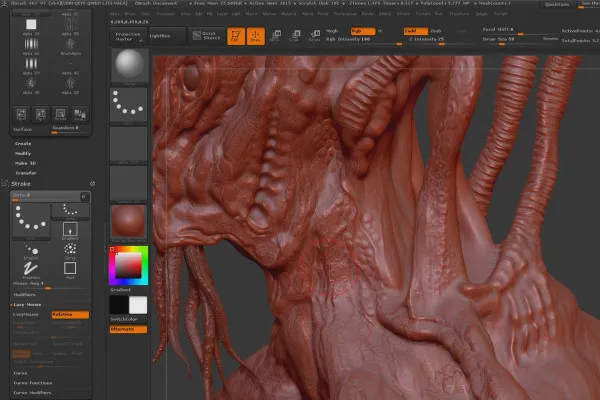
ZBrush tutorial for begyndere
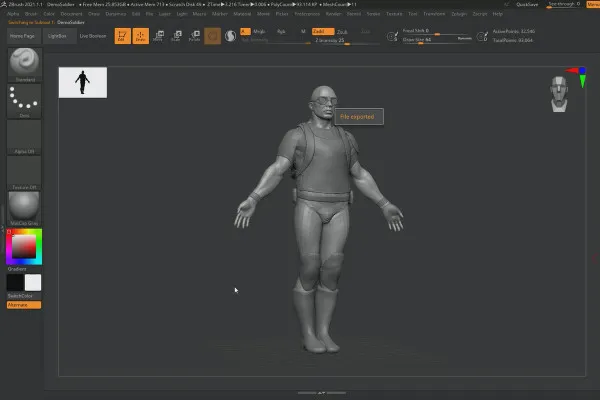
ZBrush 2020 og 2021: Videotræning om opdateringerne.
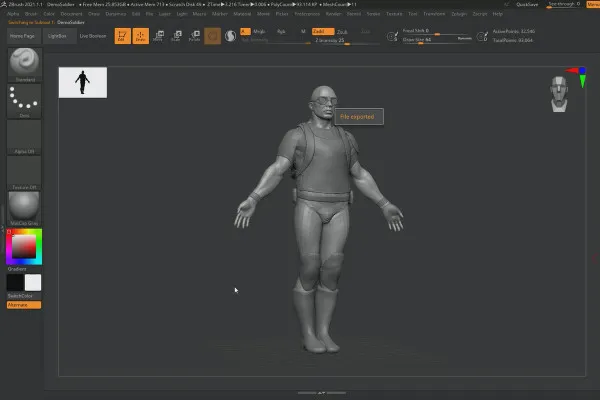
ZBrush 2020 og 2021: Videotræning om opdateringerne.
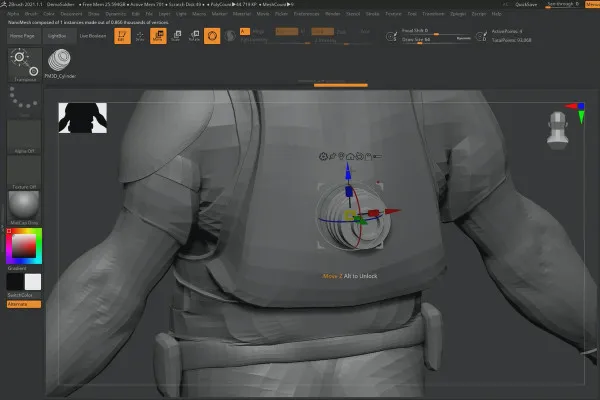
ZBrush 2020 og 2021: Videotræning om opdateringerne.
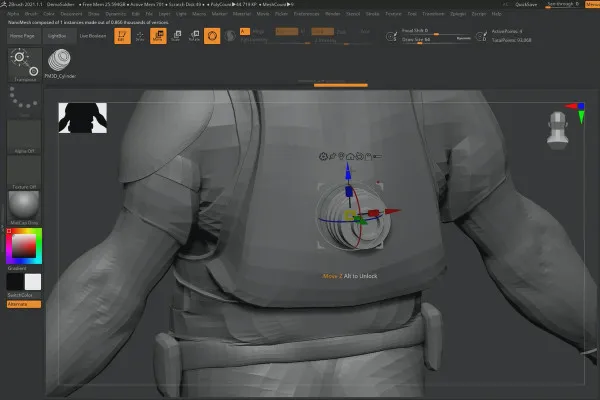
ZBrush 2020 og 2021: Videotræning om opdateringerne.
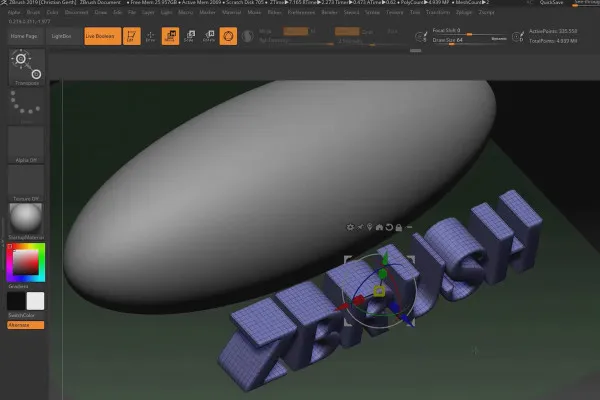
ZBrush 2019 - Video-træning til opdatering.
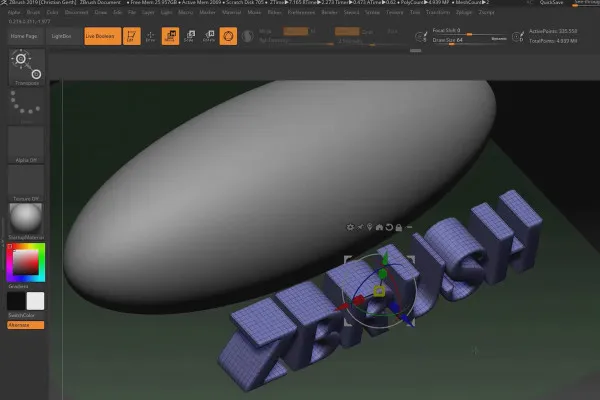
ZBrush 2019 - Video-træning til opdatering.
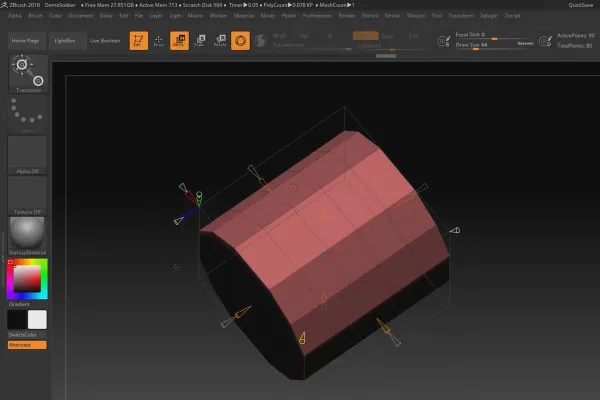
ZBrush 2018 og 4R8: Video-træning om opdateringerne.
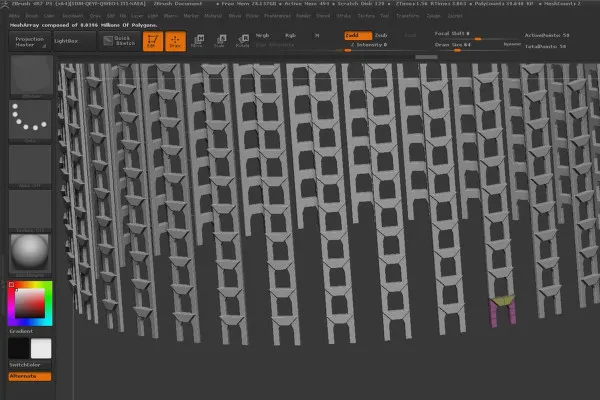
ZBrush tutorial for begyndere
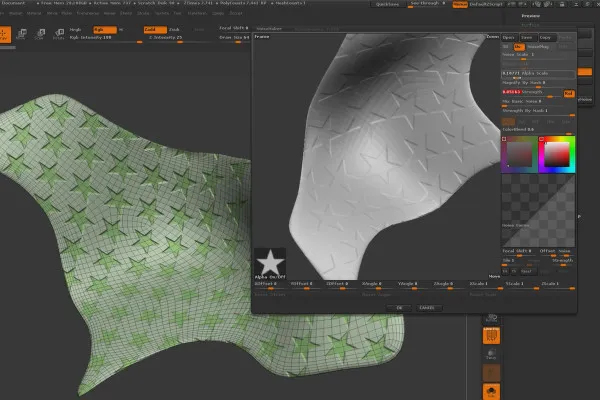
ZBrush tutorial for begyndere
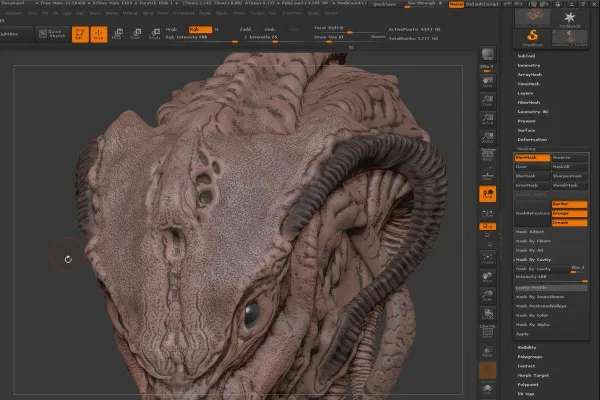
ZBrush tutorial for begyndere

ZBrush 2020 og 2021: Videotræning om opdateringerne.

ZBrush 2020 og 2021: Videotræning om opdateringerne.

ZBrush 2020 og 2021: Videotræning om opdateringerne.

ZBrush 2020 og 2021: Videotræning om opdateringerne.
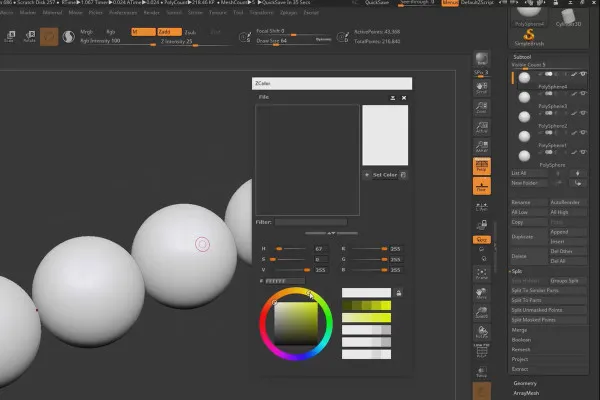
ZBrush 2019 - Video-træning til opdatering.
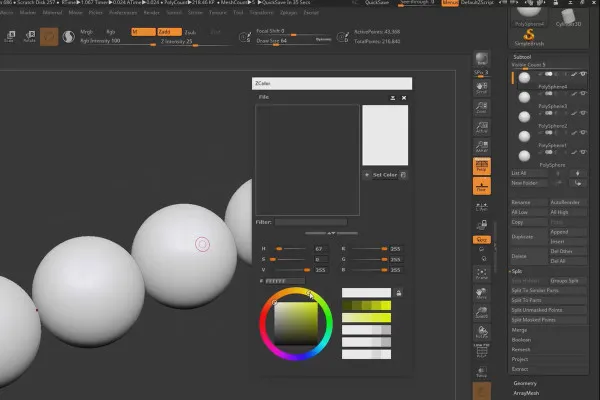
ZBrush 2019 - Video-træning til opdatering.
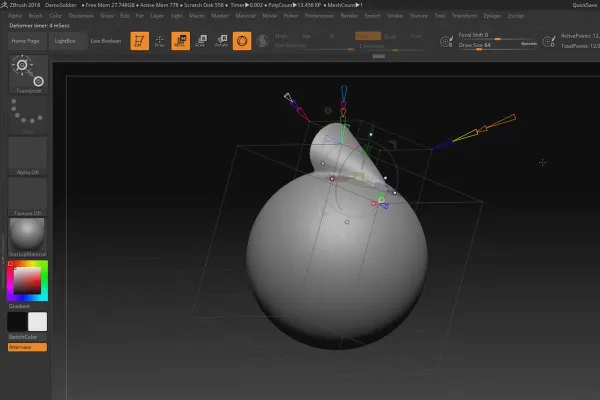
ZBrush 2018 og 4R8: Video-træning om opdateringerne.
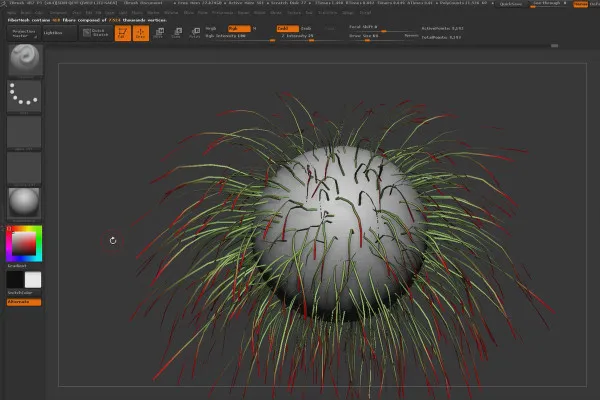
ZBrush tutorial for begyndere
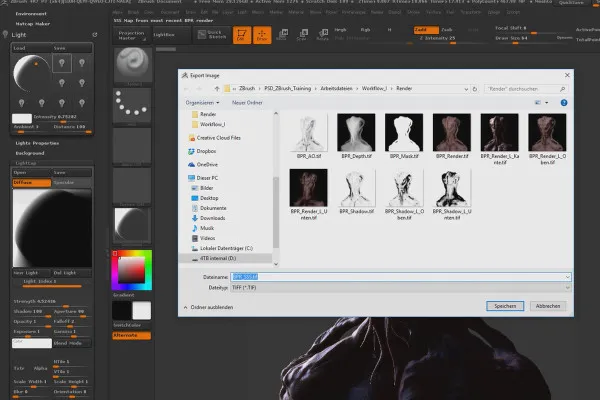
ZBrush tutorial for begyndere
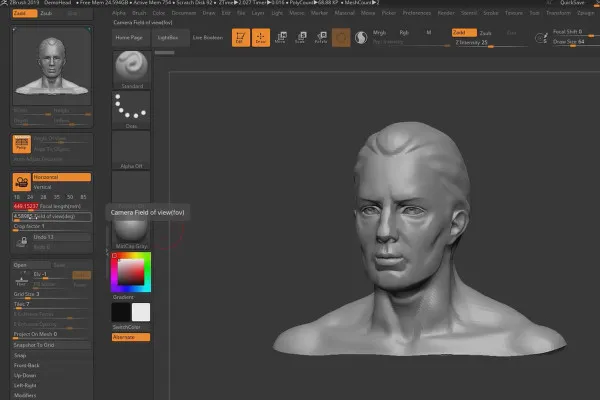
ZBrush 2019 - Video-træning til opdatering.
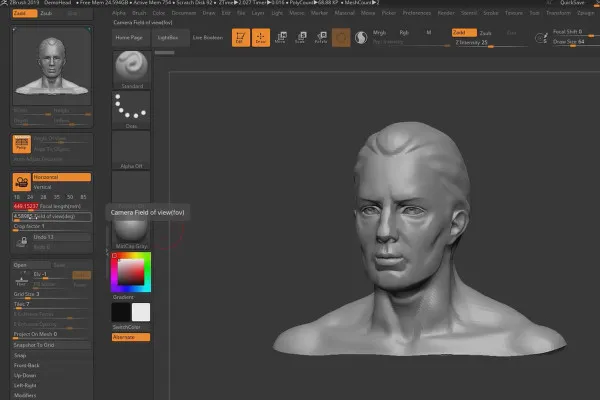
ZBrush 2019 - Video-træning til opdatering.
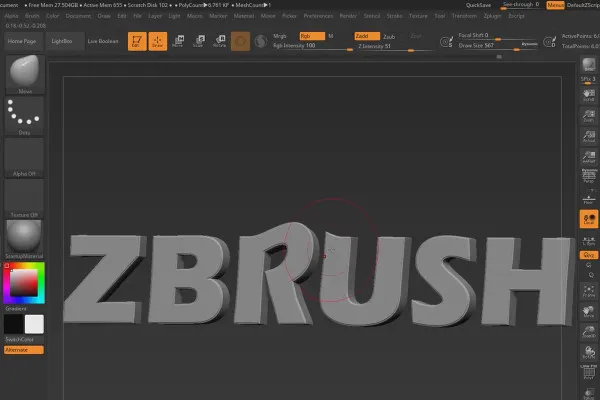
ZBrush 2018 og 4R8: Video-træning om opdateringerne.
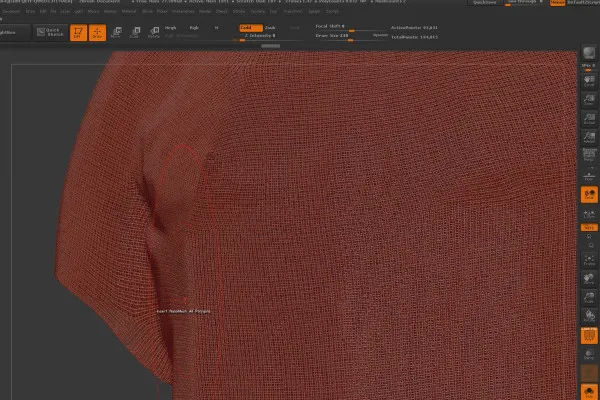
ZBrush tutorial for begyndere
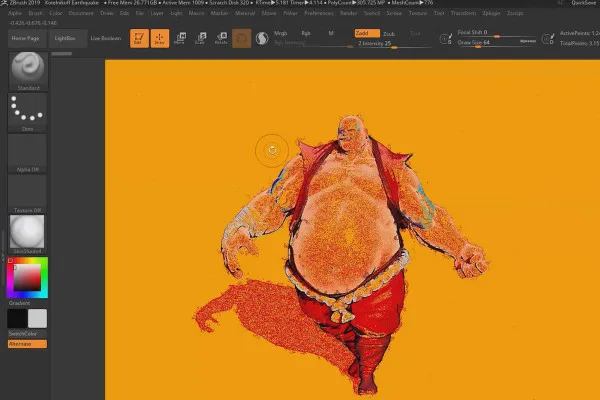
ZBrush 2019 - Video-træning til opdatering.
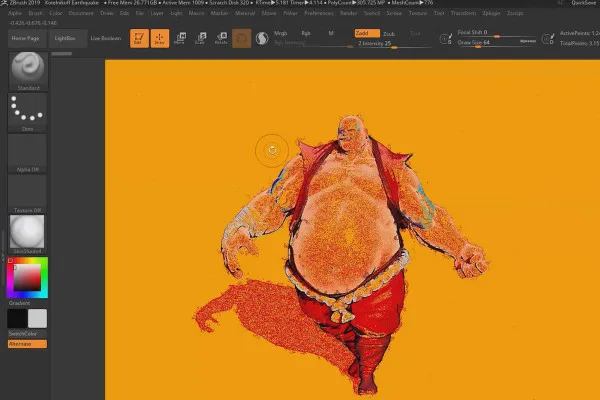
ZBrush 2019 - Video-træning til opdatering.
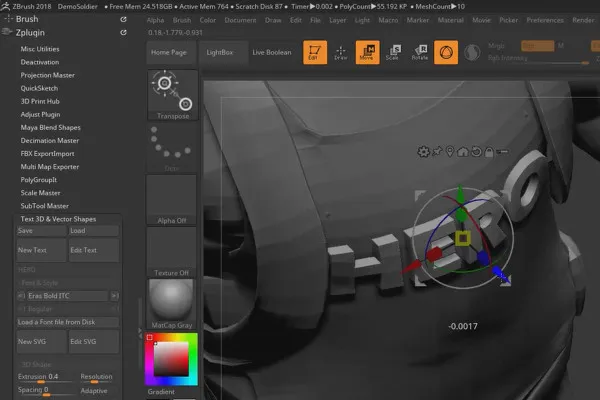
ZBrush 2018 og 4R8: Video-træning om opdateringerne.
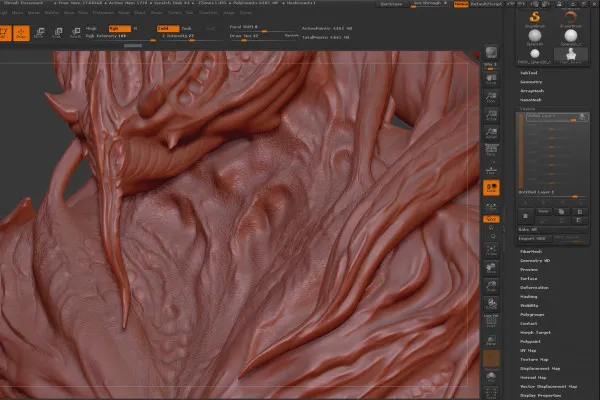
ZBrush tutorial for begyndere
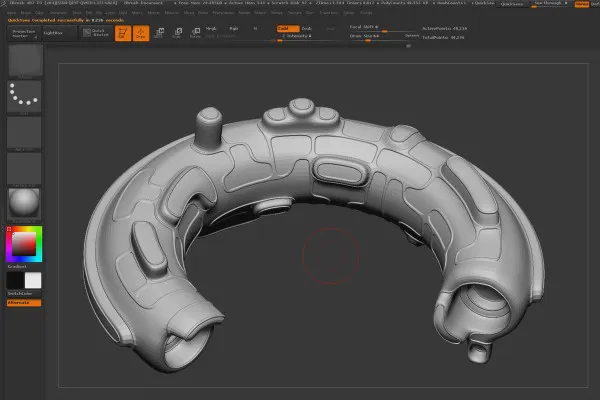
ZBrush tutorial for begyndere
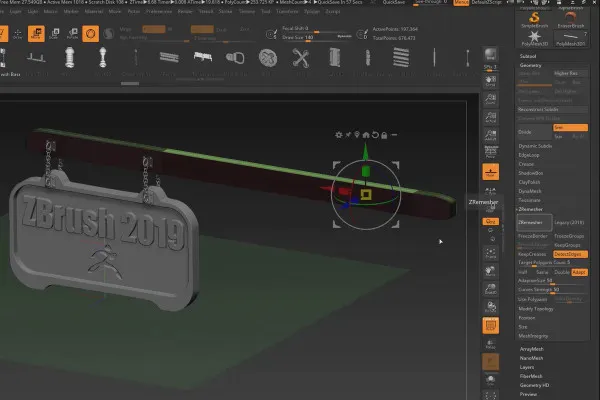
ZBrush 2019 - Video-træning til opdatering.
Dine egne 3D-verdener
Tutorials omkring ZBrush
Sådan arbejder du med ZBrush.
Rum til din fantasi: vores ZBrush-tutorials
Mal verden i 3D, som du vil have den. Vores ZBrush-eksperter giver dig knowhow. Dyk dybt ned i softwaren som nybegynder og lær at kende alle værktøjer til modellering og teksturering. Let forståelige praksiseksempler gør dig fortrolig med at styre brugerfladen på professionel vis. For at komme i gang med det samme, stiller vi alle arbejdsfiler til download til rådighed. Og hvis du allerede er fortrolig med ZBrush, er vores video-tutorials om de nyeste opdateringer værd at kigge på – som f.eks. Dynamik-menuen og histories funktioner.