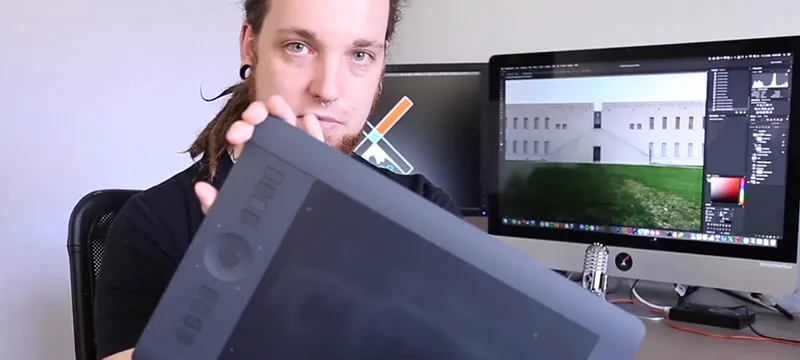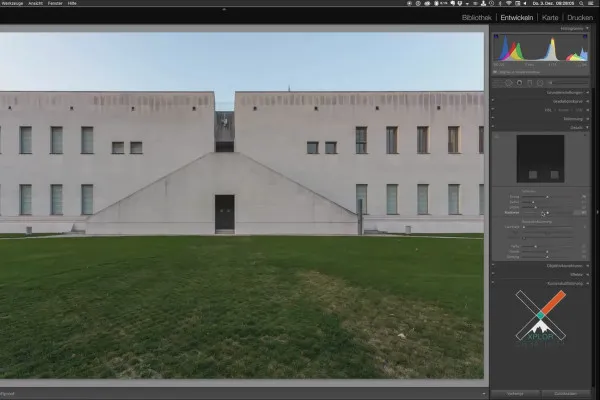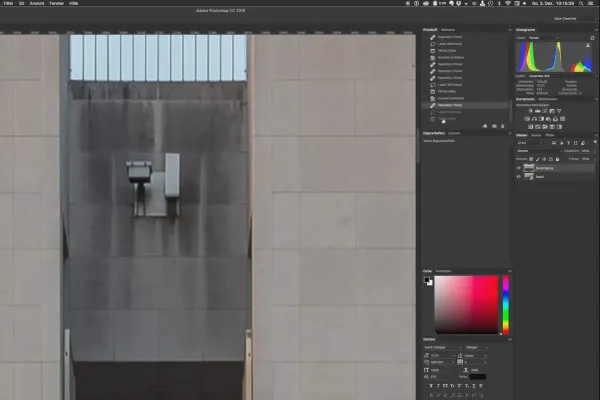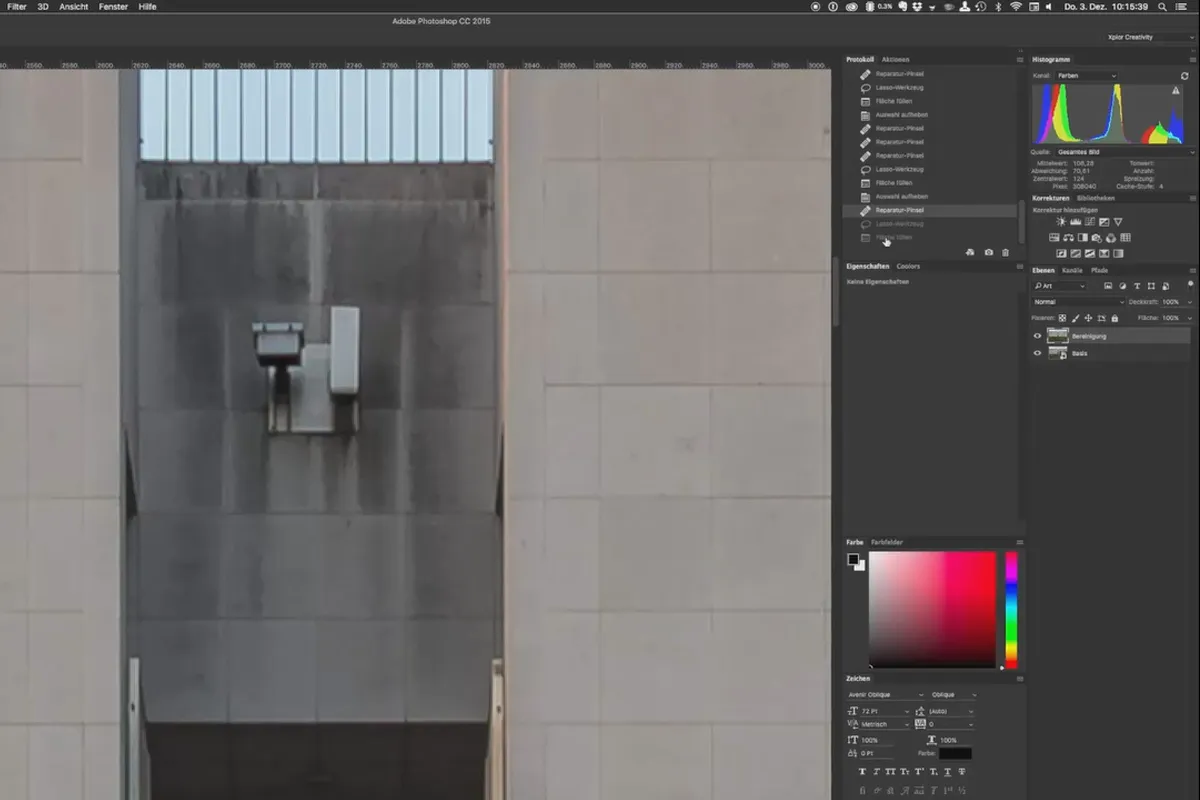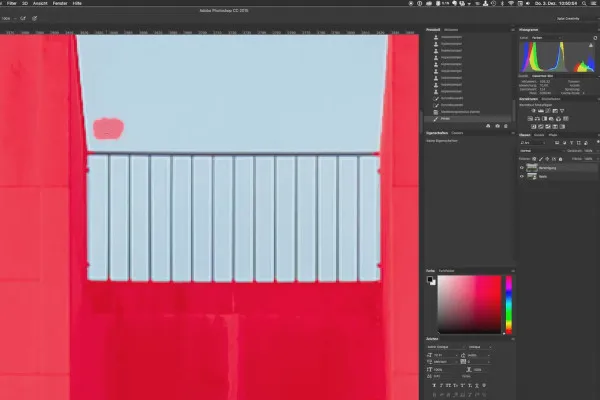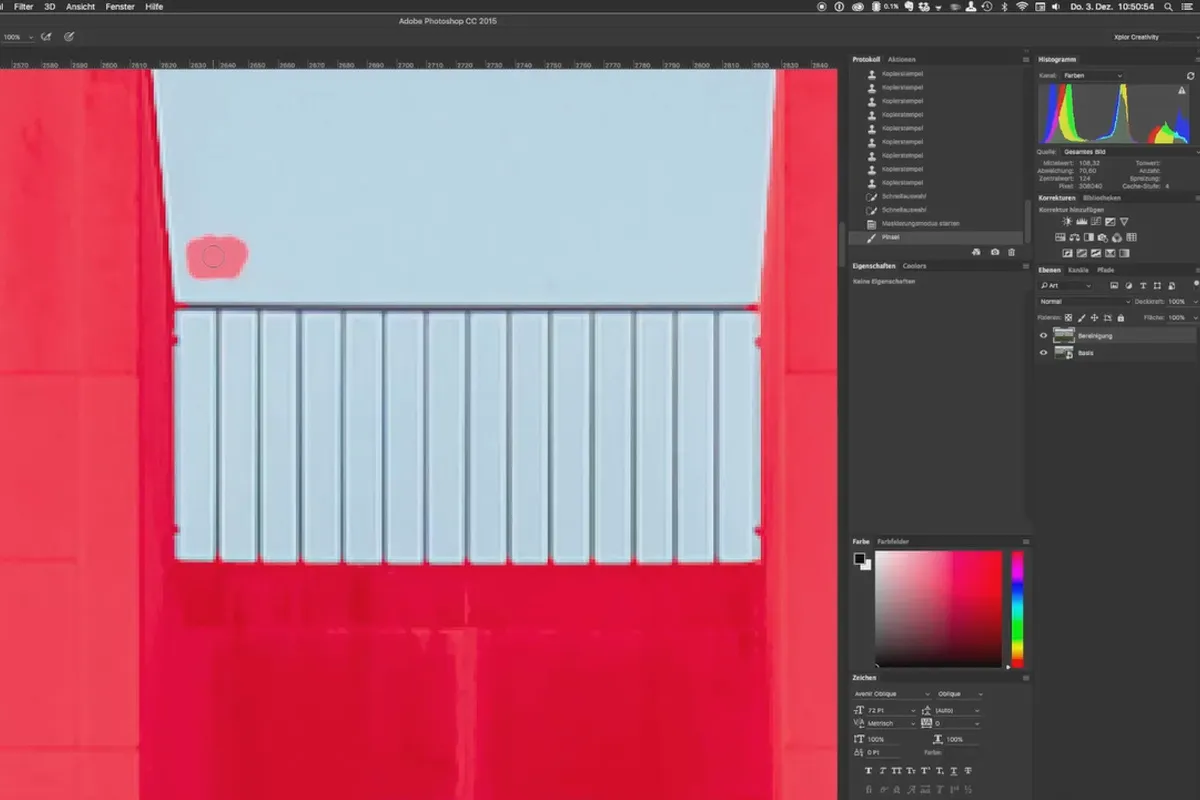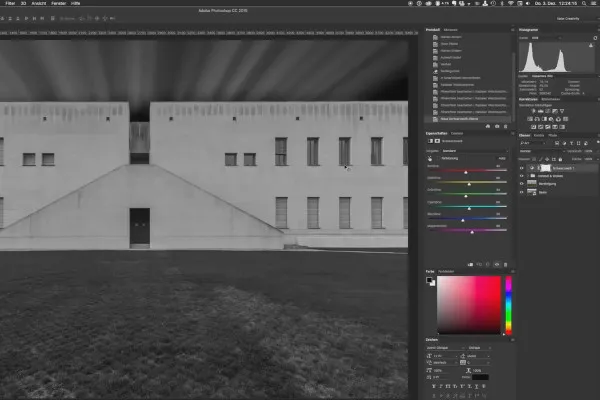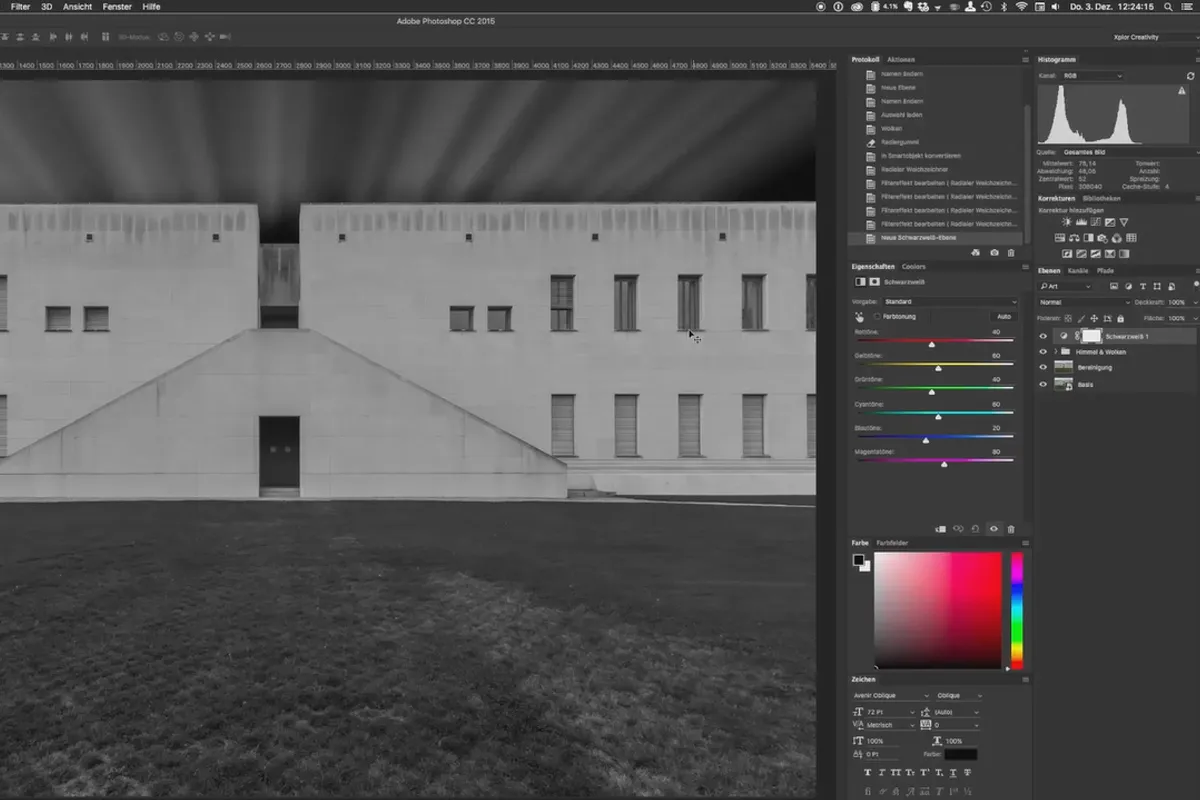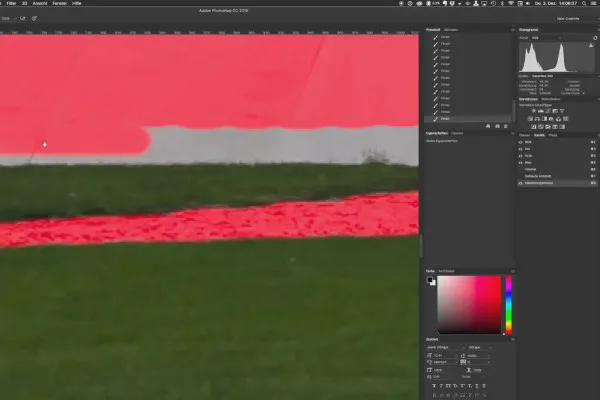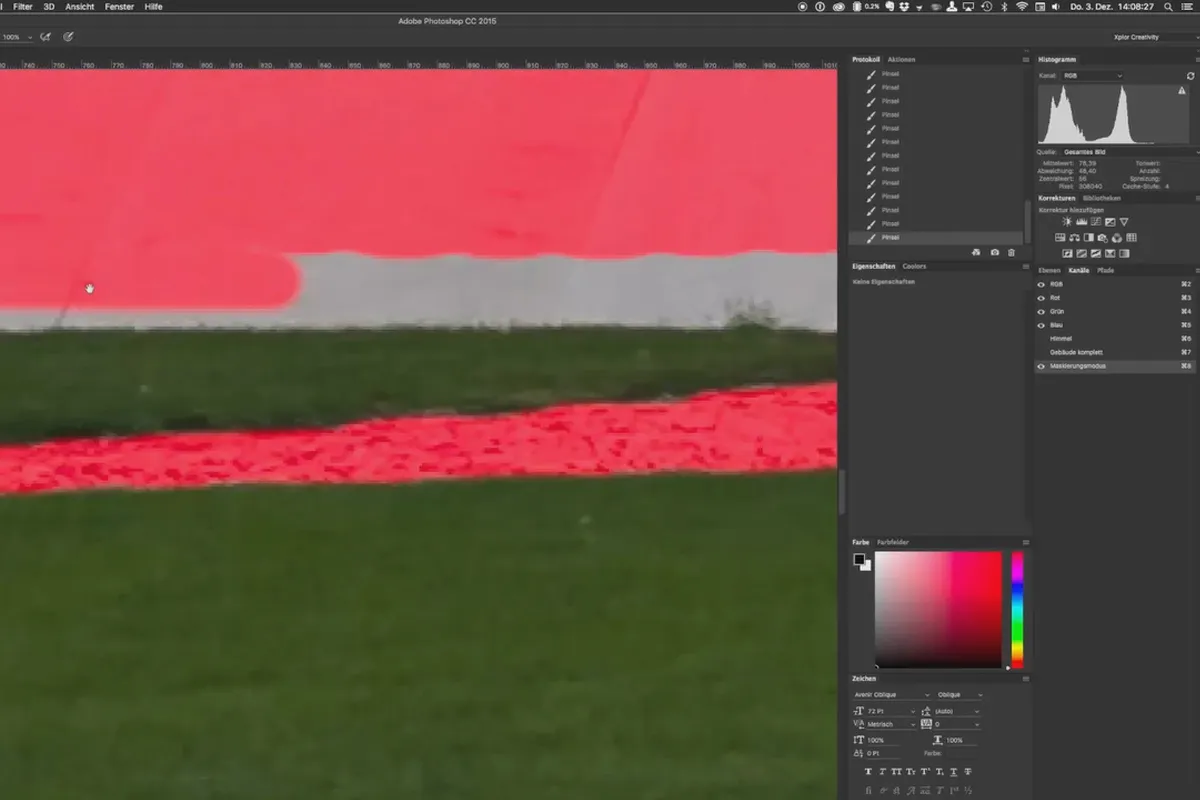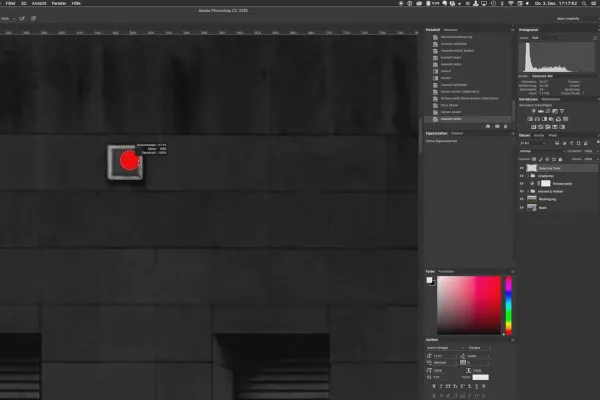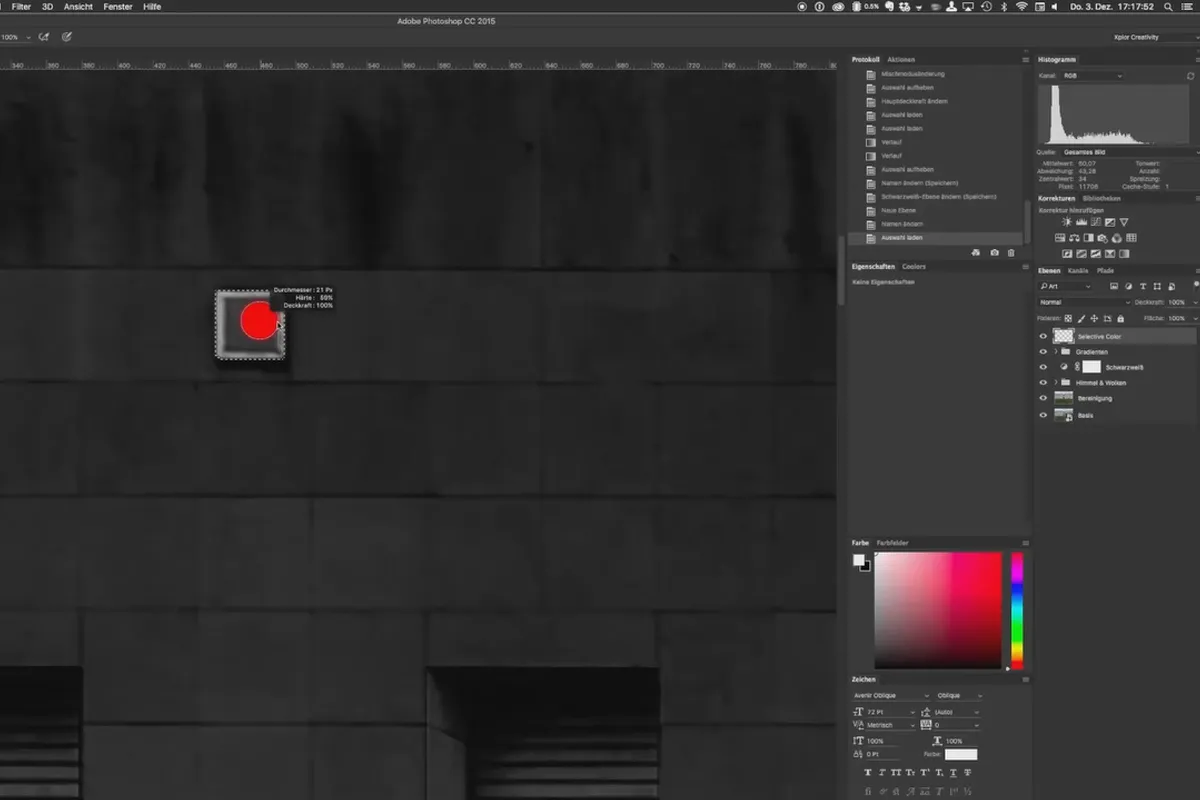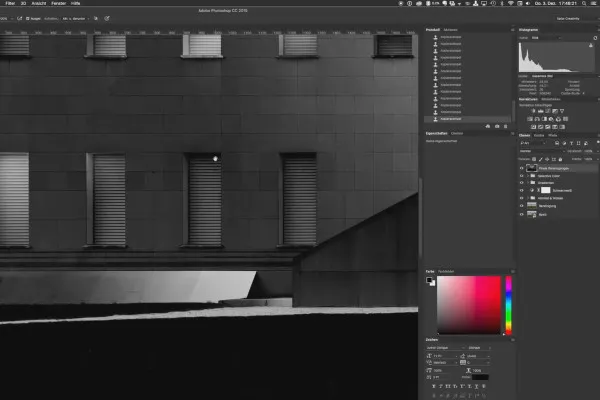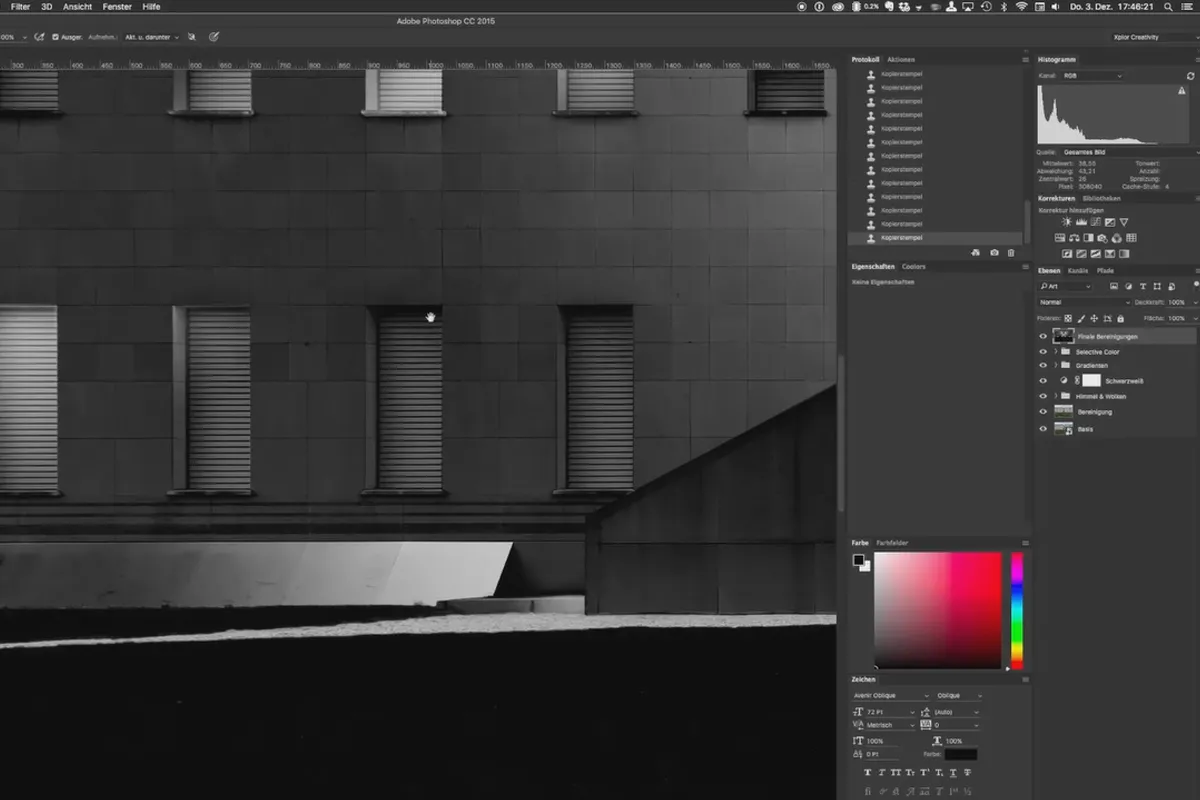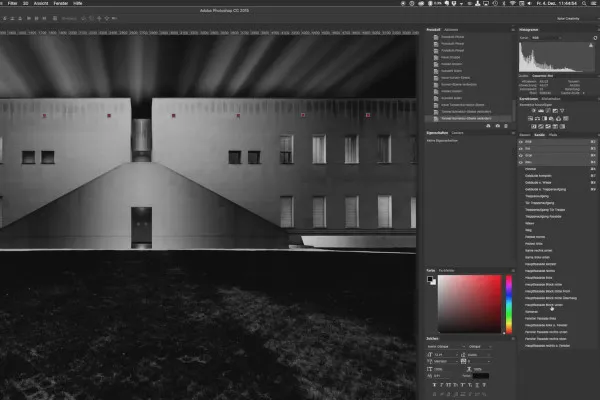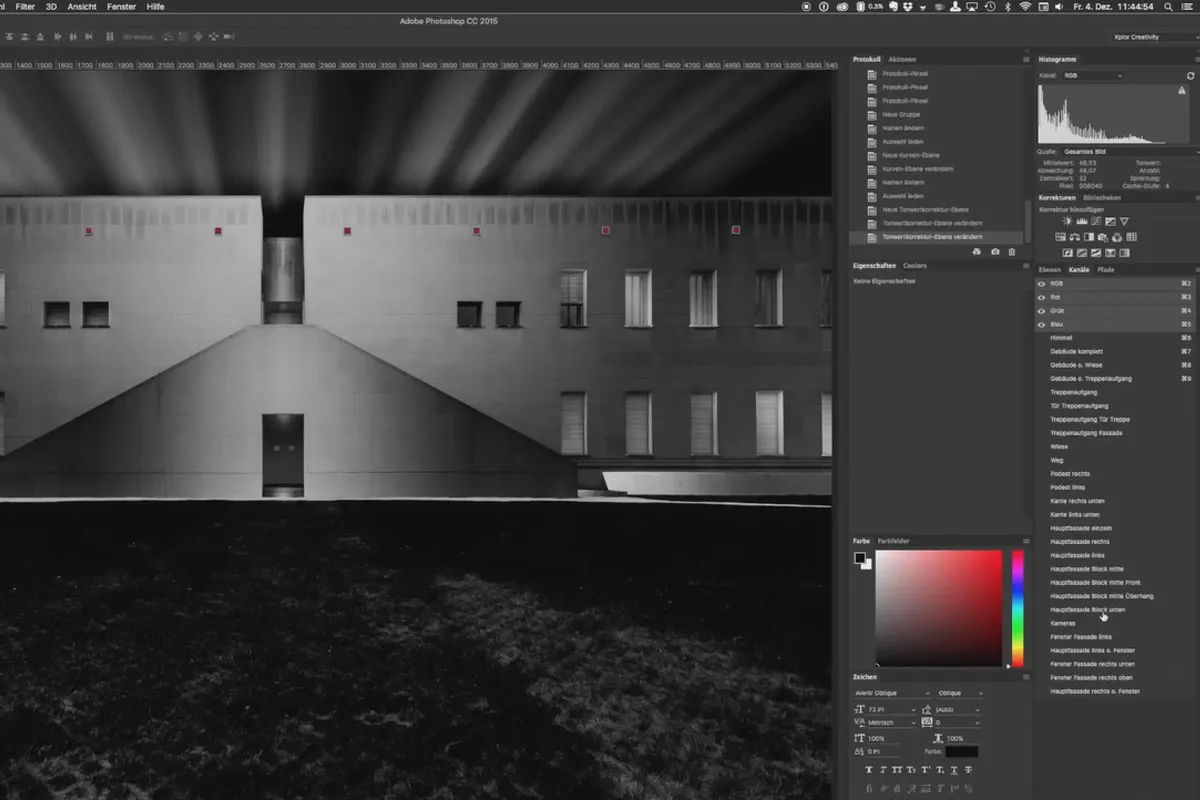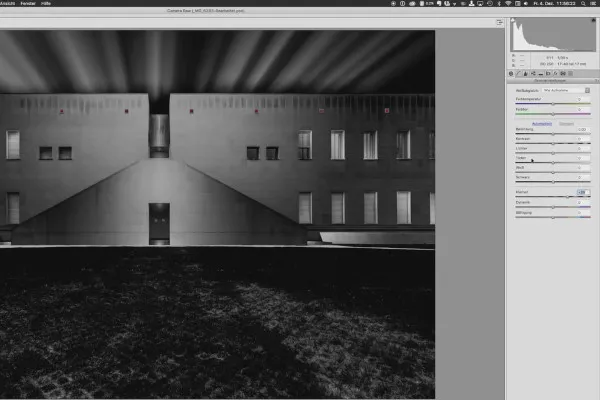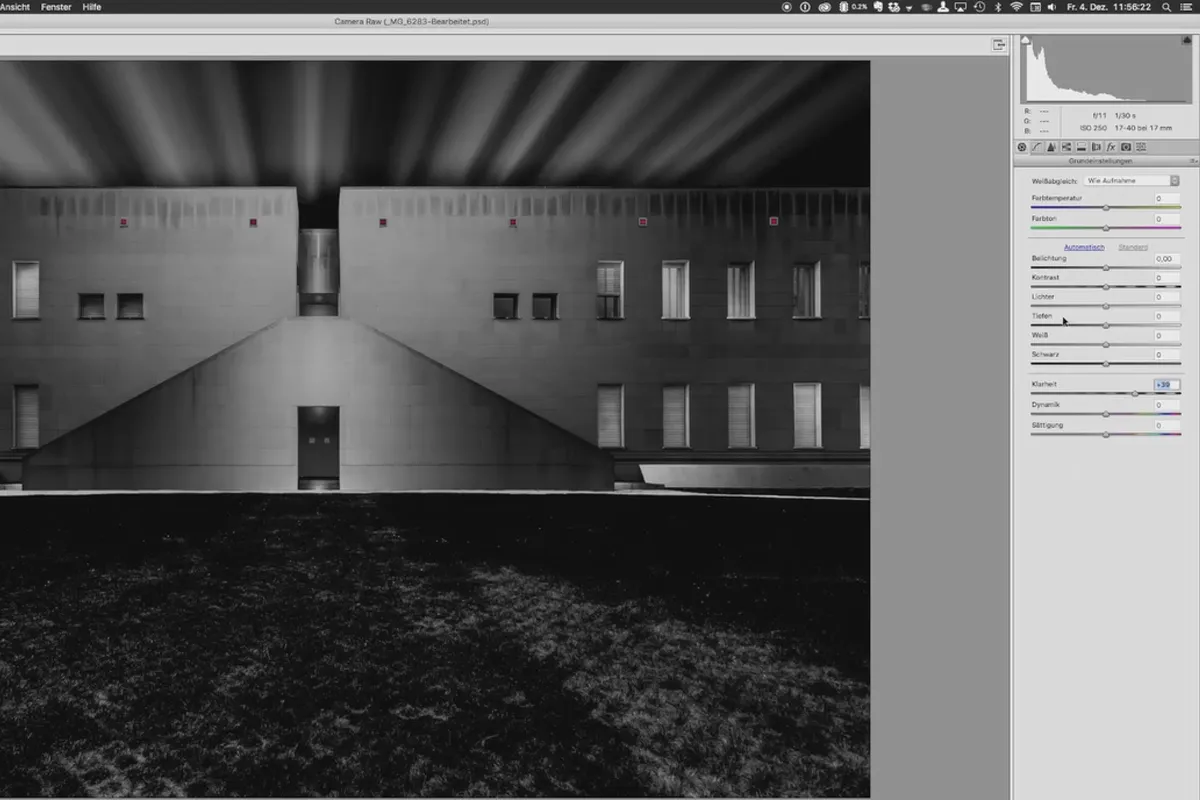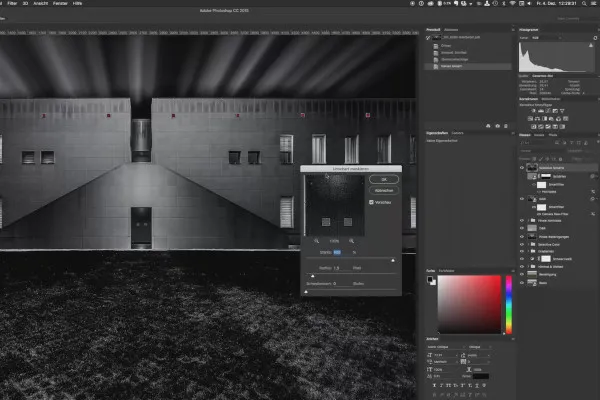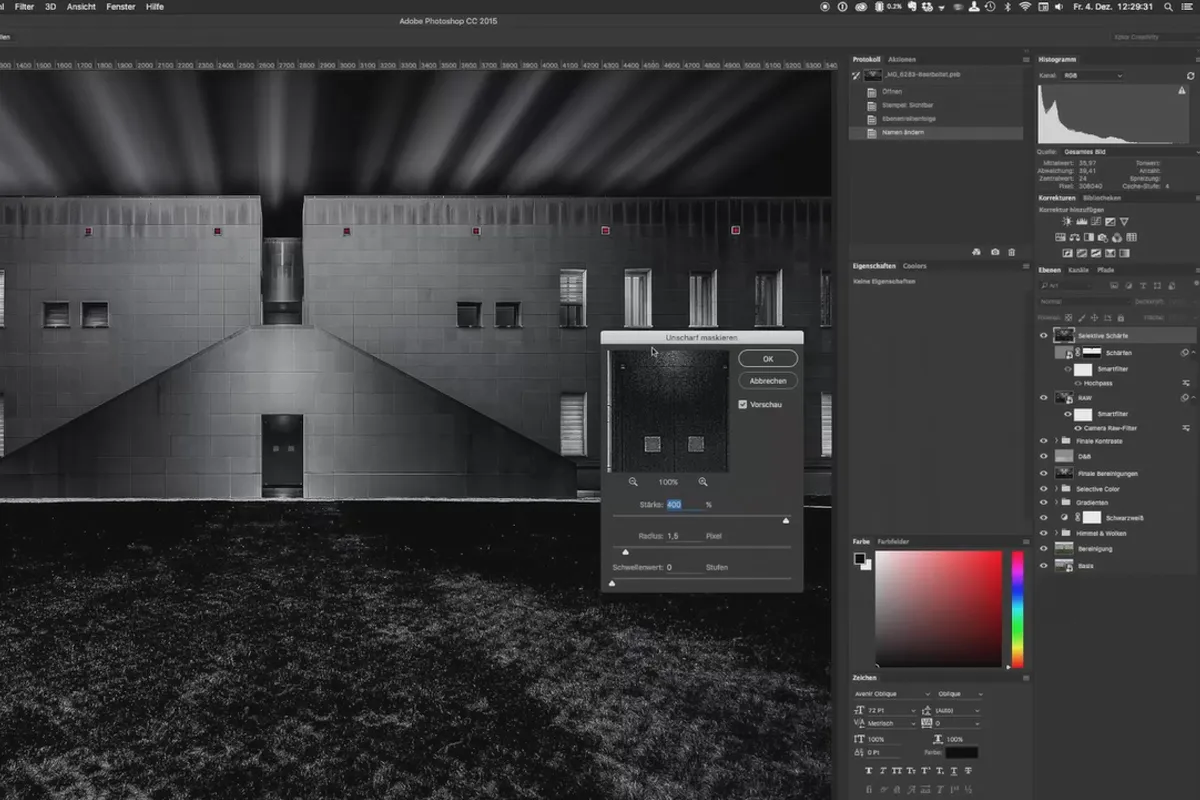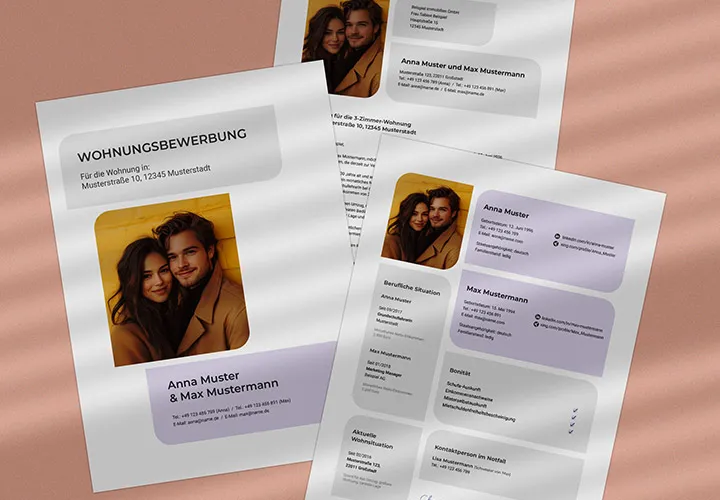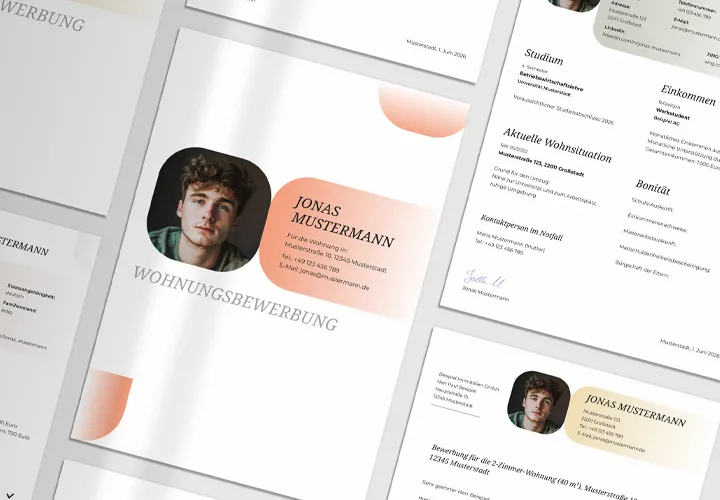Black and white image editing in Photoshop: Architectural photo
From architectural photos in color to fine art in black and white - Tobias Gawrisch shows you his way of image editing with Photoshop and Lightroom in 4.5 hours. You can follow every step yourself with the accompanying image. Learn methods that you can apply to your own photos.
- 14 lessons in 4.5 hours of video training on fine art image editing of architectural photos
- With Lightroom and Photoshop from a color architectural photo to a fine art work in black and white
- Get to know the complete workflow of a professional and follow his train of thought
- For practical learning and understanding of the content: including raw and Photoshop files
Art down to the very last pixel: What you need and how to go about it - master retouching at a fine-like level of excellence!
- Usable with:
- content:
5 h Video training
- Licence: private and commercial Rights of use
- Bonus: including working material
Examples of use
Introduction
Raw development
Preliminary work in Photoshop
Selective contrasts
Selective Color
Final adjustments
Farewell
Details of the content
From color to black and white - with the right image editing
Does your creative mind crave not just a beautiful picture, but one that is artfully designed down to the last detail? Would you like to know how you can achieve exactly that with your own photos? Then enter the Photoshop world of a professional photographer .
Architecture with a fine art look
In 4.5 hours with 14 video lessons, your trainer Tobias Gawrisch will show you his approach. As he hasn't worked with the example photo beforehand, you follow his train of thought from the very beginning - "There's a photo. What is there to do?" - the starting point for your learning experience.
After the raw processing, the photo is first cleaned up and corrected for distracting image elements. You adjust the contrast, edit the sky and clouds, carry out the black and white conversion and then create a convincing and coherent fine art image with corrections, light effects, gradation curves and dodge & burn.
The techniques and methods shown are suitable for photos from the field of architecture, but can also be applied to other subjects . So that you don't just sit waiting in front of your screen, you will receive the image the trainer is working on as a raw and PSD file. This allows you to follow every step in practice.
What you will learn in the course on black and white image editing with Photoshop
Benefit from the many years of experience of a photography and image editing professional. Not only will you learn individual techniques that you can use directly for your images, you will also find out why your trainer uses this or that tool. Theory, practice plus background information - supplement your Photoshop skills and take your image editing to the next level .
Other users are also interested

Quickly to the finished application folder
Apply today!

Full power, more inspirations, maximum WOW effect!

More style, more power, more templates!
Save time with artificial intelligence
Convince with design & structure

Simply adjust and apply
Easily customizable, quickly finished