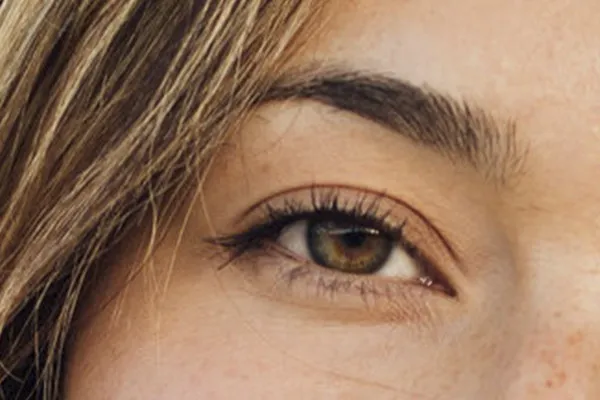Lightroom brushes for beauty retouching of portraits
Always have the exact Lightroom brush you need for beauty retouching portraits. Whether you want to powder the skin, whiten teeth, eyes, lips or hair - the 41 brush presets in this package offer you specialized settings for all important retouching tasks.
- 41 presets for Lightroom brushes, specialized in the beauty retouching of portraits
- For working on the skin, eye area, mouth, hair and background
- Powdering, applying blush, coloring irises, adding highlights, refining eye shadow and much more
- Simply choose the right retouching brush and optimize your photos
- Ideally suited for local image corrections in portraits, compatible with the Lightroom 4 desktop application and higher
Beauty retouching of portraits made easy: Get a practical brush set that you will use again and again in your photo editing with Lightroom Classic CC.
- Usable with:
- content:
41
Assets/Templates
- Licence: private and commercial Rights of use
Examples of use
-
Open galleryExample: Make local corrections to portraits with the directly matching settings.
-
Open galleryExample: Access a brush set for all important retouching tasks at any time.
help video for application
Lightroom brushes for beauty retouching of portraits for download
Details of the content
Skin, eyes, lips and hair - brushes for your beauty retouching in Lightroom
Simply load the 41 brush presets in this package into Lightroom and you're ready to go. Select the brush you want and sweep it over the relevant areas of your portraits.
Install Lightroom brushes and use them for beauty retouching
The presets are available in LRTEMPLATE format. To use them, open Lightroom and open the software's presets. In the Presets tab, click on Show Lightroom preset folders. Locate the Lightroom folder, where you will find the Local Adjustment Presets subfolder - the exact location where you store the brush presets. After restarting Lightroom , the brushes will be available for you to use. Basically, you decide how strong a correction you want to make using the flow of the brush. To do this, move the pen or mouse over the area of your portrait to be edited once, repeatedly or several times.
Making local corrections to portraits - how the brush set can help you
Powdering skin, whitening teeth, softening dark circles, adding shine to the lips, applying mascara and dodge and burn ... Sometimes there is more to do in a portrait, sometimes less - but the underlying retouching tasks are always the same in the end. It therefore makes sense to purchase a specialized brush set in Lightroom, in which the presets suitable for different retouching targets are stored. The result: You can focus entirely on optimizing your portraits instead of having to search for the settings every time. Simply pull out the right brush and use it to make local corrections to your photos.
41 brush presets for typical retouching tasks
The package includes a total of 41 brush presets for various aspects of beauty retouching . The following Lightroom brushes are included:
- Skin: brown skin tone, hard skin (men), lightly powder skin, heavily powder skin, reduce skin redness, light pink cheek blush, heavy pink cheek blush
- Dark circles: light dark circles, heavy dark circles
- Mouth : whiten teeth, lip gloss, pink lipstick, purple lipstick, pink lipstick, red lipstick, soft pink lipstick
- Eyes : emphasize whites of eyes, emphasize eyebrows, eyeliner, emphasize iris lightly, emphasize iris normally, emphasize iris strongly, dye iris blue, dye iris brown, dye iris grey, dye iris green, dye eyeshadow blue, dye eyeshadow green, dye eyeshadow purple, mascara
- Hair: hair shine, darken hair, lighten hair depths
- Background : work out the sky, background contrast, light cone, soft background
- Extra: Dodge, burn, color push, emphasize clothing
Other users are also interested

What kind of face are you making?

For lettering and graphic shapes
Simply Blender beautiful!
You'll make big eyes!
Kind instead of well-behaved

Draw artistic textures
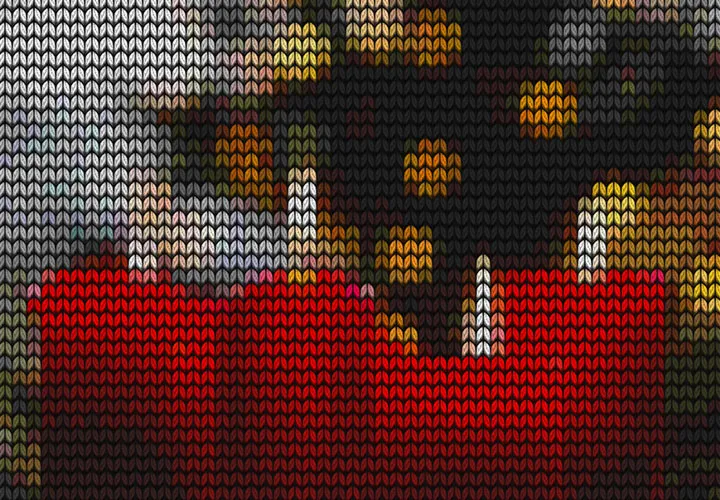
Pixel look meets knitwear style
Beautiful half-tone ornaments