
Adobe After Effects
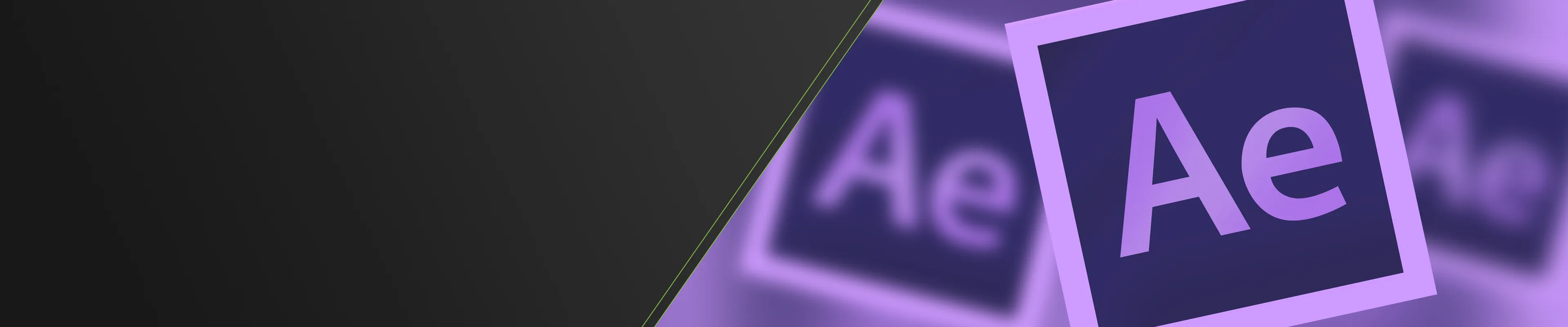
Moving tutorials and templates for After Effects
Let yourself be animated into cinematic film projects - with many tutorials and templates for Adobe After Effects . Whether for your clients or your own film fireworks - thanks to After Effects, you can combine video sequences with dynamic typography or fascinating animations, for example. In our tutorials, we guide you step by step from cut to cut. This is how you become a skilled motion designer in After Effects . And you can integrate our ready-made templates directly into your video projects. Get the material for your film career now ...
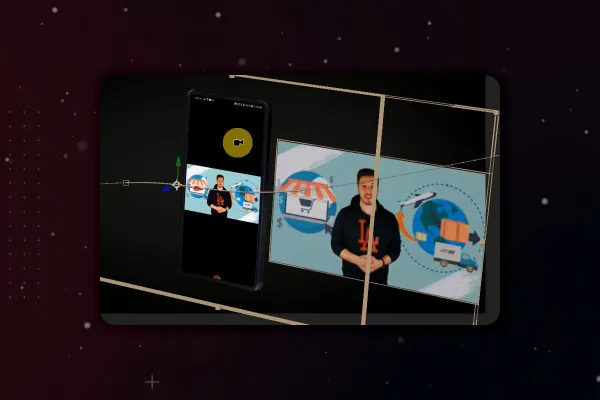
Adobe After Effects CC - from getting started to brilliant videos (Tutorial)
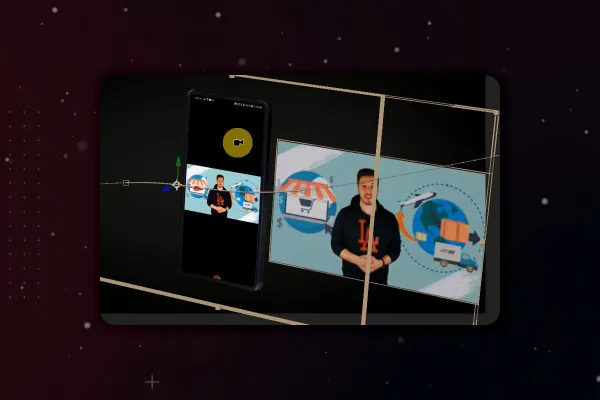
Adobe After Effects CC - from getting started to brilliant videos (Tutorial)

Adobe After Effects CC - from getting started to brilliant videos (Tutorial)

Adobe After Effects CC - from getting started to brilliant videos (Tutorial)
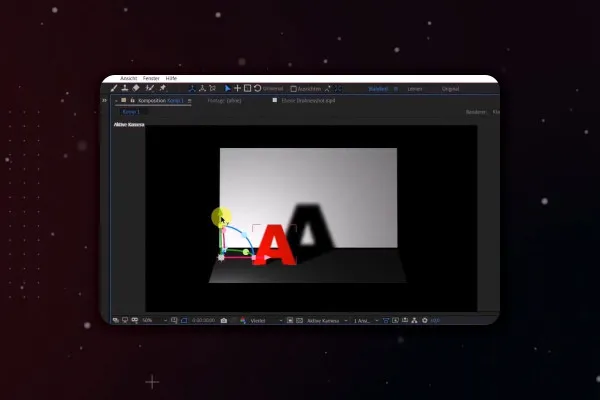
Adobe After Effects CC - from getting started to brilliant videos (Tutorial)
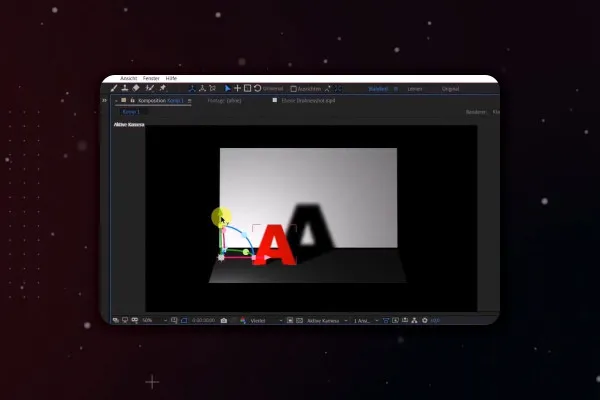
Adobe After Effects CC - from getting started to brilliant videos (Tutorial)
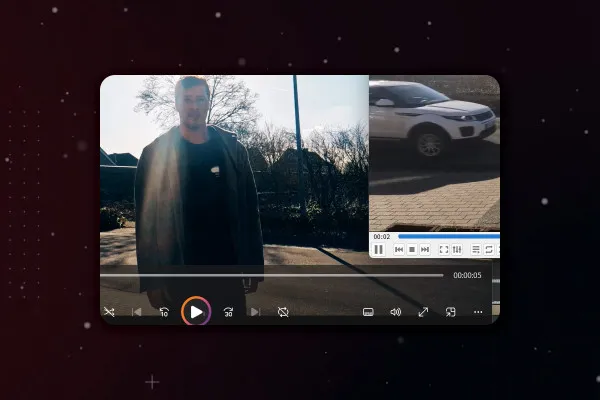
Adobe After Effects CC - from getting started to brilliant videos (Tutorial)
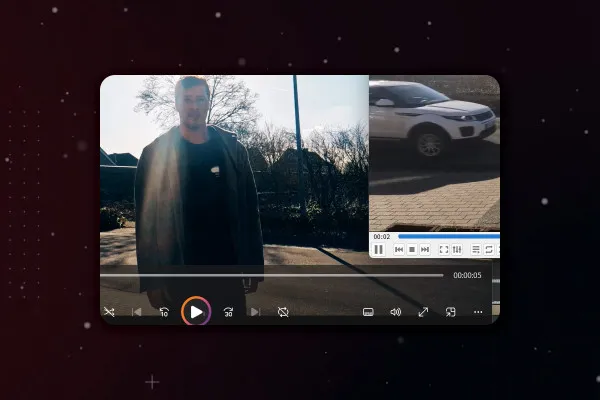
Adobe After Effects CC - from getting started to brilliant videos (Tutorial)
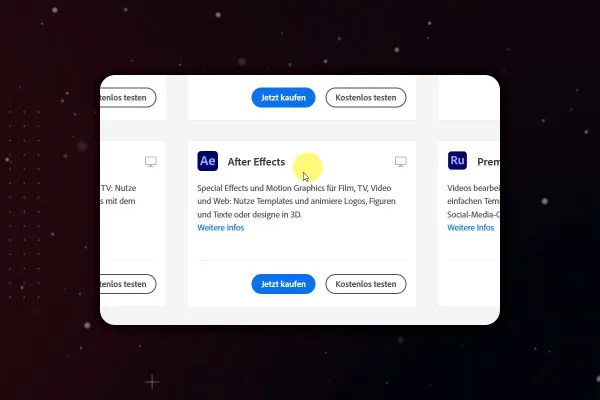
Adobe After Effects CC - from getting started to brilliant videos (Tutorial)
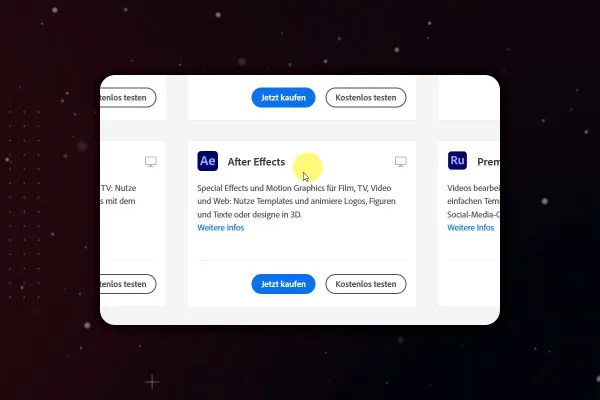
Adobe After Effects CC - from getting started to brilliant videos (Tutorial)

Adobe After Effects CC - from getting started to brilliant videos (Tutorial)

Adobe After Effects CC - from getting started to brilliant videos (Tutorial)

Adobe After Effects CC - from getting started to brilliant videos (Tutorial)

Adobe After Effects CC - from getting started to brilliant videos (Tutorial)
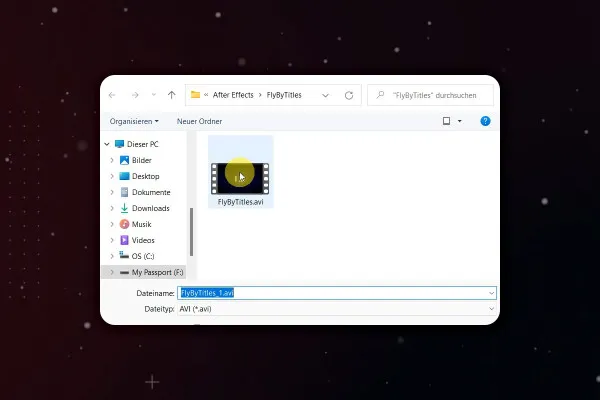
Adobe After Effects CC - from getting started to brilliant videos (Tutorial)
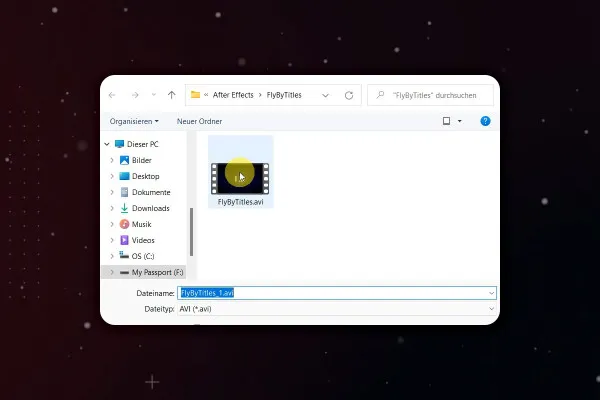
Adobe After Effects CC - from getting started to brilliant videos (Tutorial)

Adobe After Effects CC - from getting started to brilliant videos (Tutorial)
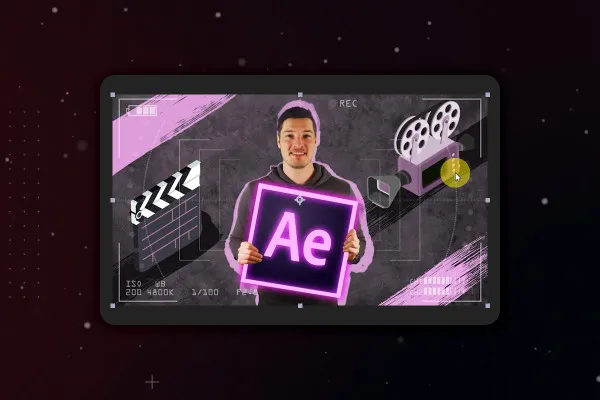
Adobe After Effects CC - from getting started to brilliant videos (Tutorial)

Adobe After Effects CC - from getting started to brilliant videos (Tutorial)
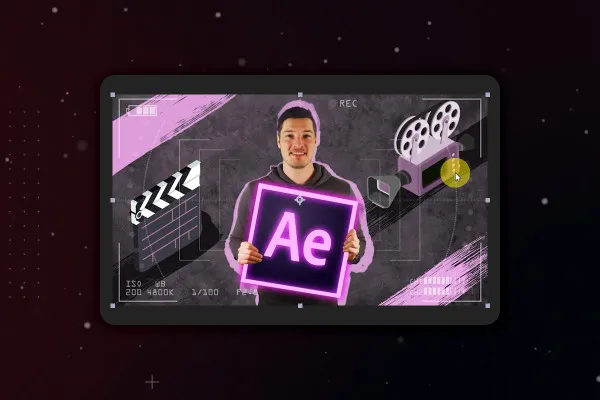
Adobe After Effects CC - from getting started to brilliant videos (Tutorial)

Adobe After Effects CC - from getting started to brilliant videos (Tutorial)

Adobe After Effects CC - from getting started to brilliant videos (Tutorial)

Film looks: retro overlays for cinematic video effects

Film looks: retro overlays for cinematic video effects

Freezing Ice - frosty video animations with growing ice crystals in 4K quality

Freezing Ice - frosty video animations with growing ice crystals in 4K quality
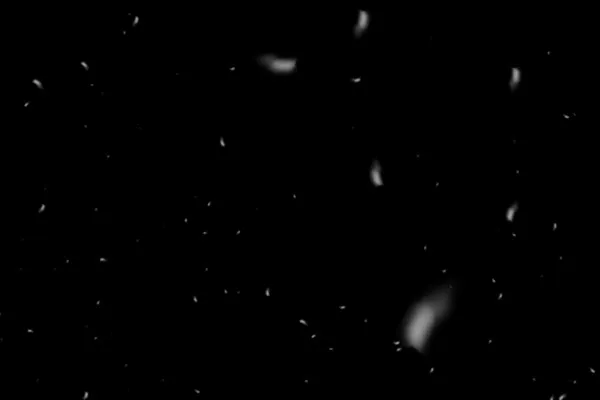
Let it snow! Video overlays for magical snow effects in 4K quality
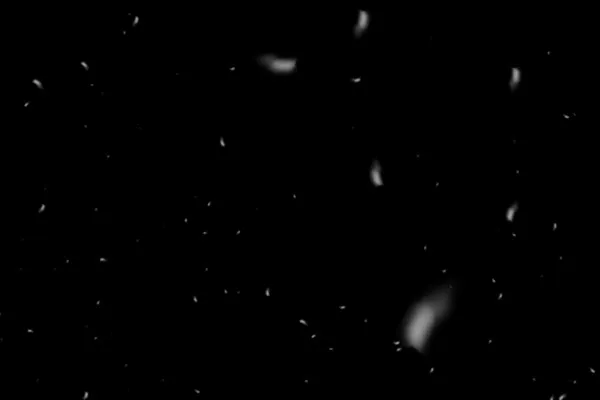
Let it snow! Video overlays for magical snow effects in 4K quality

50 presets for landscape photos (Lightroom, Camera Raw)

Premiere Pro CC from version 2020: Updates explained

Premiere Pro CC from version 2020: Updates explained
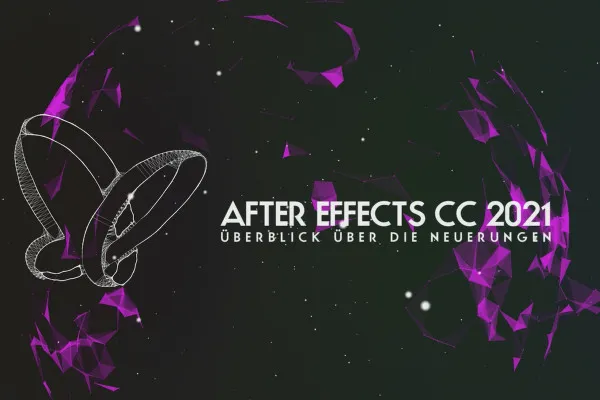
After Effects CC from version 2020: Updates explained
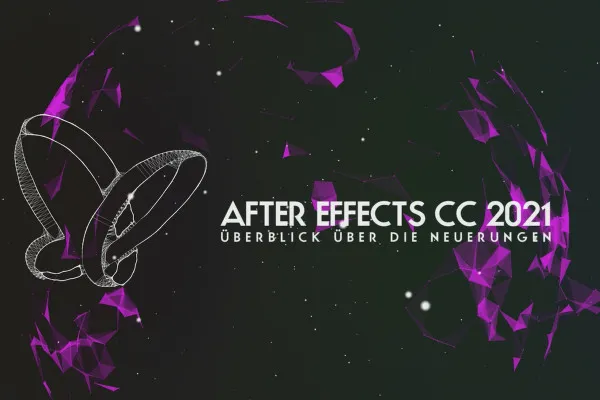
After Effects CC from version 2020: Updates explained
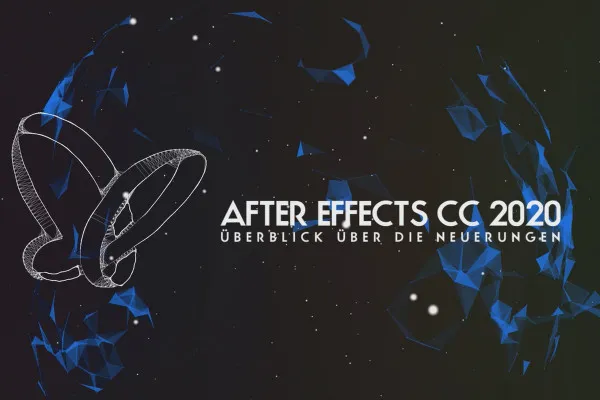
After Effects CC from version 2020: Updates explained
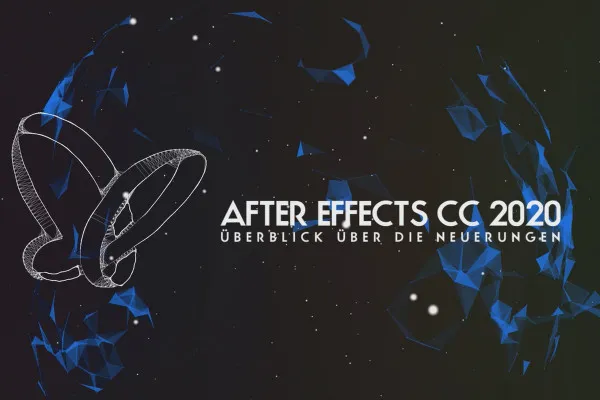
After Effects CC from version 2020: Updates explained
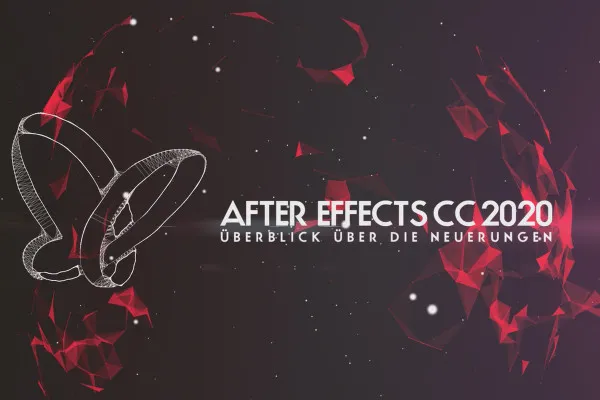
After Effects CC from version 2020: Updates explained
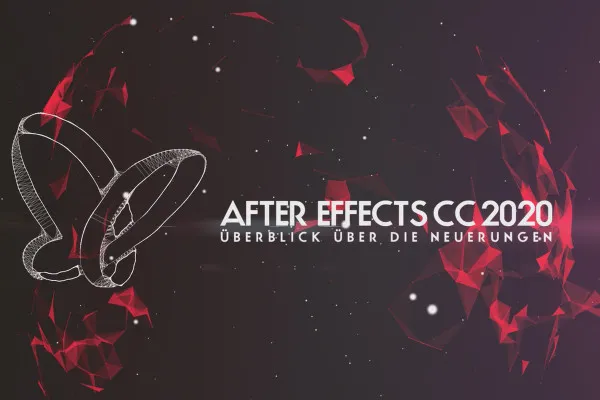
After Effects CC from version 2020: Updates explained

After Effects CC from version 2020: Updates explained

After Effects CC from version 2020: Updates explained

After Effects CC from version 2020: Updates explained

After Effects CC from version 2020: Updates explained

43 Light effects in Lightroom and Camera Raw: presets for beautiful light leaks

50 fashion presets for Lightroom and Camera Raw
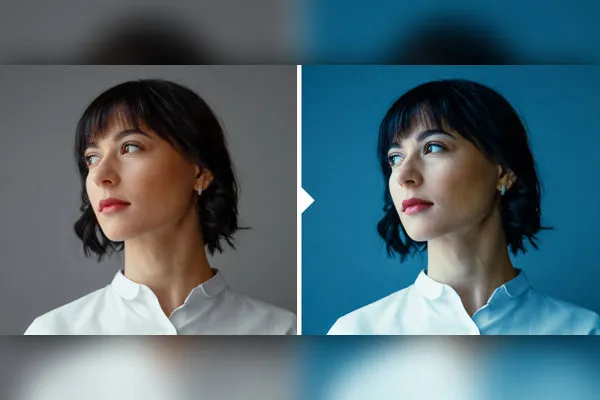
Photo presets for film and action looks (Lightroom, Camera Raw)
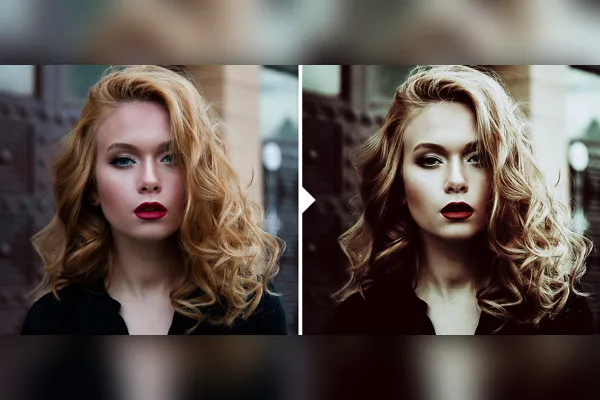
Dark Fantasy presets for Lightroom and Photoshop with Camera Raw
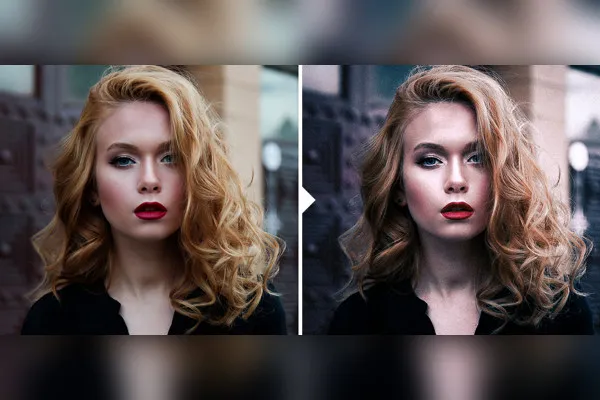
Dark Fantasy presets for Lightroom and Photoshop with Camera Raw

Video slideshow templates for After Effects

Creating Christmas videos - animations, overlays and transitions

Lightroom & Camera Raw presets: 4 seasons

Winter photography: presets, overlays, textures, actions - 700 assets for cool winter photos

Baby and children's photography: presets, textures, brushes, actions - 750 assets for children's photos

Animated video overlays for download - Watercolor effects for After Effects & Co

30 Instagram filters as Camera Raw and Lightroom presets

Presets collection for wedding photographers

Light Leaks: magical overlay effects for video editing and motion design

Light Leaks: magical overlay effects for video editing and motion design

Light Leaks: magical overlay effects for video editing and motion design
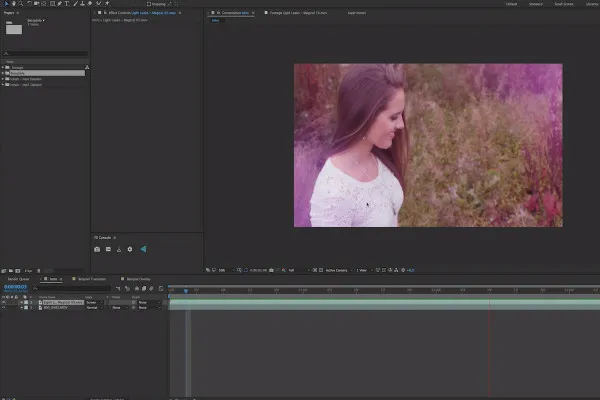
Film Burns for video editing and motion design
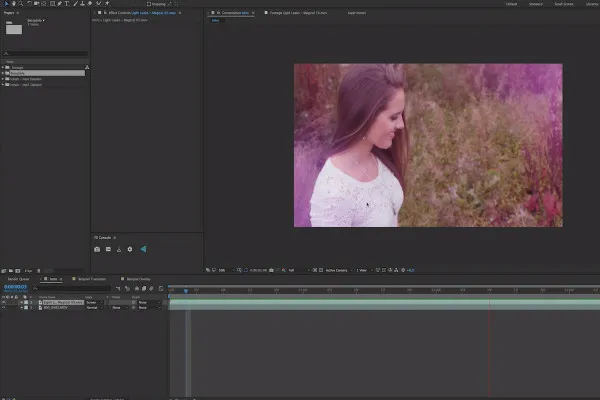
Film Burns for video editing and motion design
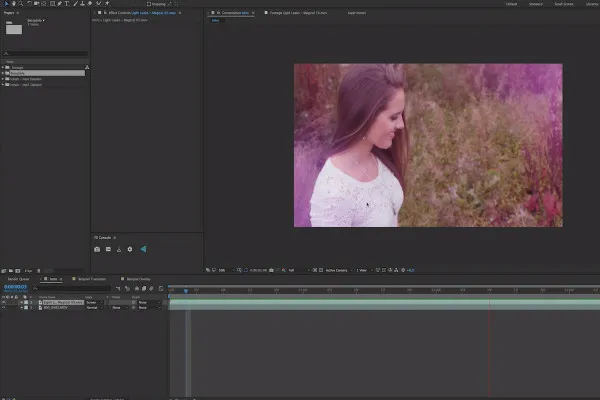
Film Burns for video editing and motion design

Camera Raw & Lightroom presets for photographers and photo editors

Updates in the Creative Cloud: After Effects CC 2015-2019

3D projects and animations in After Effects

3D projects and animations in After Effects

3D projects and animations in After Effects

3D projects and animations in After Effects
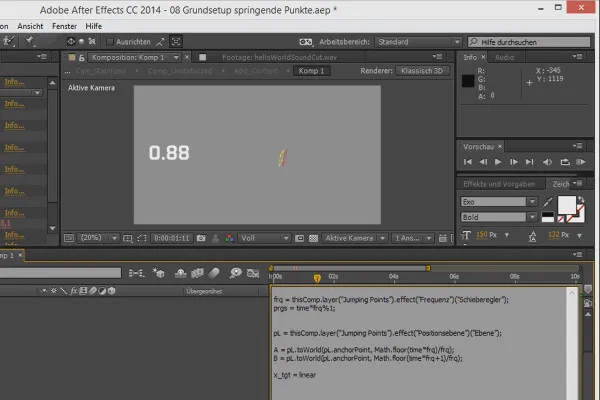
3D projects and animations in After Effects
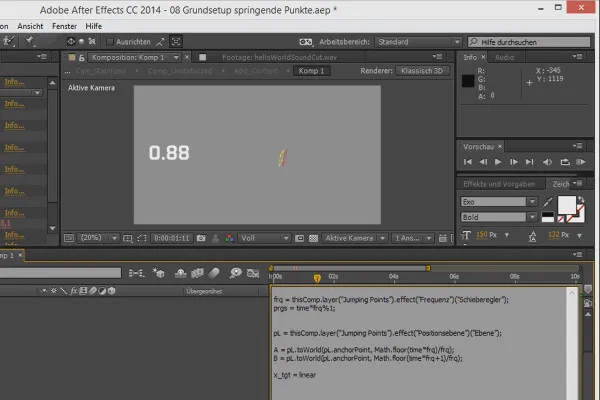
3D projects and animations in After Effects
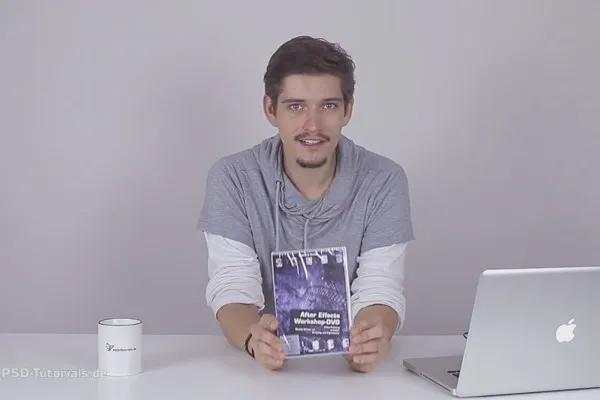
3D projects and animations in After Effects
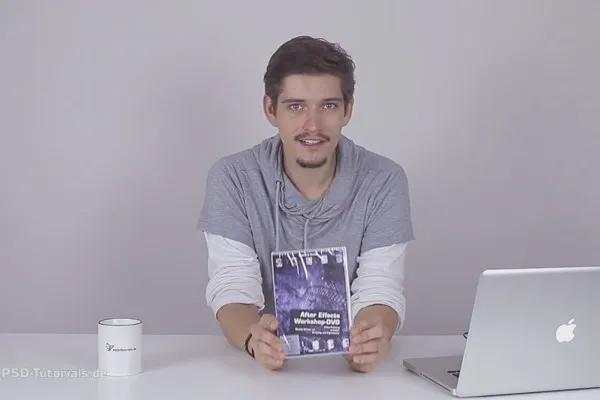
3D projects and animations in After Effects
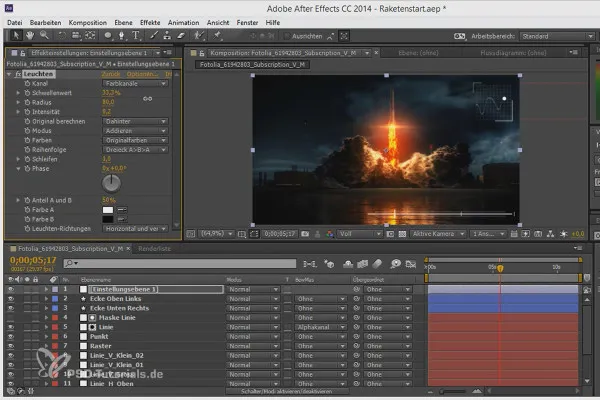
3D projects and animations in After Effects

Animation in After Effects: Your beginner's tutorial

Animation in After Effects: Your beginner's tutorial

Animation in After Effects: Your beginner's tutorial

Animation in After Effects: Your beginner's tutorial

After Effects for beginners
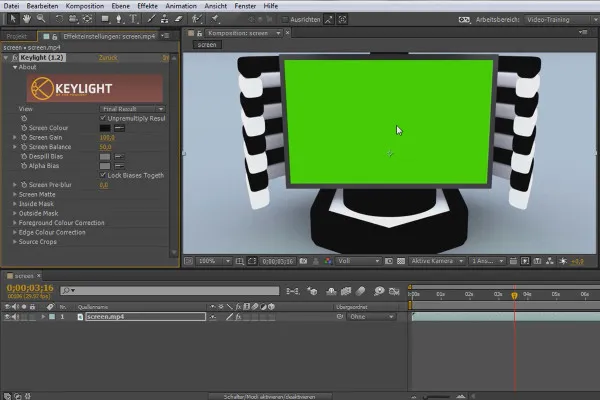
After Effects for beginners
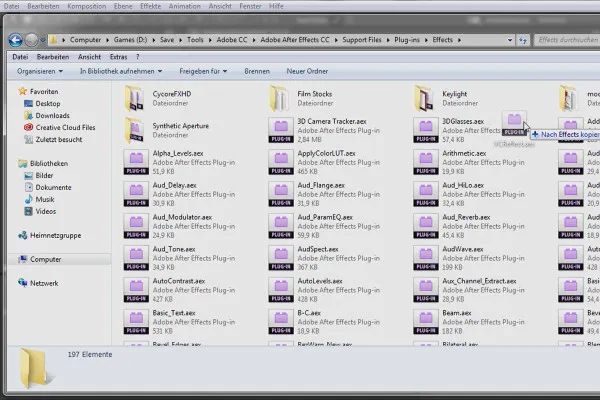
After Effects for beginners

After Effects for beginners
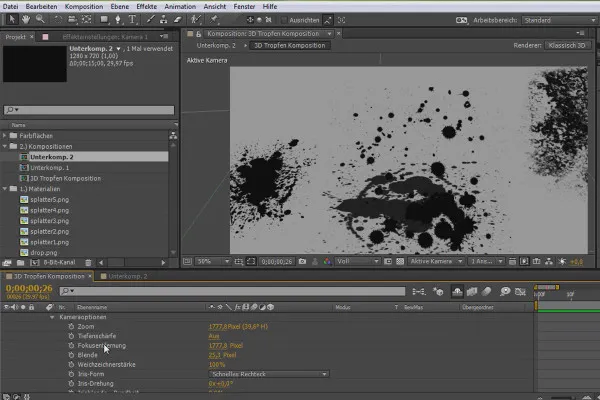
After Effects for beginners

Adobe After Effects CC - from getting started to brilliant videos (Tutorial)
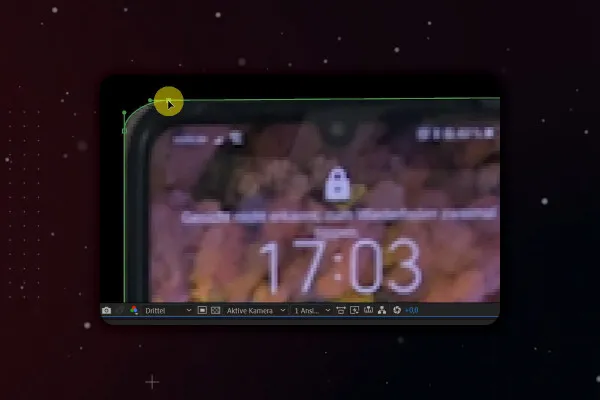
Adobe After Effects CC - from getting started to brilliant videos (Tutorial)
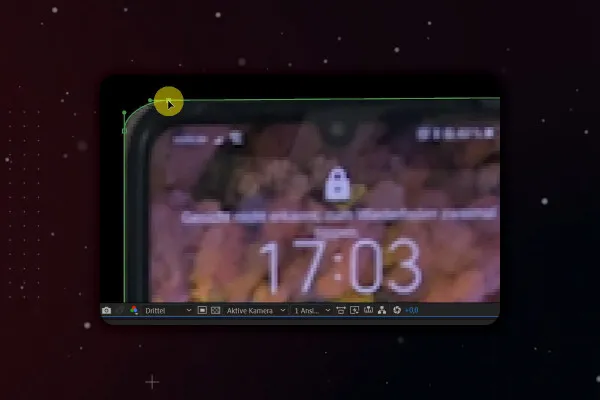
Adobe After Effects CC - from getting started to brilliant videos (Tutorial)
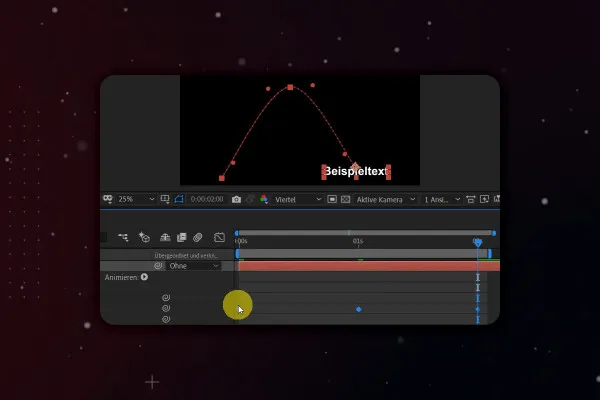
Adobe After Effects CC - from getting started to brilliant videos (Tutorial)
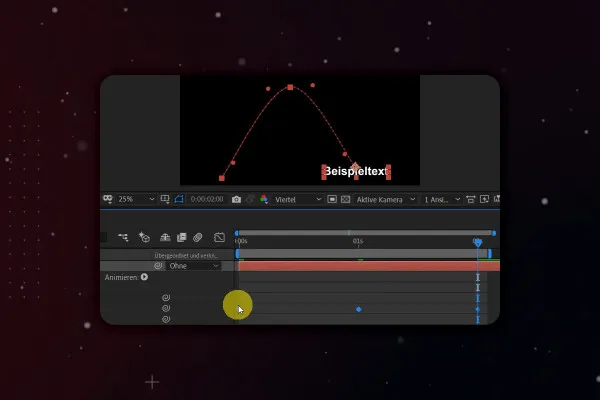
Adobe After Effects CC - from getting started to brilliant videos (Tutorial)

Adobe After Effects CC - from getting started to brilliant videos (Tutorial)

Adobe After Effects CC - from getting started to brilliant videos (Tutorial)
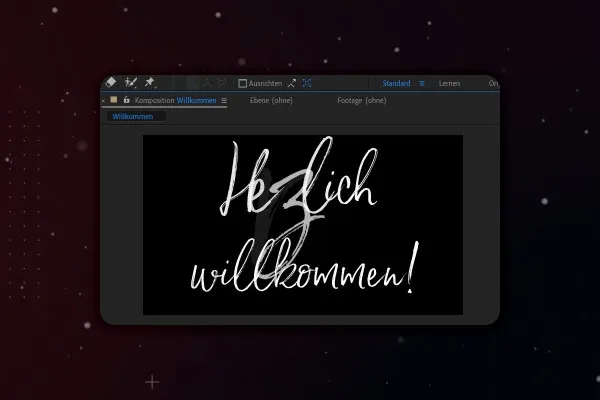
Adobe After Effects CC - from getting started to brilliant videos (Tutorial)

Adobe After Effects CC - from getting started to brilliant videos (Tutorial)

Adobe After Effects CC - from getting started to brilliant videos (Tutorial)

Adobe After Effects CC - from getting started to brilliant videos (Tutorial)
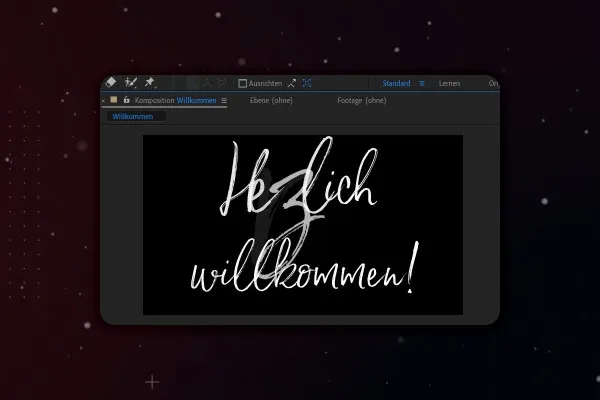
Adobe After Effects CC - from getting started to brilliant videos (Tutorial)

Adobe After Effects CC - from getting started to brilliant videos (Tutorial)

Adobe After Effects CC - from getting started to brilliant videos (Tutorial)

Adobe After Effects CC - from getting started to brilliant videos (Tutorial)

Adobe After Effects CC - from getting started to brilliant videos (Tutorial)

Adobe After Effects CC - from getting started to brilliant videos (Tutorial)

Adobe After Effects CC - from getting started to brilliant videos (Tutorial)

Adobe After Effects CC - from getting started to brilliant videos (Tutorial)

Adobe After Effects CC - from getting started to brilliant videos (Tutorial)
Ideal for video editing
Tutorials & Templates for After Effects
Get to know the program comprehensively
Exciting movie material: Our tutorials for After Effects
From the intro to the credits, whether animation or a gripping trailer - we have filmed a whole series of training courses and tutorials for After Effects for you. Our trainers will guide you through specific projects in a practical and easy-to-understand way, provide you with suitable working files and familiarize you with tools, control panels, functions and updates of After Effects. You will get to know and understand it from the user interface to its basics and fantastic film experiences. Depending on your previous knowledge, you can build up or expand your expertise.
Use our assets in your projects
Films need good templates: Our templates for After Effects
You've already got a good grasp of motion design? Save yourself money. And time. Our ready-to-use After Effects templates make your workflow easier - whether you're a professional or a beginner. For example, go for frosty-looking freezing ice animations or beautiful lighting effects. Everything can be easily integrated into your film project. Or use our video slideshow templates for impressive film presentations and use retro effects as moving overlays to enhance your entire movie. You'll be surprised how quickly you can turn a simple movie into an impressive event - whether it's charming and elegant, playful or action-packed, depending on the central theme.