
Google Slides

Top templates for Google Slides
Why just present bare numbers? With our high-quality templates for Google Slides , you can entice your audience and turn facts and figures into real eye-catchers. Simply skip the time-consuming design and layout process and fill the template of your choice directly with your content. Each template has been specially prepared for Google Slides . All you have to do is download and customize it - and you're ready to present professionalism. Find your favorite variant in our top templates now and start the download!
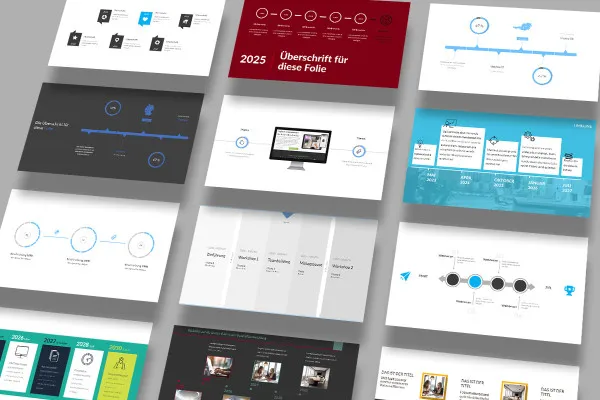
Over 100 timeline templates for PowerPoint, Keynote & Google Slides

Superior dynamics: the "Score" design for PowerPoint, Keynote and Google Slides

135 templates for PowerPoint, Keynote and Google Slides with a confident "Simplex" look

PowerPoint, Keynote, Google Slides: 80 slides in "WatchIt" design
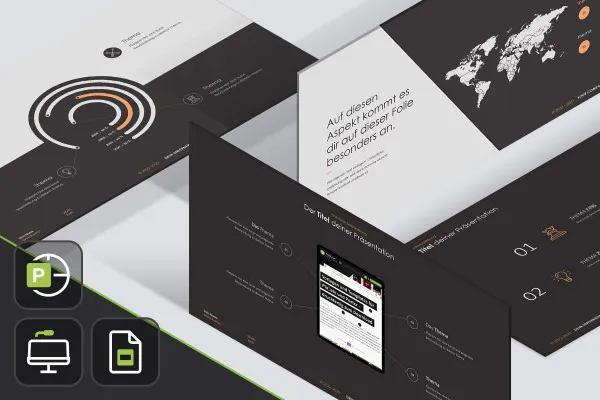
"Clean": 160 layout templates for Keynote, PowerPoint and Google Slides

Slide templates in "Play" design for PowerPoint, Keynote and Google Slides

"Attention": 145 slide templates for Keynote, PowerPoint and Google Slides

"Transparency": Design templates for PowerPoint, Keynote and Google Slides
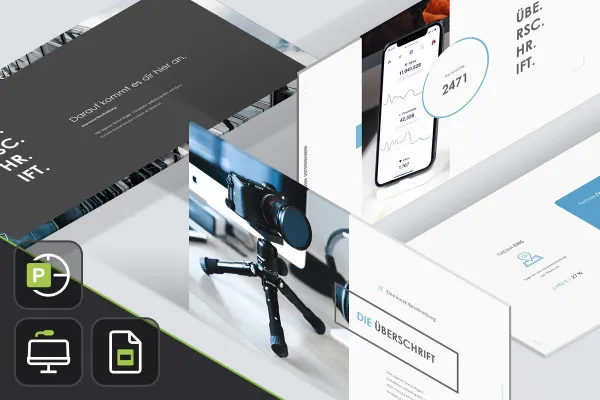
"Start-up": Design templates for presentations in Keynote, PowerPoint and Google Slides
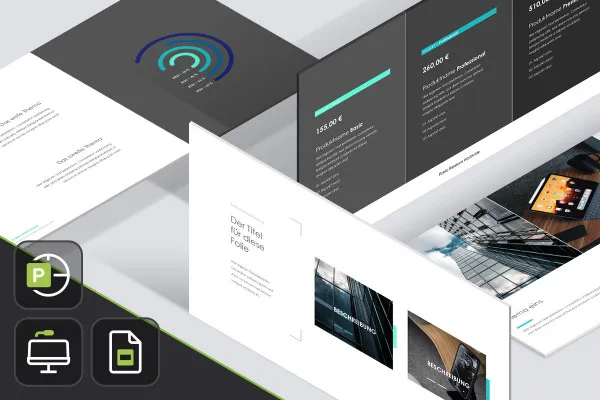
"One": 235 slide templates for Keynote, PowerPoint and Google Slides

"Space": Design templates for presentations in Keynote, PowerPoint and Google Slides
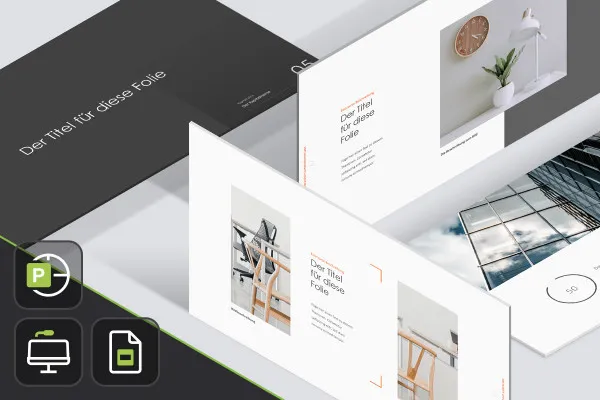
Templates for Google Presentations, PowerPoint and Keynote in the focused "MNML 2" design

105 templates for Keynote, PowerPoint and Google Slides presentations in "MNML" design

100 templates for PowerPoint, Keynote and Google Slides in the trendy "Linked" style
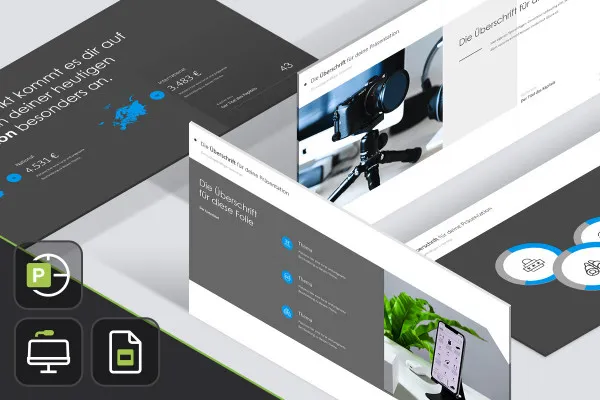
Templates for PowerPoint, Keynote and Google Slides in "Aspects" design
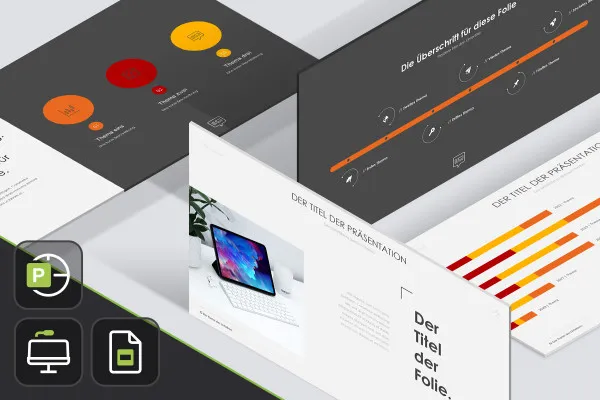
Over 250 slide templates for PowerPoint, Keynote and Google Slides in "Streamline" design
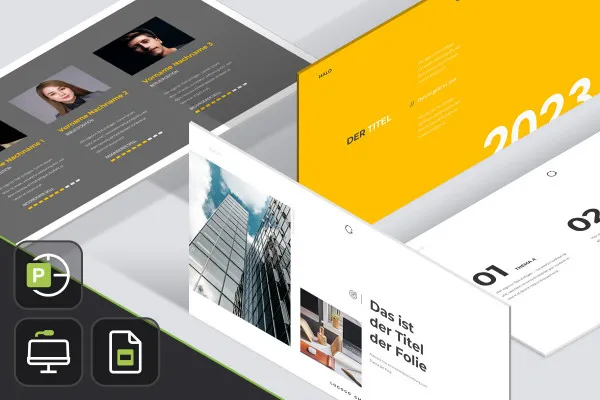
115 slide templates for PowerPoint, Keynote and Google Slides in a timelessly clear "halo" look

Templates for PPT, Keynote and Google Slides in a modern "flow" design

Company presentation templates: "Focus" design for PowerPoint, Keynote and Google Slides

Company presentation templates in "Elevate" design for PowerPoint, Keynote and Google Slides

Google Slides: "Sky" design template with 230 layouts

Google Slides, Keynote, PPT template "Create" - refreshing design for successful presentations
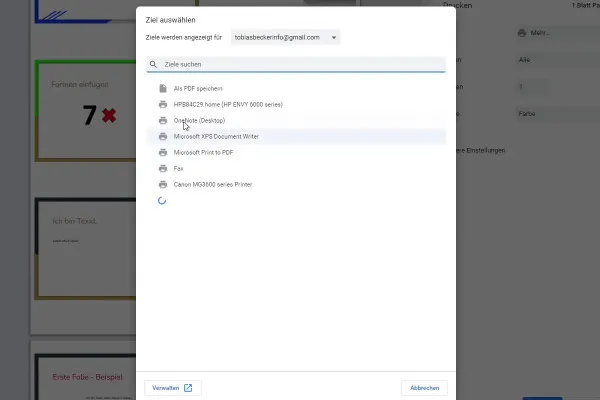
Google Slides tutorial: Create and edit presentations online
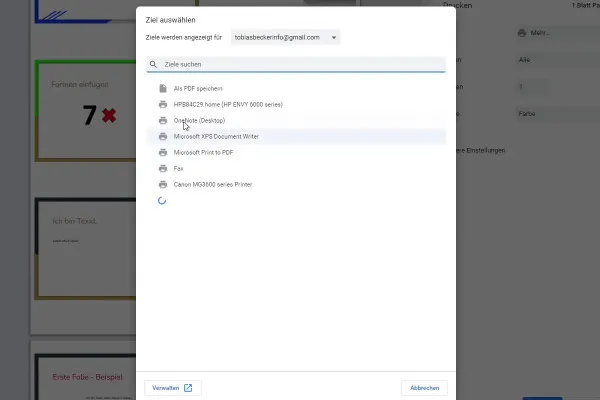
Google Slides tutorial: Create and edit presentations online
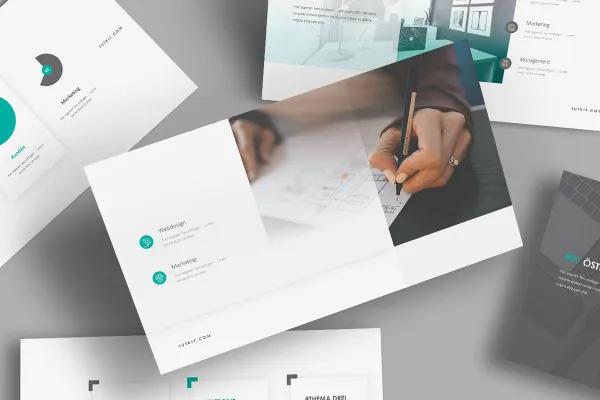
Google Presentations: Design template "Air"

Templates for business presentations: Design "Alpha" for PowerPoint, Keynote and Google Slides

Google Slides: 50 modern templates for a successful presentation

Google Presentations: Templates in classic red and white
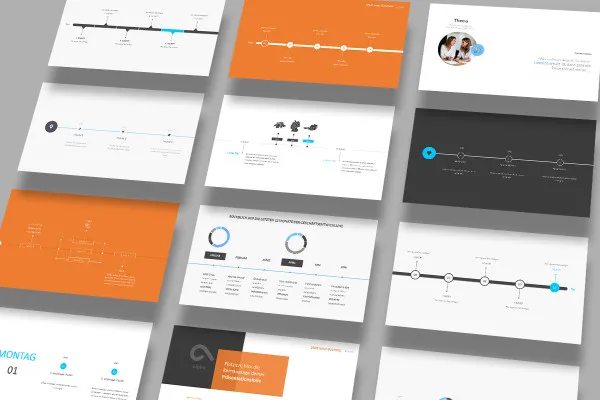
Over 100 timeline templates for PowerPoint, Keynote & Google Slides
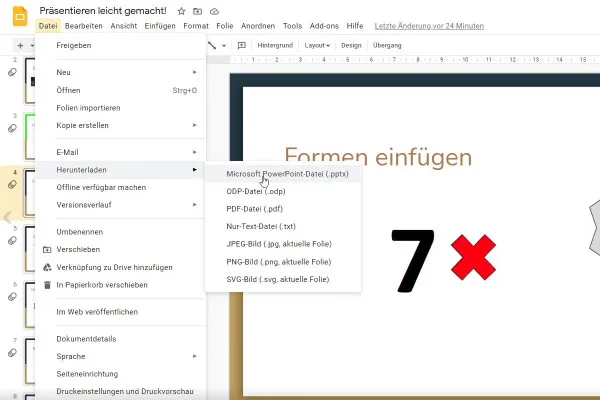
Google Slides tutorial: Create and edit presentations online
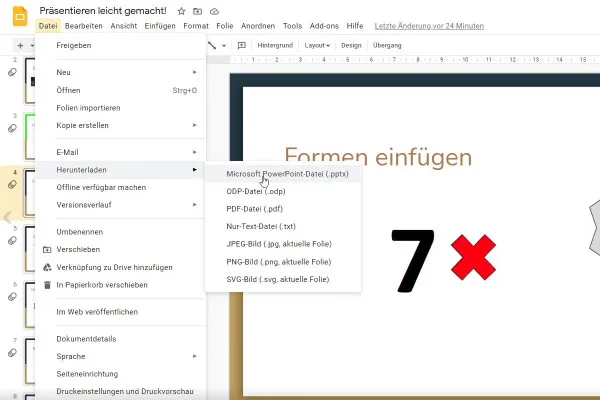
Google Slides tutorial: Create and edit presentations online

Google Slides: 50 modern templates for a successful presentation

Google Presentations: Templates in classic red and white
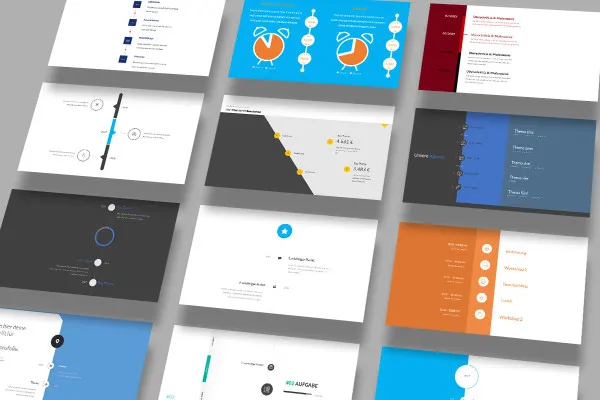
Over 100 timeline templates for PowerPoint, Keynote & Google Slides

Templates for PowerPoint, Keynote and Google Slides in "Edge" design

Presentation template "Fly" for PowerPoint, Keynote and Google Slides
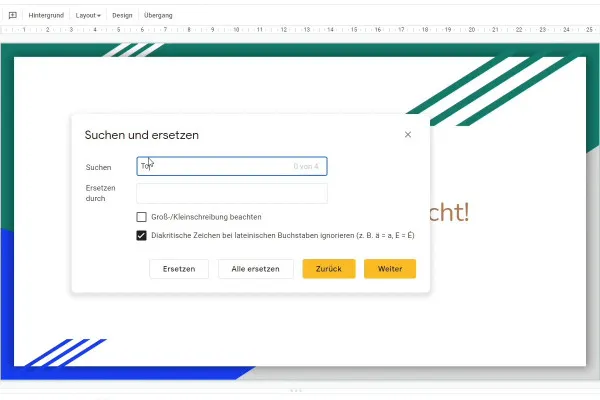
Google Slides tutorial: Create and edit presentations online
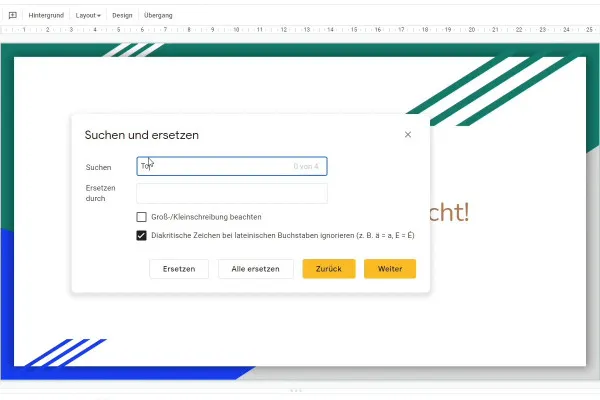
Google Slides tutorial: Create and edit presentations online

Google Slides tutorial: Create and edit presentations online

Google Slides tutorial: Create and edit presentations online
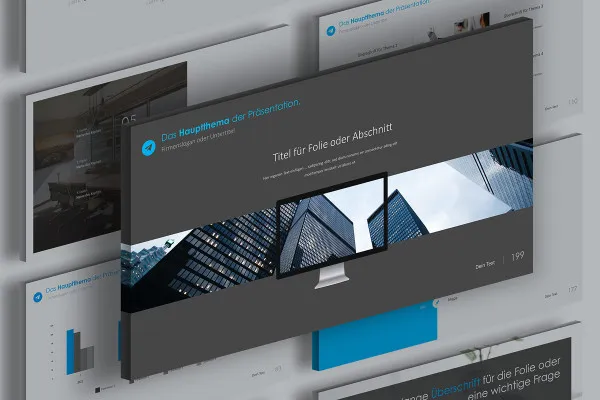
Google Slides: Slide templates in "360 degree" design

Google Slides: 50 modern templates for a successful presentation

Google Presentations: Templates in classic red and white

Microsoft PowerPoint, Keynote & Google Slides templates "Square"
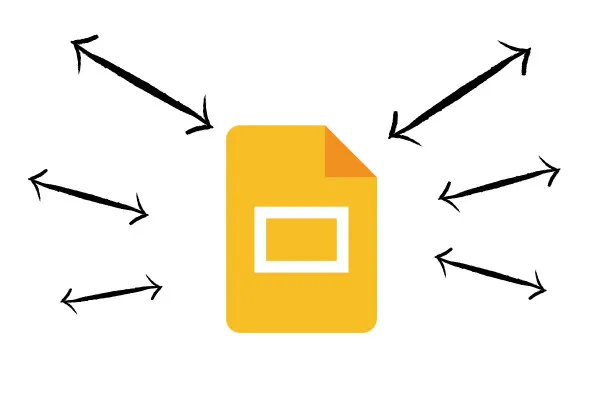
Google Slides tutorial: Create and edit presentations online
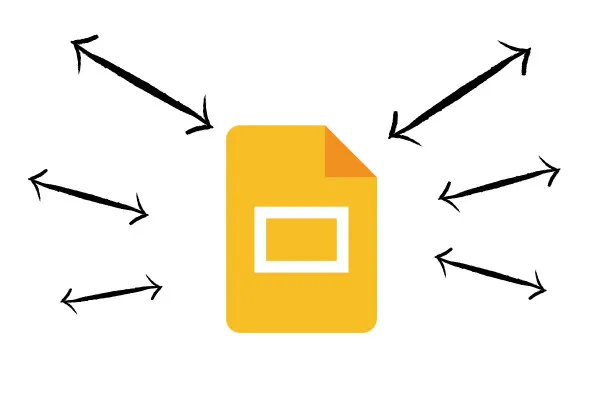
Google Slides tutorial: Create and edit presentations online
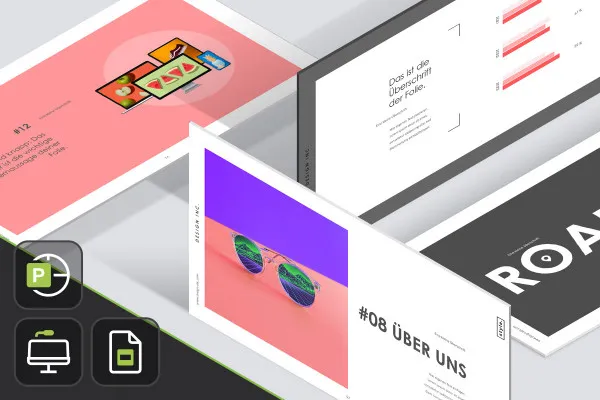
Beautiful slide templates for PowerPoint, Keynote & Google Slides: "Style" design

Slide templates for PowerPoint, Keynote & Google Slides: "Angle"
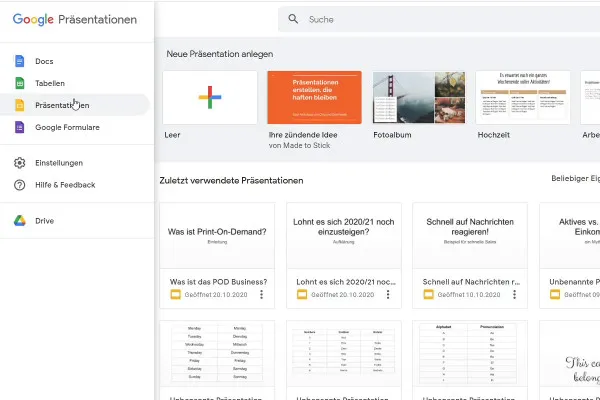
Google Slides tutorial: Create and edit presentations online
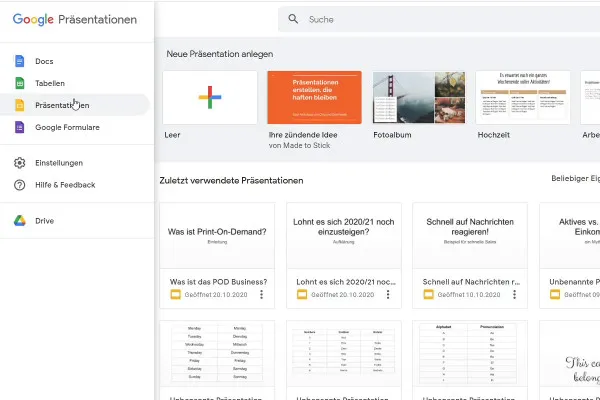
Google Slides tutorial: Create and edit presentations online
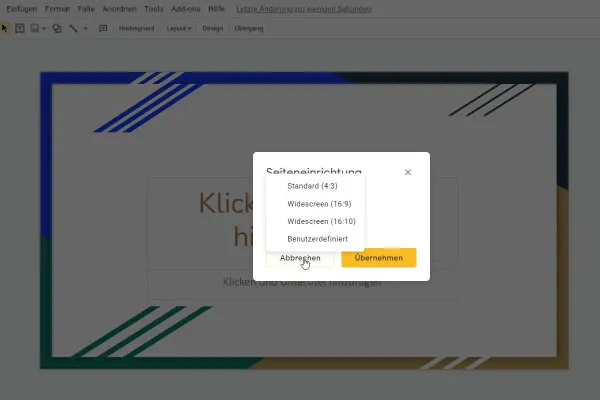
Google Slides tutorial: Create and edit presentations online
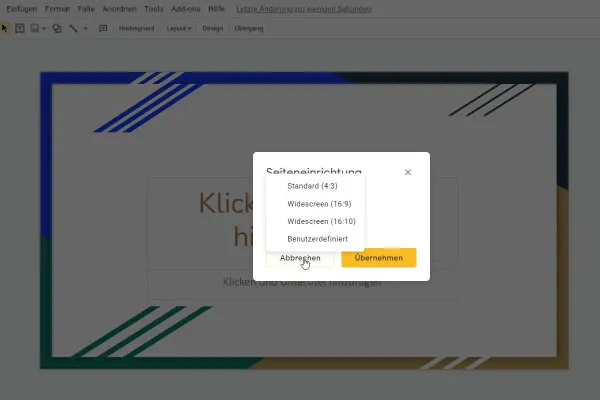
Google Slides tutorial: Create and edit presentations online
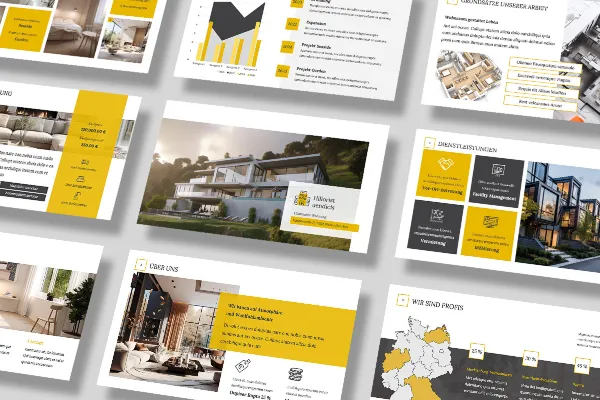
Real estate marketing: High-quality corporate design templates
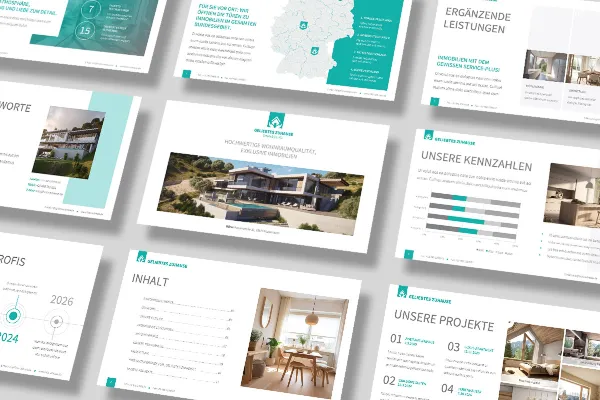
Elegant corporate design for real estate companies and architecture firms

Powerful design templates for real estate companies and architecture firms
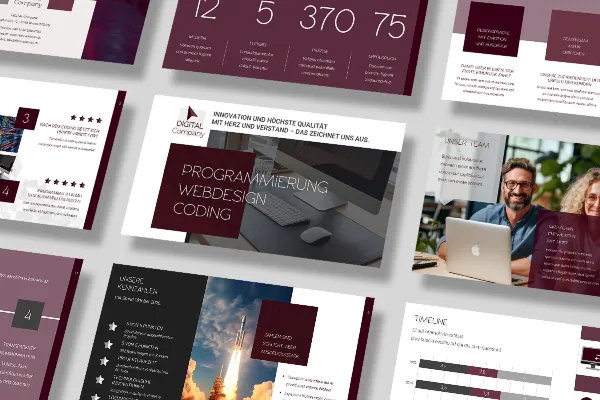
Corporate Design "Digital": Templates for programmers and web designers
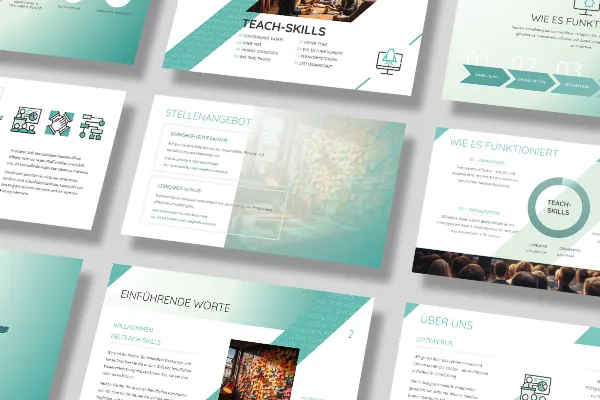
Corporate Design "Teach": Templates for lecturers, tutors, consultants & workshop providers

Design templates for event organizers & managers (business stationery)
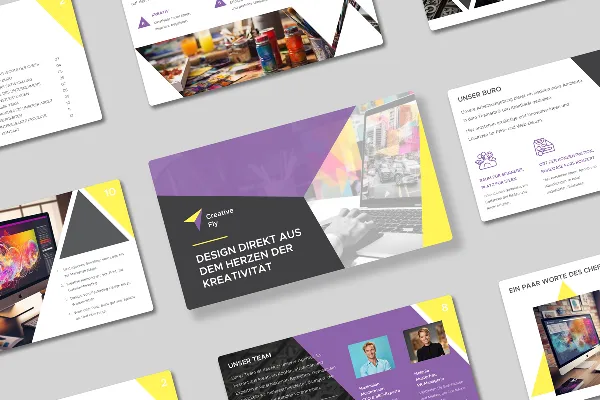
"Creative" - Business equipment for agencies, designers and copywriters

"Focus" - Corporate design templates for photographers and photo studios

"Rise" - Corporate design for financial services & insurance providers

"Eso" - Design templates for alternative medicine, esotericism & alternative practitioners
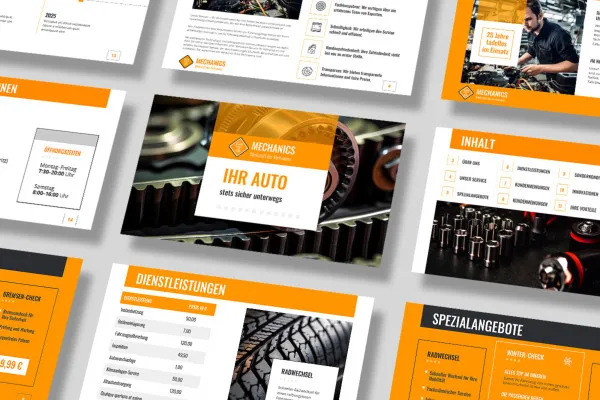
"Mechanics" - Corporate design for craftsmen, workshops, repair service providers

"Skill" - Corporate design templates for SMEs & skilled trades

"Start-up" - business equipment for start-ups
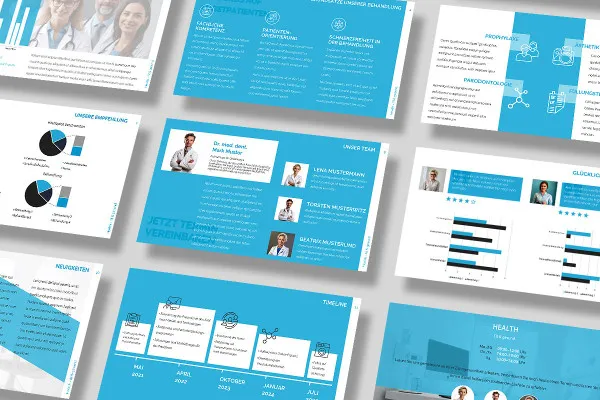
"Health" - Design templates for doctors, dentists and the healthcare sector
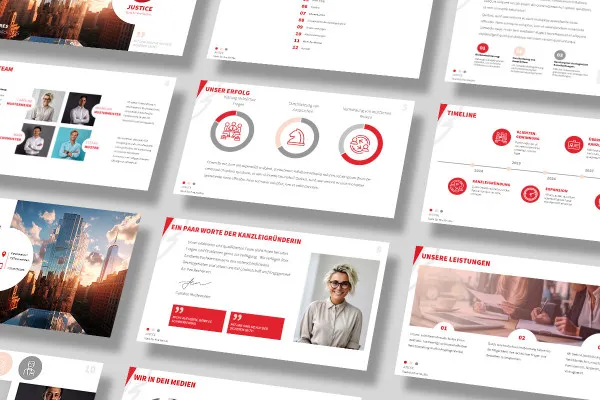
"Justice" - business equipment for lawyers, law firms and legal advice

"Sunshine" - Templates for vacation and travel advertising for hotels, guesthouses & Co.
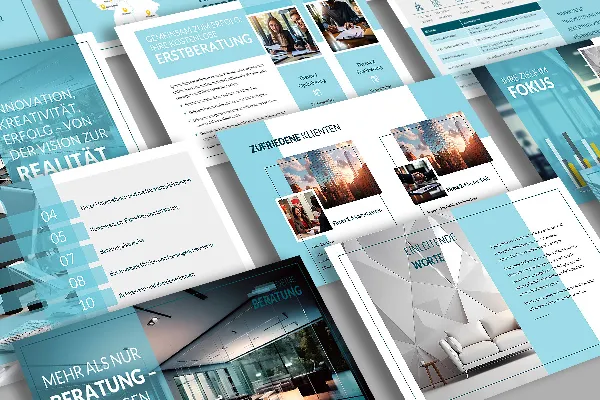
"Consulting" - Corporate design for coaches and consultants with letterhead, business card & Co.

Business stationery: flyer, letterhead, business card and more to download
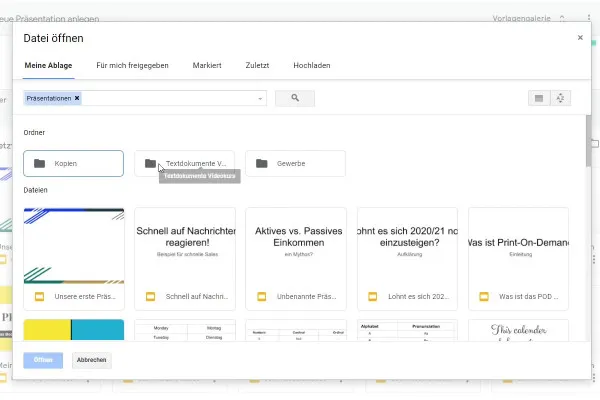
Google Slides tutorial: Create and edit presentations online
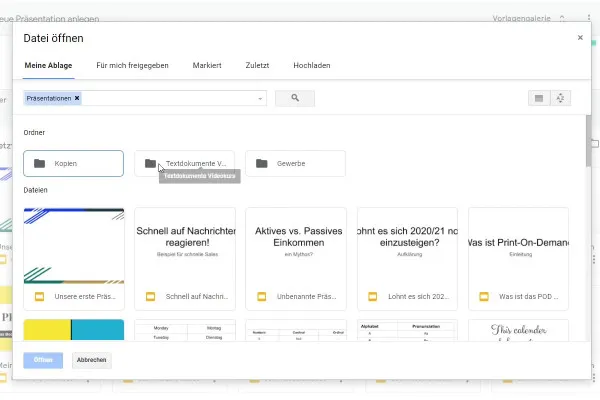
Google Slides tutorial: Create and edit presentations online
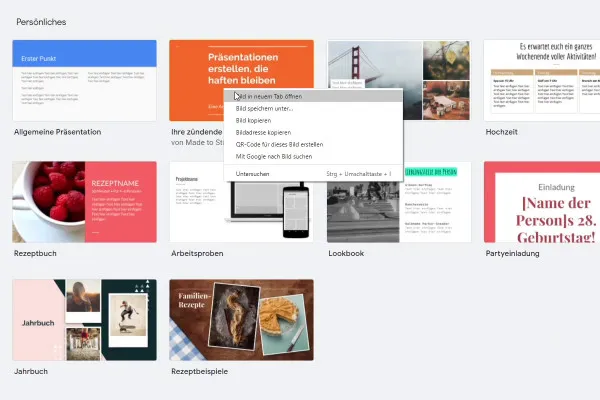
Google Slides tutorial: Create and edit presentations online
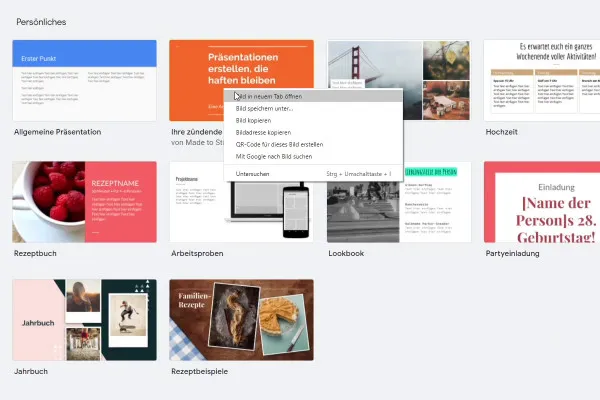
Google Slides tutorial: Create and edit presentations online
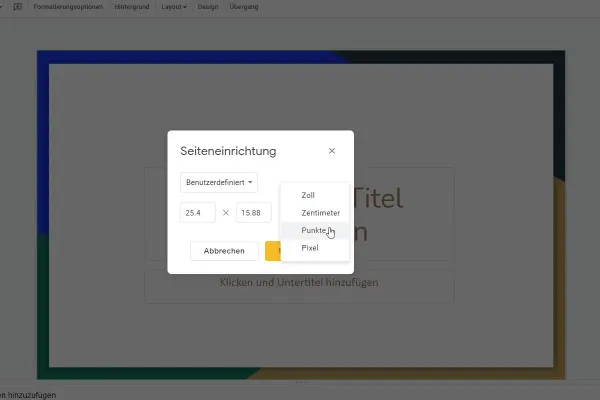
Google Slides tutorial: Create and edit presentations online
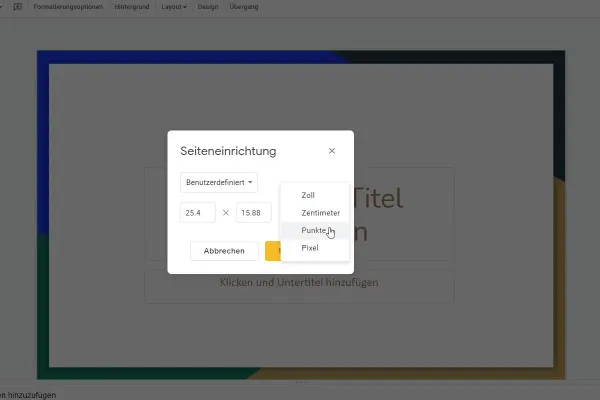
Google Slides tutorial: Create and edit presentations online
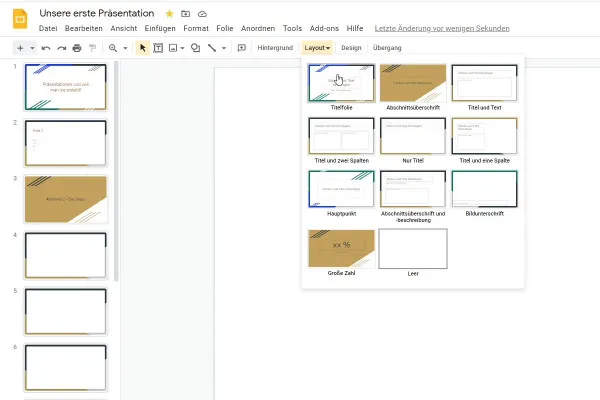
Google Slides tutorial: Create and edit presentations online
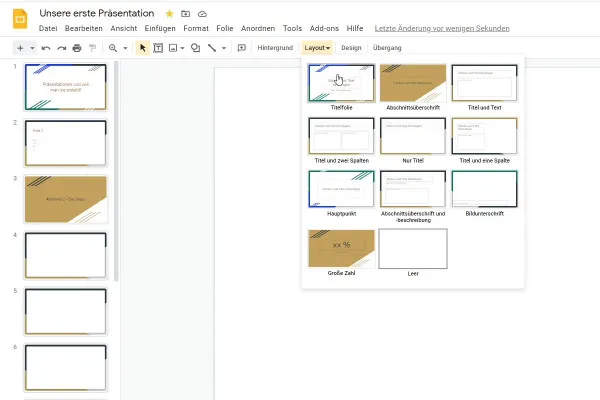
Google Slides tutorial: Create and edit presentations online
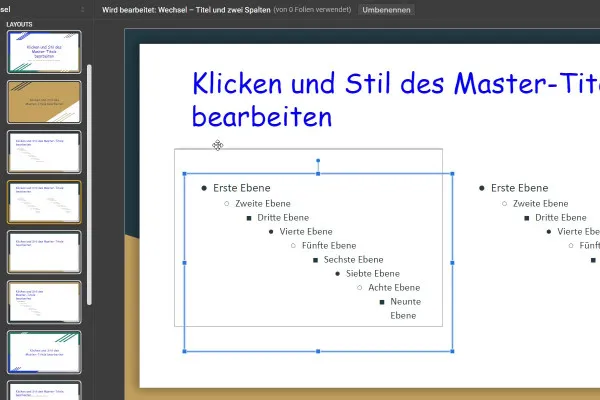
Google Slides tutorial: Create and edit presentations online
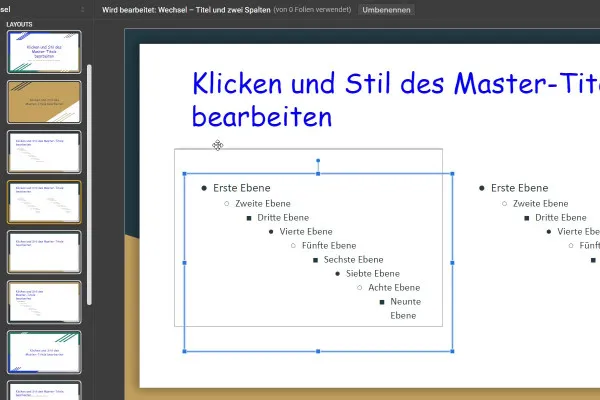
Google Slides tutorial: Create and edit presentations online
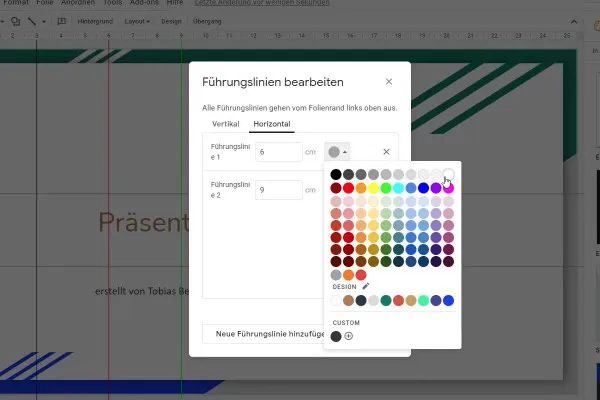
Google Slides tutorial: Create and edit presentations online
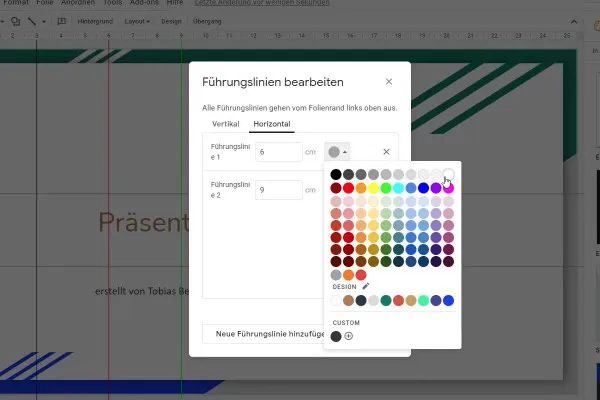
Google Slides tutorial: Create and edit presentations online
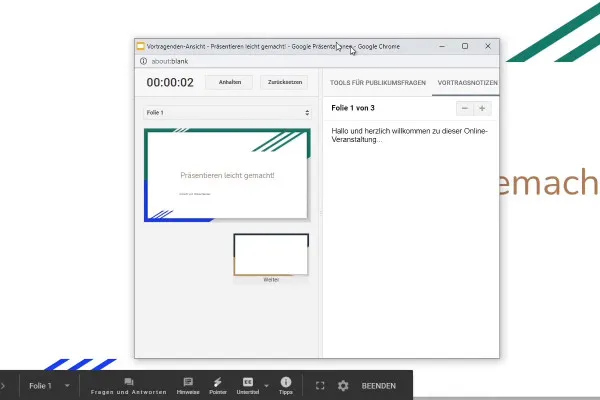
Google Slides tutorial: Create and edit presentations online
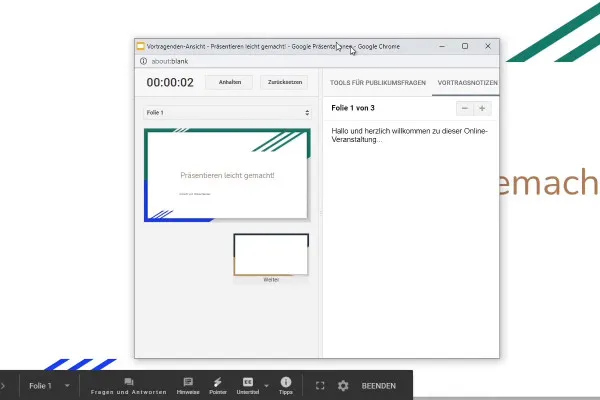
Google Slides tutorial: Create and edit presentations online
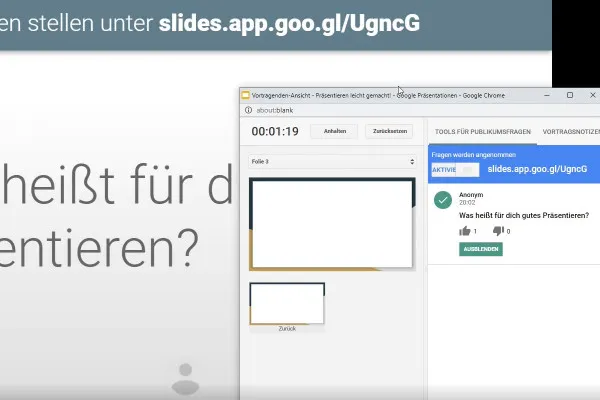
Google Slides tutorial: Create and edit presentations online
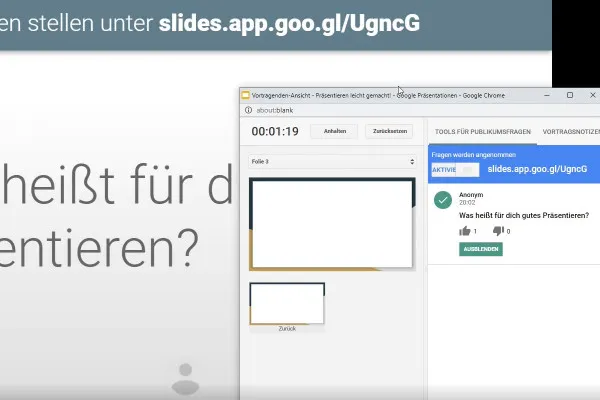
Google Slides tutorial: Create and edit presentations online

Google Slides tutorial: Create and edit presentations online

Google Slides tutorial: Create and edit presentations online
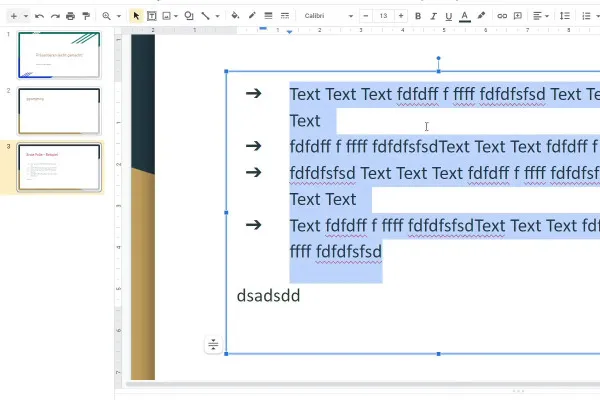
Google Slides tutorial: Create and edit presentations online
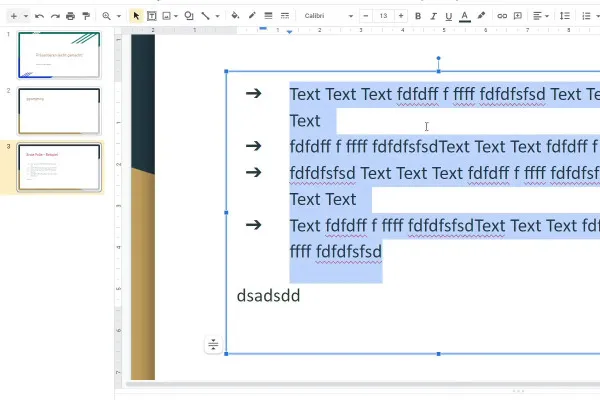
Google Slides tutorial: Create and edit presentations online
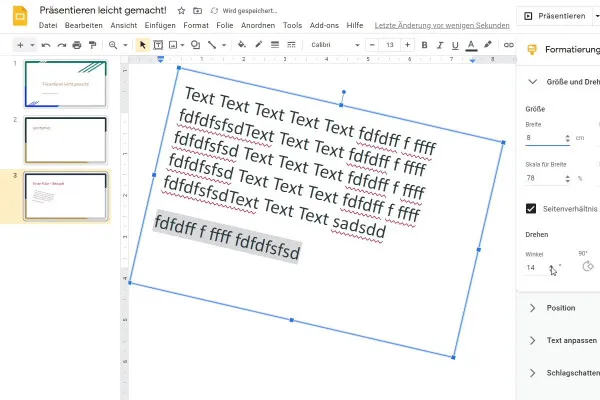
Google Slides tutorial: Create and edit presentations online
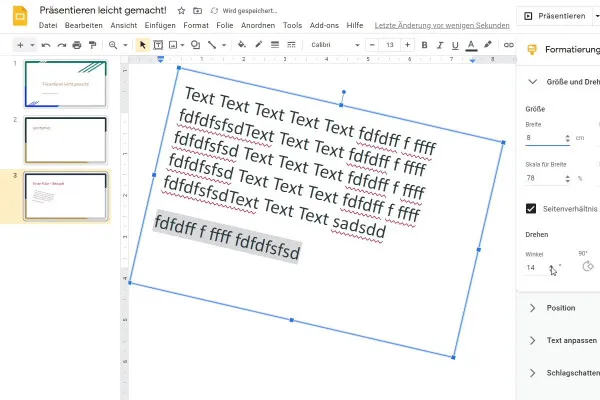
Google Slides tutorial: Create and edit presentations online
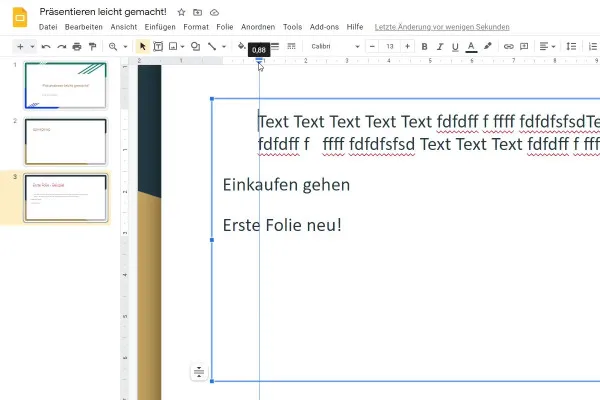
Google Slides tutorial: Create and edit presentations online
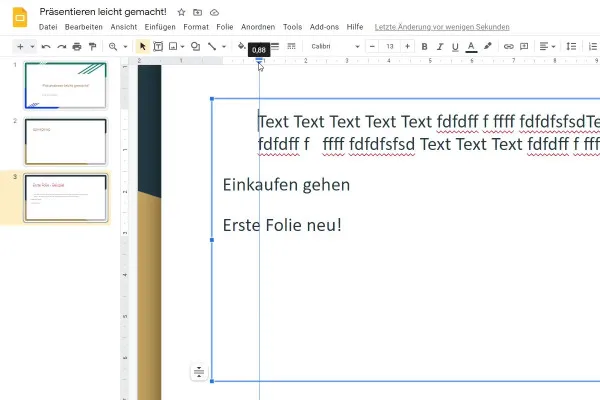
Google Slides tutorial: Create and edit presentations online
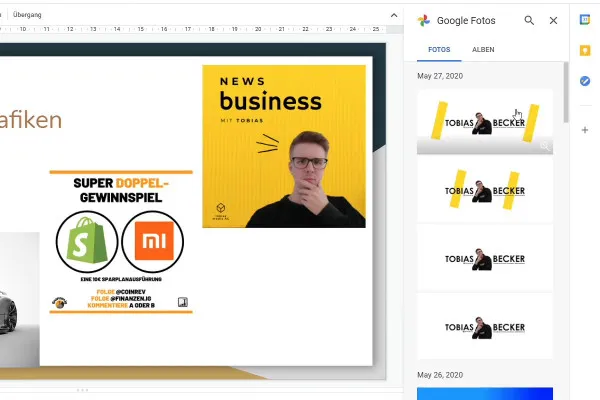
Google Slides tutorial: Create and edit presentations online
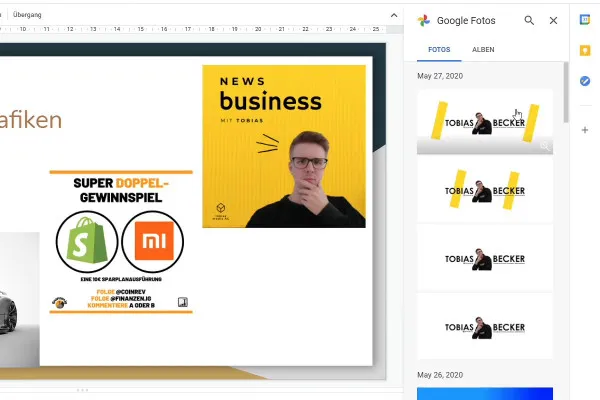
Google Slides tutorial: Create and edit presentations online
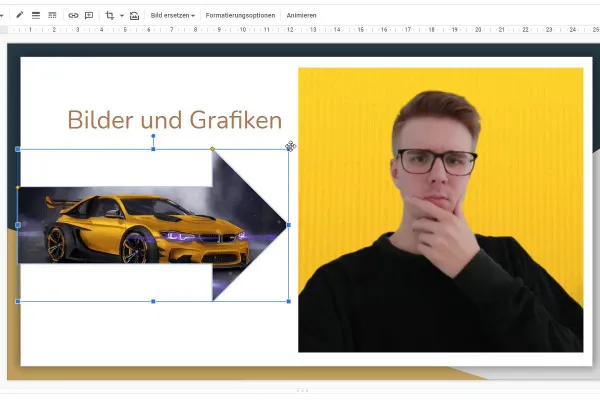
Google Slides tutorial: Create and edit presentations online
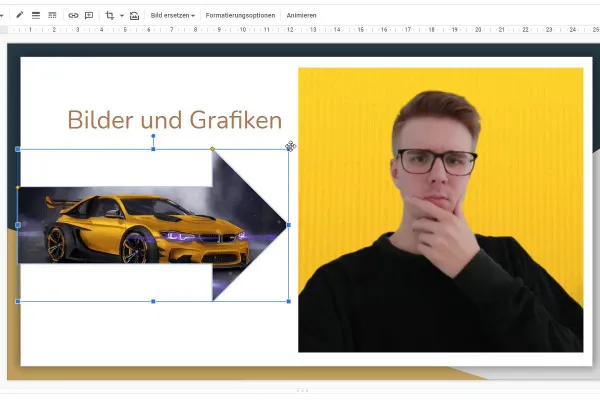
Google Slides tutorial: Create and edit presentations online
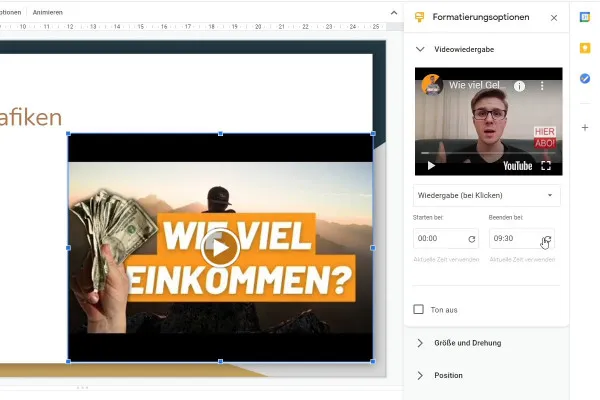
Google Slides tutorial: Create and edit presentations online
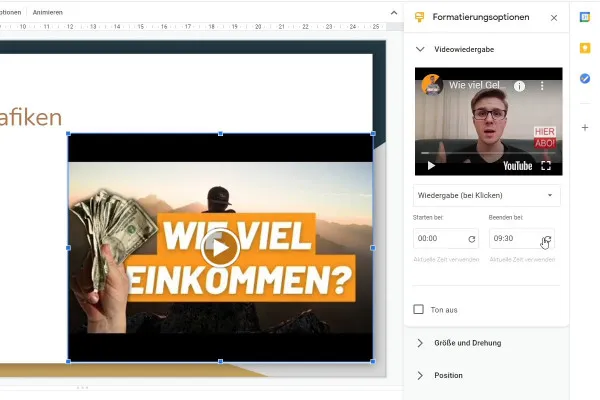
Google Slides tutorial: Create and edit presentations online