
Magix Vegas Pro

For your big movie in Vegas Pro
Already working with Vegas Pro? Then use our templates and overlays for your video editing! Want to get started with the program or learn about new functions? Get started right away - with our tutorials on the basics and new functions. Take a look around and discover numerous and helpful assets and training courses that have just one goal: to help you edit your clips and films!

Film looks: retro overlays for cinematic video effects

Freezing Ice - frosty video animations with growing ice crystals in 4K quality
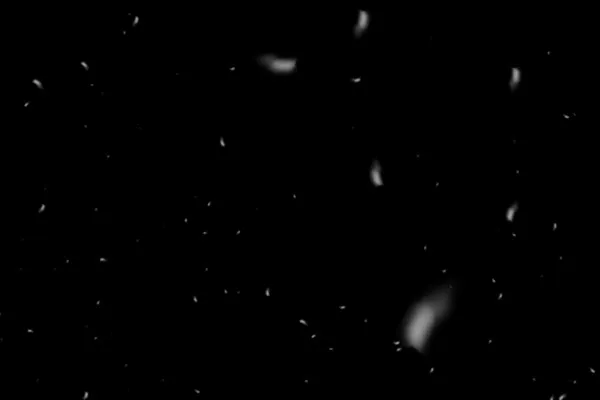
Let it snow! Video overlays for magical snow effects in 4K quality

Magix VEGAS Pro 18 - Video tutorial on the new features

Magix VEGAS Pro 18 - Video tutorial on the new features

Magix VEGAS Pro 17 - Video tutorial on the new features

Magix VEGAS Pro 17 - Video tutorial on the new features

Magix VEGAS Pro 16 - Video tutorial on the new features

Magix VEGAS Pro 16 - Video tutorial on the new features

Light Leaks: magical overlay effects for video editing and motion design

Light Leaks: magical overlay effects for video editing and motion design
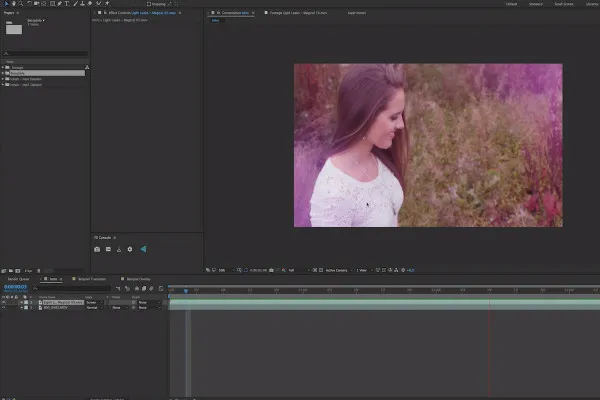
Film Burns for video editing and motion design
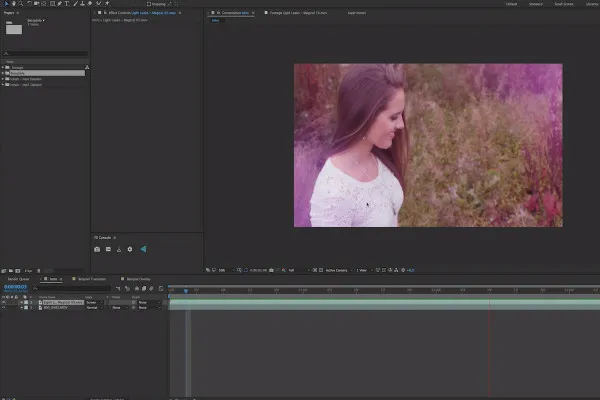
Film Burns for video editing and motion design

Magix VEGAS Pro 18 - Video tutorial on the new features

Magix VEGAS Pro 18 - Video tutorial on the new features

Magix VEGAS Pro 17 - Video tutorial on the new features

Magix VEGAS Pro 17 - Video tutorial on the new features

Creating Christmas videos - animations, overlays and transitions

Magix VEGAS Pro 16 - Video tutorial on the new features

Magix VEGAS Pro 16 - Video tutorial on the new features

Animated video overlays for download - Watercolor effects for After Effects & Co

Light Leaks: magical overlay effects for video editing and motion design

Light Leaks: magical overlay effects for video editing and motion design
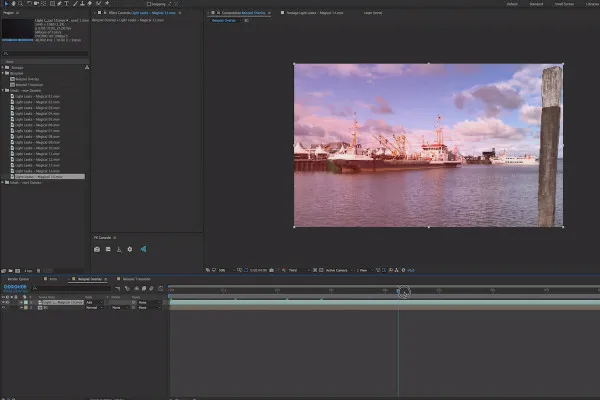
Film Burns for video editing and motion design
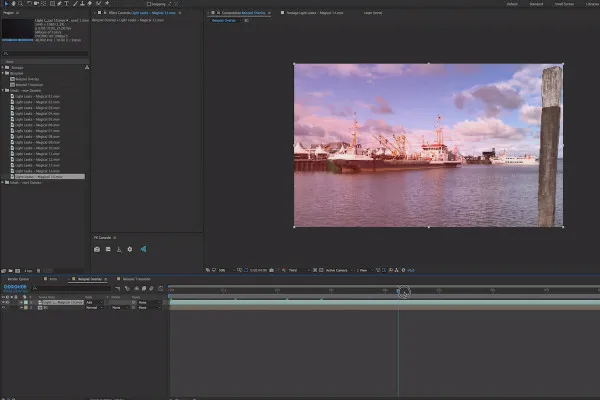
Film Burns for video editing and motion design

Magix VEGAS Pro 19 - Video tutorial on the new features

Magix VEGAS Pro 18 - Video tutorial on the new features

Magix VEGAS Pro 18 - Video tutorial on the new features

Magix VEGAS Pro 17 - Video tutorial on the new features

Magix VEGAS Pro 17 - Video tutorial on the new features

Creating Christmas videos - animations, overlays and transitions

Magix VEGAS Pro 16 - Video tutorial on the new features

Magix VEGAS Pro 16 - Video tutorial on the new features

Animated video overlays for download - Watercolor effects for After Effects & Co

Light Leaks: magical overlay effects for video editing and motion design

Light Leaks: magical overlay effects for video editing and motion design
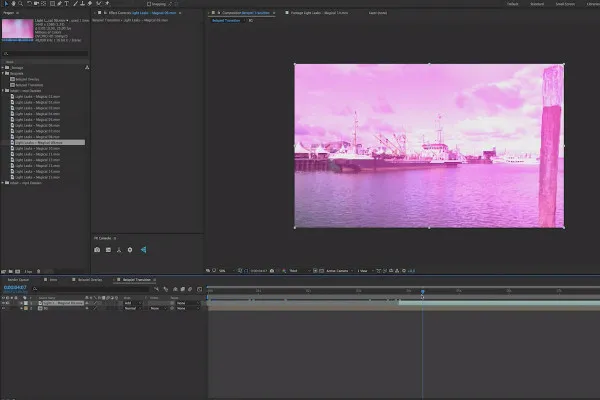
Film Burns for video editing and motion design
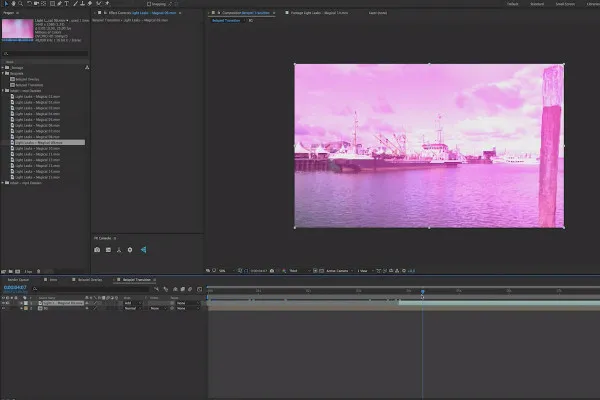
Film Burns for video editing and motion design
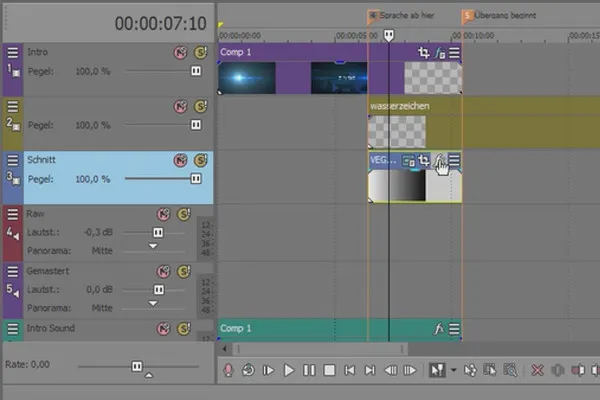
VEGAS Pro video training

Magix VEGAS Pro 19 - Video tutorial on the new features

Magix VEGAS Pro 18 - Video tutorial on the new features

Magix VEGAS Pro 18 - Video tutorial on the new features

Magix VEGAS Pro 17 - Video tutorial on the new features

Magix VEGAS Pro 17 - Video tutorial on the new features

Creating Christmas videos - animations, overlays and transitions

Magix VEGAS Pro 16 - Video tutorial on the new features

Magix VEGAS Pro 16 - Video tutorial on the new features

Animated video overlays for download - Watercolor effects for After Effects & Co
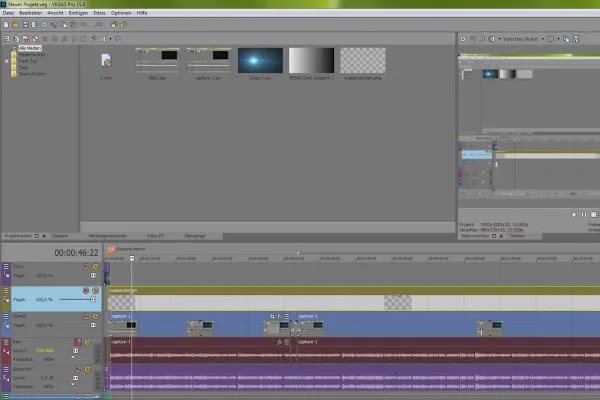
VEGAS Pro video training

Magix VEGAS Pro 19 - Video tutorial on the new features

Magix VEGAS Pro 17 - Video tutorial on the new features

Magix VEGAS Pro 17 - Video tutorial on the new features

Magix VEGAS Pro 16 - Video tutorial on the new features

Magix VEGAS Pro 16 - Video tutorial on the new features

VEGAS Pro video training

Magix VEGAS Pro 19 - Video tutorial on the new features
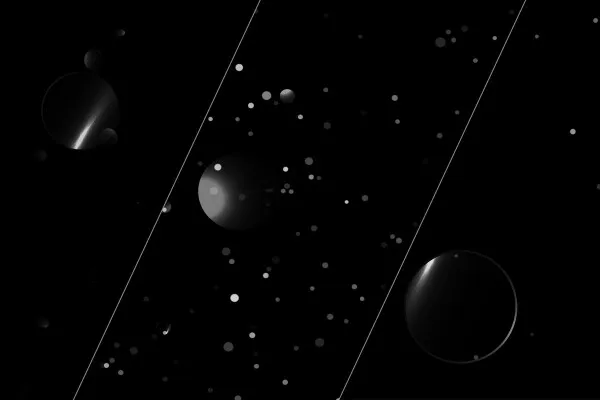
Glitter & glitter: shimmering video overlays for your clips and films
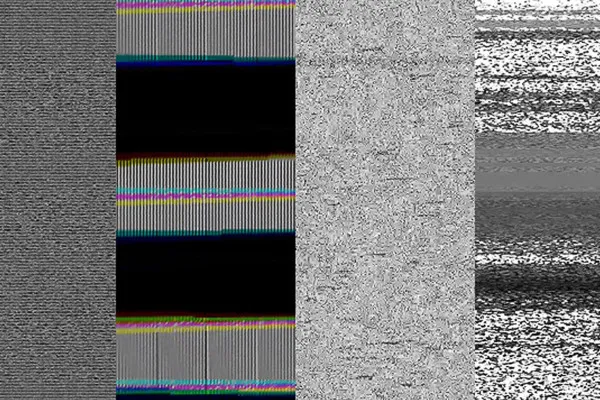
Video glitches: overlays for noisy glitch effects in your videos

Video LUTs for Premiere Pro, After Effects and co: summery and wintery retro looks
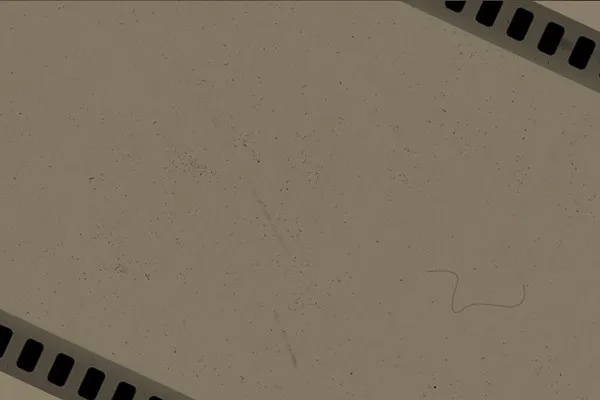
Frosted screen & film reel: overlay effects for old-looking videos

Magix VEGAS Pro 17 - Video tutorial on the new features

Magix VEGAS Pro 17 - Video tutorial on the new features

Magix VEGAS Pro 16 - Video tutorial on the new features

Magix VEGAS Pro 16 - Video tutorial on the new features
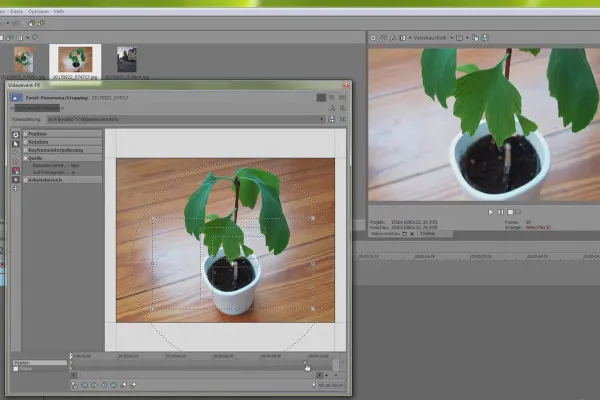
VEGAS Pro video training

Magix VEGAS Pro 19 - Video tutorial on the new features

Magix VEGAS Pro 18 - Video tutorial on the new features

Magix VEGAS Pro 18 - Video tutorial on the new features

Magix VEGAS Pro 17 - Video tutorial on the new features

Magix VEGAS Pro 17 - Video tutorial on the new features

Magix VEGAS Pro 16 - Video tutorial on the new features

Magix VEGAS Pro 16 - Video tutorial on the new features
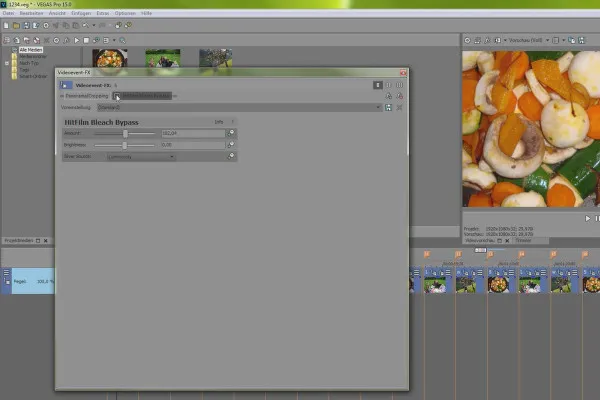
VEGAS Pro video training

Magix VEGAS Pro 19 - Video tutorial on the new features

Magix VEGAS Pro 18 - Video tutorial on the new features

Magix VEGAS Pro 18 - Video tutorial on the new features

Magix VEGAS Pro 17 - Video tutorial on the new features

Magix VEGAS Pro 17 - Video tutorial on the new features

Magix VEGAS Pro 16 - Video tutorial on the new features

Magix VEGAS Pro 16 - Video tutorial on the new features
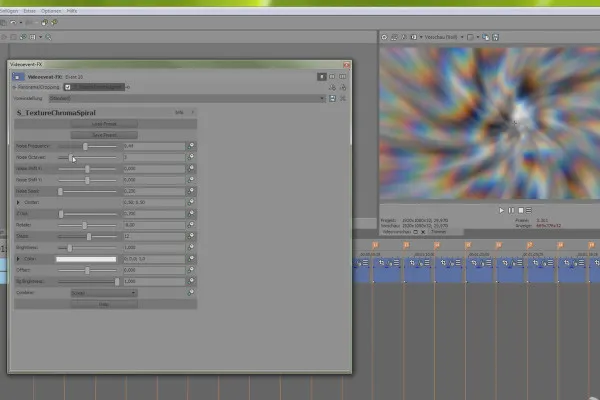
VEGAS Pro video training

Magix VEGAS Pro 19 - Video tutorial on the new features

Magix VEGAS Pro 18 - Video tutorial on the new features

Magix VEGAS Pro 18 - Video tutorial on the new features

Magix VEGAS Pro 17 - Video tutorial on the new features

Magix VEGAS Pro 17 - Video tutorial on the new features

Magix VEGAS Pro 16 - Video tutorial on the new features

Magix VEGAS Pro 16 - Video tutorial on the new features

VEGAS Pro video training

Magix VEGAS Pro 19 - Video tutorial on the new features

Magix VEGAS Pro 18 - Video tutorial on the new features

Magix VEGAS Pro 18 - Video tutorial on the new features

Magix VEGAS Pro 17 - Video tutorial on the new features

Magix VEGAS Pro 17 - Video tutorial on the new features

Magix VEGAS Pro 16 - Video tutorial on the new features

Magix VEGAS Pro 16 - Video tutorial on the new features
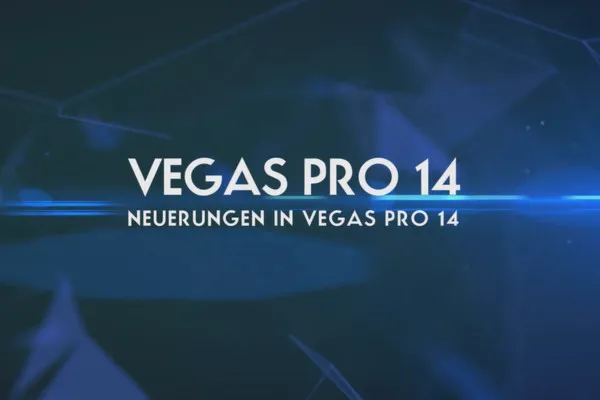
VEGAS Pro video training

Magix VEGAS Pro 19 - Video tutorial on the new features

Magix VEGAS Pro 18 - Video tutorial on the new features

Magix VEGAS Pro 18 - Video tutorial on the new features
Videos & assets that take you further
Magix Vegas Pro - learn and use it
Get our content for your video projects
Templates & tutorials for video editing
For great cinema! We provide you with extensive training courses on Magix Vegas Pro . Get started with the comprehensive basics tutorial and then get an overview of the new features, for example from version 18 of the program. If you're in the middle of video editing and are still looking for the right effect, how about overlays for glitter, glitch or snow effects, for example? High-quality 4K quality is on board!