
Corel PaintShop Pro
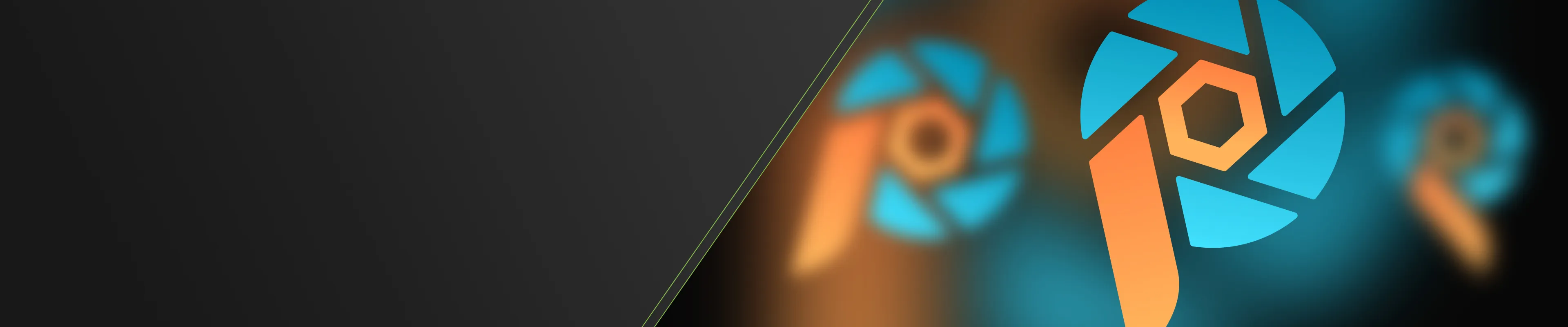
Corel PaintShop Pro: Brushes for creative motifs
Get ready for your photos and pictures and make them look painterly with thousands of brushes for PaintShop Pro . Thanks to the wide variety of themes in our brushes, you can draw wide circles in terms of motifs. Simply select the brushes you want, download them, import them into the program and expand your illustrative possibilities in Corel PaintShop Pro!
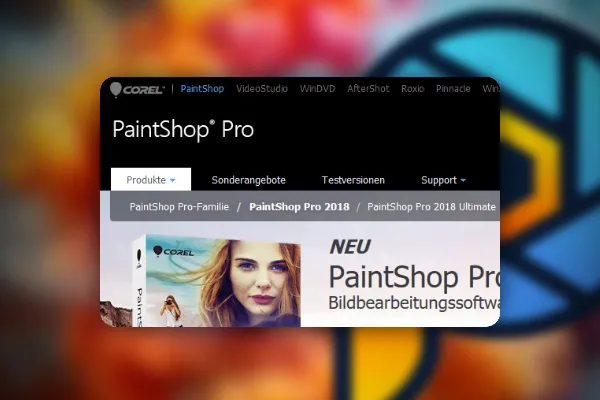
PaintShop Pro Tutorial: PSP in Practice
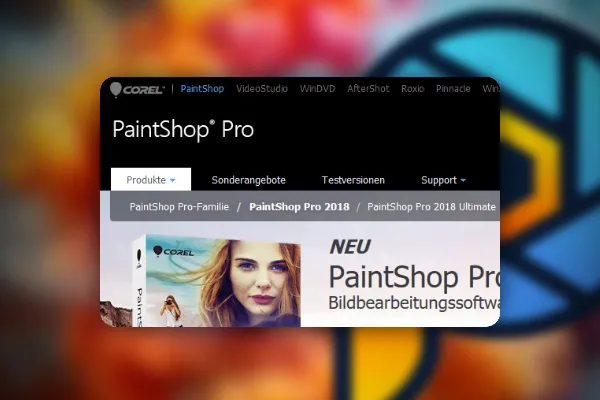
PaintShop Pro Tutorial: PSP in Practice
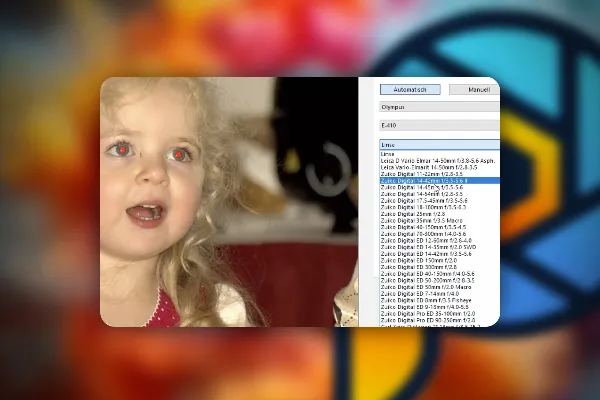
PaintShop Pro Tutorial: PSP in Practice
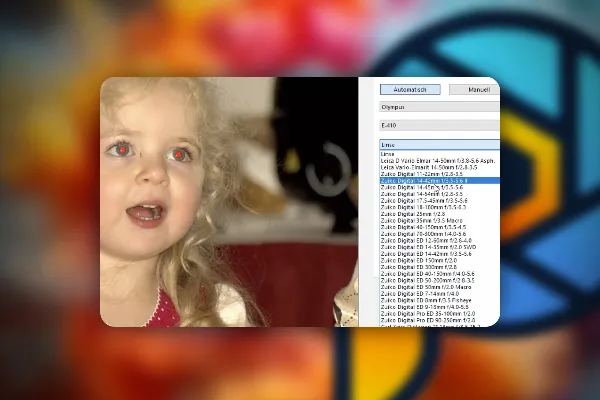
PaintShop Pro Tutorial: PSP in Practice
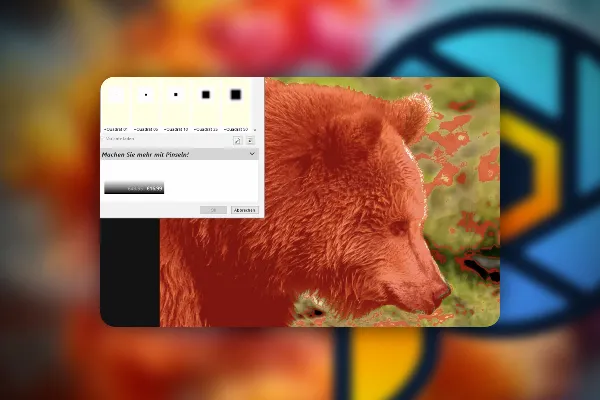
PaintShop Pro Tutorial: PSP in Practice
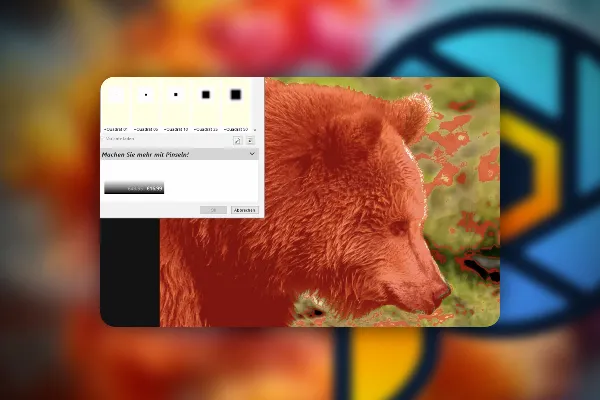
PaintShop Pro Tutorial: PSP in Practice
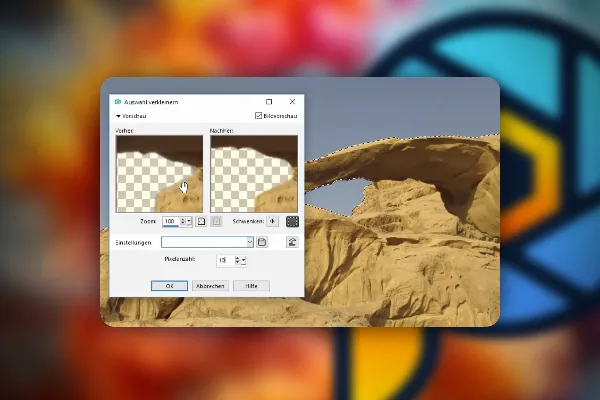
PaintShop Pro Tutorial: PSP in Practice
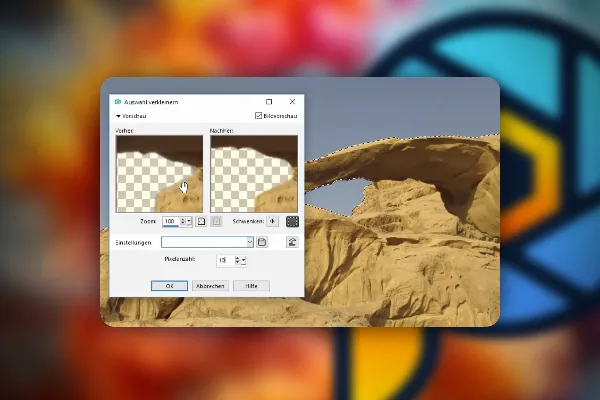
PaintShop Pro Tutorial: PSP in Practice
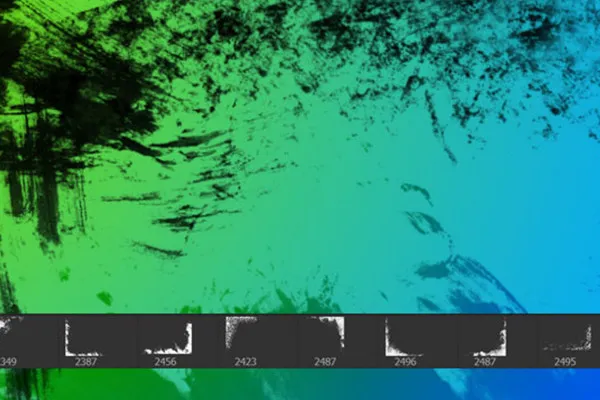
Grunge borders and edges - 100 brushes for frames and corners in dirty style
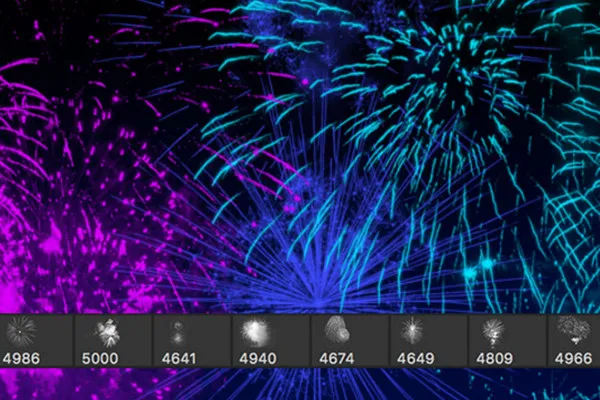
Luminous fireworks - 100 brushes for Photoshop, Affinity Photo and co.
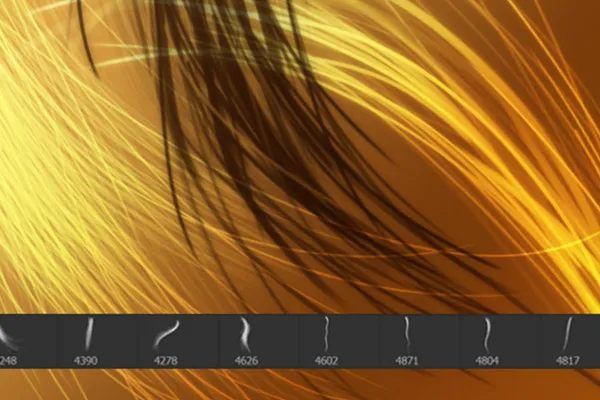
Drawing hair - 100 brushes for Photoshop, Affinity Photo & Co

100 brushes with smoke motifs for Photoshop, Affinity Photo, GIMP and Co.

Brush tips with rose petals for Photoshop and Co.

Electrifying flash images as brushes for Photoshop and co
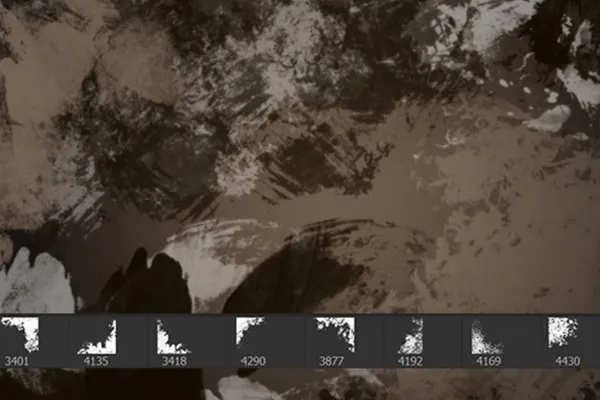
High-effect grunge brushes for Photoshop and co
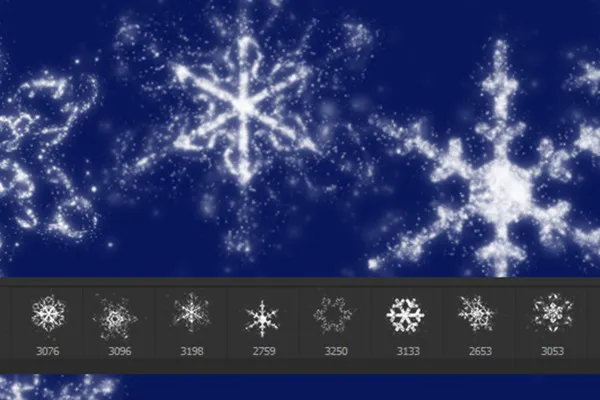
Winter photography: presets, overlays, textures, actions - 700 assets for cool winter photos

Baby and children's photography: presets, textures, brushes, actions - 750 assets for children's photos

100 Halloween images as Photoshop brushes

Inferno! Tutorials and assets for fire effects in Photoshop and co.

Inferno! Tutorials and assets for fire effects in Photoshop and co.

Inferno! Tutorials and assets for fire effects in Photoshop and co.

Photoshop brushes: fire and flames

Photoshop brushes: feather motifs and soap bubble images
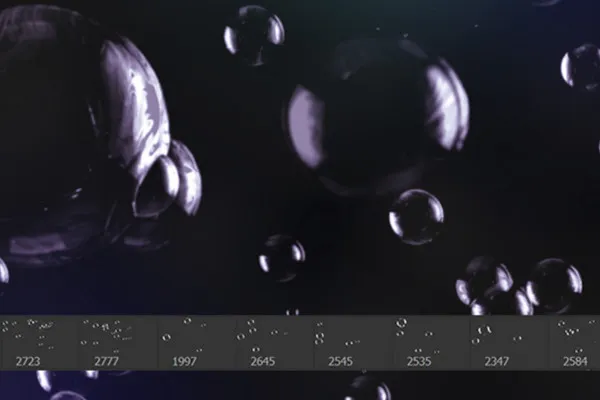
Photoshop brushes: feather motifs and soap bubble images
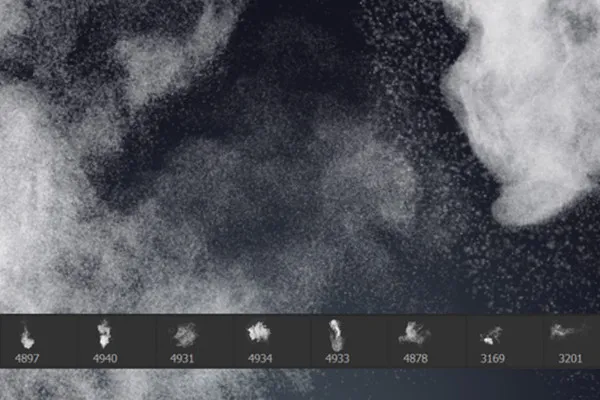
Brushes for Photoshop & Co: fog, smoke, particles & dust

Brushes for Photoshop & Co: fog, smoke, particles & dust

Brushes for Photoshop & Co: fog, smoke, particles & dust

Splash Brushes for Photoshop, Elements & GIMP: high-resolution milk brushes
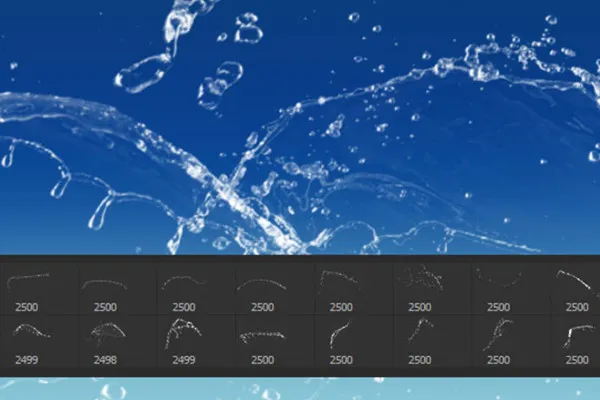
Brush set water images, water splashes, water droplets: Brushes for Photoshop, GIMP & Co

Presets collection for wedding photographers

Spring motifs, Easter bunnies, Easter eggs - 70 brushes for Photoshop & Co

Sparkles, sparks & light effects brush set: Assets for Photoshop & Co
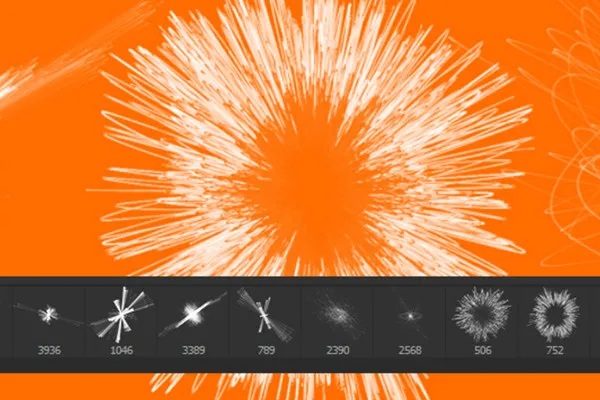
Photoshop Brushes: Abstract Art, Lightning, Wave & Sketch
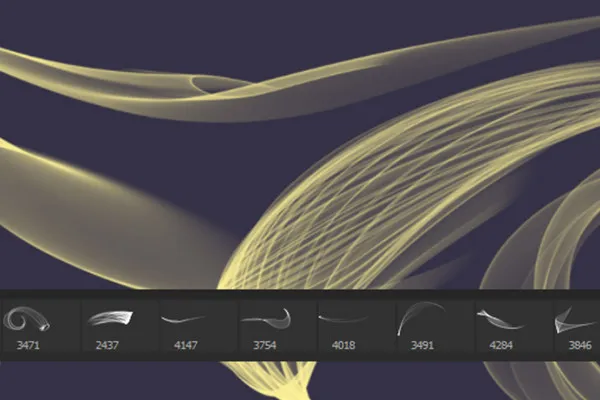
Photoshop Brushes: Abstract Art, Lightning, Wave & Sketch
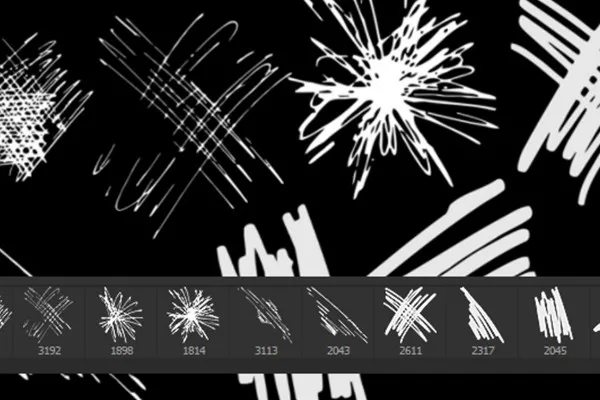
Photoshop Brushes: Abstract Art, Lightning, Wave & Sketch

Brush set love hearts and romance: Assets for Photoshop & Co
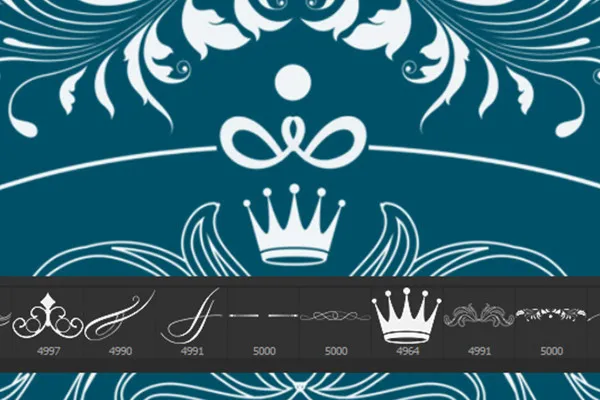
Photoshop brushes: Vintage floral ornaments and frames
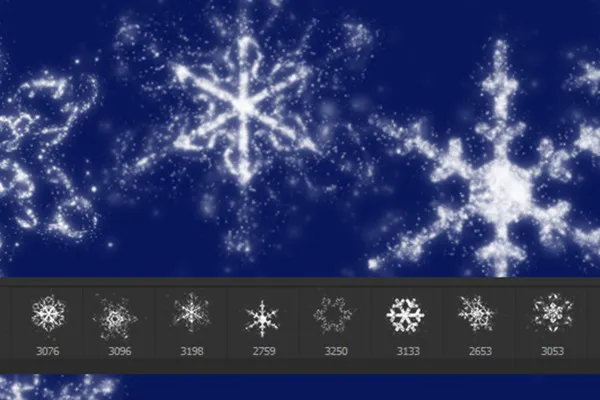
Winter, Christmas & New Year's Eve brush set: Assets for Photoshop & Co

Winter, Christmas & New Year's Eve brush set: Assets for Photoshop & Co

Flower Brush: the Photoshop brush for floral elements

Cloud images: Brushes for Photoshop, vector graphics for InDesign and Illustrator

PaintShop Pro Tutorial: PSP in Practice

PaintShop Pro Tutorial: PSP in Practice

PaintShop Pro Tutorial: PSP in Practice

PaintShop Pro Tutorial: PSP in Practice
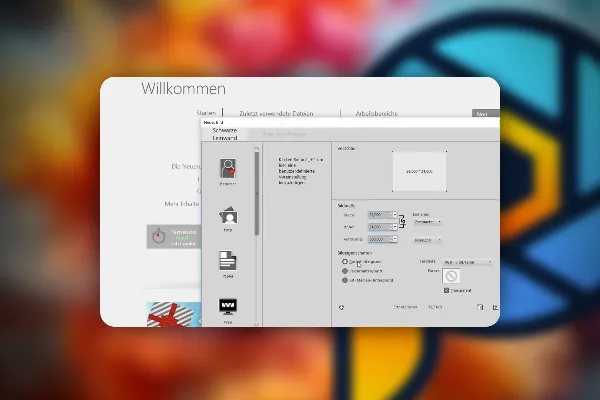
PaintShop Pro Tutorial: PSP in Practice
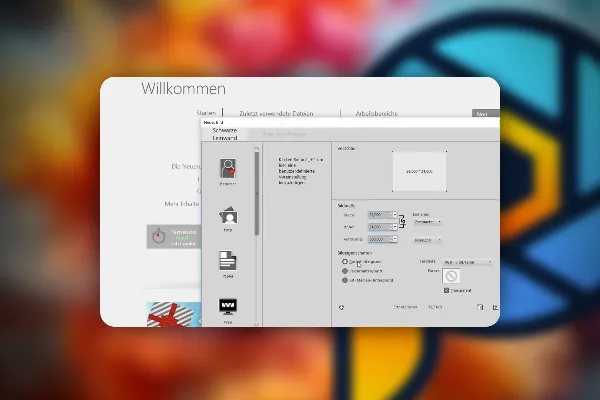
PaintShop Pro Tutorial: PSP in Practice
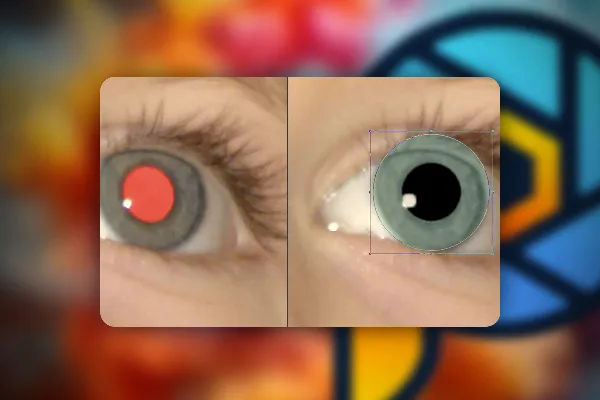
PaintShop Pro Tutorial: PSP in Practice
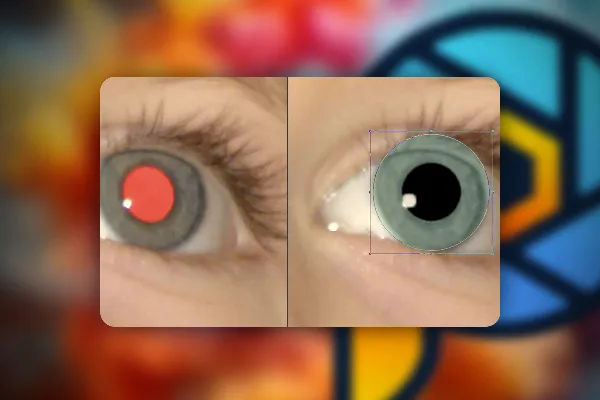
PaintShop Pro Tutorial: PSP in Practice
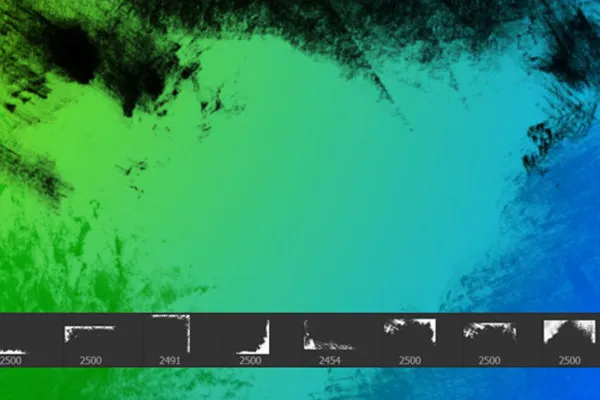
Grunge borders and edges - 100 brushes for frames and corners in dirty style
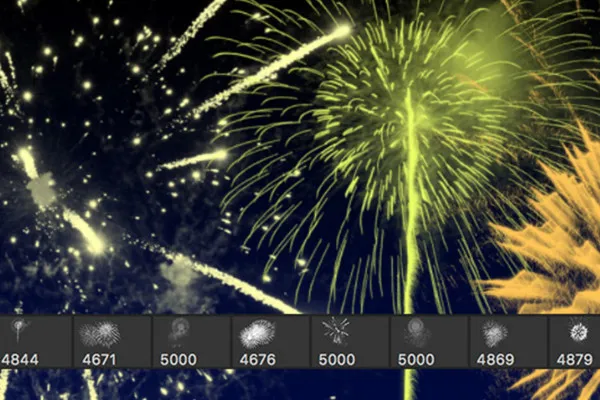
Luminous fireworks - 100 brushes for Photoshop, Affinity Photo and co.
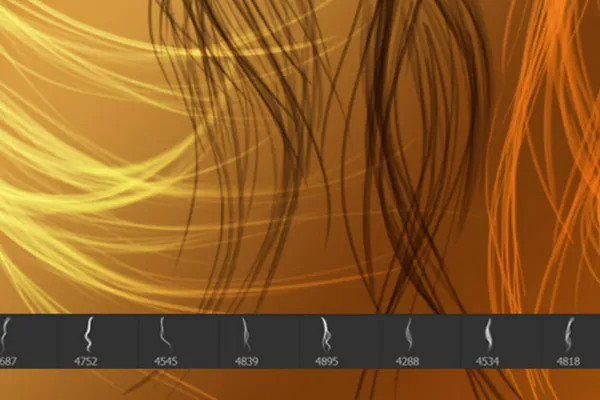
Drawing hair - 100 brushes for Photoshop, Affinity Photo & Co

100 brushes with smoke motifs for Photoshop, Affinity Photo, GIMP and Co.
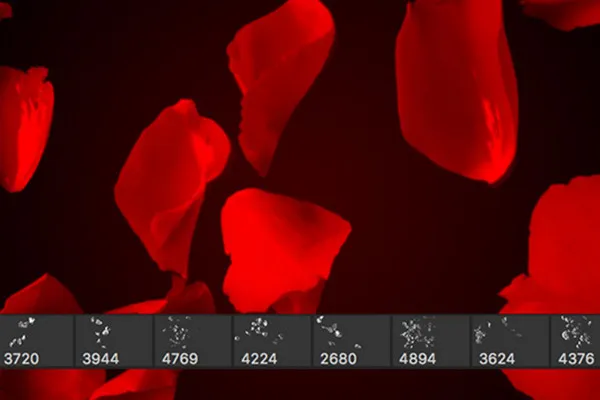
Brush tips with rose petals for Photoshop and Co.
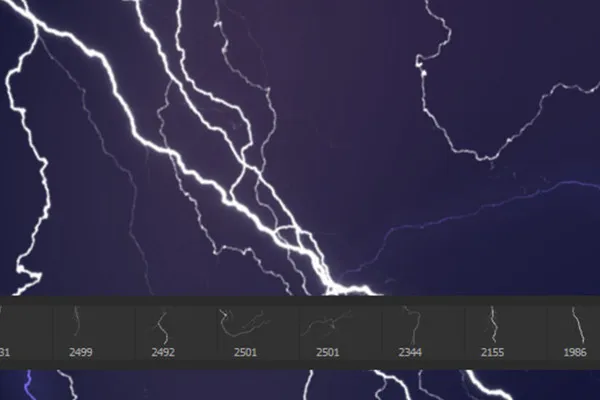
Electrifying flash images as brushes for Photoshop and co

High-effect grunge brushes for Photoshop and co
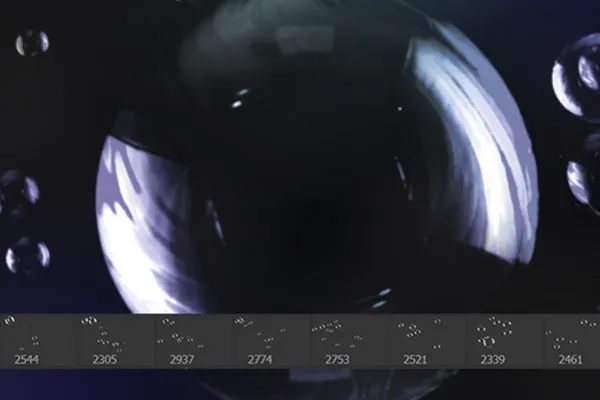
Baby and children's photography: presets, textures, brushes, actions - 750 assets for children's photos

100 Halloween images as Photoshop brushes

Inferno! Tutorials and assets for fire effects in Photoshop and co.

Inferno! Tutorials and assets for fire effects in Photoshop and co.
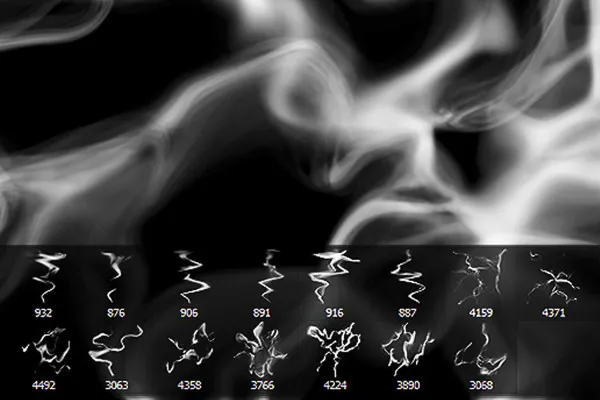
Inferno! Tutorials and assets for fire effects in Photoshop and co.

Photoshop brushes: fire and flames

Photoshop brushes: feather motifs and soap bubble images

Photoshop brushes: feather motifs and soap bubble images

Brushes for Photoshop & Co: fog, smoke, particles & dust
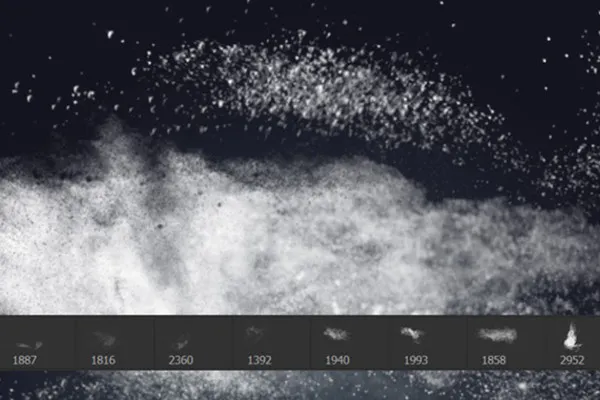
Brushes for Photoshop & Co: fog, smoke, particles & dust
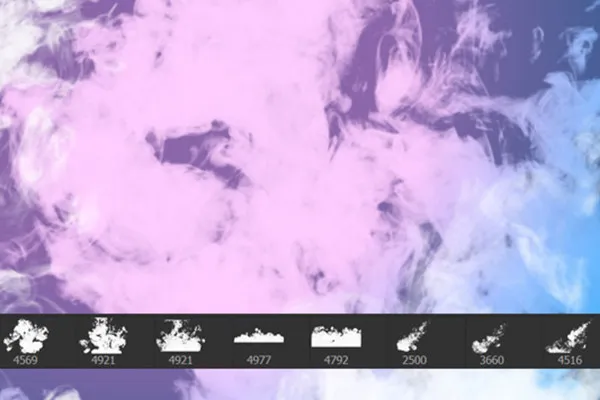
Brushes for Photoshop & Co: fog, smoke, particles & dust
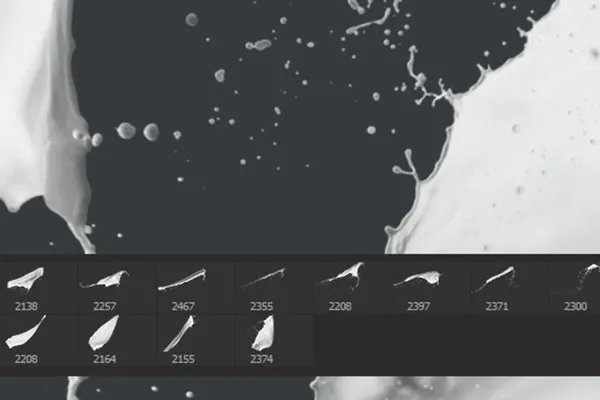
Splash Brushes for Photoshop, Elements & GIMP: high-resolution milk brushes

Brush set water images, water splashes, water droplets: Brushes for Photoshop, GIMP & Co
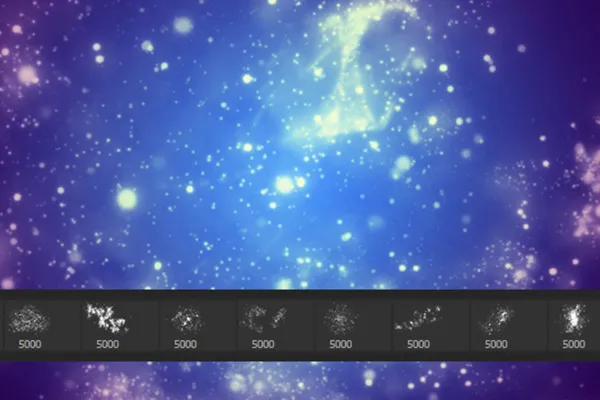
Presets collection for wedding photographers

Spring motifs, Easter bunnies, Easter eggs - 70 brushes for Photoshop & Co

Sparkles, sparks & light effects brush set: Assets for Photoshop & Co
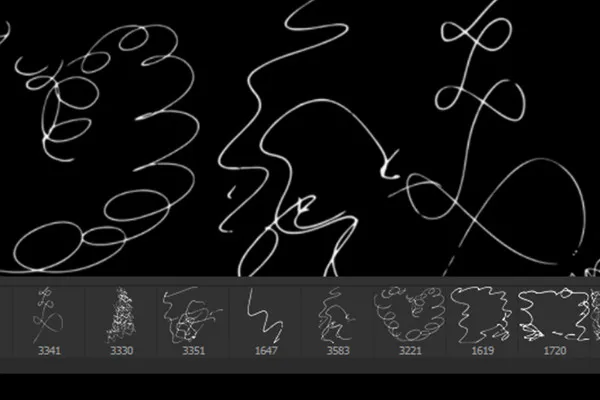
Photoshop Brushes: Abstract Art, Lightning, Wave & Sketch

Photoshop Brushes: Abstract Art, Lightning, Wave & Sketch
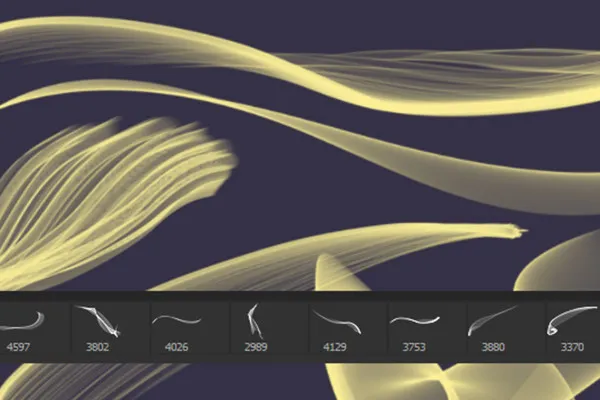
Photoshop Brushes: Abstract Art, Lightning, Wave & Sketch

Brush set love hearts and romance: Assets for Photoshop & Co
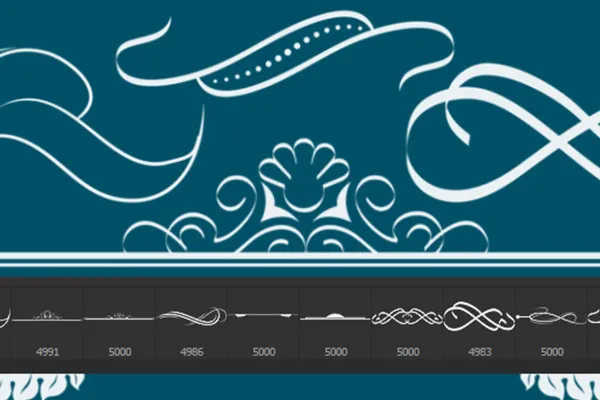
Photoshop brushes: Vintage floral ornaments and frames

Winter, Christmas & New Year's Eve brush set: Assets for Photoshop & Co
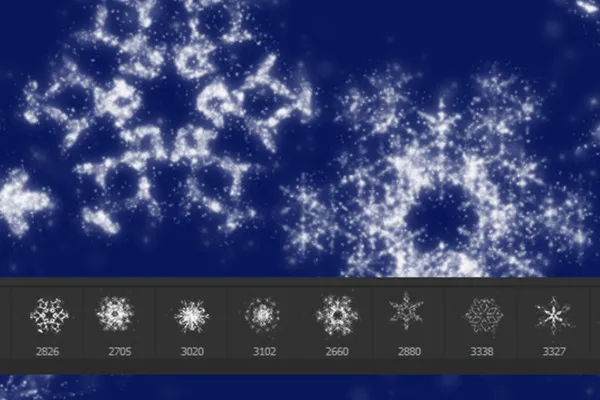
Winter, Christmas & New Year's Eve brush set: Assets for Photoshop & Co

Flower Brush: the Photoshop brush for floral elements

Cloud images: Brushes for Photoshop, vector graphics for InDesign and Illustrator
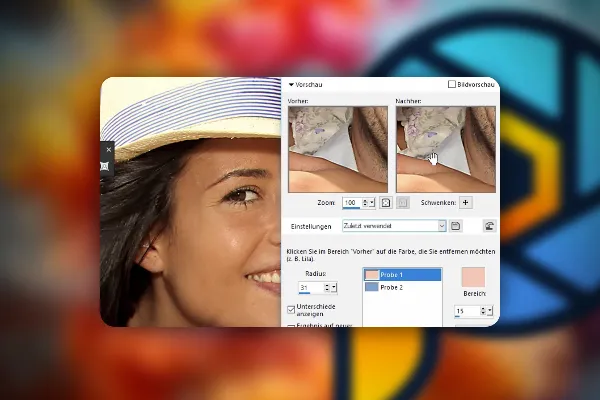
PaintShop Pro Tutorial: PSP in Practice
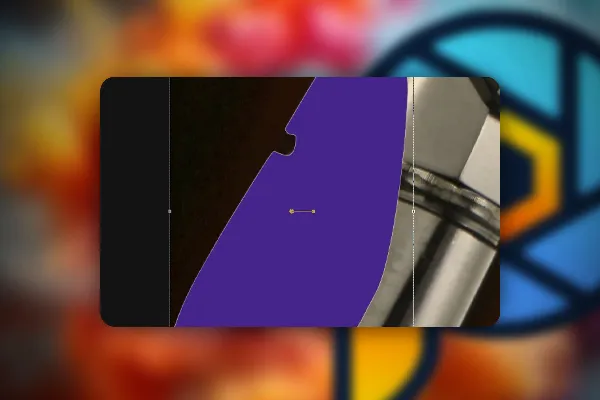
PaintShop Pro Tutorial: PSP in Practice
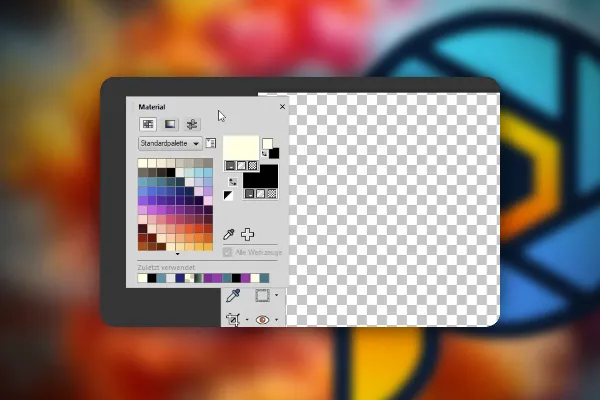
PaintShop Pro Tutorial: PSP in Practice
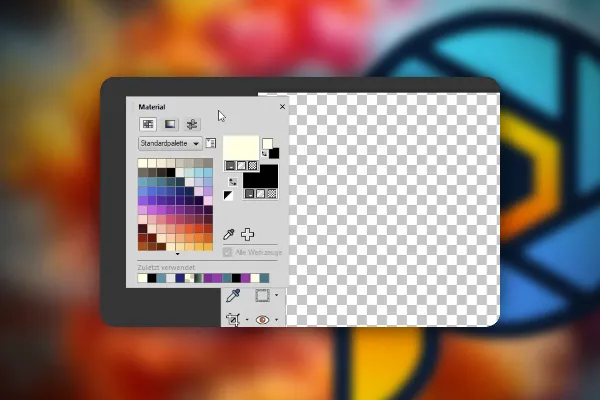
PaintShop Pro Tutorial: PSP in Practice
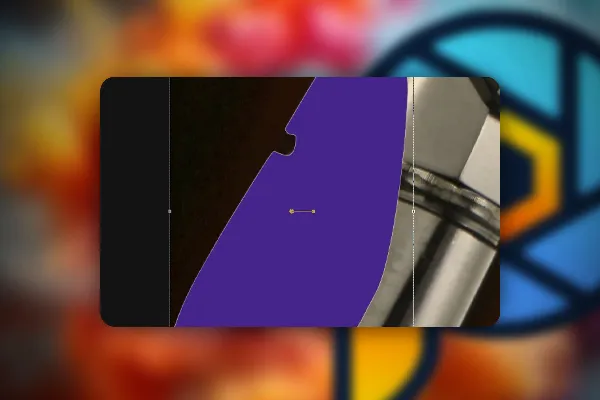
PaintShop Pro Tutorial: PSP in Practice
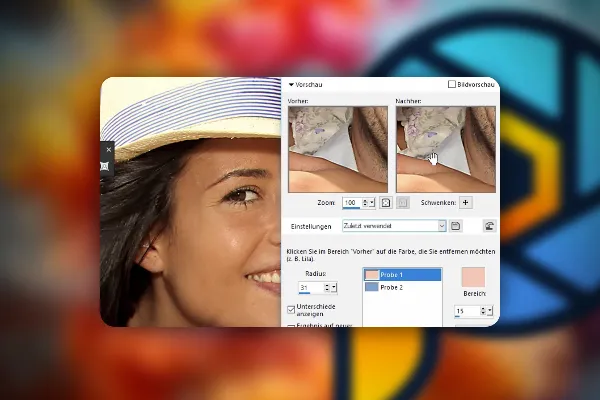
PaintShop Pro Tutorial: PSP in Practice
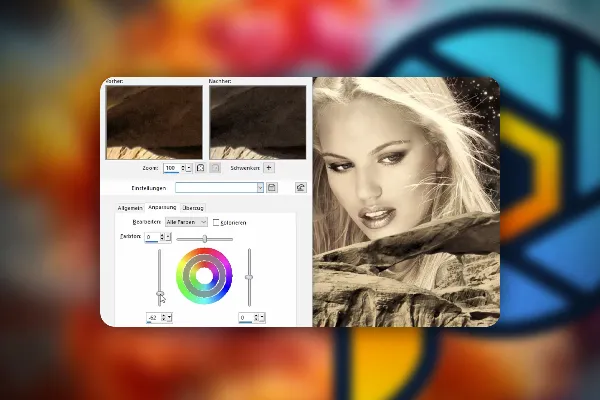
PaintShop Pro Tutorial: PSP in Practice
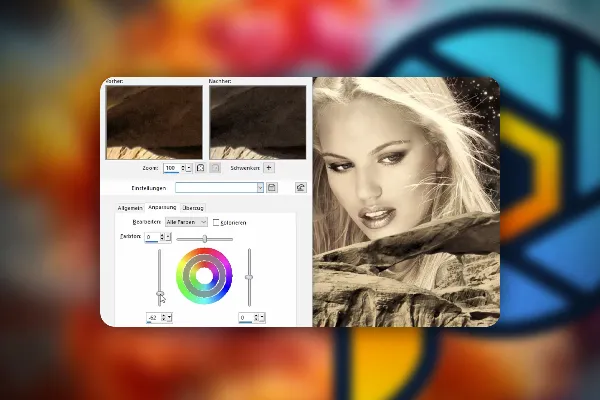
PaintShop Pro Tutorial: PSP in Practice
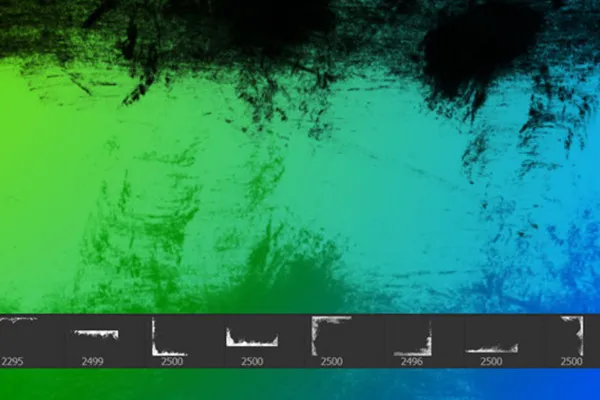
Grunge borders and edges - 100 brushes for frames and corners in dirty style
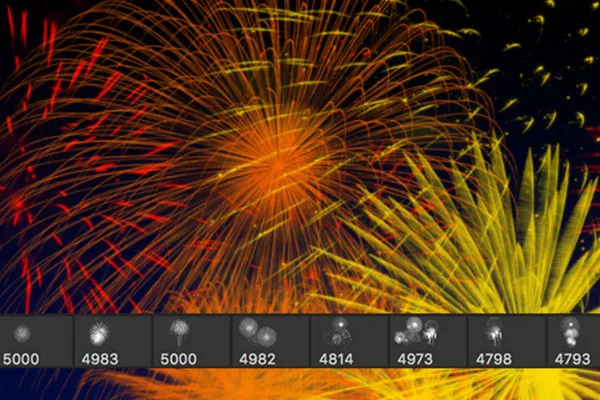
Luminous fireworks - 100 brushes for Photoshop, Affinity Photo and co.
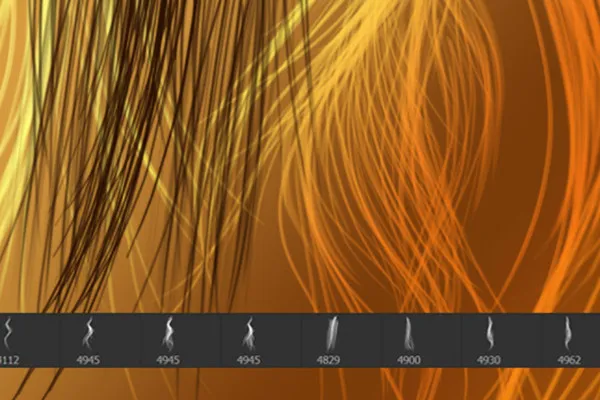
Drawing hair - 100 brushes for Photoshop, Affinity Photo & Co

100 brushes with smoke motifs for Photoshop, Affinity Photo, GIMP and Co.

Brush tips with rose petals for Photoshop and Co.

Electrifying flash images as brushes for Photoshop and co
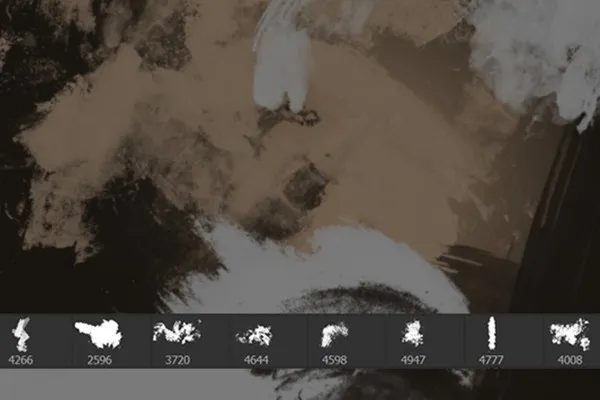
High-effect grunge brushes for Photoshop and co
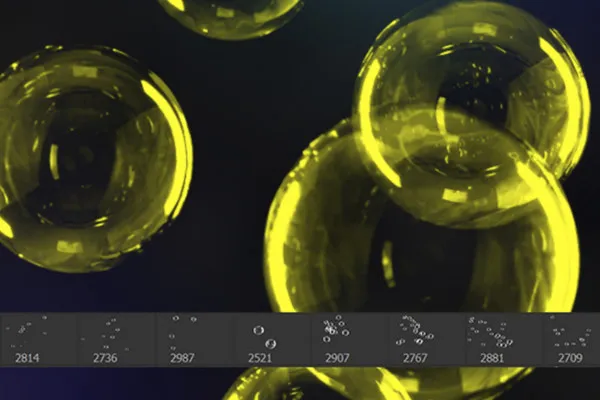
Baby and children's photography: presets, textures, brushes, actions - 750 assets for children's photos

100 Halloween images as Photoshop brushes

Inferno! Tutorials and assets for fire effects in Photoshop and co.

Inferno! Tutorials and assets for fire effects in Photoshop and co.
For your image processing
Brushes & Tutorials for PaintShop Pro
Brushes with a variety of motifs
Your big icing on the cake: Thousands of brushes for Corel PaintShop Pro
Whether grunge or creepy, lightning or floral splendor - with our numerous brushes you can paint the photo world just the way you like it. For example, you can cover them with rose petals or give them a witty Halloween look. You can immerse them in magnificent fireworks or make them grow hair as if by magic. Start the download and get creative - with thousands of possibilities for your designs.
Simply paint effects into the picture
Also compatible with Photoshop and Co.
All our brushes for PaintShop Pro are available in ABR format . The good thing about this is that you can also use them in other image editing programs such as Adobe Photoshop, GIMP or Affinity Photo. In PaintShop Pro, you can use the brushes from version 2018 onwards and scale them up to a size of 2,500 px . As you can see, all the motifs can be displayed just as tiny as they are huge. Try it out right away.