
Pixologic ZBrush

Into the third dimension with ZBrush tutorials
Open up new creative spaces: with our ZBrush tutorials . ZBrush from Pixologic is ideal for creating organic 3D figures and objects. In practical ZBrush tutorials, we show you how to easily model, texture and render with this complex software. In the beginner training, we will familiarize you with user interfaces, tools and brushes. You will learn how to use the software step by step. Do you already have it on your screen? Then we'll bring you up to speed with the latest updates . Switch your 3D creativity to go and conquer the third dimension!
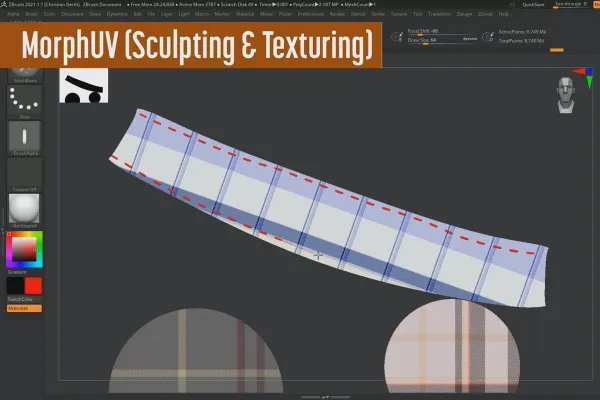
ZBrush 2020 and 2021: Video training on the updates
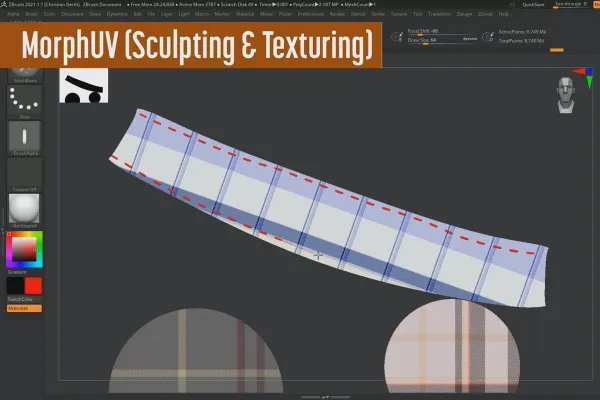
ZBrush 2020 and 2021: Video training on the updates
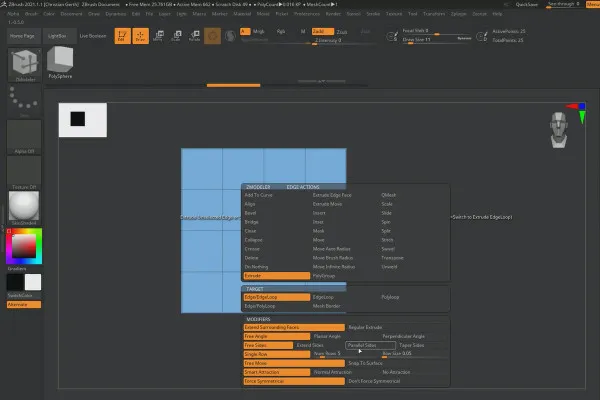
ZBrush 2020 and 2021: Video training on the updates
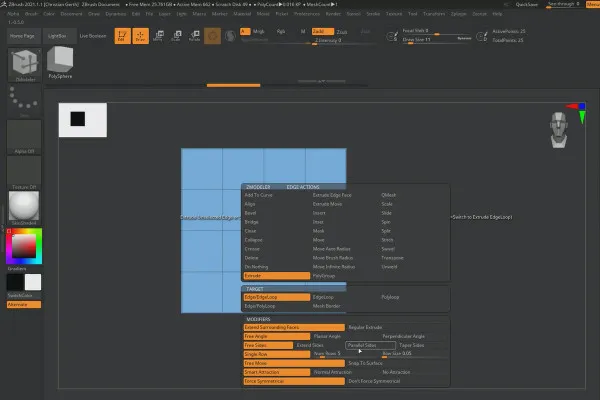
ZBrush 2020 and 2021: Video training on the updates

ZBrush 2020 and 2021: Video training on the updates

ZBrush 2020 and 2021: Video training on the updates

ZBrush 2019 - Video training for the update

ZBrush 2019 - Video training for the update
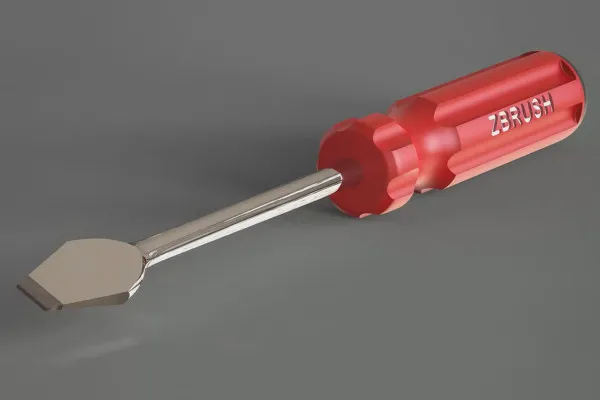
ZBrush 2018 and 4R8: Video training on the updates

ZBrush Tutorial for beginners

ZBrush Tutorial for beginners
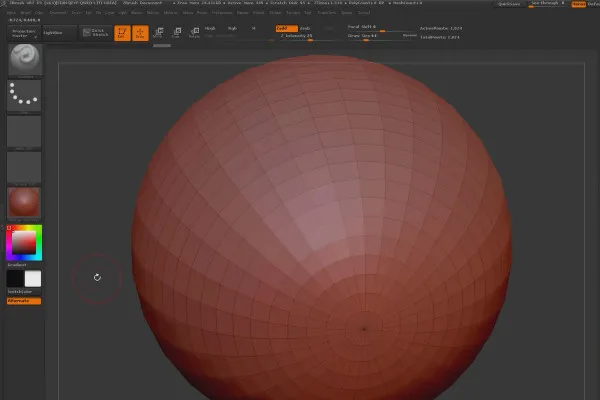
ZBrush Tutorial for beginners
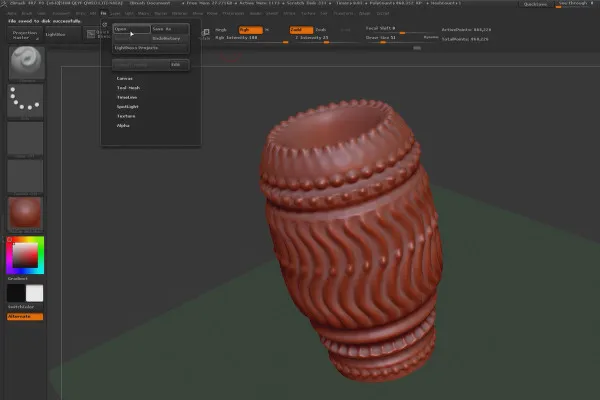
ZBrush Tutorial for beginners
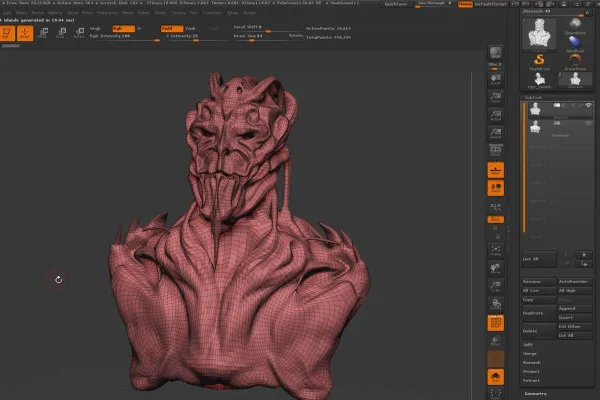
ZBrush Tutorial for beginners
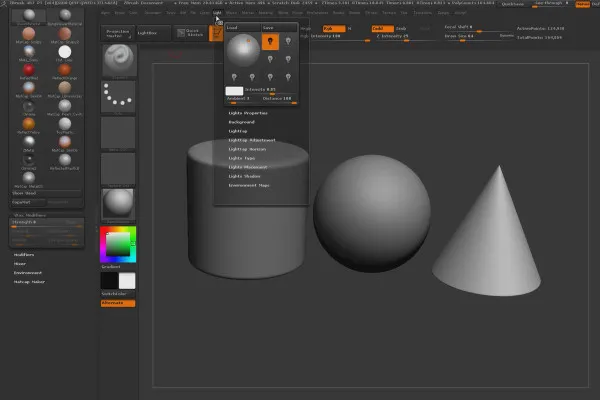
ZBrush Tutorial for beginners

ZBrush Tutorial for beginners
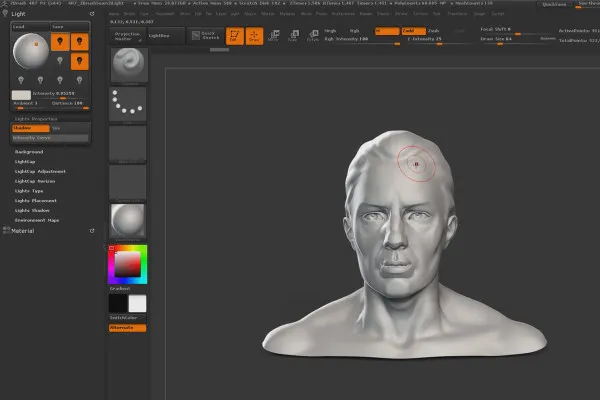
ZBrush Tutorial for beginners
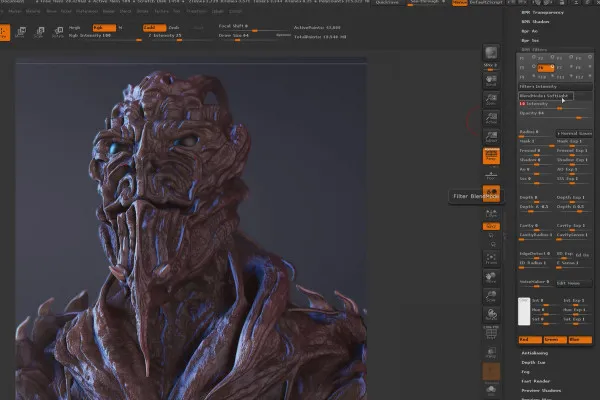
ZBrush Tutorial for beginners
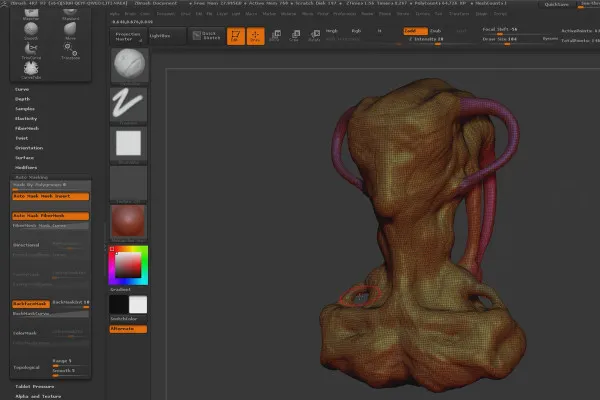
ZBrush Tutorial for beginners
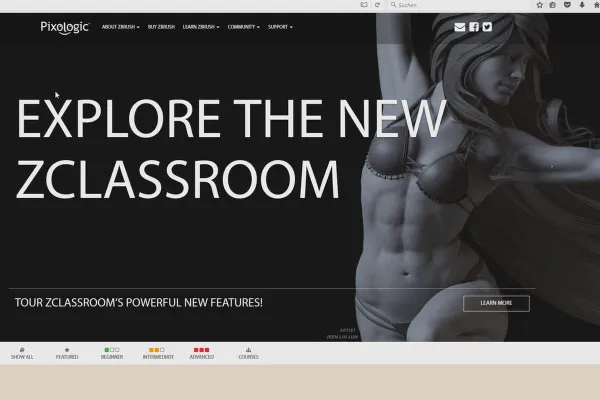
ZBrush Tutorial for beginners

ZBrush Tutorial for beginners

ZBrush Tutorial for beginners
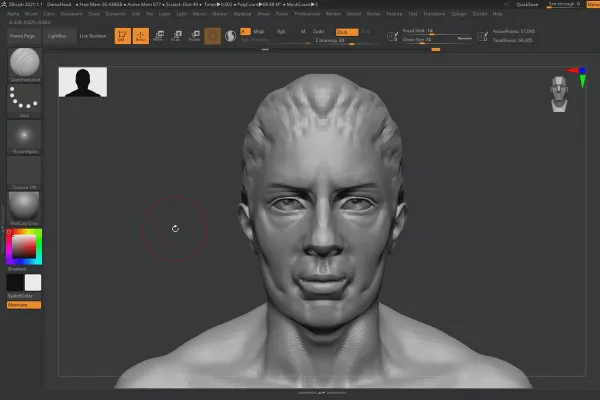
ZBrush 2020 and 2021: Video training on the updates
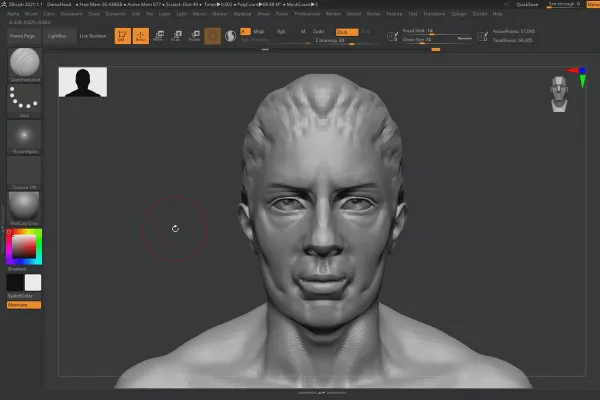
ZBrush 2020 and 2021: Video training on the updates
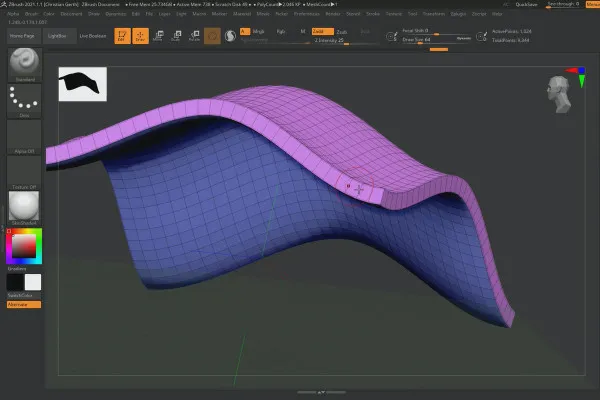
ZBrush 2020 and 2021: Video training on the updates
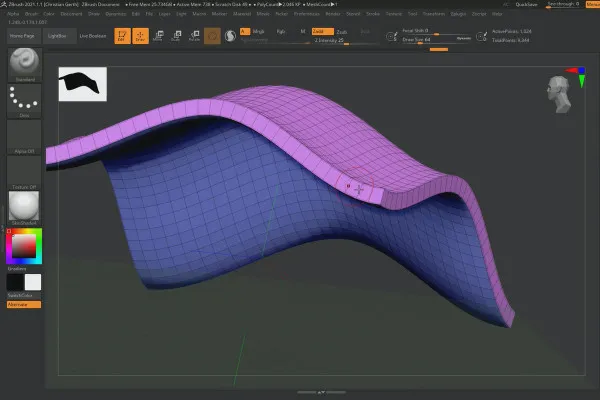
ZBrush 2020 and 2021: Video training on the updates

ZBrush 2019 - Video training for the update

ZBrush 2019 - Video training for the update
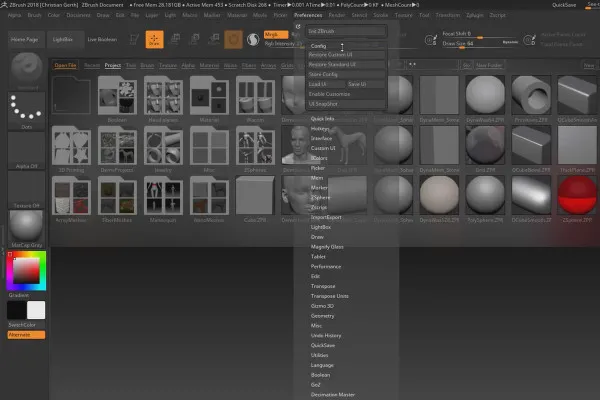
ZBrush 2018 and 4R8: Video training on the updates
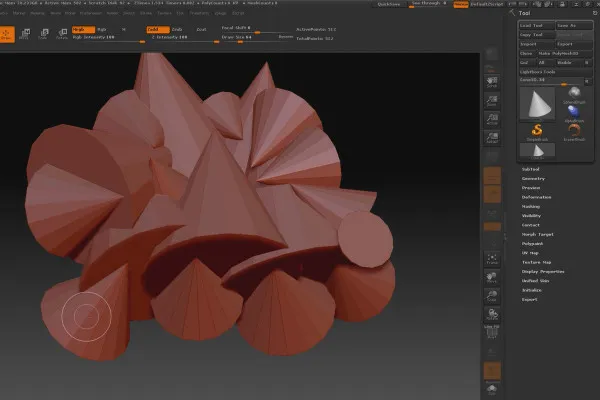
ZBrush Tutorial for beginners

ZBrush Tutorial for beginners

ZBrush Tutorial for beginners
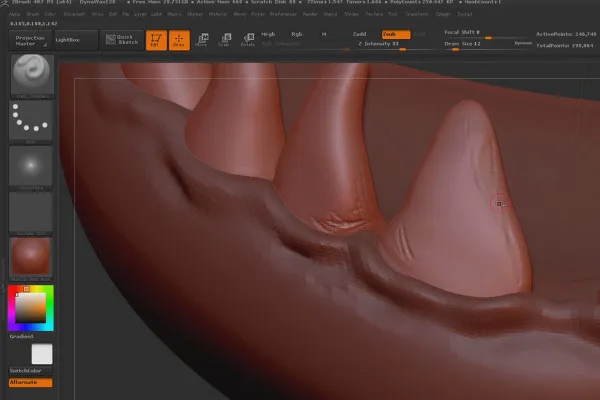
ZBrush Tutorial for beginners
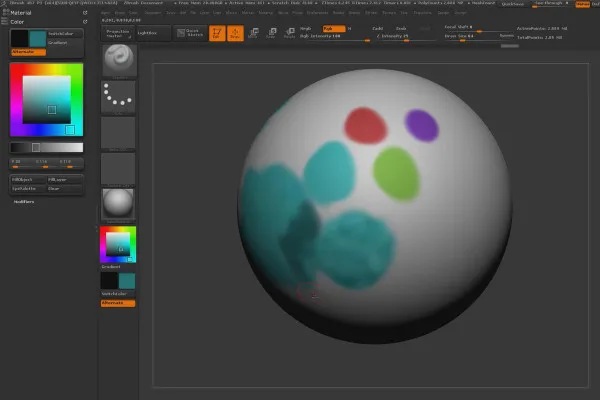
ZBrush Tutorial for beginners
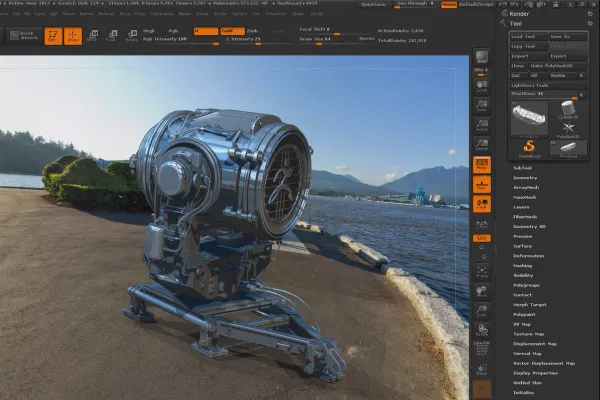
ZBrush Tutorial for beginners
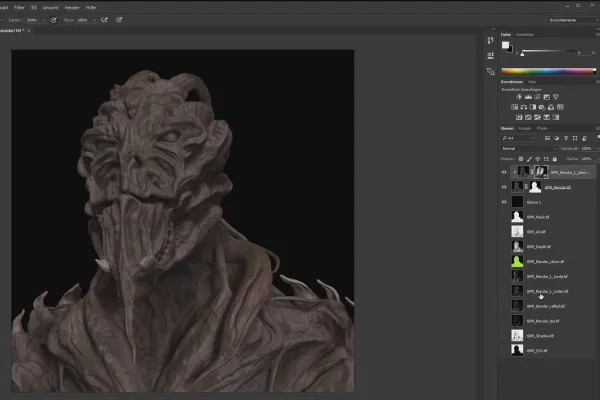
ZBrush Tutorial for beginners

ZBrush Tutorial for beginners
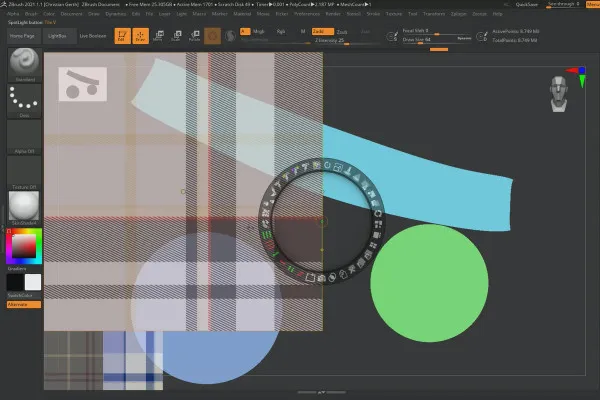
ZBrush 2020 and 2021: Video training on the updates
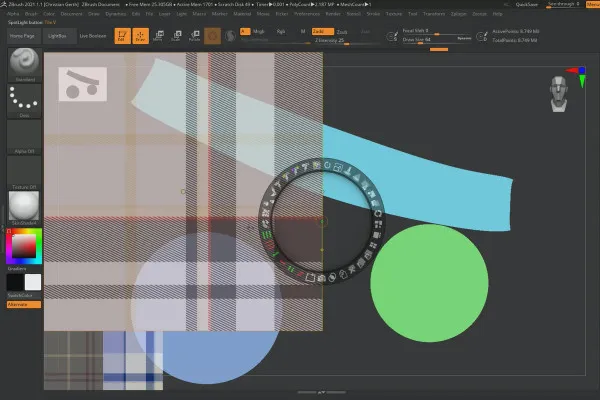
ZBrush 2020 and 2021: Video training on the updates
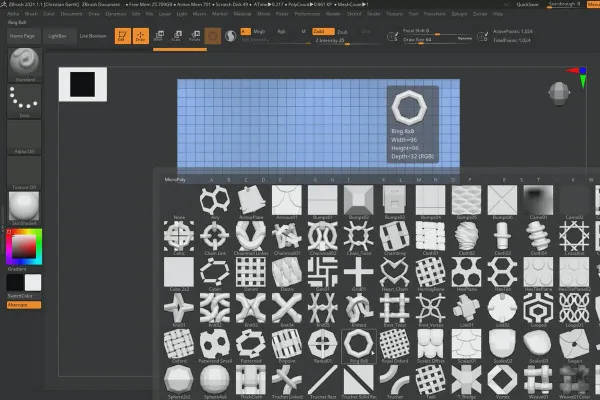
ZBrush 2020 and 2021: Video training on the updates
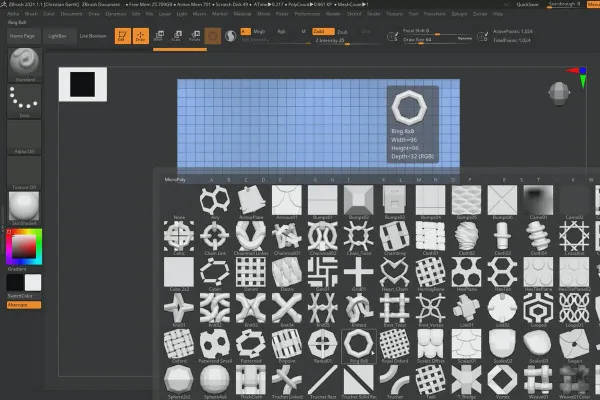
ZBrush 2020 and 2021: Video training on the updates
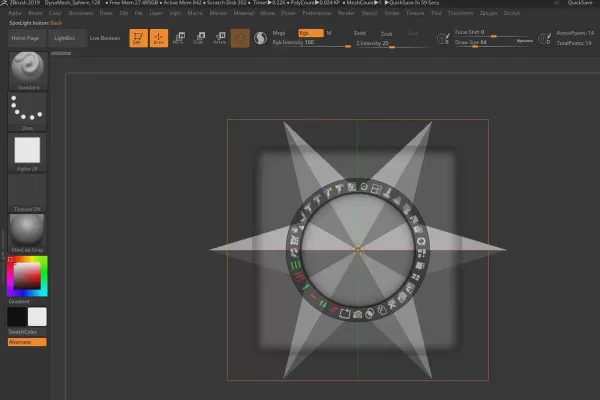
ZBrush 2019 - Video training for the update
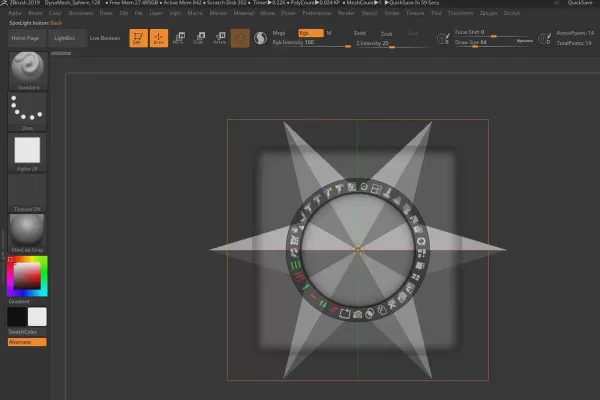
ZBrush 2019 - Video training for the update
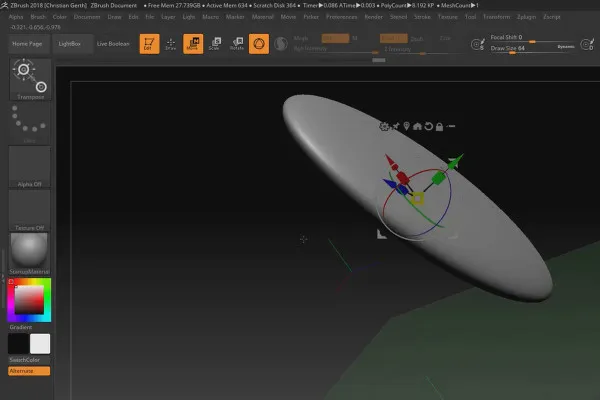
ZBrush 2018 and 4R8: Video training on the updates
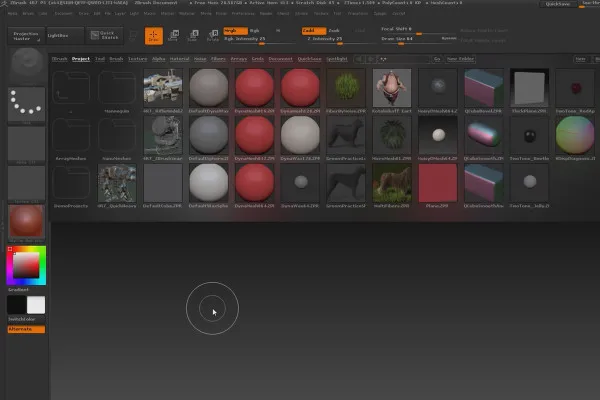
ZBrush Tutorial for beginners
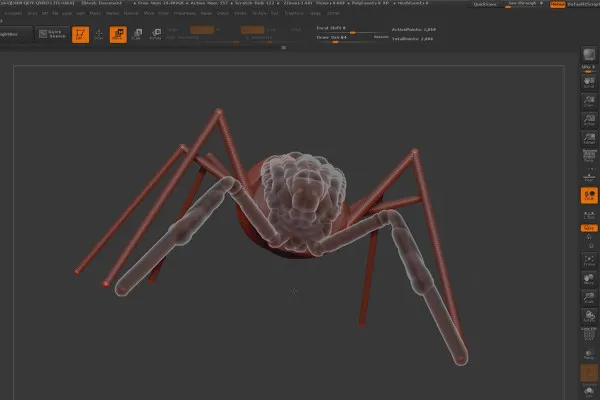
ZBrush Tutorial for beginners
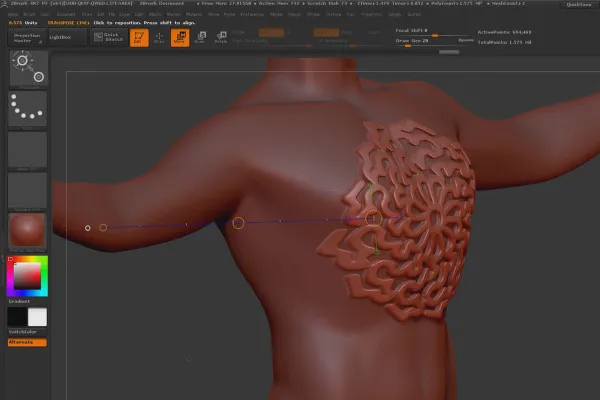
ZBrush Tutorial for beginners
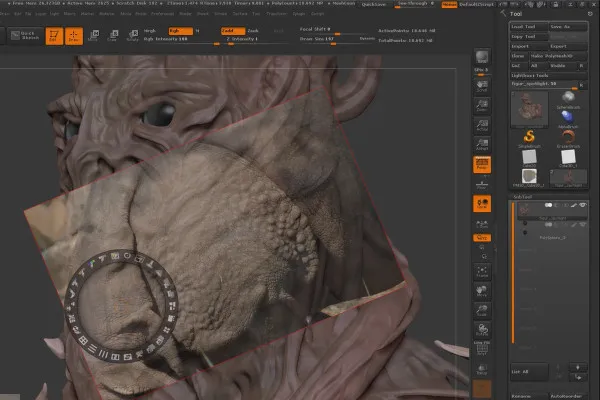
ZBrush Tutorial for beginners

ZBrush Tutorial for beginners
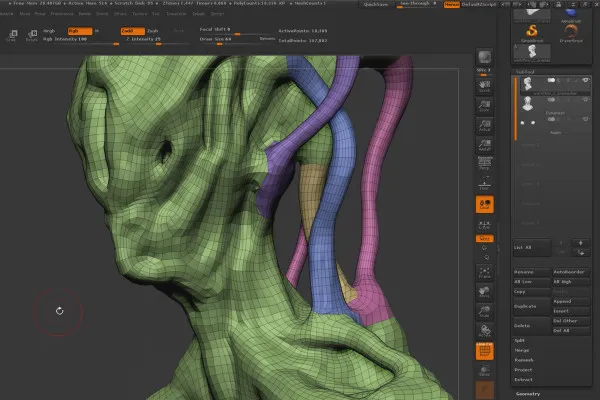
ZBrush Tutorial for beginners
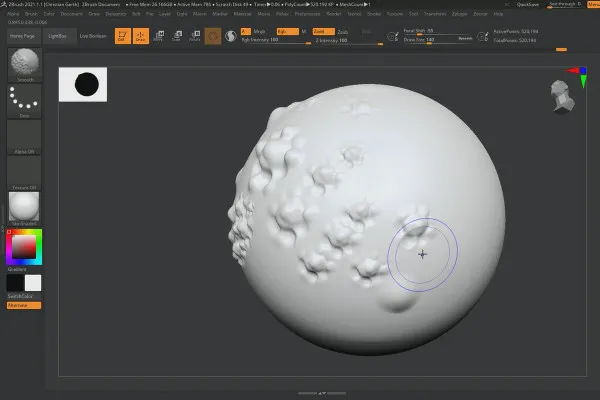
ZBrush 2020 and 2021: Video training on the updates
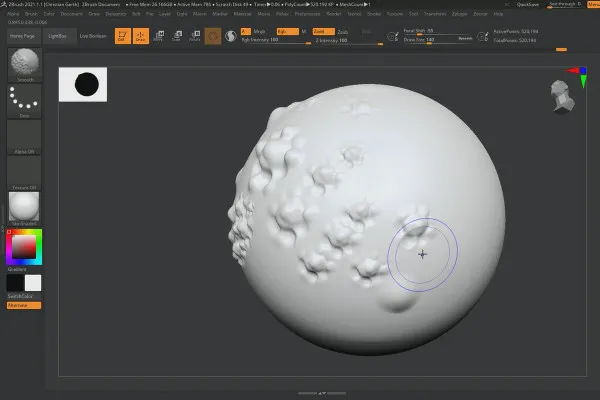
ZBrush 2020 and 2021: Video training on the updates
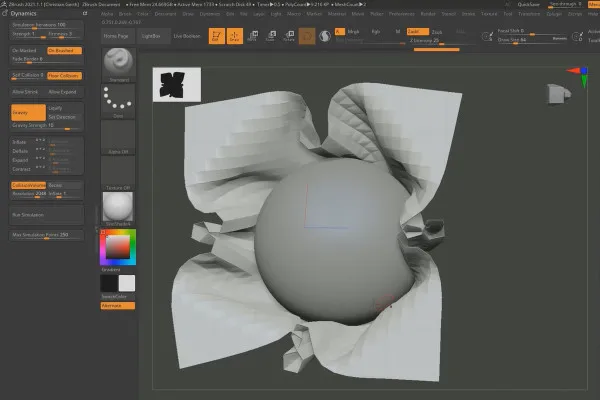
ZBrush 2020 and 2021: Video training on the updates
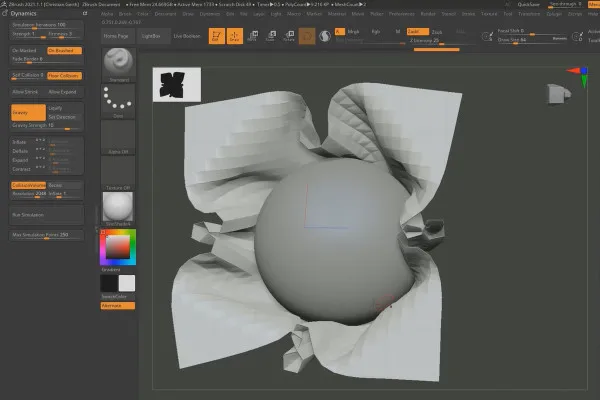
ZBrush 2020 and 2021: Video training on the updates
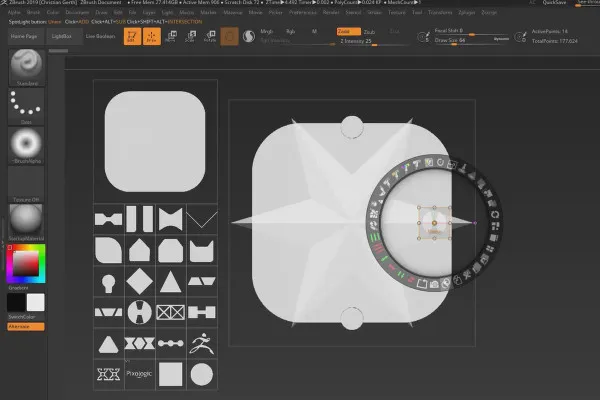
ZBrush 2019 - Video training for the update
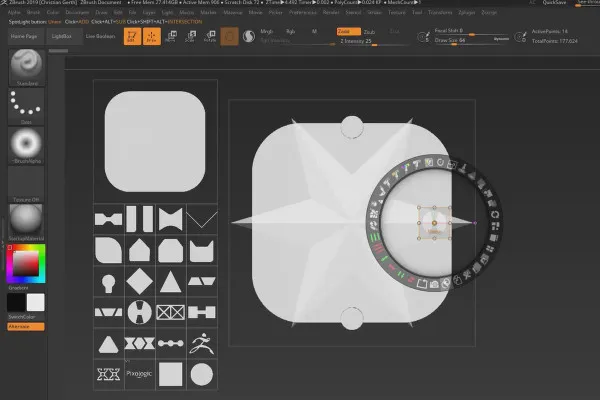
ZBrush 2019 - Video training for the update
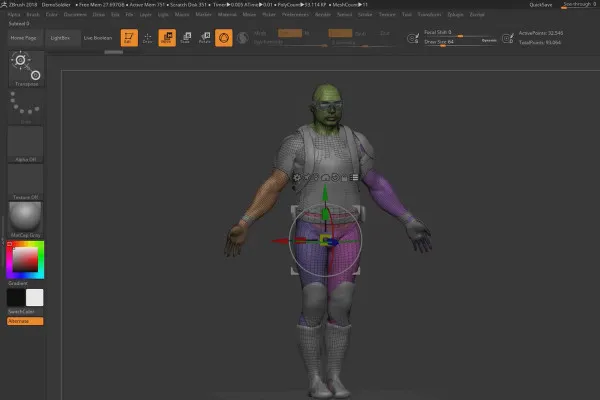
ZBrush 2018 and 4R8: Video training on the updates
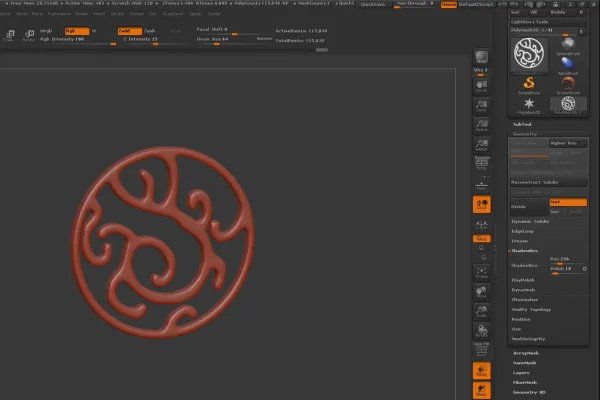
ZBrush Tutorial for beginners
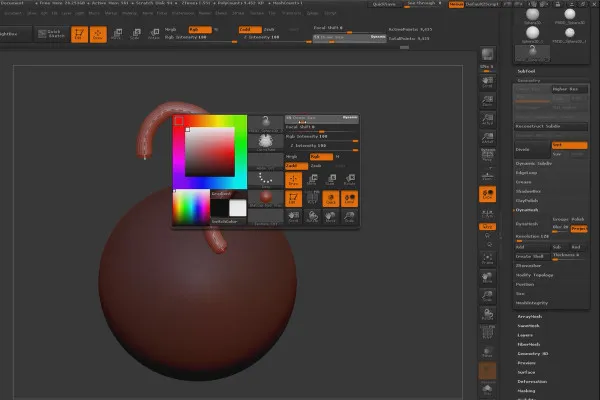
ZBrush Tutorial for beginners

ZBrush Tutorial for beginners
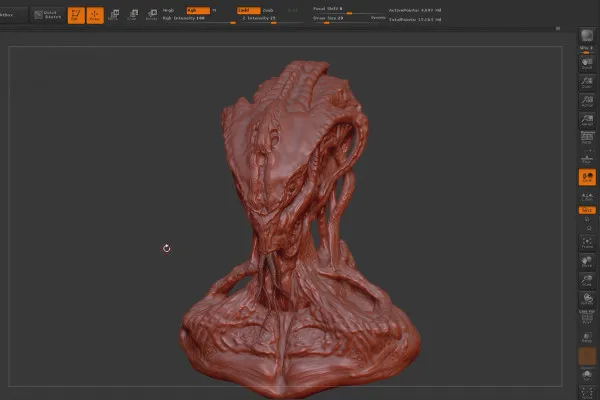
ZBrush Tutorial for beginners

ZBrush 2020 and 2021: Video training on the updates

ZBrush 2020 and 2021: Video training on the updates
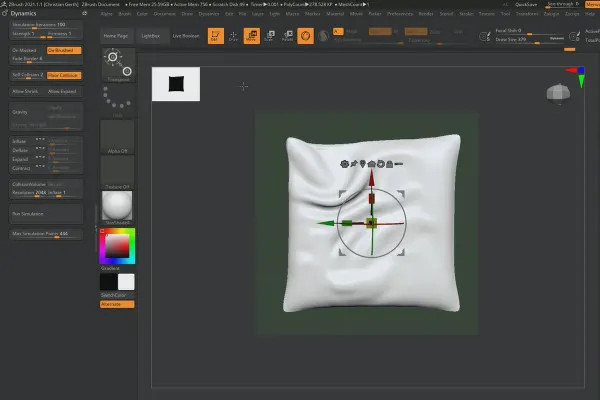
ZBrush 2020 and 2021: Video training on the updates
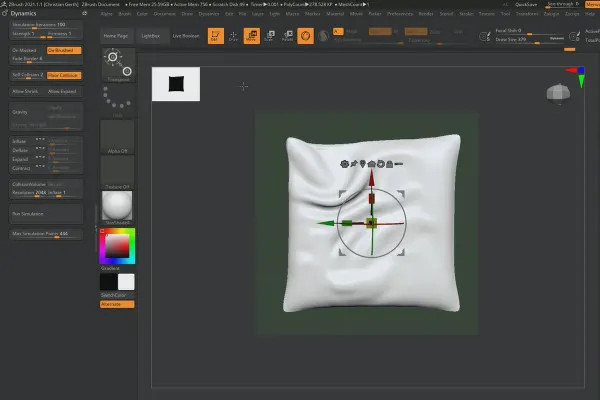
ZBrush 2020 and 2021: Video training on the updates
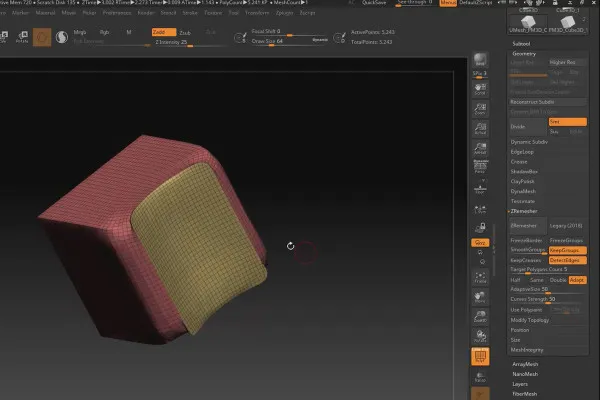
ZBrush 2019 - Video training for the update
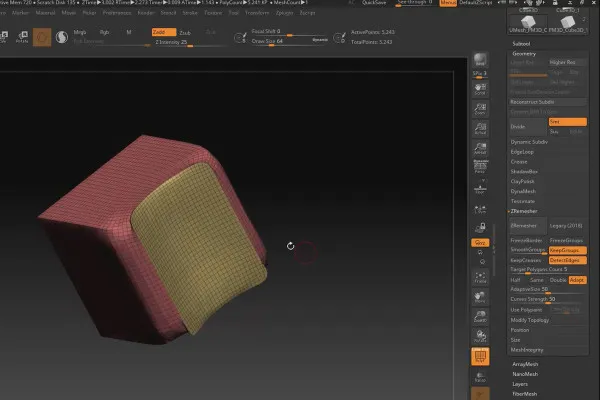
ZBrush 2019 - Video training for the update
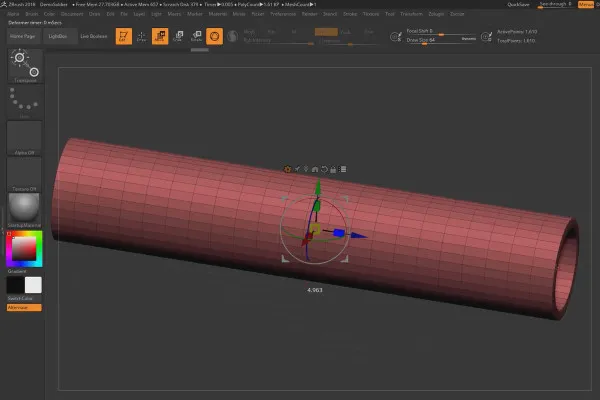
ZBrush 2018 and 4R8: Video training on the updates
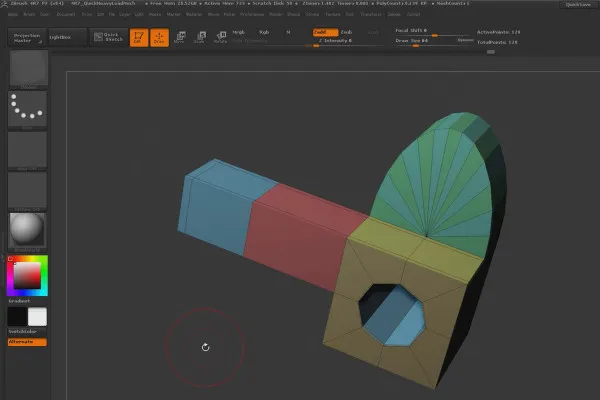
ZBrush Tutorial for beginners
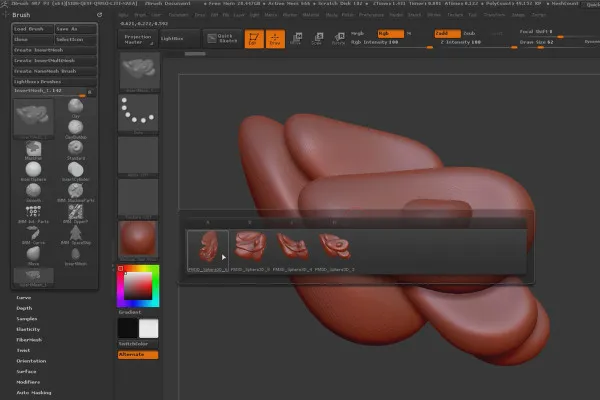
ZBrush Tutorial for beginners
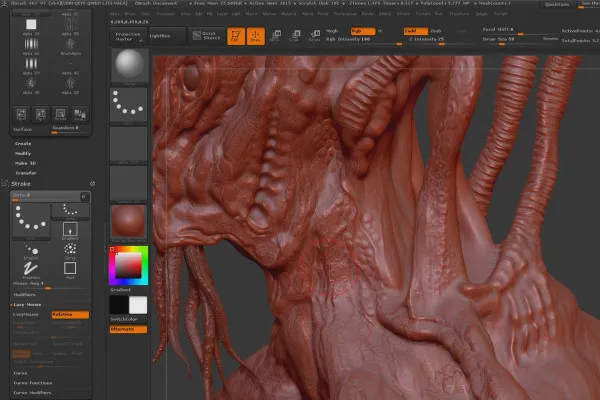
ZBrush Tutorial for beginners
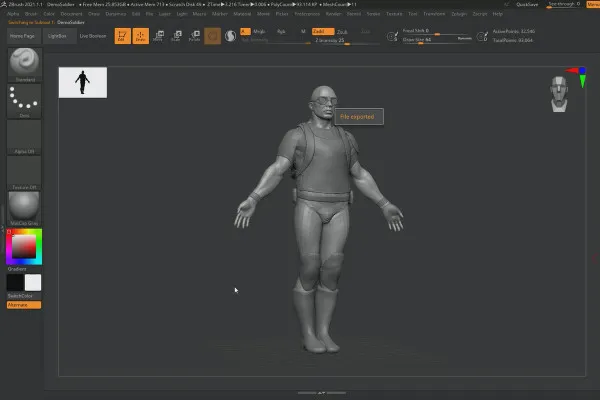
ZBrush 2020 and 2021: Video training on the updates
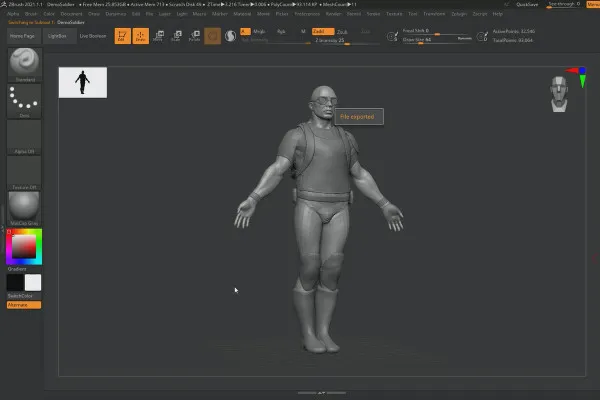
ZBrush 2020 and 2021: Video training on the updates
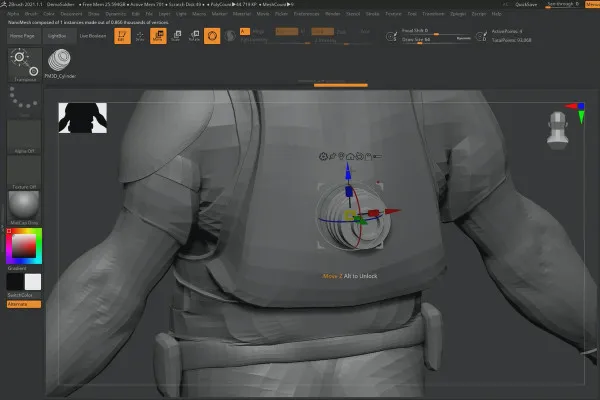
ZBrush 2020 and 2021: Video training on the updates
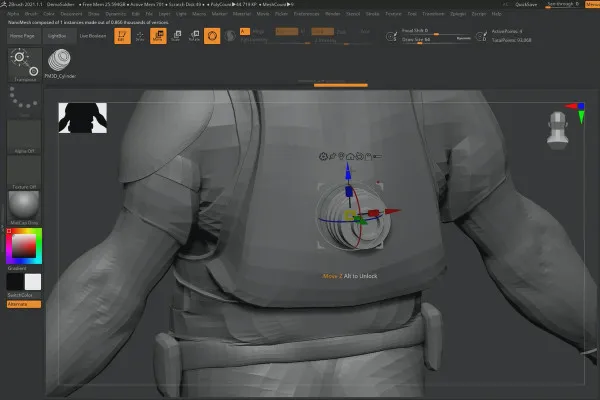
ZBrush 2020 and 2021: Video training on the updates
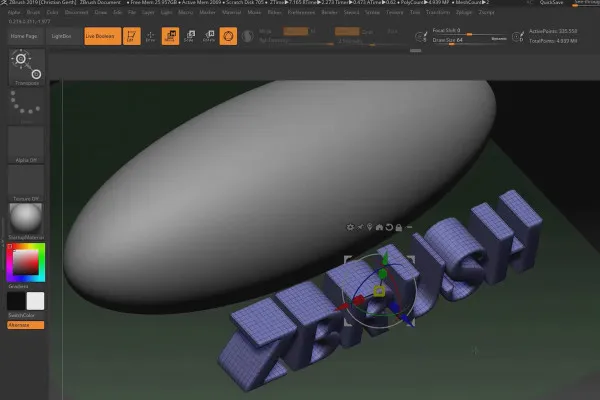
ZBrush 2019 - Video training for the update
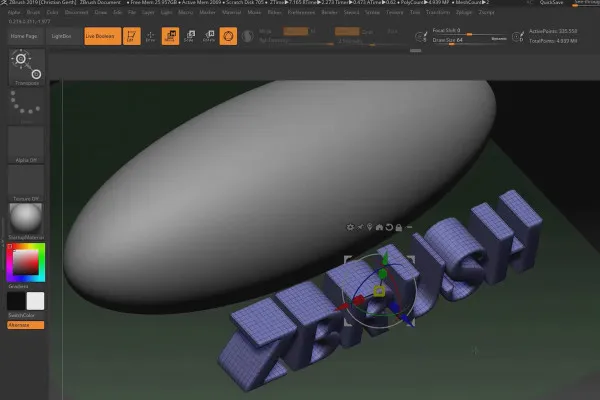
ZBrush 2019 - Video training for the update
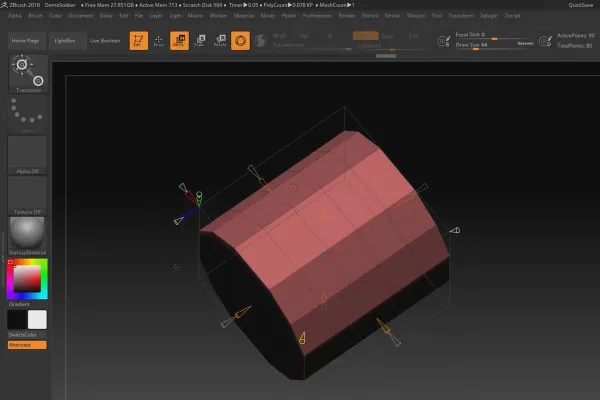
ZBrush 2018 and 4R8: Video training on the updates
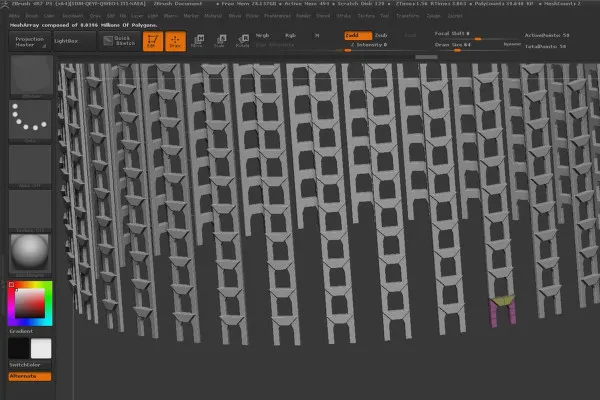
ZBrush Tutorial for beginners
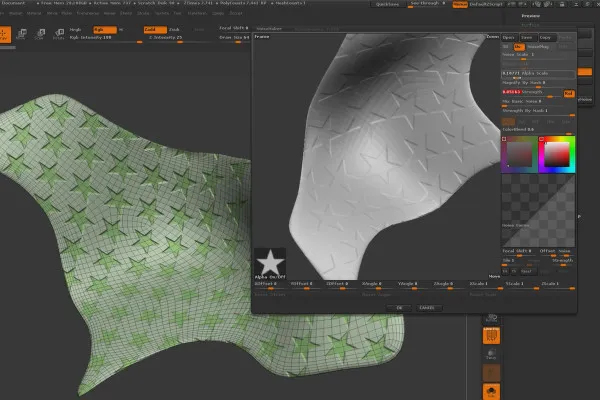
ZBrush Tutorial for beginners
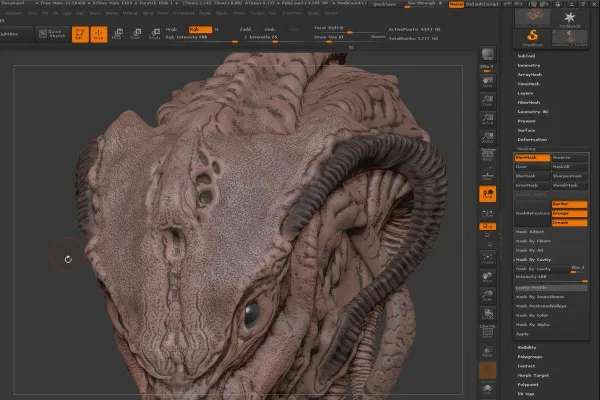
ZBrush Tutorial for beginners

ZBrush 2020 and 2021: Video training on the updates

ZBrush 2020 and 2021: Video training on the updates

ZBrush 2020 and 2021: Video training on the updates

ZBrush 2020 and 2021: Video training on the updates
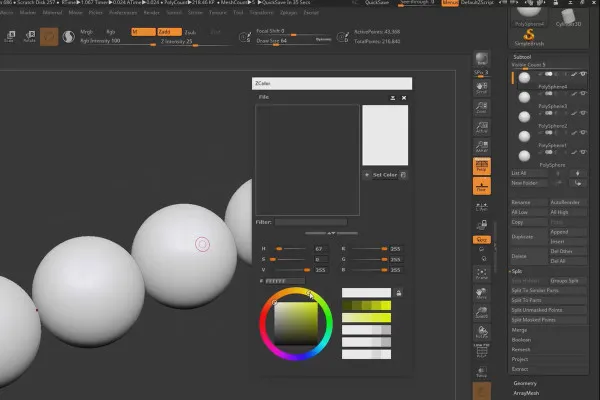
ZBrush 2019 - Video training for the update
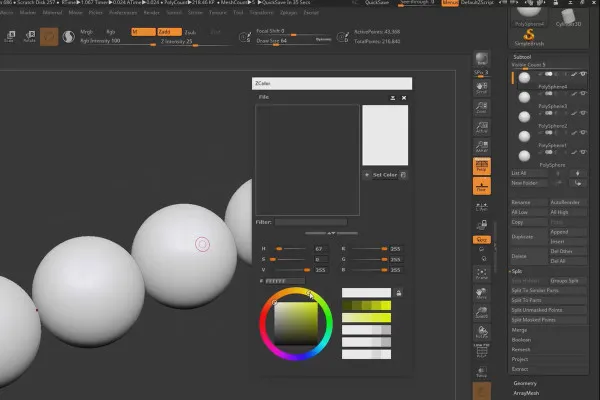
ZBrush 2019 - Video training for the update
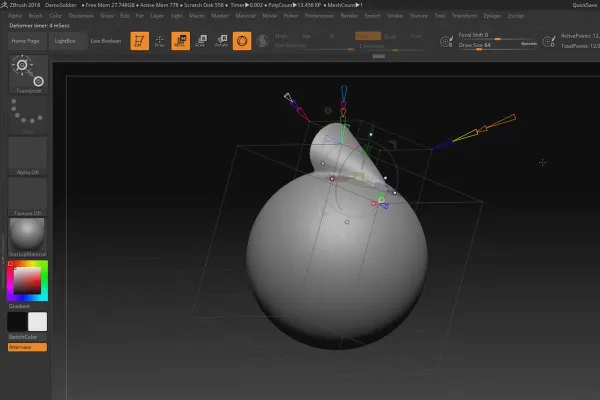
ZBrush 2018 and 4R8: Video training on the updates
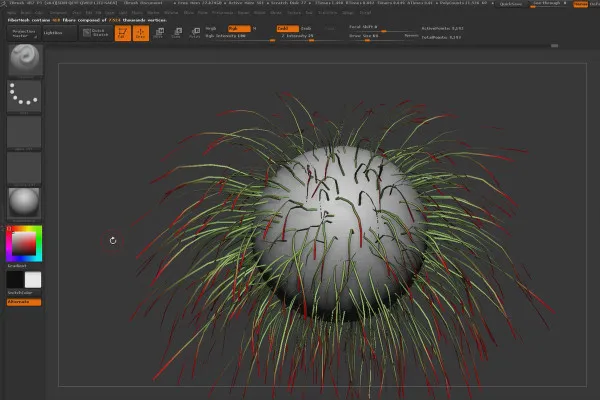
ZBrush Tutorial for beginners
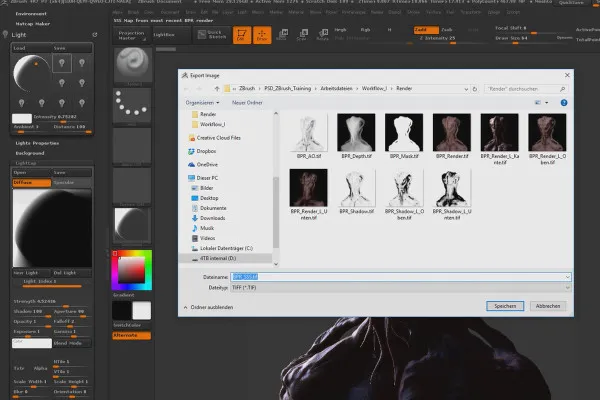
ZBrush Tutorial for beginners
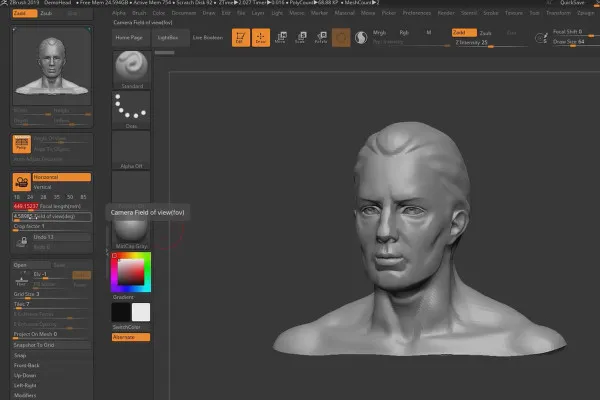
ZBrush 2019 - Video training for the update
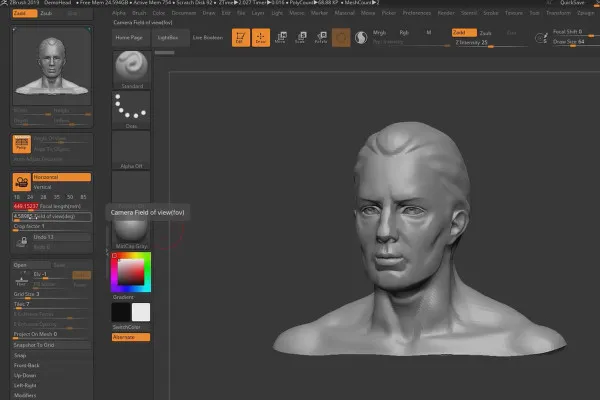
ZBrush 2019 - Video training for the update
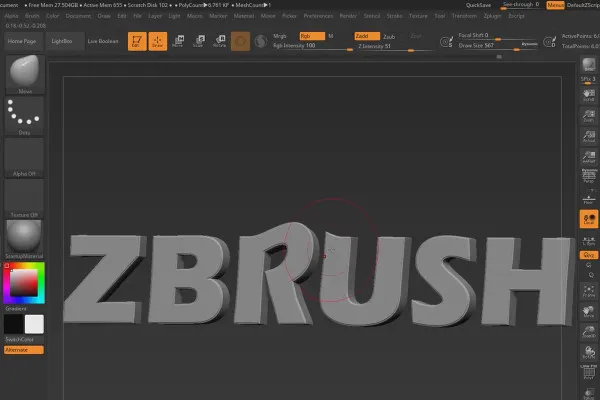
ZBrush 2018 and 4R8: Video training on the updates
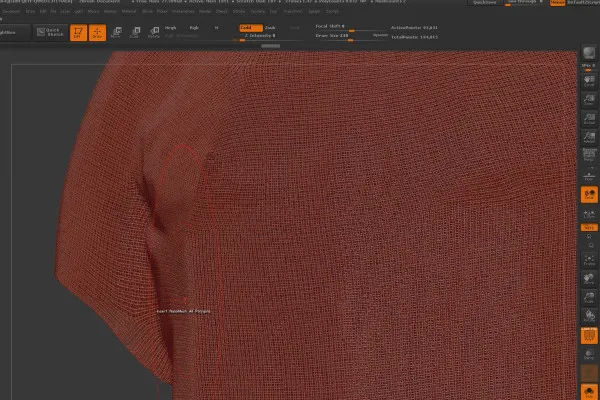
ZBrush Tutorial for beginners
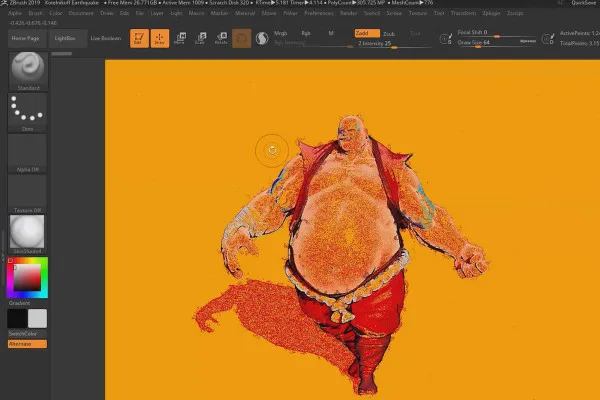
ZBrush 2019 - Video training for the update
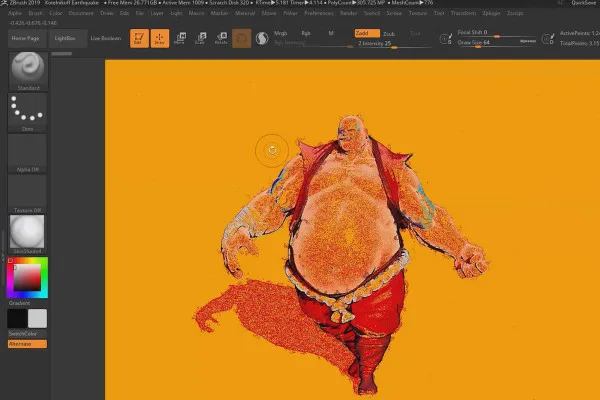
ZBrush 2019 - Video training for the update
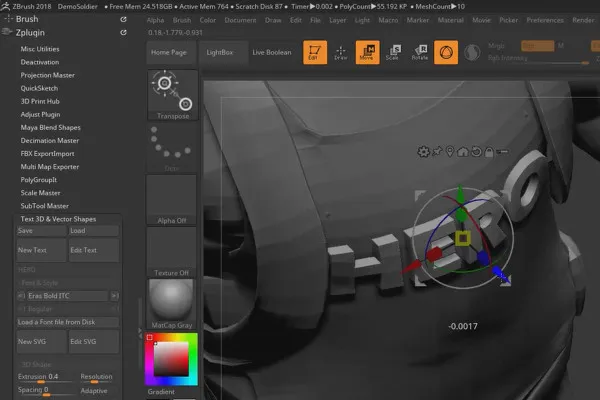
ZBrush 2018 and 4R8: Video training on the updates
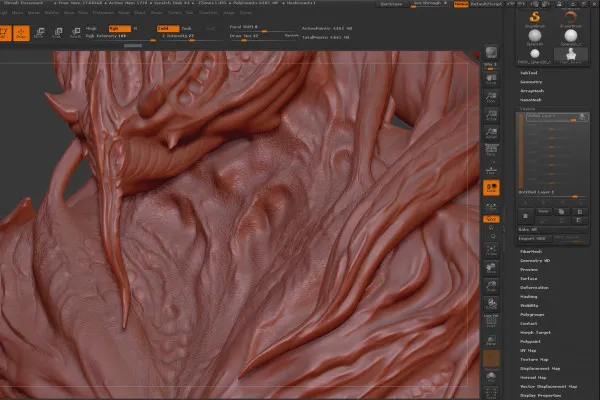
ZBrush Tutorial for beginners
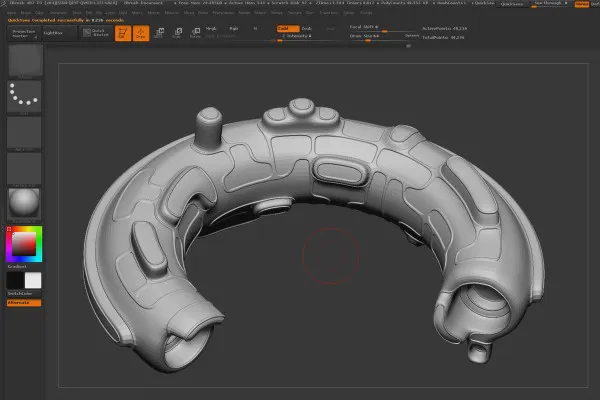
ZBrush Tutorial for beginners
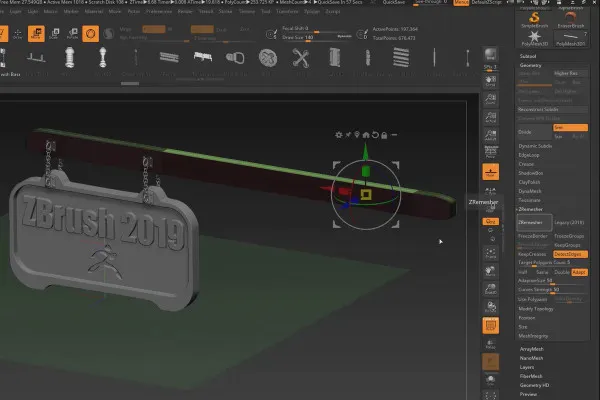
ZBrush 2019 - Video training for the update
Your own 3D worlds
Tutorials around ZBrush
How to work with ZBrush
Free your imagination: our ZBrush tutorials
Paint the 3D world the way you like it. Our ZBrush experts will provide you with the know-how. Get to grips with the software as a newcomer and get to know all the tools for modeling and texturing. Easy-to-understand practical examples will make you fit for professional control of the user interface. To get started right away, we provide you with all the working files for download . And if you are already familiar with ZBrush, our video tutorials on the latest updates - for example on the Dynamics menu and the history functions- are well worth watching.