
Drawing with Procreate

Procreate: Professional tutorials and brushes to download
Looking for effective brushes for Procreate? Here is your palette. Download our high-quality Procreate brushes and create spectacular drawings in graffiti or confetti style, with a varied texture or with fire under the brush - simply realized in Procreate. And if you still need a professional introduction to this program, our easy-to-understand video tutorial will help you get started.
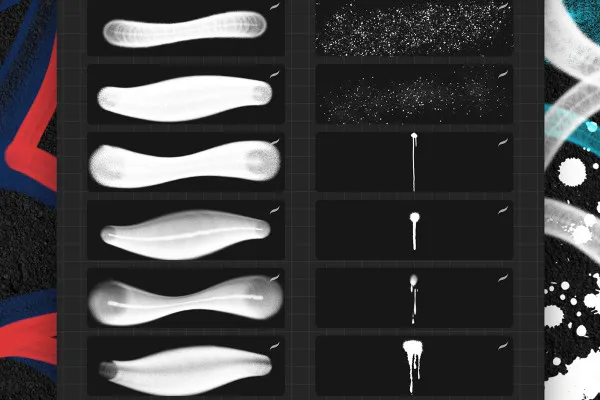
Graffiti brushes for Procreate: digital spray effects for stylish street art elements
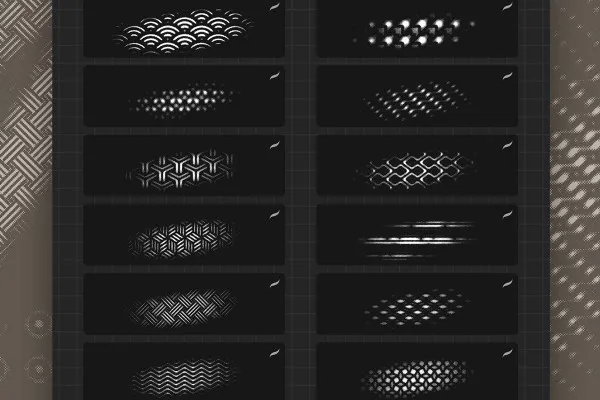
Pattern brushes for Procreate: 20 pattern brushes for drawings with a textured effect
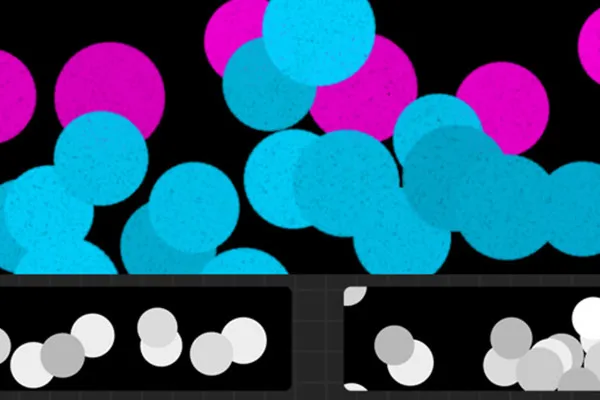
Confetti brushes for Procreate
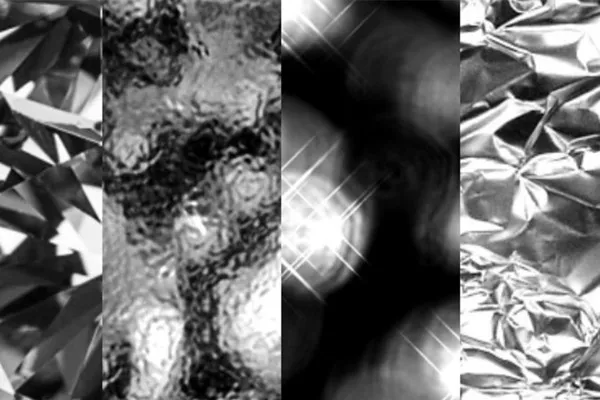
Confetti brushes for Procreate
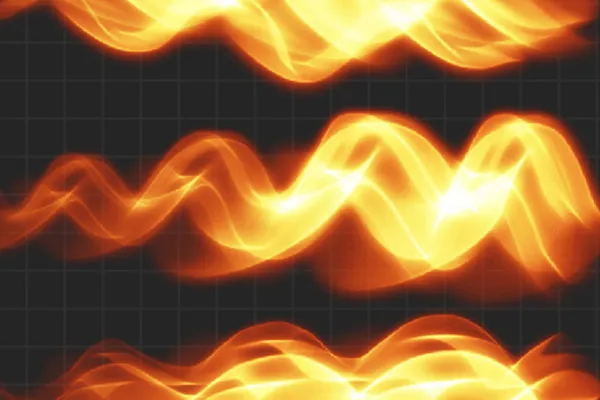
Procreate brushes: fire, flames, sparks and smoke

Procreate tutorial - the basics of digital drawing on the iPad

Procreate tutorial - the basics of digital drawing on the iPad
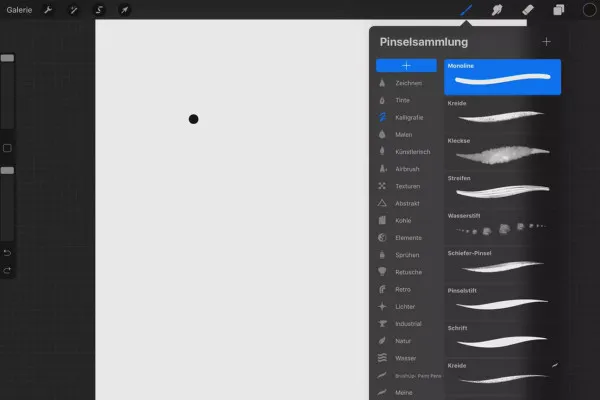
Procreate tutorial - the basics of digital drawing on the iPad
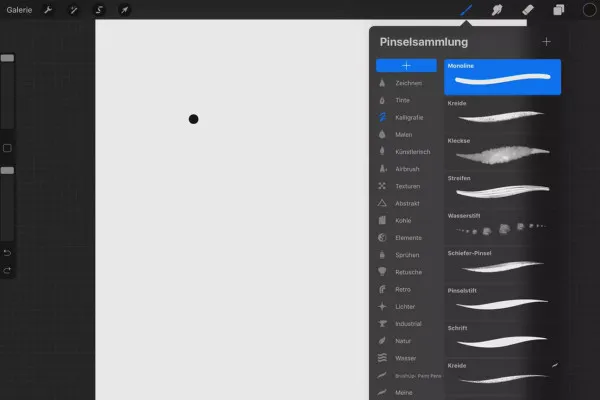
Procreate tutorial - the basics of digital drawing on the iPad
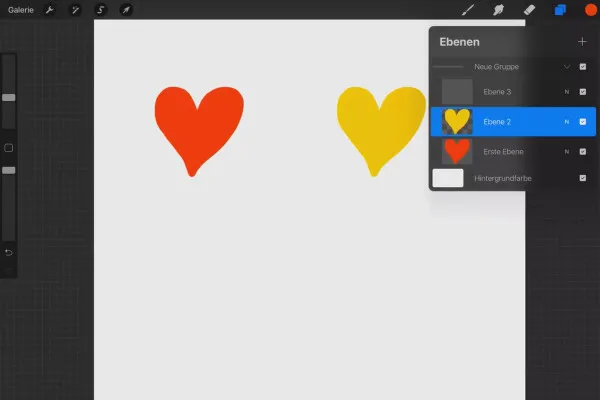
Procreate tutorial - the basics of digital drawing on the iPad
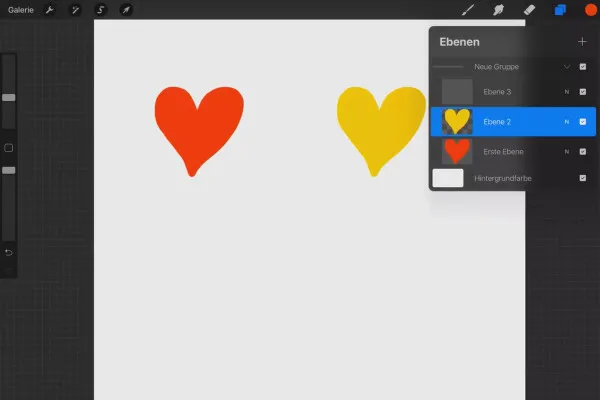
Procreate tutorial - the basics of digital drawing on the iPad
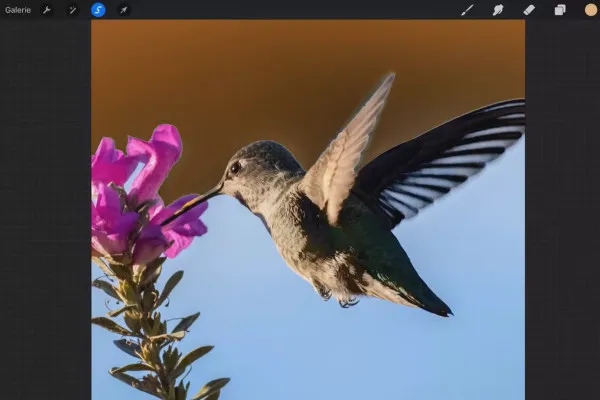
Procreate tutorial - the basics of digital drawing on the iPad
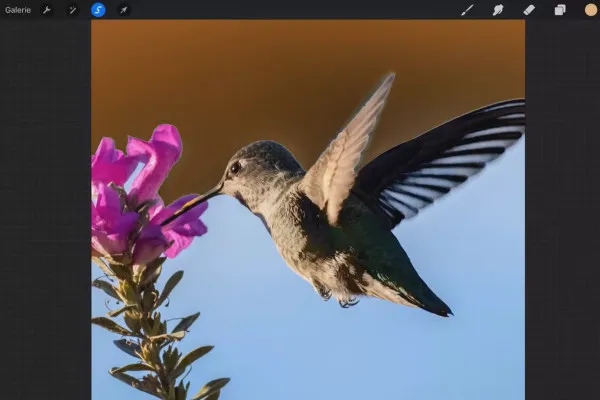
Procreate tutorial - the basics of digital drawing on the iPad
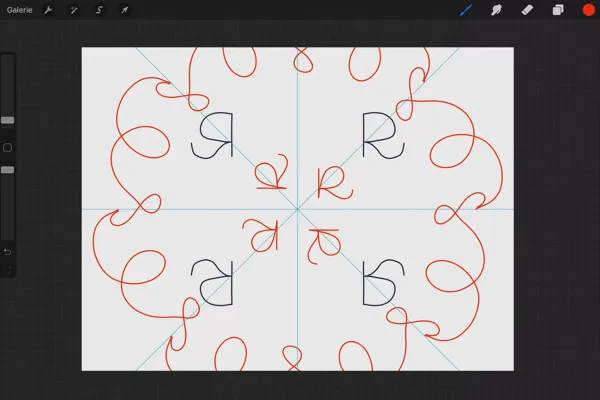
Procreate tutorial - the basics of digital drawing on the iPad
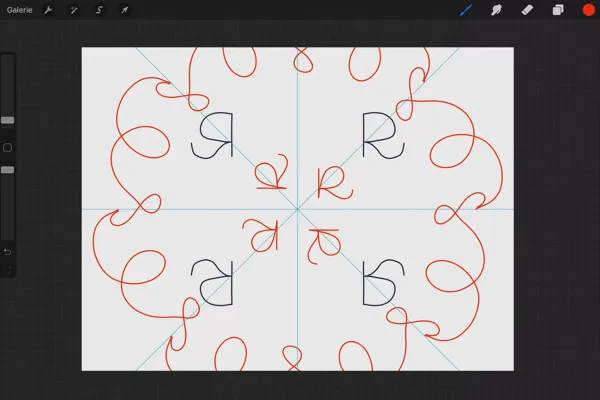
Procreate tutorial - the basics of digital drawing on the iPad

Procreate tutorial - the basics of digital drawing on the iPad

Procreate tutorial - the basics of digital drawing on the iPad
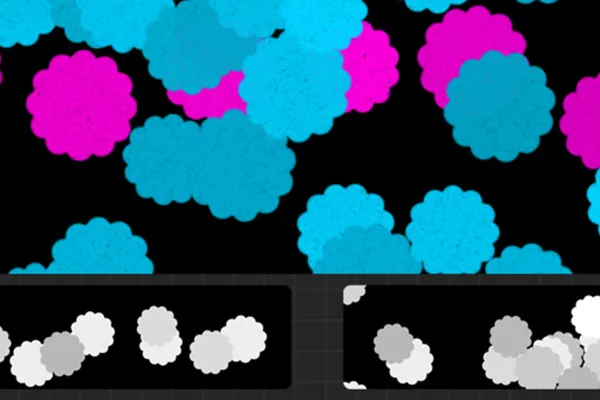
Confetti brushes for Procreate
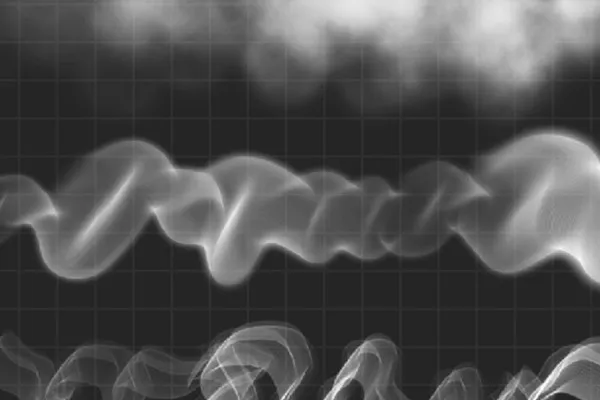
Procreate brushes: fire, flames, sparks and smoke
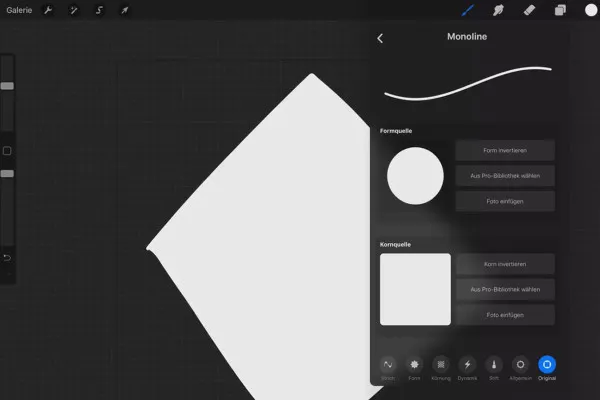
Procreate tutorial - the basics of digital drawing on the iPad
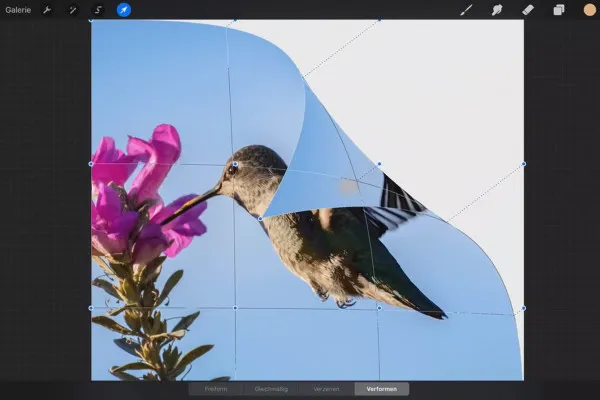
Procreate tutorial - the basics of digital drawing on the iPad
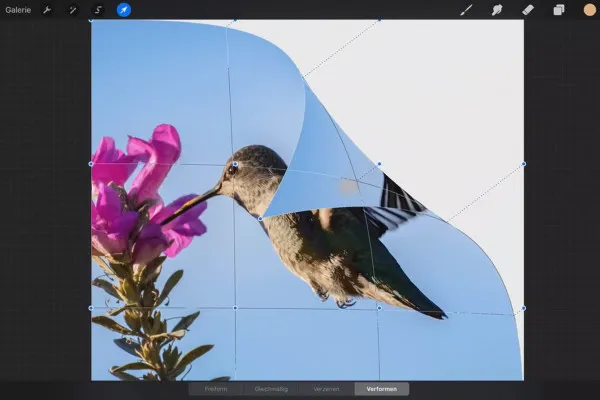
Procreate tutorial - the basics of digital drawing on the iPad
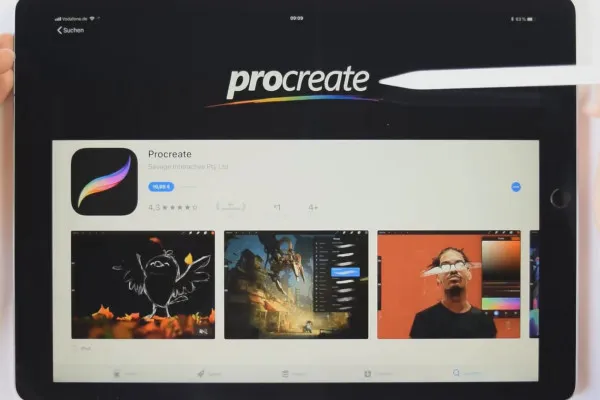
Procreate tutorial - the basics of digital drawing on the iPad
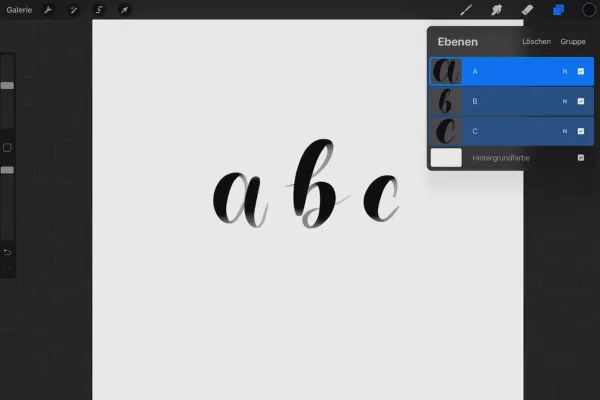
Procreate tutorial - the basics of digital drawing on the iPad
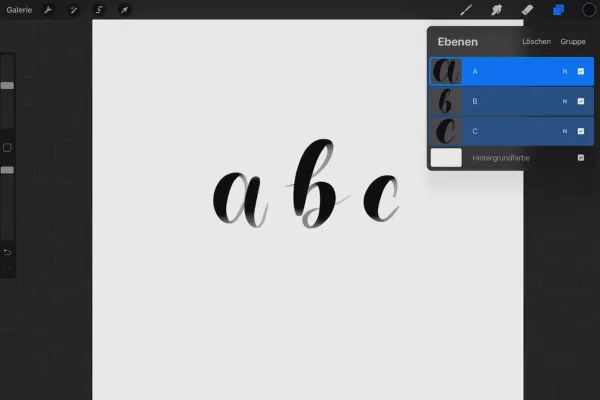
Procreate tutorial - the basics of digital drawing on the iPad
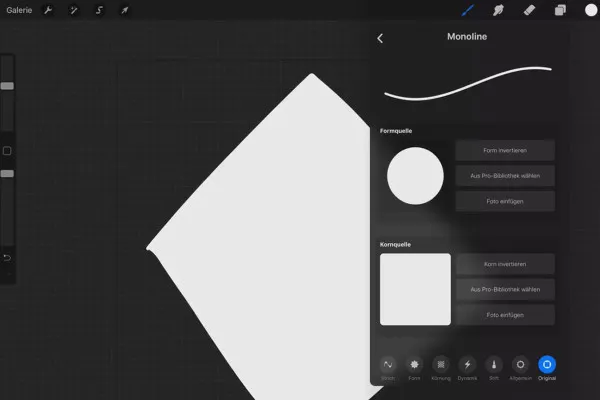
Procreate tutorial - the basics of digital drawing on the iPad
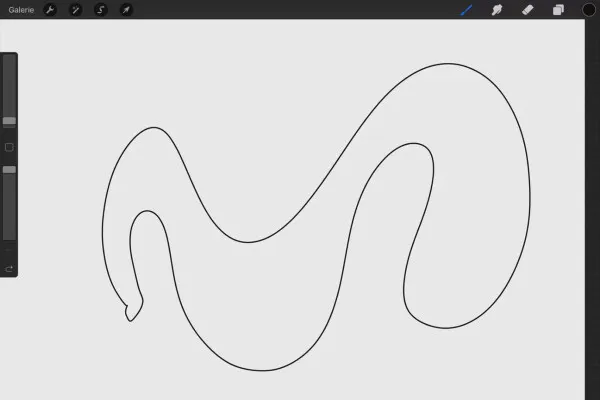
Procreate tutorial - the basics of digital drawing on the iPad
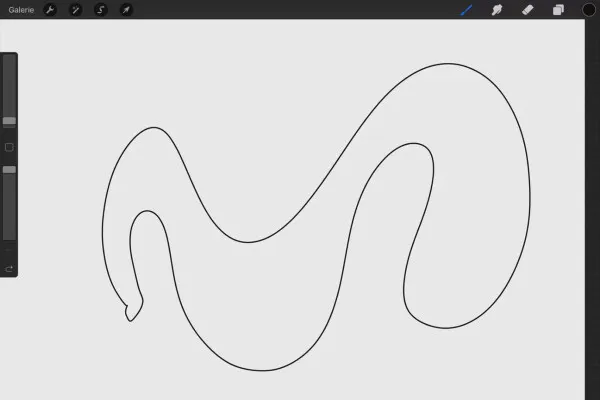
Procreate tutorial - the basics of digital drawing on the iPad
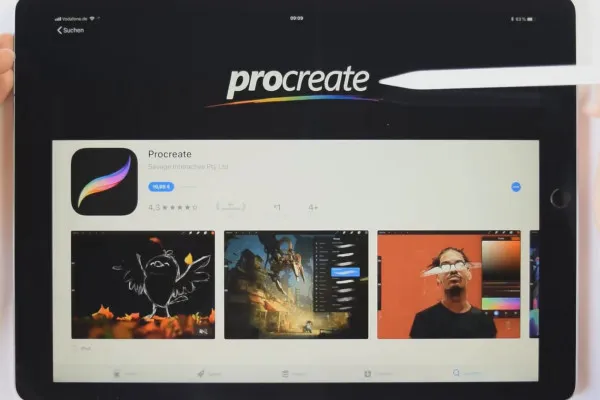
Procreate tutorial - the basics of digital drawing on the iPad
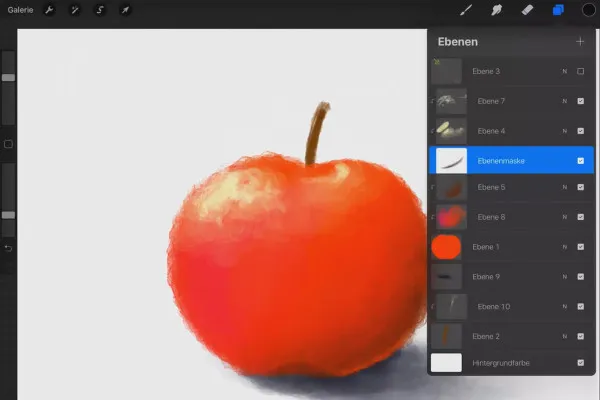
Procreate tutorial - the basics of digital drawing on the iPad
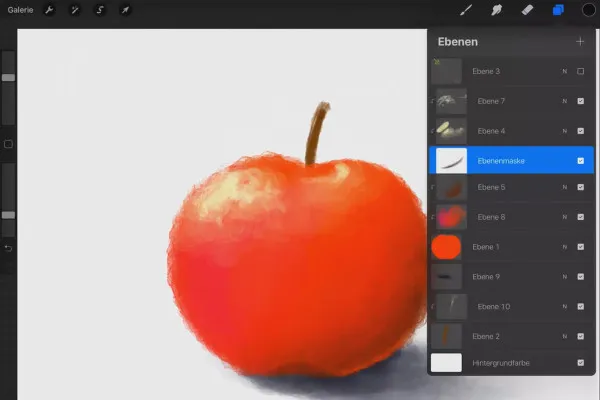
Procreate tutorial - the basics of digital drawing on the iPad
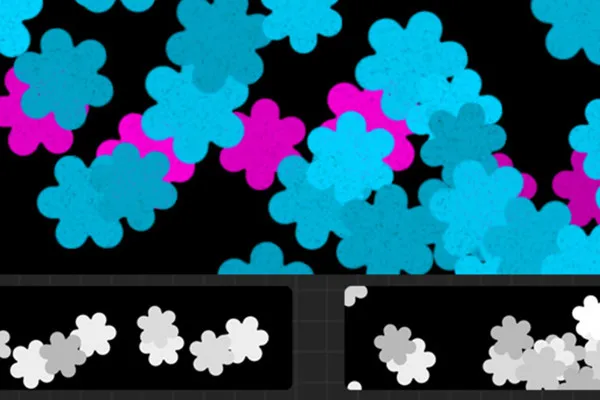
Confetti brushes for Procreate
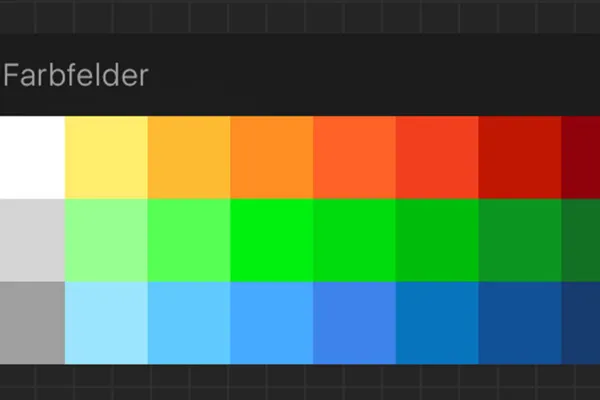
Procreate brushes: fire, flames, sparks and smoke
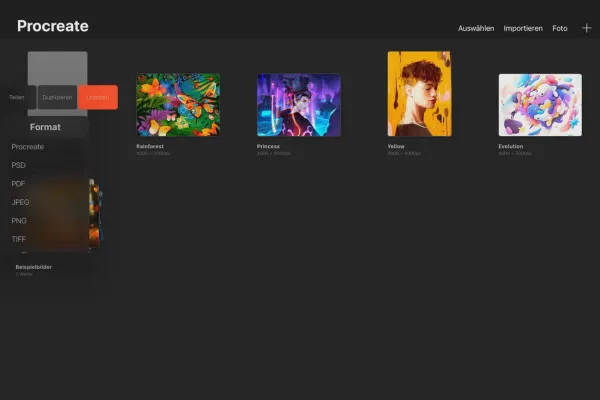
Procreate tutorial - the basics of digital drawing on the iPad
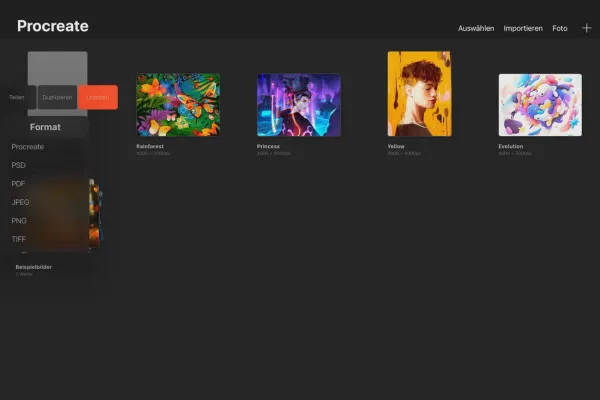
Procreate tutorial - the basics of digital drawing on the iPad
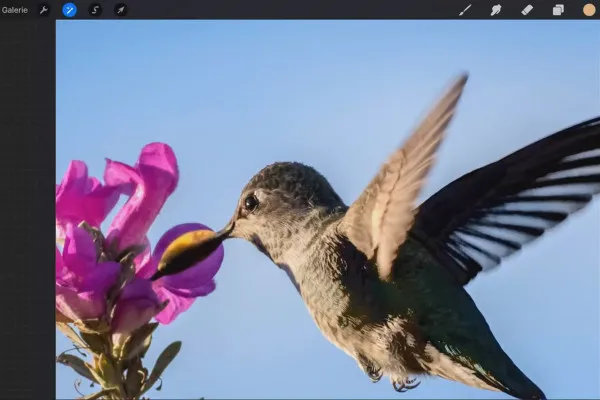
Procreate tutorial - the basics of digital drawing on the iPad
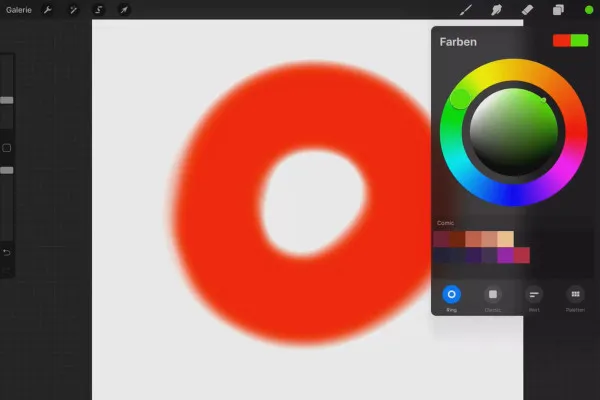
Procreate tutorial - the basics of digital drawing on the iPad
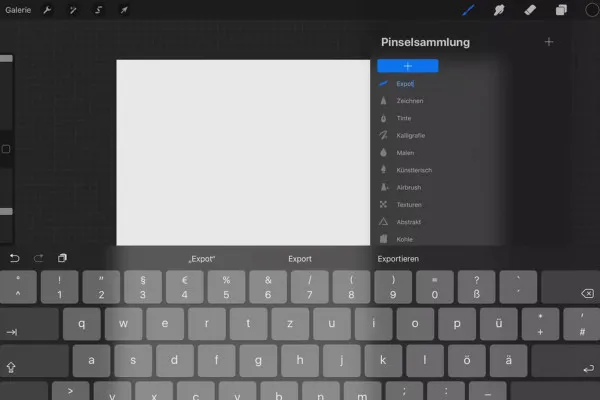
Procreate tutorial - the basics of digital drawing on the iPad
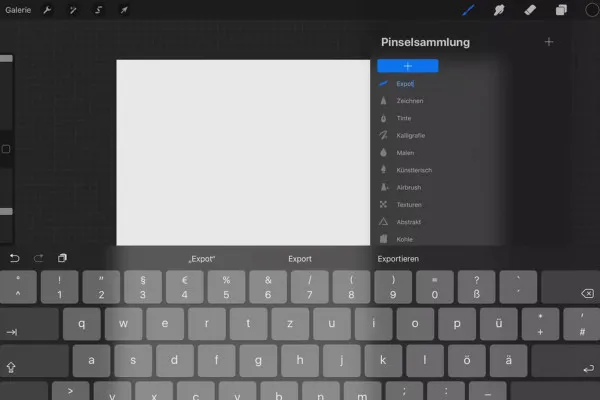
Procreate tutorial - the basics of digital drawing on the iPad
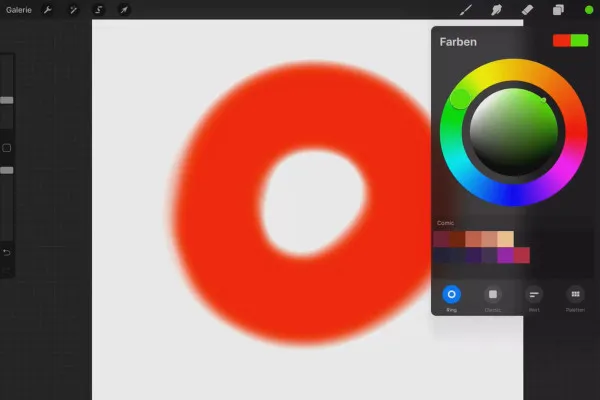
Procreate tutorial - the basics of digital drawing on the iPad
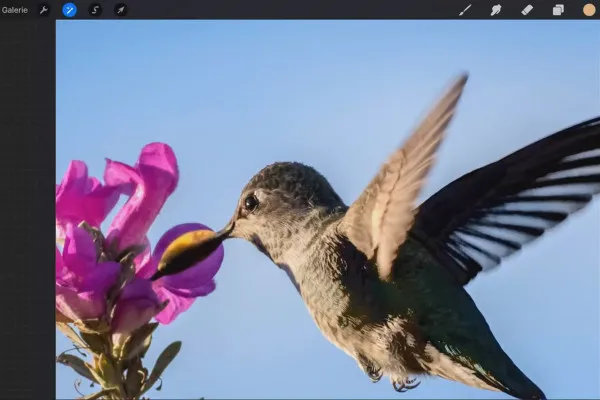
Procreate tutorial - the basics of digital drawing on the iPad
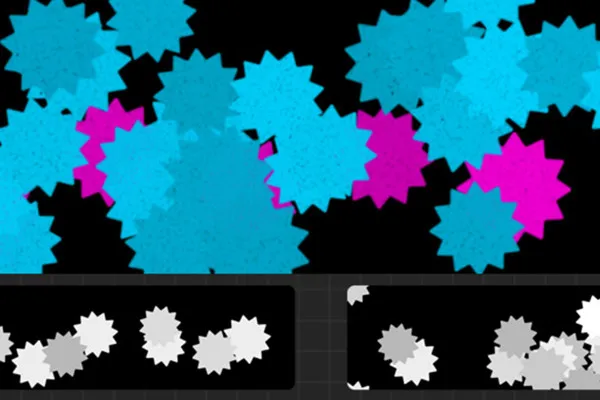
Confetti brushes for Procreate
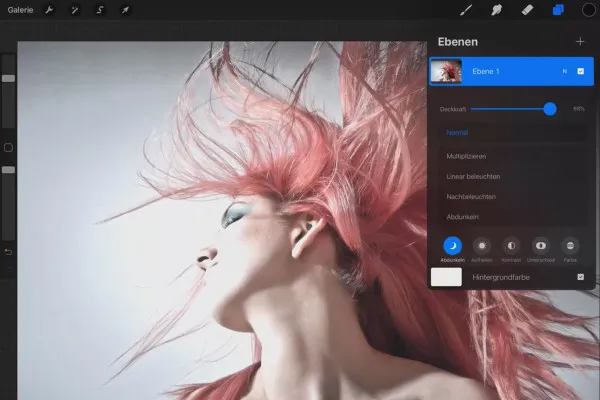
Procreate tutorial - the basics of digital drawing on the iPad
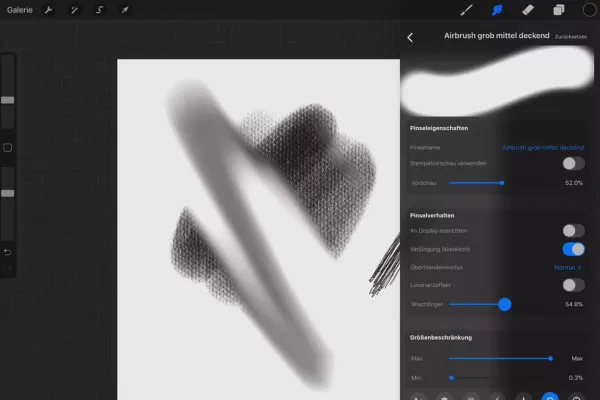
Procreate tutorial - the basics of digital drawing on the iPad
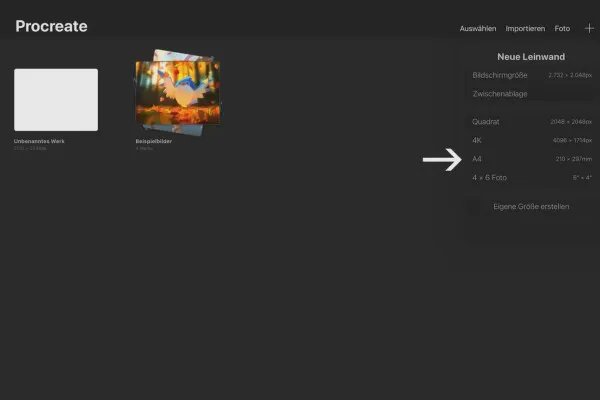
Procreate tutorial - the basics of digital drawing on the iPad
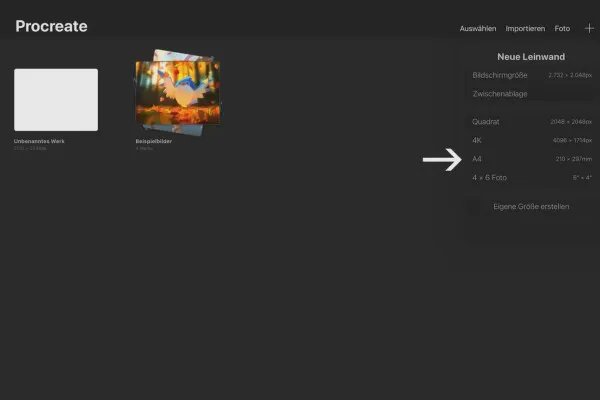
Procreate tutorial - the basics of digital drawing on the iPad
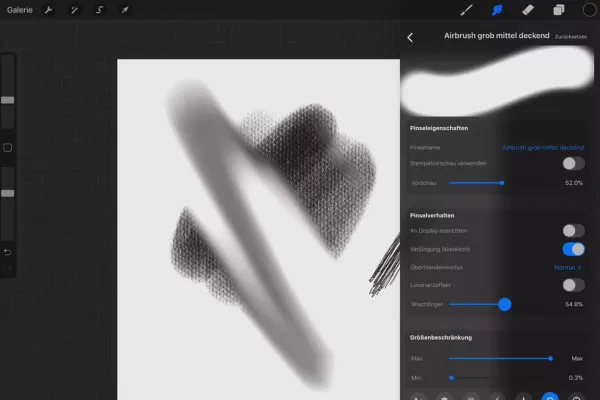
Procreate tutorial - the basics of digital drawing on the iPad
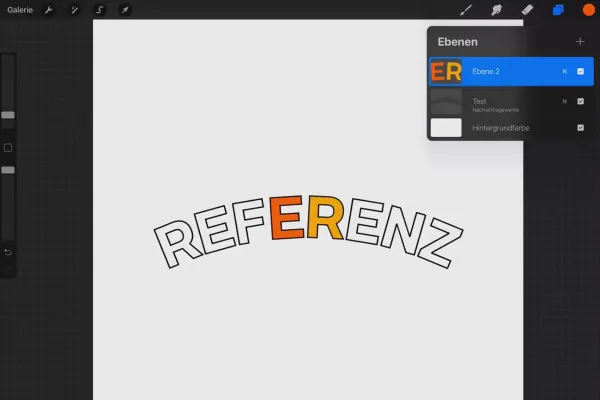
Procreate tutorial - the basics of digital drawing on the iPad
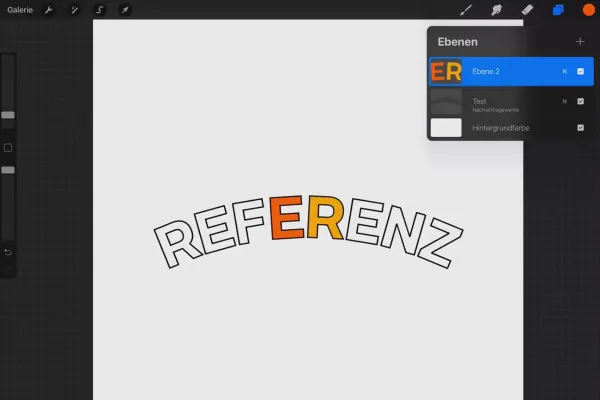
Procreate tutorial - the basics of digital drawing on the iPad
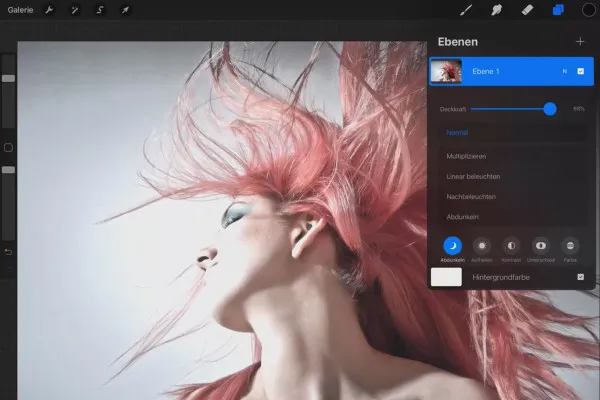
Procreate tutorial - the basics of digital drawing on the iPad
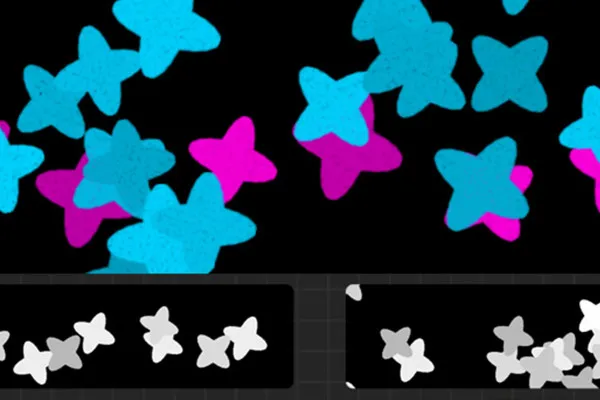
Confetti brushes for Procreate

Procreate tutorial - the basics of digital drawing on the iPad
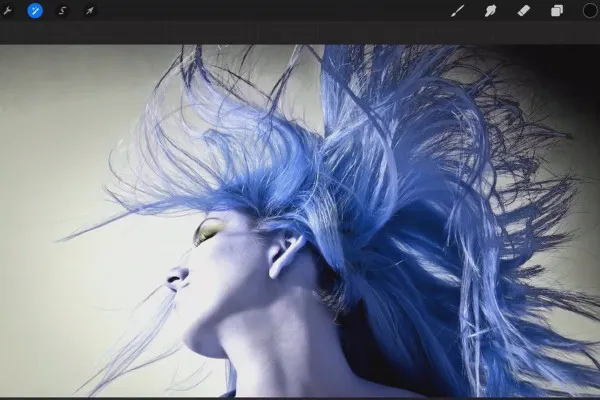
Procreate tutorial - the basics of digital drawing on the iPad
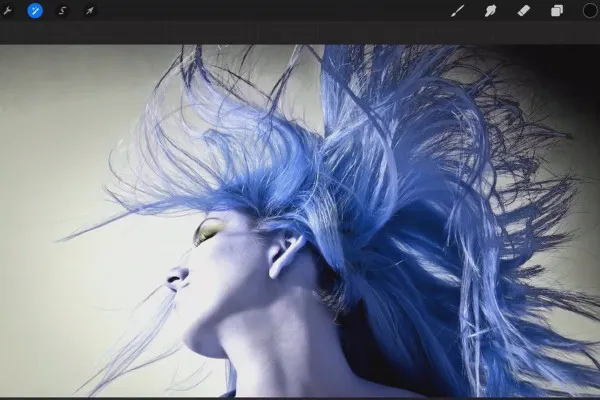
Procreate tutorial - the basics of digital drawing on the iPad
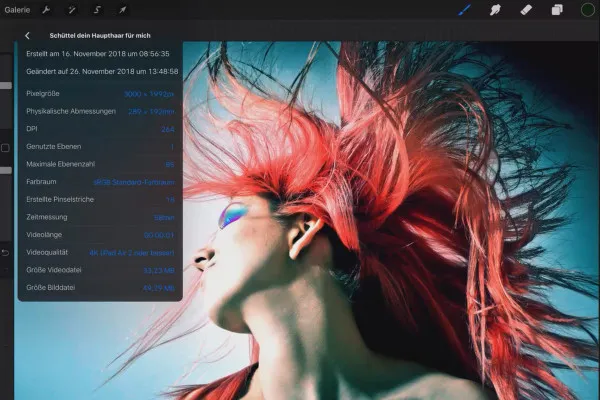
Procreate tutorial - the basics of digital drawing on the iPad
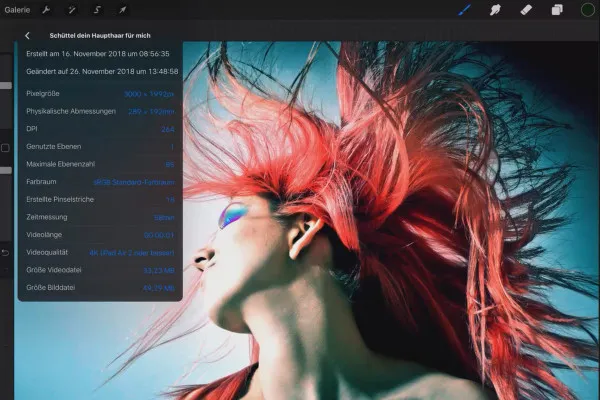
Procreate tutorial - the basics of digital drawing on the iPad

Procreate tutorial - the basics of digital drawing on the iPad
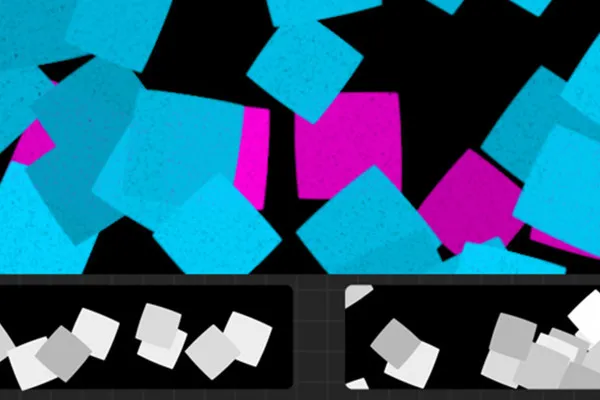
Confetti brushes for Procreate

Procreate tutorial - the basics of digital drawing on the iPad
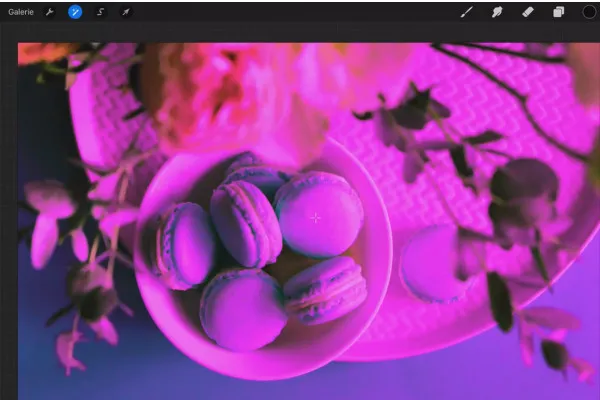
Procreate tutorial - the basics of digital drawing on the iPad
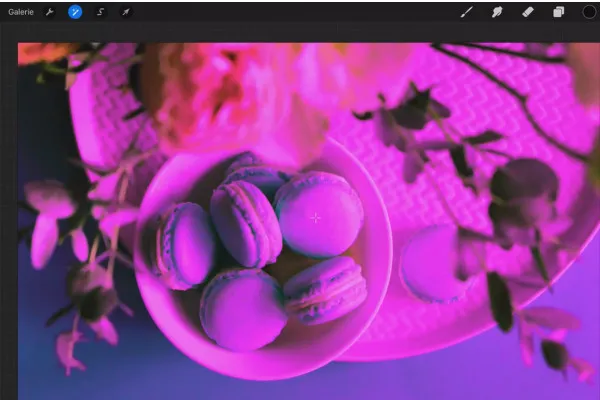
Procreate tutorial - the basics of digital drawing on the iPad

Procreate tutorial - the basics of digital drawing on the iPad
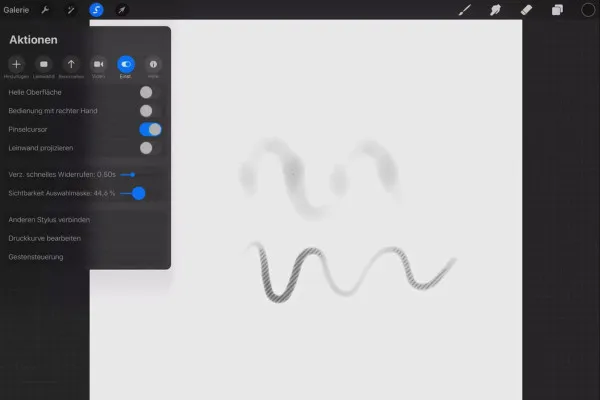
Procreate tutorial - the basics of digital drawing on the iPad
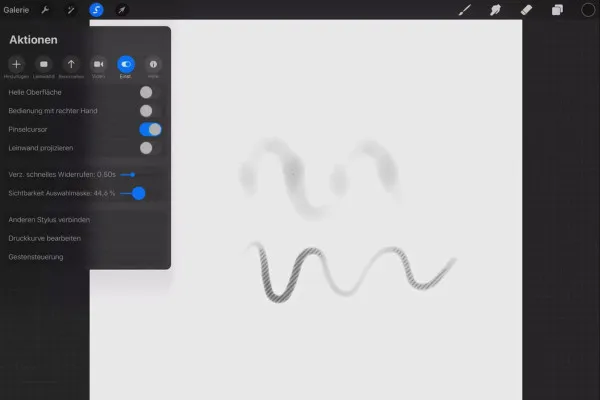
Procreate tutorial - the basics of digital drawing on the iPad
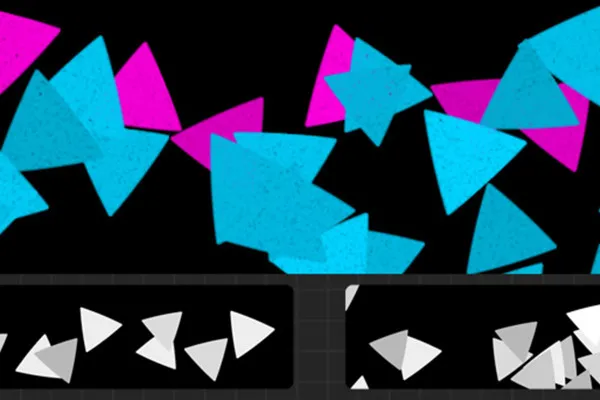
Confetti brushes for Procreate

Procreate tutorial - the basics of digital drawing on the iPad

Procreate tutorial - the basics of digital drawing on the iPad
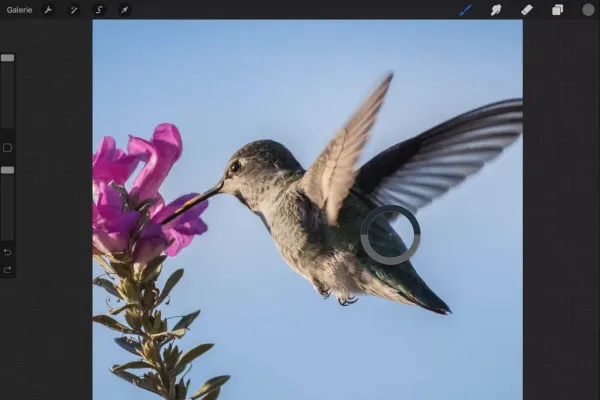
Procreate tutorial - the basics of digital drawing on the iPad
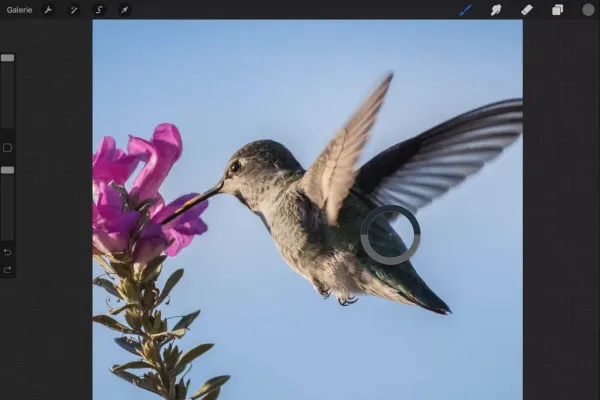
Procreate tutorial - the basics of digital drawing on the iPad
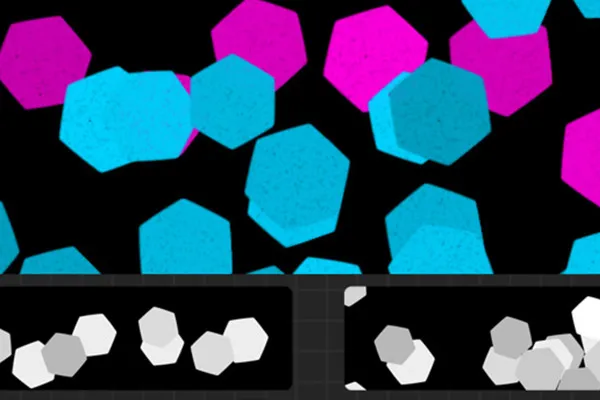
Confetti brushes for Procreate

Procreate tutorial - the basics of digital drawing on the iPad

Procreate tutorial - the basics of digital drawing on the iPad

Procreate tutorial - the basics of digital drawing on the iPad

Procreate tutorial - the basics of digital drawing on the iPad
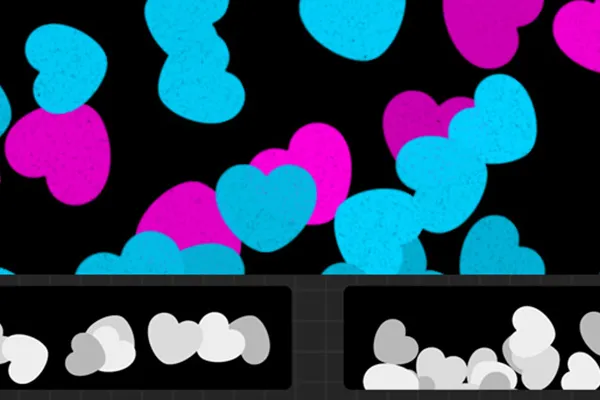
Confetti brushes for Procreate
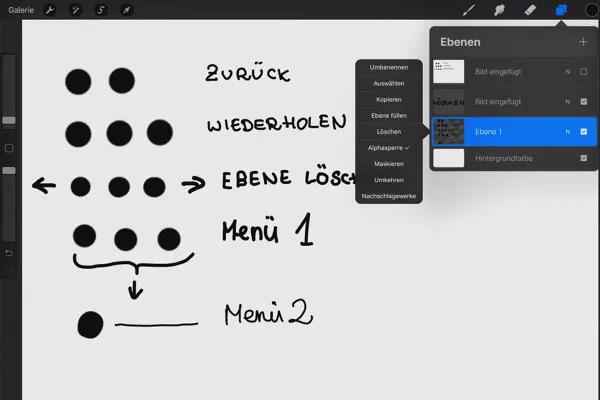
Procreate tutorial - the basics of digital drawing on the iPad
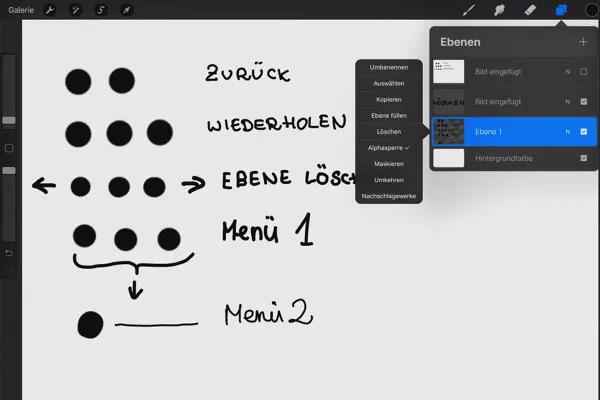
Procreate tutorial - the basics of digital drawing on the iPad
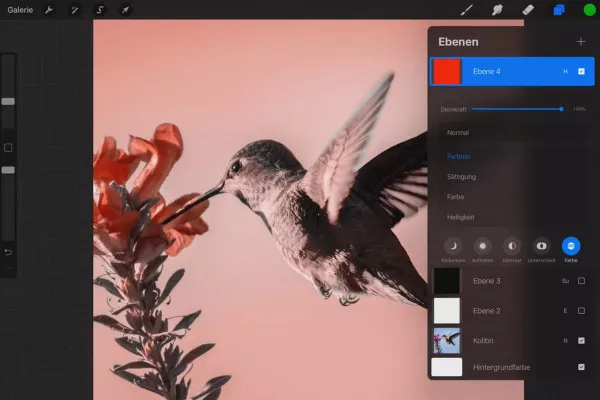
Procreate tutorial - the basics of digital drawing on the iPad
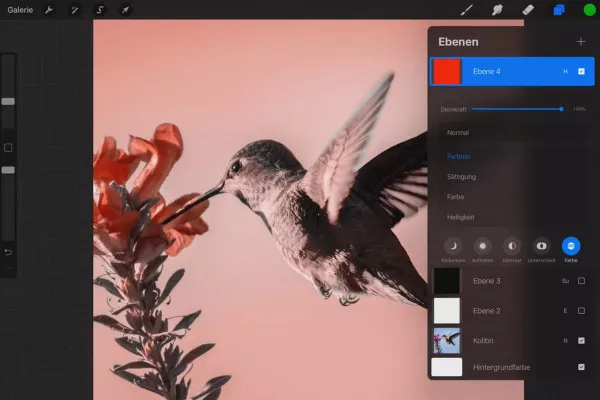
Procreate tutorial - the basics of digital drawing on the iPad
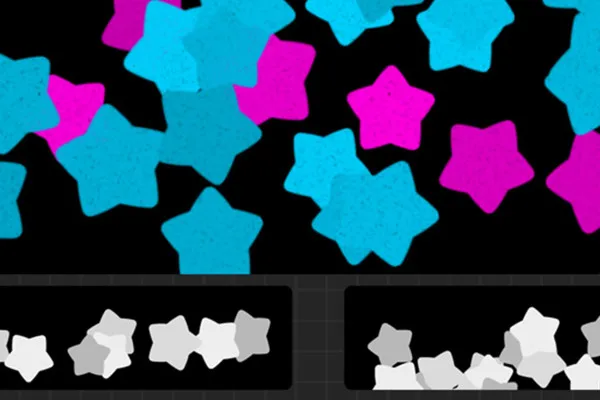
Confetti brushes for Procreate
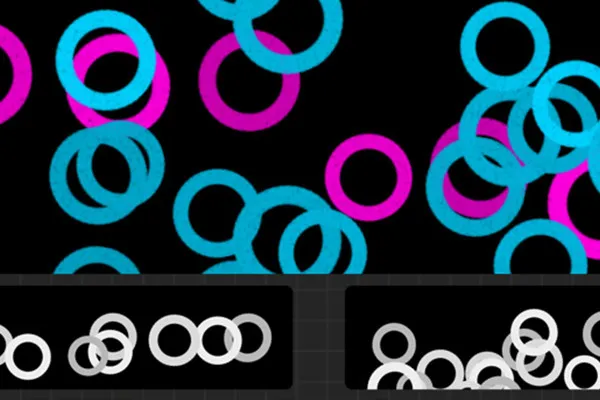
Confetti brushes for Procreate

Confetti brushes for Procreate

Confetti brushes for Procreate
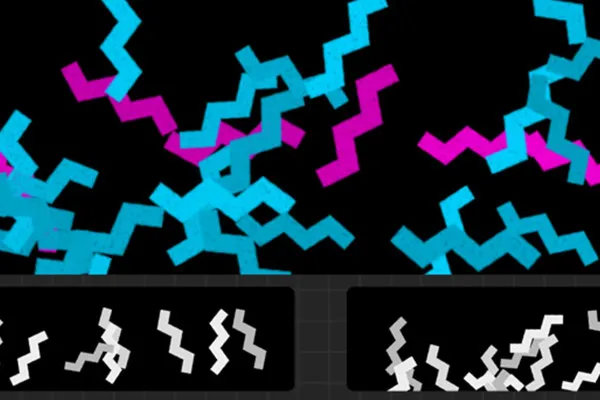
Confetti brushes for Procreate