
Camera Raw & Lightroom presets for photographers and photo editors
Fine-tune your diamonds in the rough: Use these 100 presets sorted by theme to conjure up the perfect look for your images, photos or composings. The package contains a wide variety of style-enhancing presets for a total of 17 motif categories, including architecture, nature, film, wedding, people, technology, fall and winter. And it's as simple as this: open your image in Camera Raw (or Lightroom) and select the preset that will impress you and the viewers of your work. From the color temperature to the exposure to the saturation, this directly adjusts what you would otherwise have to laboriously adjust yourself.
- 100 Camera Raw presets for creative looks & styles in your photos, images & composings
- Increase the drama, sharpen the contrast or shine with perfectly coordinated black and white
- Thematic sorting: How to find the right settings for your images straight away
- Categories: Architecture, Baby, City, Film, Filter, Autumn, Creative, Monochrome, Nature, Pastel, People, Portrait, Romantic, Summer, Technique, Wedding, Winter
- Each preset is available as an XMP file for use in Adobe Camera Raw and as an LRTEMPLATE file for Adobe Lightroom 4.0 and higher
Just a few clicks in Lightroom/Camera Raw and the look is perfect and the style fits: these presets will save you a lot of time from now on!
- Usable with:
- content:
100
Assets/Templates
- Licence: private and commercial Rights of use
Examples of use
-
Open galleryExample: The template looks dull? Simply apply a preset and captivate with a blaze of color.
-
Open galleryExample: Skilfully manipulate the colors of your images. How about a sepia effect?
-
Open galleryExample: The presets are suitable for editing raw formats as well as JPG and TIFF files.
-
Open galleryExample: A winter picture? You'll quickly find what you need in the folders sorted by theme.
-
Open galleryExample: Turn your photos into a perfect interplay of black and white.
help video for application
Camera Raw-Presets
Details of the content
Looks & styles in seconds - not just for the raw format!
You've taken a picture of your image and think there's something missing? These 100 tried-and-tested professional presets for photo editors and photographers transform every pixel into a top-class highlight. This turns a nice motif into an unbeatable shot.
To help you quickly find the right file with the right effect for your purposes, the presets have been pre-sorted by category: architecture (5), baby (5), city (6), film (6), filter (13), fall (6), creative (7), monochrome (7), nature (3), pastel (4), people (7), portrait (6), romantic (8), summer (5), technical (5), wedding (3) and winter (4). This significantly shortens your path to the perfect end result.
A wide range of presets for Camera Raw and Lightroom to download
Open your image (e.g. in a raw format, as a JPG or TIFF) in Adobe Camera Raw or Lightroom and decide on a preset of your choice - done. Of course, you can fine-tune each parameter individually afterwards. The presets are also suitable for giving several of your images a uniform look and style - turning a multi-layered series of images into a visually coherent catalog. Tip: In Photoshop, for example, you can find Camera Raw under Filters>Camera Raw Filters.
What are Camera Raw presets?
With Camera Raw (for Photoshop, After Effects and Bridge) and Lightroom, Adobe offers image editing software that leaves little to be desired and can be used to optimize images at all stages of their development. Among other things, there are sliders for highlights, depths, contrast, dynamics or for black and white. You can play around with these for a very long time or, with a little experience, make specific settings until the look matches the desired image impression. Alternatively, you can use presets , which automatically move the sliders to the right positions.
The before-and-after effect for quick image retouching!
Take a look at the before and after examples. They show you what you can achieve in just a few seconds with the Camera Raw & Lightroom presets for photographers and image editors and your own images.
Other users are also interested

What kind of face are you making?
Real mood makers
You'll make big eyes!
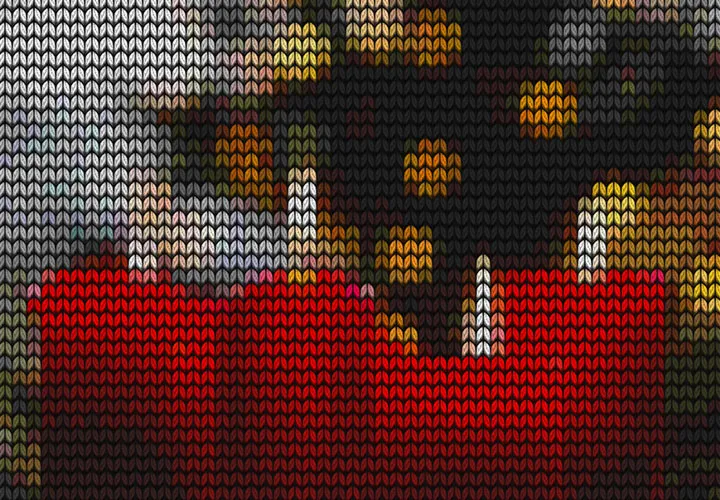
Pixel look meets knitwear style

For lettering and graphic shapes
Simply Blender beautiful!
From black and white to intense color
Two-tone and luminous effects





























