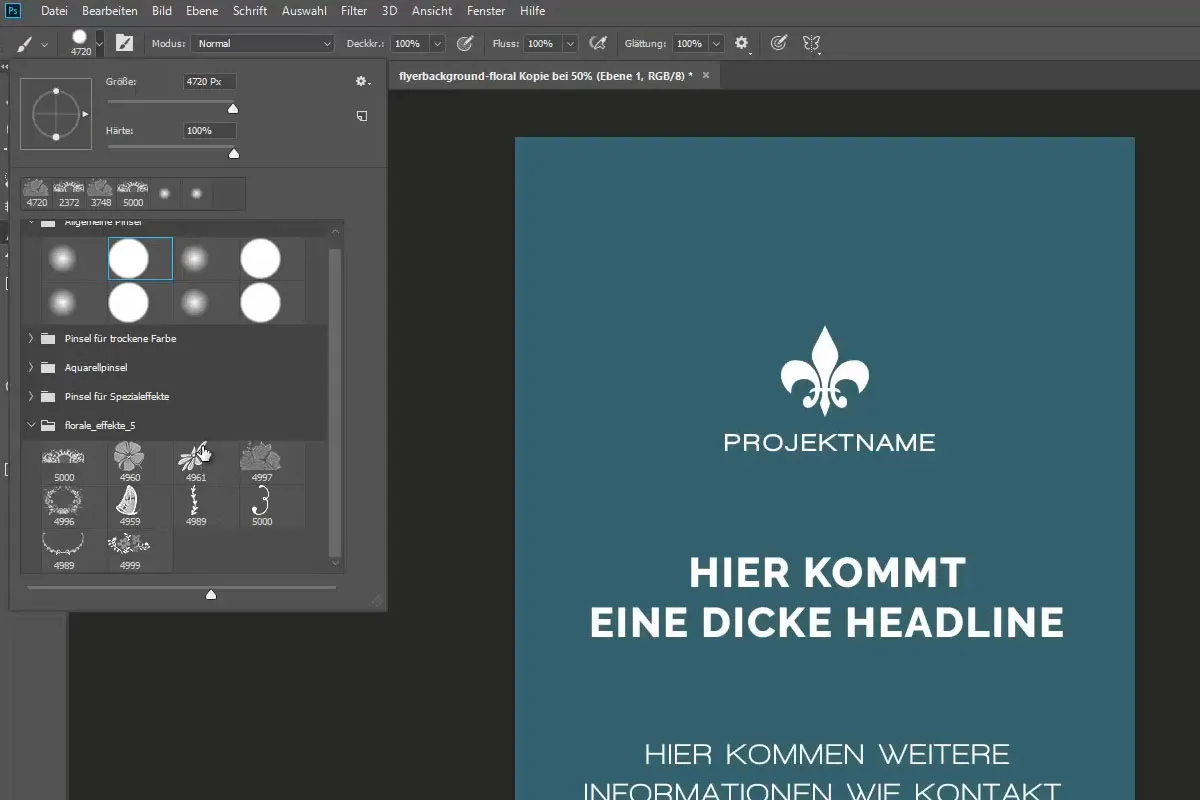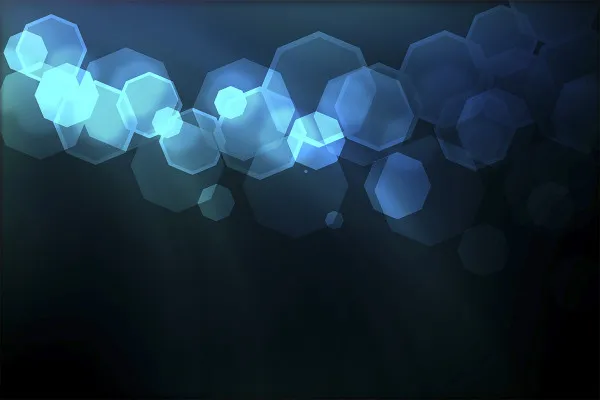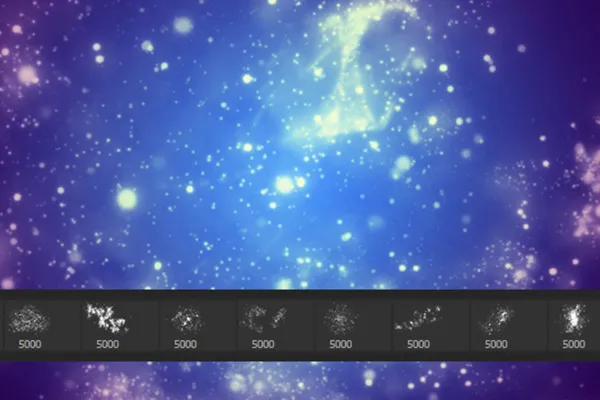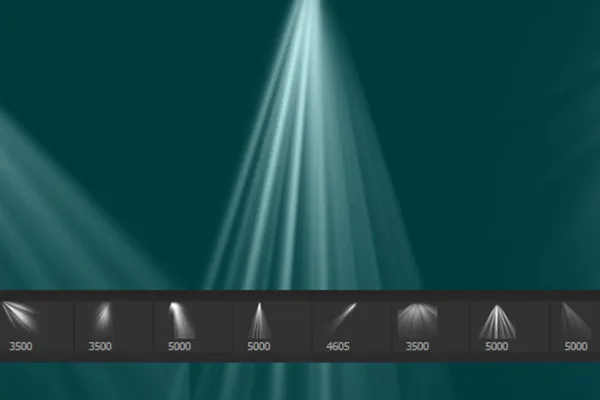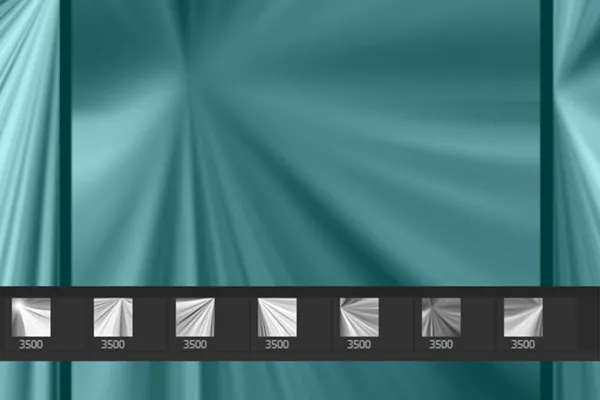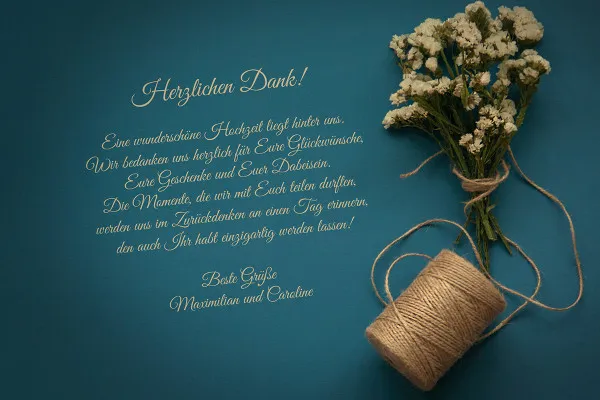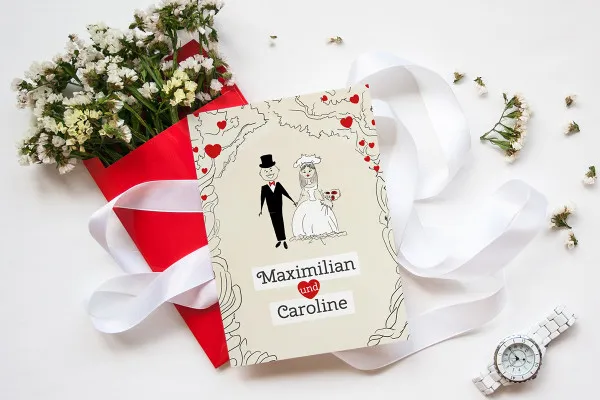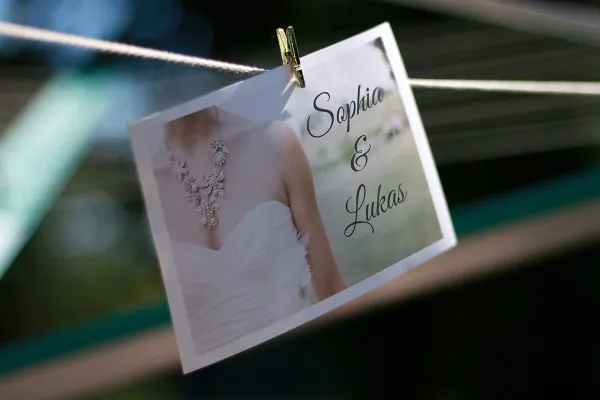Presets collection for wedding photographers
It's time for wedding! Open a digital camera bag with over 750 assets to enhance the atmosphere of your wedding photos. From a single source you get helpful presets, actions, mockups, bokehs and brushes for editing all your images. In future, you'll be able to find what you need as a wedding photographer in your repertoire straight away once you've taken your photos: The 130 Lightroom and 36 Camera Raw presets offer you a multi-faceted bouquet of enchanting wedding looks. With the 540 bokehs, you can create subtle to eye-catching overlay effects. Use the 35 brushes whenever you need sunbeams and sparkles to accentuate your pictures. For an effective presentation of your portfolio or for sending digital wedding greetings, the 8 mockups with scenes in which you can insert your wedding photos or with which you can prepare congratulations are ideal. To round things off, you will receive 9 time-saving Photoshop actions, for example for removing skin blemishes or for black and white conversion.
- Over 750 assets for editing, optimizing and presenting wedding photos
- Presets, actions, mockups, bokehs and brushes for atmospheric looks, styles & effects
- Quickly implement customer requests, entire image series and your own ideas with the right assets
- For more speed in editing, consistency in style and to present emotions uniformly
Compiled from our content: A valuable pool of material, perfectly tailored to wedding photography and wedding reportages! From now on, you no longer have to search, but can apply the right material straight away!
- Usable with:
- content:
765
Assets/Templates
- Licence: private and commercial Rights of use
Examples of use

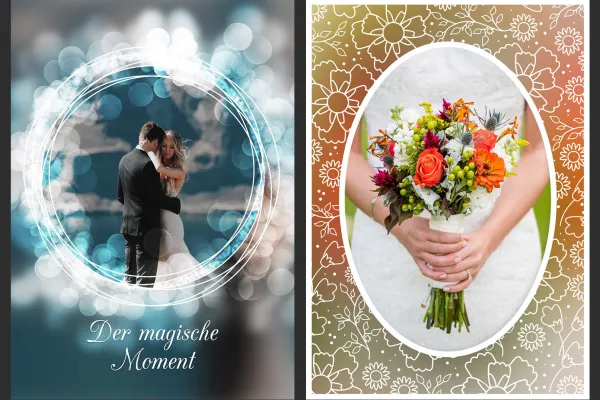
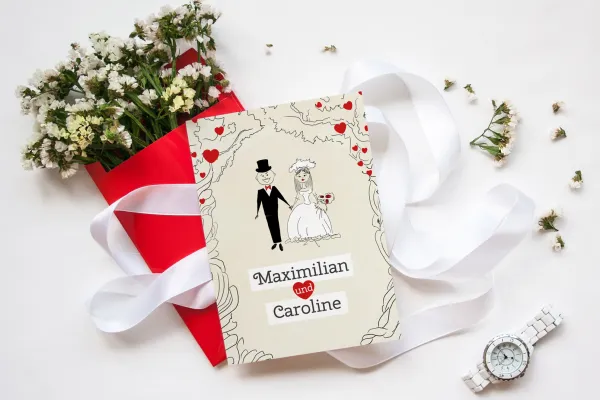
help video for application
Lightroom presets
Camera Raw-Presets
Bokehs for overlay effects
Photoshop actions
Brush collection
Mockup package
Details of the content
For your wedding photos: Presets, actions, mockups, bokehs, brushes
Weddings and wedding events are as unique as the couples getting married. In order to react even faster to customer requests or implement your own ideas, this presets collection with over 750 digital assets is available to you. The presets, bokehs, brushes, and actions are suitable for editing your wedding photos. Create uniform series of images for wedding reports with just a few clicks and effort. Use the mockups to showcase your photographic works or to send wedding greetings.
130 Lightroom presets for enchanting wedding looks
Whether a dreamy atmosphere, an additional touch of romance, or a vintage look - with the wedding collection, you receive Lightroom presets for various color and style nuances. These include creamy tones, black and white, fairytale-like, as well as softly interwoven red, yellow, orange, or blue. Simply load the presets into Lightroom, and the sliders will automatically adjust to predefined positions and give your wedding photos a finely balanced wedding look.
36 Camera Raw presets for the finishing touch
Your wedding photos capture more than just the bride and groom, guests, and locations - they convey moods, emotions, and stories. The Camera Raw presets, also available for use in Lightroom, support you in this aspect. Similar to the Lightroom presets, once loaded, parameters such as color temperature, exposure, or saturation are automatically set. The result: stylish, consistent looks for your wedding images.
540 bokehs for atmospheric overlay effects
Sometimes an additional effect is needed. Whether subtle and barely noticeable or prominent and powerful, it's up to you to decide. Simply choose a suitable bokeh and place it in Photoshop over your image. With an appropriate blending mode (recommended: Negate multiply), incorporate the effect as an overlay onto your wedding photo. All bokehs are available in 5,760 px × 3,840 px resolution.
9 Photoshop actions for workflow acceleration
These actions make your photo editing life easier. Start a Photoshop action and within a few clicks, you'll achieve the desired result. With the actions in this collection, you can perform the following:
- High pass look for portraits: Enhance light skin tones, intensify contrasts.
- Frequency separation: Remove skin imperfections without affecting brightness and color.
- Soft skin: Give skin areas a softer appearance.
- Lens flare: Add backlight, adjust type, size, and position.
- Average color: Create a color look from your image's colors.
- Black and white: Generate a black and white image with moderate contrast.
- Orton effect: Create a soft, sensual look.
- 2 picture frame actions: Insert your photos into 8 ornate frames.
35 brushes with glowing Sunrays and sparkling sparks
Is your wedding photos lacking glitter and sparkle? Could a few extra sun rays enhance the atmosphere? Then use the brush tips and simply add the missing elements to your shots using the brush tool. The motifs you create resemble sparks like those from sparklers, show formations of varying sizes of light points, or create a fascinating light and dark fan shape.
8 mockups for a high-quality portfolio presentation and wedding greetings
Mockups are photorealistic scenes where you can incorporate your wedding photos. Simply drag your image into the corresponding mockup - Photoshop will automatically adjust the perspective. You can use the mockups in the package to showcase your portfolio on your website or prepare digital greetings for your clients. Find suitable romantic wedding quotes and wishes for the bride and groom on our blog.
Other users are also interested
Hopp and top for Easter greetings

Download, print & color

With beer, pretzels, veal sausage, Dirndl and co.

Start a design firework display!
A tasteful design mix

Simply download and customize
Fully prepared and editable

Announce the Christmas celebrations!