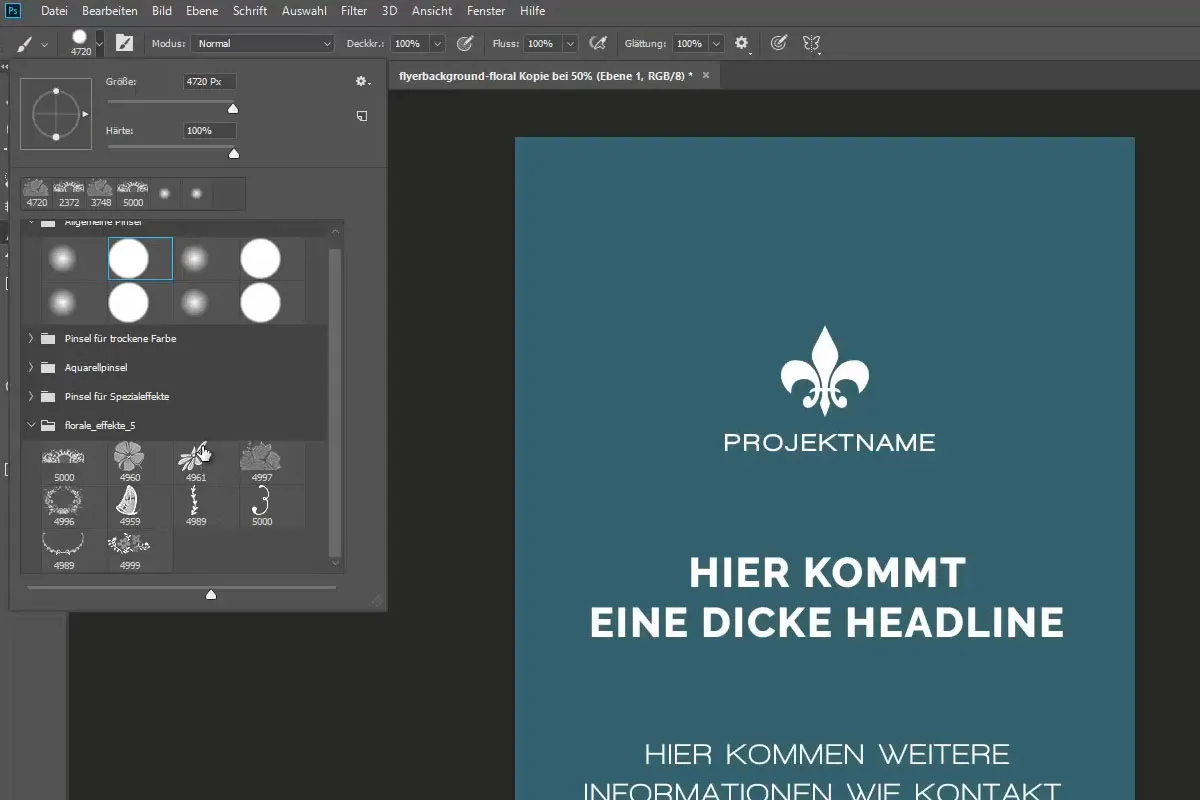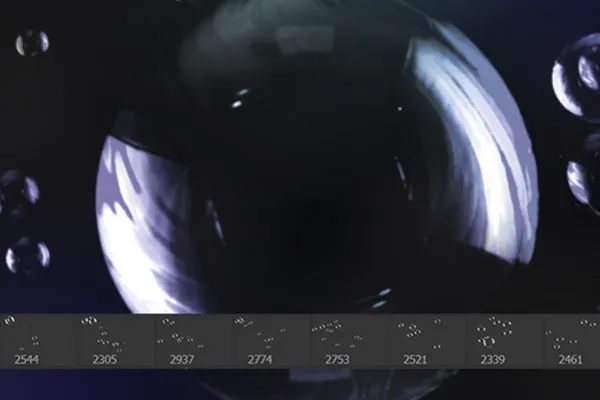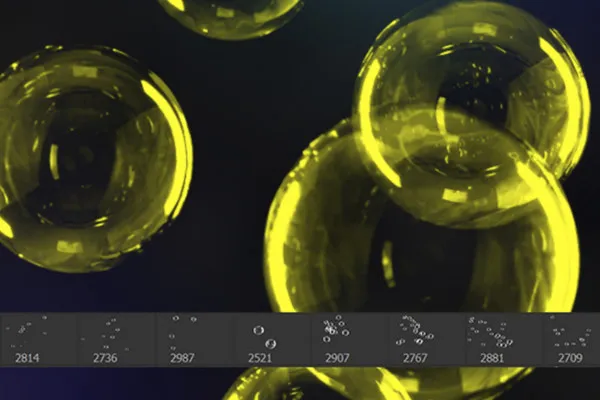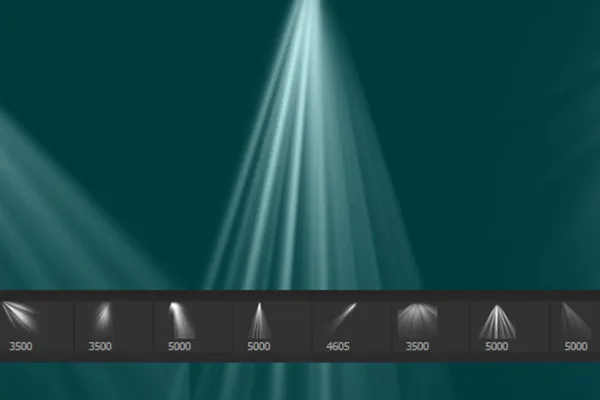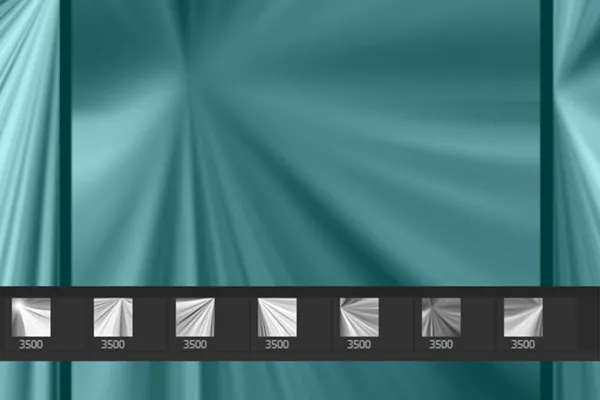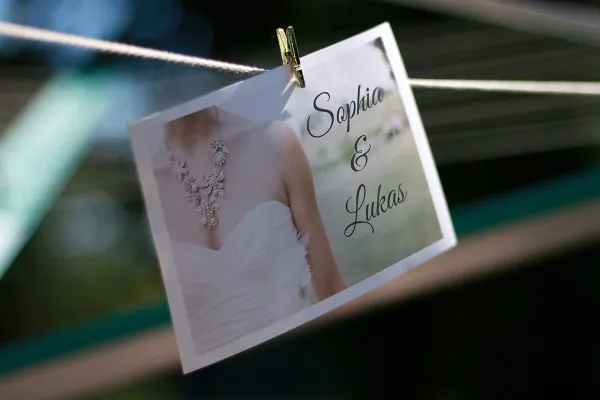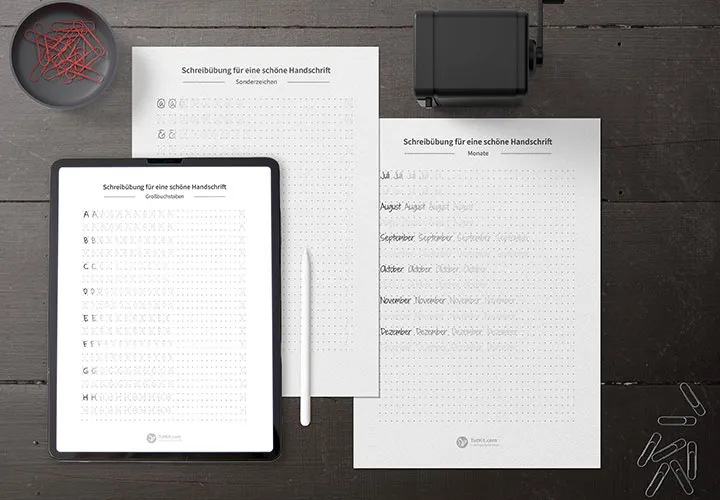Baby and children's photography: presets, textures, brushes, actions - 750 assets for children's photos
This compilation of over 750 high-quality assets will first make you and then entire families happy: everything you need as a photographer to digitally refine your baby and children's photos from one source! Helpful presets, textures and overlays, actions, bokehs, brushes and mockups to help you tease every ounce of mood and emotion out of your shots in even less time.
- Over 750 assets for editing, optimizing and presenting baby and children's photos
- Presets, actions, mockups, bokehs and brushes for enchanting looks, styles & effects
- Quickly implement customer requests, entire image series and your own ideas with the right assets
- For more speed in editing and to convey emotions in a consistent style
We have compiled assets from our content to make your baby and children photography workflow easier.
- Usable with:
- content:
750
Assets/Templates
- Licence: private and commercial Rights of use
Examples of use


help video for application
Lightroom presets
Camera Raw Presets
Photoshop actions
Bokehs: Overlay Effects
High-resolution images, textures & overlays
Brush
Mockups
Details of the content
Every asset perfectly matched to enchant baby and children's photos
This collection is your digital camera bag, filled to the brim with suitable assets for post-processing all your baby and children's photos . Whether it's a series of images in a uniform style, portraits with a special look or creative overlays - from now on you can quickly create exactly the effect you imagine and your customers want. Take a look at the details of the content below.
72 Lightroom presets: light, color, atmosphere
Fairytale, sunny, pastel, dreamy or autumnal ... With the help of Lightroom presets , you can conjure up a completely new look for your photos in a matter of seconds. The settings sliders automatically move to the right positions and play with light, color or color temperature. The result: more radiance in a very specific style, which you can fine-tune yourself and apply directly to multiple photos.
48 Camera Raw presets for fine-tuning baby and children's photos
You can use these presets in both Camera Raw and Lightroom. The same principle applies here: load a preset - and your settings will take care of themselves using the presets provided. The 48 presets are designed for the themes baby, film, filter, monochrome, pastel, people and portrait - ideal for converting your children's photos to black and white, for example , or giving them a captivatingly good-looking color effect.
340 bokehs for lighting moods
Especially in children's photography , additional lighting effects emphasize the mood of the moment. With over 300 bokehs and light leaks, it's easy to add a subtle to luminous shimmer to your photos. To do this, place an image (5,760 × 3,840 px, JPG format) over your shot and add the shimmering lights to your image using blending modes. The Multiply Negative mode is recommended.
18 Photoshop actions for children's photography
Achieving a desired effect in Photoshop often requires numerous manual editing steps. The actions in this package do the work for you when it comes to various edits. Start an action and Photoshop will do the rest automatically:
- Frequency separation: edit children's skin without affecting brightness and color
- Soft skin: For a softer appearance of the skin
- Split toning yellow and blue: Spice up portraits with fresh colors
- High-pass look for portraits: lighter skin tones, stronger contrasts
- Warm image mood: add a warm color tone, adjust the strength yourself
- Warm colors: For a warmer and more positive image mood
- Average color: Enhance the existing color mood of your images
- Only one color: An effect full of atmosphere
- Retro look: Work in a sepia tone and increase the contrast
- Lens flare: Add a backlight
- Black and white: Create a black and white conversion of your photo with moderate contrast
- Black and white: Your photo in black and white with maximum contrast
- Photo frame: Add your photo to one of four high-quality photo frames
- Flying feathers: A few clicks and dozens of feathers flutter through the picture
- Watercolor: Turn your photo into a colorful watercolor painting
- Engraving: For an "engraved" appearance and a special effect
- Pencil and colored pencil: As if you had drawn the photo
- Watercolor look: Your photo looks fluid and dabbed, in color or in black and white
95 textures with dreamlike motifs
Babies and children! What could be better than adding themed, dreamlike picture elements to the photos ... How about soap bubbles, butterflies or white feathers, for example? Place the textures as overlays on your photos and use blending modes such as Multiply Negative to create these motifs.
180 brushes with flares, light leaks and bokehs
Use the brushes to add effects and motifs to your photos with just one click. Select the desired brush, set its size and color - click and you're done. The included brush tips offer you image elements such as feathers and soap bubbles as well as effects such as flares, light leaks, bokehs and sunrays.
3 mockups for presenting your photos
Mockups are photos with scenes into which you can incorporate your own shots. You can hang your photos on a washing line, display them in photo frames in front of logs or next to a camera and a basket of flowers. Use the mockups to enhance your portfolio, for example. They are also suitable for notifying your customers with a beautifully illustrated email that their baby and children's photos are now ready for collection.
Other users are also interested
Train daily - write more beautifully
Simply customize and send

Your guests will be delighted!
A tasteful design mix
Hopp and top for Easter greetings
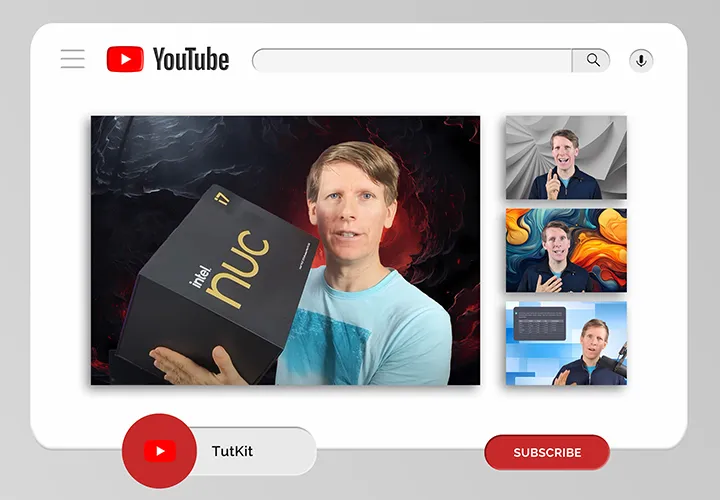
Modern motifs for vibrant backgrounds

Fully covered, from starter to dessert!

Simply create shiny effects