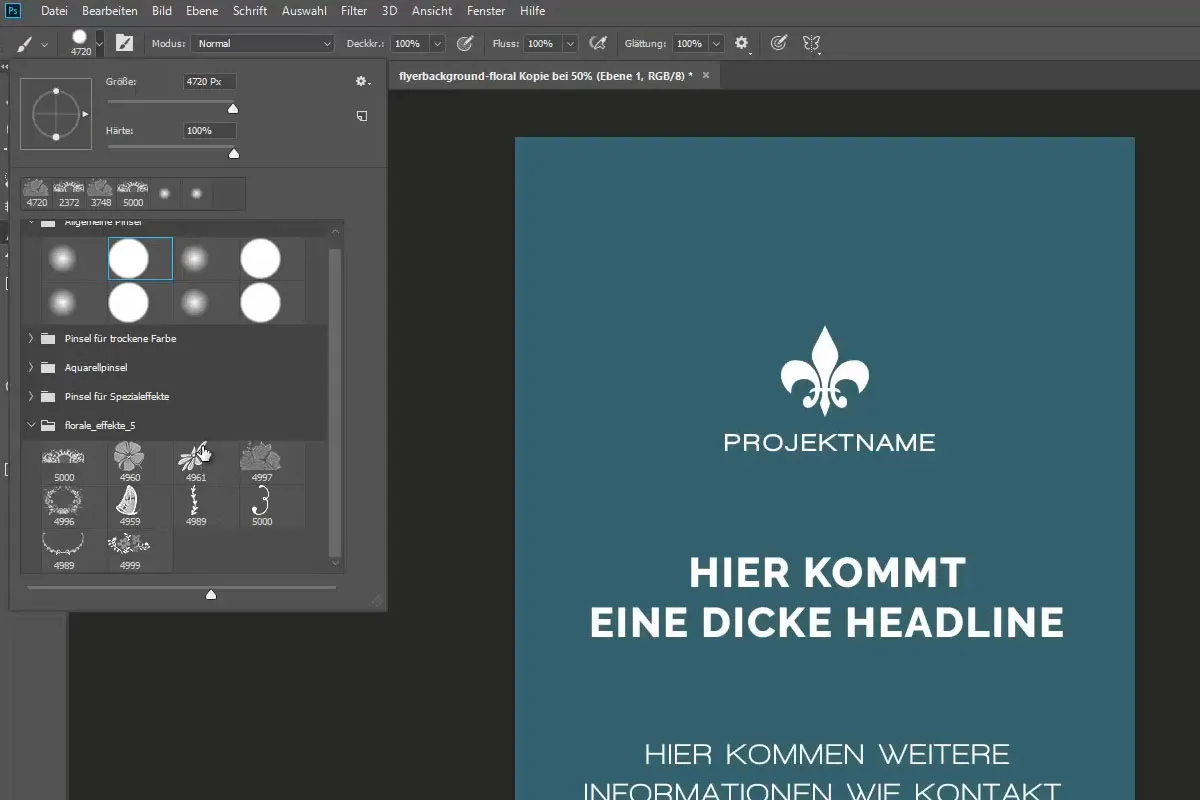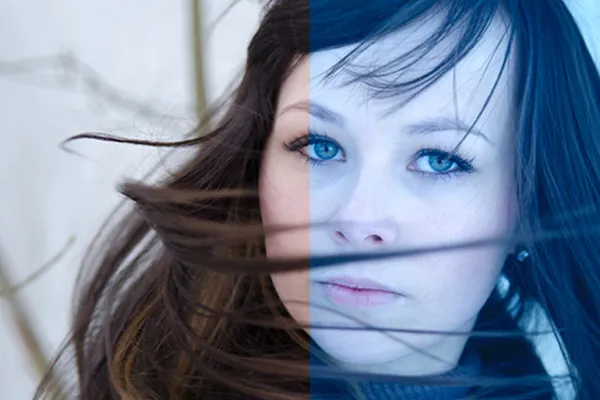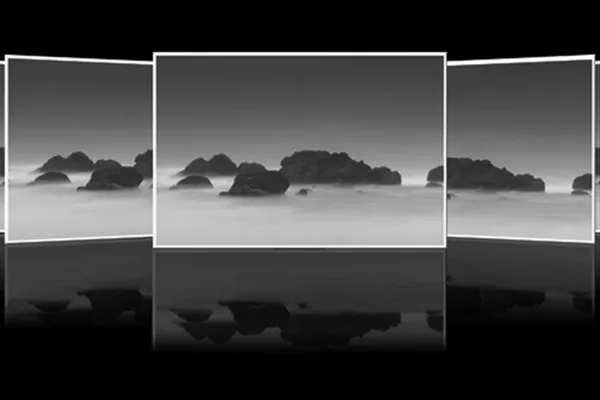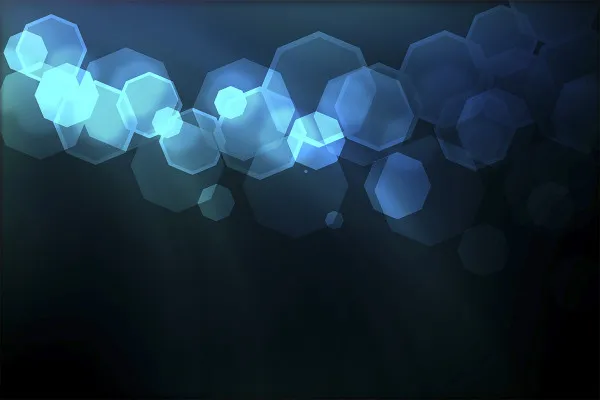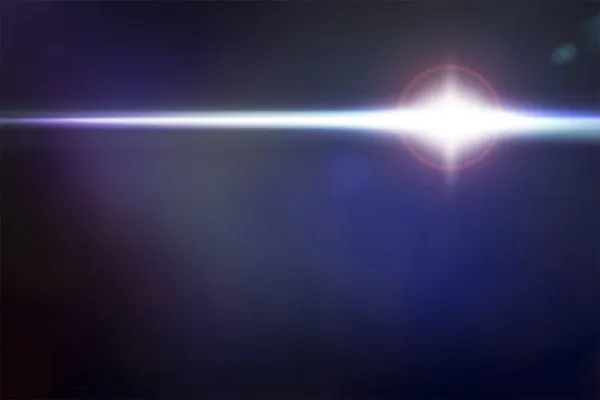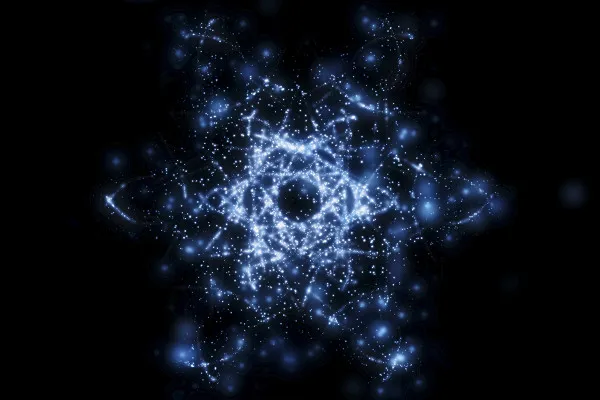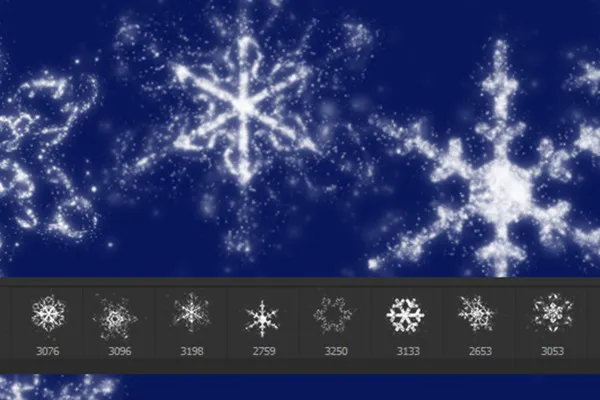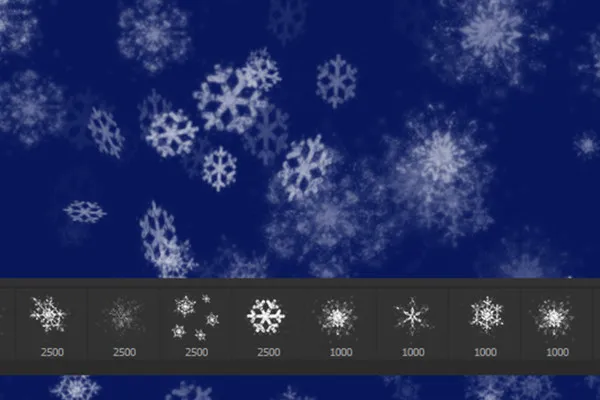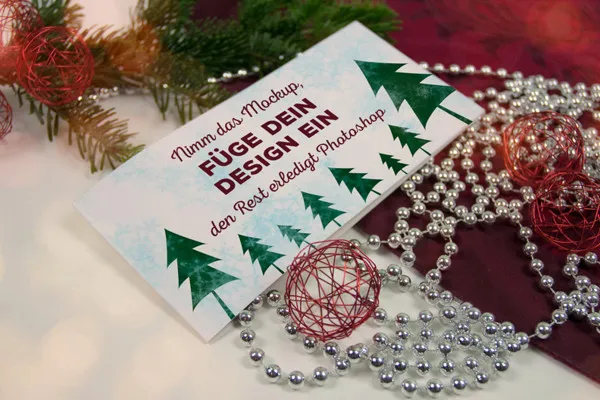Winter photography: presets, overlays, textures, actions - 700 assets for cool winter photos
Wonderful winter atmosphere! - Whenever you want your photos to reflect the chilly season, use these 750 enchanting assets. Are snowflakes missing from your photos? The color scheme seems too warm? An ice-cold crystal overlay would emphasize the look of your picture? You can easily work all this and more into your winter photos with our hand-picked presets, actions, textures, overlays and brushes.
- Over 700 assets for editing, optimizing and presenting winter photos
- Presets, actions, mockups, bokehs, overlays and brushes for winter looks, styles & effects
- Quickly implement customer requests, entire image series and your own ideas with the right assets
- For more speed in processing - for a wintry atmosphere in a consistent style
It's time to unpack! In this package, we have put together helpful assets for you from our content that will underline the coolness factor of your winter creations.
- Usable with:
- content:
735
Assets/Templates
- Licence: private and commercial Rights of use
Examples of use


help video for application
Lightroom presets
Camera Raw Presets
Photoshop actions
Bokehs: Overlay effects
High-resolution images, textures & overlays
Brush set
Mockup package
Details of the content
Whether winter comes or not - you create fascinating winter photos
This compilation of over 700 digital assets will accompany you at least from the end of autumn to the beginning of spring, every year. Whether Mother Hulda is shaking her pillows or not, you can create fantastic winter photos whenever you or your clients feel like it. Simply reach into your digital camera bag and pull out exactly the effect you want.
57 Lightroom presets for winter photography
Snow-covered winter photos in particular often lack color. The solution: presets. With the included presets for Lightroom, the settings sliders can be moved directly into place, for example to bring more color into the image - or vice versa! But the presets can do much more: They intervene to correct if the exposure is not right or the color temperature deviates from what you want. And they can give your photos a dreamy, cool or fairytale look if required - ideal for wintery, Christmassy images.
28 Camera Raw presets for photos in an effective cool coat
You can use these presets in Camera Raw and Lightroom. The same applies here: load the preset and the software will do the rest, although you can of course fine-tune the settings yourself afterwards. Included are presets for winter photography that translate the colorfulness of your photos into monochrome, add finely balanced pastel colors or fine-tune your winter look . Enhance existing moods or completely transform them with the presets.
523 flickering bokehs, lens flares and light leaks as overlays
Whether in icy nature, during winter sports activities or at home under the Christmas tree - what would a winter photo be without appropriate lighting effects? Intensify the atmosphere of your pictures to the maximum by incorporating shimmering bokehs, radiant lens flares and sparkling light leaks. To do this, simply place the overlays over your shots and set the mixing mode to multiply negative, for example. The result: a significant increase in lighting effect.
21 Photoshop actions: from cool light spots to animated trickling snow
Desaturate, foggy veils, cold image moods and trickling snow - load an action into Photoshop and treat yourself to time-saving shortcuts to winter-cool effects:
- Animated snowflakes: Create a GIF animation in which snowflakes trickle down
- Sparkling stripes of light: Create breathtaking sparkle effects with just a few brushstrokes
- Four high-quality photo frames: Add your winter photos to different frames
- Blue light leak: Create a cool-looking light spot
- Lens Flare: Add a striking backlight to your photo
- Cold mood: Ideal for achieving even cooler results
- Cold mood in soft light: Cool in expression, soft in effect
- Cold colors for winter mood: Underline the winter look of your photos
- Fog effect: Particularly impressive for winter landscape shots
- Desaturate: Because less is more, desaturate your photos by 50 percent with this action
- Dramatic colors: Cross-toning look in pink and green
- Black and white made easy: A subtle translation of your colors into black and white
- Dramatic contrast enhancement: Achieve an expressive look with raw filters
- Winter looks: Five actions, three textures, a Photoshop brush and a gradient set
- Two cover flows: Your photos in a fascinating presentation (portrait and landscape format)
- Just one color: An effect full of atmosphere
30 textures with snowflakes and snow crystals
The calendar says it's winter, but there's no sign of snowflakes? Then simply "flock" your photos yourself by adding textures to them. A little tip: Take a look at our texture training on how to use snowflake textures. And if you want to add unique crystal structures to your winter photos , you can also use shimmering, beautiful textures.
88 brushes with snowflakes, stars and light leaks
Each of the brush tips brings you a motif specially tailored to winter: snowflakes, stars and light leaks in abundance and a wide variety of shapes. Activate the brush tool, select the appropriate motif, set the size of the brush tip and click an effective addition to your photos.
5 mockups with wintery, Christmassy scenes
How do you present your photos? Ordinary and two-dimensional? Or do you prefer the right scenic setting? - Simply insert your winter photos into the mockups and they will appear in a photorealistic setting - specially designed for winter and Christmas. With just a few clicks, you can present your photos alongside Christmas baubles, nutcrackers and Advent calendars, for example. Ideal for displaying in your online portfolio or for illustrative e-mail notifications to your customers.
Other users are also interested
A tasteful design mix
Fully prepared and editable
Hopp and top for Easter greetings

Announce the Christmas celebrations!

Simply download and customize

Start a design firework display!

Download, print & color

With beer, pretzels, veal sausage, Dirndl and co.