
Lightroom & Camera Raw presets: 4 seasons
The four seasons at their best! - With this selected collection of atmospheric presets, you can add a touch of spring, summer, fall and winter to your photos. You can use the 96 presets sorted by season in Lightroom and Camera Raw.
- Large selection: 96 presets for Lightroom & Camera Raw
- Maximum effect: Intensify the atmosphere and mood of your photos
- The finest colors: shades based on the colors of the four seasons
- Quick to find: Sorted by spring, summer, fall and winter
With these presets, you can make use of the wonderful color palette of the four seasons from January to December. Radiance for your photos!
- Usable with:
- content:
96
Assets/Templates
- Licence: private and commercial Rights of use
Examples of use




help video for application
Lightroom and Camera Raw presets for download: 4 seasons
Details of the content
The right preset for summer, spring, fall and winter
Every season has its colors - and with this package you can easily recreate the intoxicating interplay of nature. Emphasize the mood of your spring, summer, autumn and winter photos and intensify the existing atmosphere to the maximum.
How to use the presets in Lightroom and Camera Raw
The presets can be used in Lightroom and Camera Raw from version 4. Load your image into the program and select the desired preset. This automatically moves the various settings sliders to create a specific image look. You can adjust the parameters further afterwards if you wish. And another tip on the side: In Photoshop, you can find Camera Raw under Filters>Camera Raw filters.
The seasons on the color track
With the package, you get a total of 96 presets, 12 of which are for spring, 17 for summer, 18 for fall and 49 for winter. The looks that you impose on your photos using the presets trace the colors of the four seasons . You can use the presets creatively in two ways:
Enhance the already existing mood of the image by adding an extra spring feeling, summery colorfulness, multi-faceted autumn coloring and wintery coolness to your shots. Or: play with contrast and, for example, apply a cold winter look to a summery motif. Give free rein to your love of experimentation with the presets!
Other users are also interested
Simply Blender beautiful!
Real mood makers
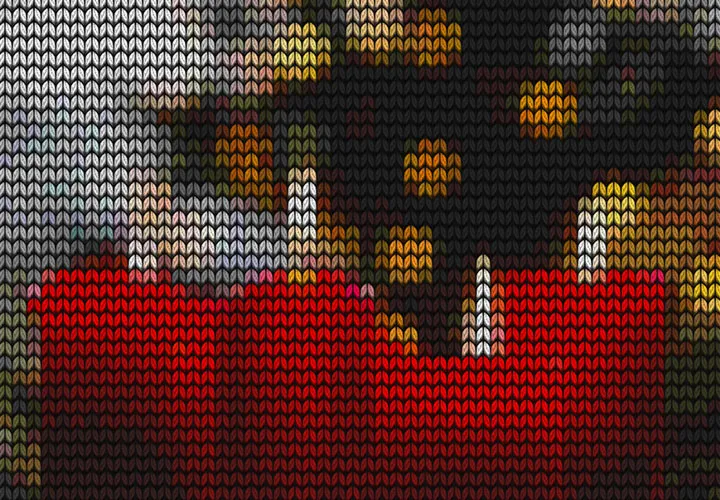
Pixel look meets knitwear style
From black and white to intense color
You'll make big eyes!

What kind of face are you making?

For lettering and graphic shapes
Two-tone and luminous effects
















